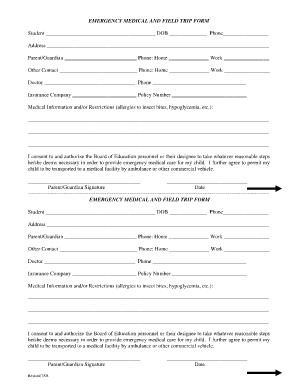
Form Trip to Fill in


What is the Form Trip To Fill In
The form trip to fill in is a specific document designed to collect essential information regarding participants in school trips or field trips. This form typically includes sections for emergency contact details, medical information, and parental consent. It ensures that schools and organizations have the necessary data to manage the safety and well-being of students during off-campus activities.
How to Use the Form Trip To Fill In
Using the form trip to fill in involves several straightforward steps. First, gather all required information, including the participant's name, emergency contacts, and any medical conditions that need to be disclosed. Next, fill out the form accurately, ensuring that all sections are completed. Once the form is filled, it should be reviewed for accuracy before submission to the relevant school or organization. This process helps maintain clear communication and ensures that all necessary precautions are taken during the trip.
Steps to Complete the Form Trip To Fill In
Completing the form trip to fill in requires attention to detail. Here are the steps to follow:
- Start by entering the participant's full name and grade level.
- Provide contact information for at least one parent or guardian.
- List any medical conditions or allergies that the participant may have.
- Include emergency contact details, ensuring they are reachable during the trip.
- Sign and date the form to confirm that the information provided is accurate.
Legal Use of the Form Trip To Fill In
The form trip to fill in holds legal significance as it serves as a consent document. By signing the form, parents or guardians agree to the terms set forth by the school or organization regarding the trip. This includes acknowledging potential risks and granting permission for medical treatment in case of emergencies. It is essential to ensure that the form complies with local laws and regulations to be considered legally binding.
Key Elements of the Form Trip To Fill In
Several key elements are crucial for the form trip to fill in to be effective:
- Participant Information: Full name and grade level.
- Emergency Contacts: Names and phone numbers of individuals who can be reached during the trip.
- Medical Information: Details about allergies, medications, or other health concerns.
- Parental Consent: A signature from a parent or guardian indicating approval for participation.
Examples of Using the Form Trip To Fill In
Examples of the form trip to fill in can vary based on the type of trip being organized. For instance, a school may use this form for a field trip to a museum, requiring details about transportation and activities. Another example could be a sports team traveling for a competition, where medical information is critical. Each scenario emphasizes the importance of the form in ensuring safety and compliance with regulations.
Quick guide on how to complete form trip to fill in
Finalize Form Trip To Fill In effortlessly on any device
Online document management has become increasingly favored by businesses and individuals alike. It offers an ideal eco-friendly substitute for traditional printed and signed documents, allowing you to obtain the necessary form and securely store it online. airSlate SignNow equips you with all the tools you need to create, modify, and eSign your documents rapidly without delays. Manage Form Trip To Fill In on any platform using airSlate SignNow's Android or iOS applications and enhance any document-oriented process today.
The simplest method to modify and eSign Form Trip To Fill In effortlessly
- Obtain Form Trip To Fill In and click on Get Form to begin.
- Utilize the tools provided to complete your form.
- Emphasize relevant sections of the documents or conceal sensitive information with tools specifically designed by airSlate SignNow for that purpose.
- Create your signature using the Sign feature, which takes mere seconds and holds the same legal standing as a conventional wet ink signature.
- Review all the details and click on the Done button to save your modifications.
- Choose your preferred method to submit your form, whether by email, SMS, or invitation link, or download it to your computer.
Eliminate concerns about lost or misplaced files, tedious form searches, or errors necessitating the printing of new document copies. airSlate SignNow addresses all your document management needs with just a few clicks from any device of your choice. Alter and eSign Form Trip To Fill In and ensure excellent communication at any stage of your form preparation process with airSlate SignNow.
Create this form in 5 minutes or less
Create this form in 5 minutes!
How to create an eSignature for the form trip to fill in
How to create an electronic signature for a PDF online
How to create an electronic signature for a PDF in Google Chrome
How to create an e-signature for signing PDFs in Gmail
How to create an e-signature right from your smartphone
How to create an e-signature for a PDF on iOS
How to create an e-signature for a PDF on Android
People also ask
-
What is the form trip to fill in feature in airSlate SignNow?
The form trip to fill in feature in airSlate SignNow allows users to create customizable forms that can be easily filled out and signed electronically. This functionality streamlines the document process, enabling businesses to collect necessary information and signatures efficiently.
-
How much does it cost to use airSlate SignNow's form trip to fill in?
The pricing for airSlate SignNow varies based on the subscription plan you choose, starting from a budget-friendly rate. Each plan offers the form trip to fill in feature, allowing businesses to select an option that fits their budget and needs while enhancing document workflows.
-
Can I integrate the form trip to fill in with other applications?
Yes, airSlate SignNow provides seamless integrations with various applications like Google Drive, Salesforce, and many more. This allows you to streamline your form trip to fill in process across different platforms, making it easier to manage your documents effectively.
-
What are the benefits of using the form trip to fill in feature?
Using the form trip to fill in feature offers numerous benefits, including increased efficiency and improved accuracy in data collection. It eliminates the hassle of paper forms, ensuring that information is securely captured and stored electronically, which saves time and reduces errors.
-
Is airSlate SignNow's form trip to fill in secure?
Absolutely! AirSlate SignNow prioritizes security, employing advanced encryption methods to safeguard your documents and data. When using the form trip to fill in, you can be confident that your information remains protected against unauthorized access.
-
How easy is it to create a form trip to fill in using airSlate SignNow?
Creating a form trip to fill in with airSlate SignNow is straightforward and user-friendly. With intuitive drag-and-drop functionality, you can customize your forms in just a few clicks, making it accessible even for those with minimal technical experience.
-
Can I track responses for my form trip to fill in?
Yes, airSlate SignNow provides tracking and analytics features for your form trip to fill in. You can easily monitor responses and document statuses, ensuring you stay informed about user engagement and completion rates.
Get more for Form Trip To Fill In
- Alabama quitclaim deed 481376761 form
- Alabama warranty deed from husband to himself and wife form
- Husband wife property form
- Alabama quitclaim deed from husband and wife to husband and wife form
- Alabama warranty deed form
- Al estate form
- Alabama quitclaim deed 481376767 form
- Alabama motion to declare marriage void ab initio and judgment of annulment form
Find out other Form Trip To Fill In
- How Can I Electronic signature Alabama Finance & Tax Accounting Document
- How To Electronic signature Delaware Government Document
- Help Me With Electronic signature Indiana Education PDF
- How To Electronic signature Connecticut Government Document
- How To Electronic signature Georgia Government PDF
- Can I Electronic signature Iowa Education Form
- How To Electronic signature Idaho Government Presentation
- Help Me With Electronic signature Hawaii Finance & Tax Accounting Document
- How Can I Electronic signature Indiana Government PDF
- How Can I Electronic signature Illinois Finance & Tax Accounting PPT
- How To Electronic signature Maine Government Document
- How To Electronic signature Louisiana Education Presentation
- How Can I Electronic signature Massachusetts Government PDF
- How Do I Electronic signature Montana Government Document
- Help Me With Electronic signature Louisiana Finance & Tax Accounting Word
- How To Electronic signature Pennsylvania Government Document
- Can I Electronic signature Texas Government PPT
- How To Electronic signature Utah Government Document
- How To Electronic signature Washington Government PDF
- How Can I Electronic signature New Mexico Finance & Tax Accounting Word