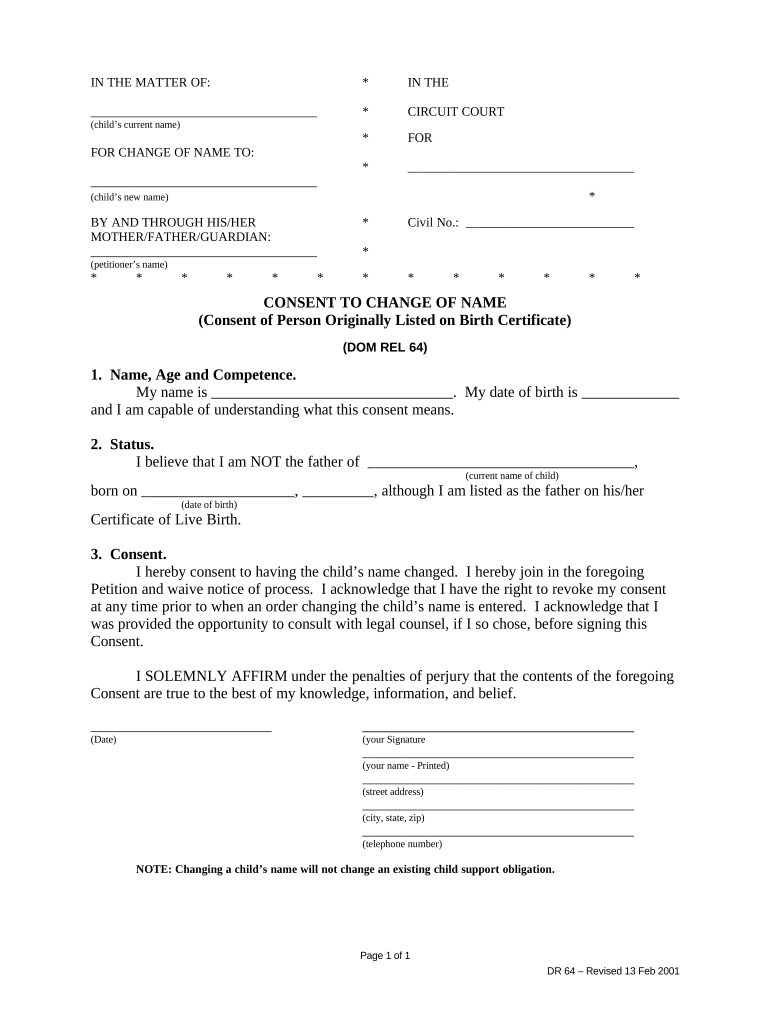
Change Name Person Form


What is the Change Name Person
The Change Name Person form is a legal document that allows an individual to officially request a change of their name. This process may be necessary due to various reasons, including marriage, divorce, or personal preference. The form serves as a formal declaration of the desired name change and is typically submitted to the relevant state authorities to update official records, such as identification documents and birth certificates.
Steps to Complete the Change Name Person
Completing the Change Name Person form involves several important steps to ensure accuracy and compliance with legal requirements. Here is a straightforward guide:
- Gather Required Information: Collect personal details, including your current name, the new name you wish to adopt, and any supporting documentation, such as marriage or divorce certificates.
- Fill Out the Form: Carefully complete the Change Name Person form, ensuring all fields are filled out accurately. Double-check for any errors that could delay processing.
- Sign the Form: Your signature is necessary to validate the request. Ensure that you sign the form in the designated area.
- Submit the Form: Depending on your state, submit the completed form either online, by mail, or in person at the appropriate office.
Legal Use of the Change Name Person
The Change Name Person form is legally binding, meaning that once processed, the name change is recognized by law. This recognition allows individuals to update their identification documents, such as driver's licenses and Social Security cards, to reflect their new name. It is essential to follow state-specific guidelines to ensure that the name change is valid and enforceable.
Required Documents
When submitting the Change Name Person form, certain documents may be required to support your request. Commonly required documents include:
- Proof of identity (e.g., driver's license or passport)
- Marriage certificate or divorce decree (if applicable)
- Any previous name change documents (if applicable)
Ensure that all documents are current and accurately reflect your identity to avoid delays in processing.
State-Specific Rules for the Change Name Person
Each state in the U.S. may have different rules and procedures for processing a Change Name Person request. It is crucial to familiarize yourself with the specific requirements of your state, including any necessary fees, waiting periods, and submission methods. Some states may require a court hearing, while others may allow for a straightforward application process.
Form Submission Methods (Online / Mail / In-Person)
The Change Name Person form can typically be submitted through various methods, depending on the state’s regulations. Common submission methods include:
- Online: Many states offer online portals for submitting name change requests, providing a convenient option for individuals.
- Mail: You can send the completed form and required documents via postal service to the designated state office.
- In-Person: Some individuals may prefer to submit their request in person at their local government office, allowing for immediate confirmation of receipt.
Quick guide on how to complete change name person
Complete Change Name Person effortlessly on any device
Managing documents online has gained traction among businesses and individuals alike. It offers a superb eco-friendly substitute to conventional printed and signed documents, as you can obtain the accurate form and securely keep it online. airSlate SignNow equips you with all the tools necessary to create, adjust, and eSign your documents swiftly without delays. Handle Change Name Person on any device using airSlate SignNow's Android or iOS applications and enhance any document-centric process today.
How to adjust and eSign Change Name Person with ease
- Locate Change Name Person and click Get Form to begin.
- Utilize the tools we provide to complete your form.
- Emphasize important sections of your documents or obscure sensitive information with tools that airSlate SignNow provides specifically for that task.
- Create your eSignature using the Sign tool, which takes mere seconds and holds the same legal validity as a traditional handwritten signature.
- Review the information and click on the Done button to save your changes.
- Choose how you would like to send your form, via email, SMS, or invitation link, or download it to your computer.
No more worrying about lost or mislaid files, tedious form searches, or mistakes that necessitate printing new document copies. airSlate SignNow addresses your document management requirements in just a few clicks from any device you prefer. Adjust and eSign Change Name Person and ensure smooth communication at every stage of your form preparation process with airSlate SignNow.
Create this form in 5 minutes or less
Create this form in 5 minutes!
People also ask
-
What is the process for consent change name in airSlate SignNow?
To initiate a consent change name in airSlate SignNow, users can easily edit the name on their account settings or within specific documents. The platform allows you to manage and update names efficiently, ensuring all documents reflect accurate information. This is particularly useful for maintaining compliance and clarity in contract management.
-
Is there a cost associated with making a consent change name?
There are no additional fees specifically tied to the process of consent change name in airSlate SignNow. The service is included in your subscription plan, making it a cost-effective tool for businesses. Users can make these changes anytime without incurring extra charges.
-
How does airSlate SignNow verify consent change name requests?
airSlate SignNow verifies consent change name requests through user authentication and secure processes. Ensuring that only authorized individuals can make these updates protects against unauthorized changes. This adds a layer of security to your account and documentation.
-
What features support consent change name in airSlate SignNow?
airSlate SignNow offers features like document templates, user permissions, and audit trails to support the consent change name process. These functionalities ensure that any changes are documented and traceable, providing peace of mind for businesses. Users can also set up customized workflows to streamline the process further.
-
Can I integrate consent change name with other apps using airSlate SignNow?
Yes, airSlate SignNow provides integration capabilities with various applications, allowing users to synchronize consent change name across platforms. This feature enhances workflow efficiency by ensuring that updates are reflected in other connected services, such as CRMs and project management tools. These integrations make it easier to manage documents and user information seamlessly.
-
What are the benefits of using airSlate SignNow for consent change name?
Using airSlate SignNow for consent change name offers numerous benefits, including efficiency, cost savings, and improved compliance. The intuitive interface makes it easy for users to manage their documents without wasting time on complex processes. Additionally, having a secure online platform for document signing helps businesses maintain regulatory compliance.
-
How does airSlate SignNow enhance security for consent change name processes?
AirSlate SignNow enhances security for consent change name processes through encryption, user access controls, and audit trails that track all changes made to documents. This ensures that every consent change name action is logged and can be reviewed. Users can rest assured that their sensitive information is well-protected.
Get more for Change Name Person
Find out other Change Name Person
- eSign Minnesota Banking LLC Operating Agreement Online
- How Do I eSign Mississippi Banking Living Will
- eSign New Jersey Banking Claim Mobile
- eSign New York Banking Promissory Note Template Now
- eSign Ohio Banking LLC Operating Agreement Now
- Sign Maryland Courts Quitclaim Deed Free
- How To Sign Massachusetts Courts Quitclaim Deed
- Can I Sign Massachusetts Courts Quitclaim Deed
- eSign California Business Operations LLC Operating Agreement Myself
- Sign Courts Form Mississippi Secure
- eSign Alabama Car Dealer Executive Summary Template Fast
- eSign Arizona Car Dealer Bill Of Lading Now
- How Can I eSign Alabama Car Dealer Executive Summary Template
- eSign California Car Dealer LLC Operating Agreement Online
- eSign California Car Dealer Lease Agreement Template Fast
- eSign Arkansas Car Dealer Agreement Online
- Sign Montana Courts Contract Safe
- eSign Colorado Car Dealer Affidavit Of Heirship Simple
- eSign Car Dealer Form Georgia Simple
- eSign Florida Car Dealer Profit And Loss Statement Myself