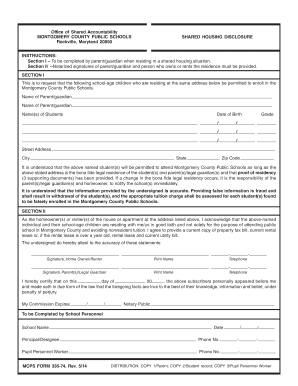
Mcps Form 335 74


What is the MCPS Form 335 74?
The MCPS Form 335 74, also known as the Montgomery County Shared Housing Form, is a document used primarily for housing-related applications within Montgomery County, Maryland. This form is essential for individuals seeking to participate in shared housing programs, ensuring compliance with local regulations. It collects necessary information from applicants to assess eligibility and facilitate the housing process effectively.
How to Obtain the MCPS Form 335 74
The MCPS Form 335 74 can be obtained through the official Montgomery County Public Schools (MCPS) website or directly from the relevant administrative office. Individuals may also request a physical copy by contacting the housing department. It is advisable to ensure that you have the most recent version of the form to avoid any discrepancies during the application process.
Steps to Complete the MCPS Form 335 74
Completing the MCPS Form 335 74 involves several key steps:
- Download or obtain a physical copy of the form.
- Carefully read the instructions provided with the form.
- Fill out all required fields accurately, providing truthful information.
- Review the completed form for any errors or omissions.
- Submit the form through the designated method, whether online, by mail, or in person.
Legal Use of the MCPS Form 335 74
The MCPS Form 335 74 serves a legal purpose in the context of housing applications. When filled out correctly and submitted, it becomes a binding document that can be used to verify eligibility for shared housing programs. Compliance with local housing laws and regulations is crucial, as improper use or submission of the form may lead to legal complications.
Key Elements of the MCPS Form 335 74
Key elements of the MCPS Form 335 74 include:
- Applicant's personal information, such as name, address, and contact details.
- Details regarding the housing situation, including current living arrangements.
- Income and financial information to assess eligibility.
- Signatures from all parties involved, ensuring consent and accuracy.
Form Submission Methods
The MCPS Form 335 74 can be submitted through various methods to accommodate different preferences:
- Online: Some applicants may have the option to submit the form electronically through the MCPS website.
- By Mail: Completed forms can be mailed to the designated address provided in the instructions.
- In-Person: Applicants may also choose to deliver the form directly to the relevant office during business hours.
Quick guide on how to complete mcps form 335 74 46846338
Effortlessly Prepare Mcps Form 335 74 on Any Device
Digital document management has gained traction among businesses and individuals alike. It serves as an ideal environmentally friendly alternative to conventional printed and signed paperwork, allowing you to acquire the necessary form and securely store it online. airSlate SignNow provides all the resources you require to create, modify, and electronically sign your documents promptly and without hassle. Manage Mcps Form 335 74 on any device using airSlate SignNow's Android or iOS applications and simplify any document-related task today.
The simplest method to alter and electronically sign Mcps Form 335 74 effortlessly
- Find Mcps Form 335 74 and then click Get Form to begin.
- Utilize the tools at your disposal to fill out your form.
- Emphasize signNow sections of the documents or redact confidential information using tools provided by airSlate SignNow specifically for that purpose.
- Create your electronic signature with the Sign feature, which takes mere seconds and carries the same legal validity as a traditional ink signature.
- Review all the details and then click on the Done button to save your changes.
- Select your preferred method to send your form, whether by email, SMS, or invitation link, or download it to your computer.
Erase concerns about lost or misplaced documents, cumbersome form management, or errors requiring reprints of new document copies. airSlate SignNow addresses all your document management needs in just a few clicks from any device you prefer. Modify and electronically sign Mcps Form 335 74 and ensure excellent communication throughout your form preparation process with airSlate SignNow.
Create this form in 5 minutes or less
Create this form in 5 minutes!
How to create an eSignature for the mcps form 335 74 46846338
How to create an electronic signature for a PDF online
How to create an electronic signature for a PDF in Google Chrome
How to create an e-signature for signing PDFs in Gmail
How to create an e-signature right from your smartphone
How to create an e-signature for a PDF on iOS
How to create an e-signature for a PDF on Android
People also ask
-
What is the mcps form 335 74?
The mcps form 335 74 is a specific document used within the Montgomery County Public Schools (MCPS) system. It is essential for various administrative processes and ensures compliance with local educational regulations. Understanding its format and requirements is crucial for accurate submission.
-
How can airSlate SignNow help with mcps form 335 74?
airSlate SignNow simplifies the process of completing and submitting the mcps form 335 74. With our eSignature feature, you can easily sign and send the form electronically, signNowly reducing processing time and enhancing efficiency. This allows for quicker approvals and a more streamlined workflow.
-
What are the pricing options for using airSlate SignNow for mcps form 335 74?
airSlate SignNow offers various pricing plans to suit different needs when handling the mcps form 335 74. Our plans are designed to accommodate individual users and larger organizations, ensuring you only pay for the features you need. Additionally, we provide a free trial so you can test our platform before committing.
-
What features does airSlate SignNow offer for managing mcps form 335 74?
airSlate SignNow provides a range of features tailored for managing the mcps form 335 74, including customizable templates, automated workflows, and secure sharing options. These capabilities make it easy to create, edit, and track the document, ensuring all parties involved are updated throughout the process.
-
Are there any integrations available for airSlate SignNow to manage mcps form 335 74?
Yes, airSlate SignNow integrates seamlessly with various applications, enabling efficient management of the mcps form 335 74. Whether you use cloud storage services or project management tools, our platform can connect with them to enhance document flow and maintain organization for your forms.
-
What are the benefits of using airSlate SignNow for mcps form 335 74?
Using airSlate SignNow for the mcps form 335 74 offers numerous benefits, including increased efficiency, faster processing times, and enhanced document security. By digitizing the signing and submission process, you reduce the risk of errors and ensure that all necessary stakeholders can access the document promptly.
-
Is it easy to get started with airSlate SignNow for mcps form 335 74?
Absolutely! Getting started with airSlate SignNow for the mcps form 335 74 is straightforward. Our user-friendly interface allows you to create and manage your forms with ease, and our support resources are available to assist you in navigating your first steps and leveraging our features effectively.
Get more for Mcps Form 335 74
Find out other Mcps Form 335 74
- Help Me With eSign Vermont Healthcare / Medical PPT
- How To eSign Arizona Lawers PDF
- How To eSign Utah Government Word
- How Can I eSign Connecticut Lawers Presentation
- Help Me With eSign Hawaii Lawers Word
- How Can I eSign Hawaii Lawers Document
- How To eSign Hawaii Lawers PPT
- Help Me With eSign Hawaii Insurance PPT
- Help Me With eSign Idaho Insurance Presentation
- Can I eSign Indiana Insurance Form
- How To eSign Maryland Insurance PPT
- Can I eSign Arkansas Life Sciences PDF
- How Can I eSign Arkansas Life Sciences PDF
- Can I eSign Connecticut Legal Form
- How Do I eSign Connecticut Legal Form
- How Do I eSign Hawaii Life Sciences Word
- Can I eSign Hawaii Life Sciences Word
- How Do I eSign Hawaii Life Sciences Document
- How Do I eSign North Carolina Insurance Document
- How Can I eSign Hawaii Legal Word