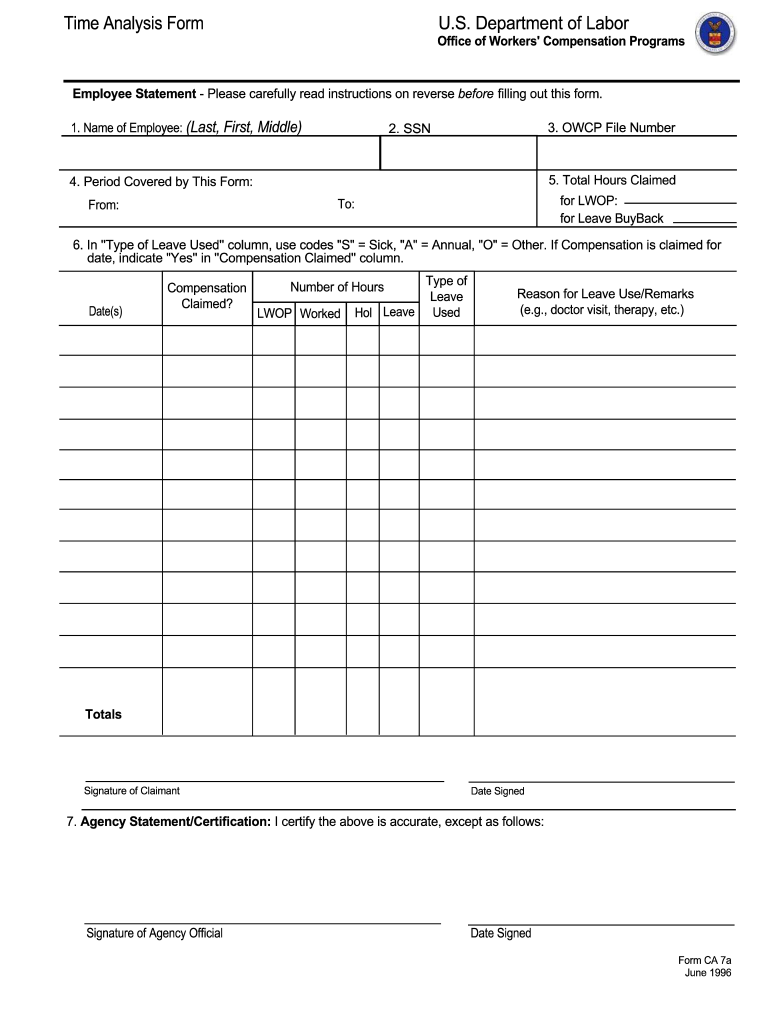
7a 1996-2026


What is the CA 7 Form?
The CA 7 form, also known as the Claim for Compensation, is a crucial document used in the United States for individuals seeking compensation for work-related injuries or illnesses. This form is primarily utilized by employees who wish to report their injuries to the Office of Workers' Compensation Programs (OWCP). The CA 7 form helps in documenting the specifics of the injury, the extent of the disability, and the time lost from work due to the injury. Properly completing this form is essential for ensuring that claims are processed efficiently and accurately.
Steps to Complete the CA 7 Form
Completing the CA 7 form involves several important steps to ensure that all necessary information is provided accurately. Follow these steps:
- Gather Required Information: Collect details about the injury, including the date it occurred, the nature of the injury, and any medical treatment received.
- Fill Out Personal Information: Provide your name, address, and contact information at the top of the form.
- Detail the Injury: Clearly describe the circumstances surrounding the injury, including where and how it happened.
- Report Lost Time: Indicate the dates you were unable to work due to the injury, along with any partial work days, if applicable.
- Sign and Date: Ensure you sign and date the form to validate your claim.
Legal Use of the CA 7 Form
The CA 7 form must be used in accordance with specific legal guidelines to ensure its validity. It is important to submit the form within the designated time frame following an injury. The form serves as a legal document that initiates the claims process for workers' compensation benefits. Inaccuracies or omissions can lead to delays or denials of claims, so it is crucial to provide complete and truthful information. Additionally, the form must be submitted to the appropriate office as specified by the OWCP to comply with federal regulations.
Required Documents for the CA 7 Form
When submitting the CA 7 form, certain supporting documents are necessary to validate your claim. These may include:
- Medical Reports: Documentation from healthcare providers detailing the injury and treatment.
- Witness Statements: Accounts from individuals who witnessed the incident.
- Employer's Reports: Any reports or forms completed by your employer regarding the incident.
- Previous Claims: Any prior claims related to the same injury, if applicable.
Including these documents can help streamline the claims process and improve the chances of approval.
Form Submission Methods
The CA 7 form can be submitted through various methods, depending on the preferences of the claimant and the requirements of the OWCP. The following methods are commonly accepted:
- Online Submission: Many claimants opt to submit the form electronically through the OWCP's online portal, which allows for quicker processing.
- Mail: The form can also be printed and mailed directly to the designated OWCP office. Ensure that it is sent via certified mail for tracking purposes.
- In-Person Submission: In some cases, claimants may choose to deliver the form in person to their local OWCP office.
Choosing the right submission method can impact the speed and efficiency of the claims process.
Quick guide on how to complete ca form
Learn the easiest method to complete and endorse your 7a
Are you still spending time preparing your official documents on paper instead of handling them online? airSlate SignNow offers a superior approach to finalize and endorse your 7a and related forms for public services. Our advanced electronic signature solution provides all the tools necessary for rapid and compliant paperwork – robust PDF editing, managing, safeguarding, signing, and sharing features available within an intuitive interface.
Just a few steps are needed to complete and endorse your 7a:
- Load the editable template into the editor using the Get Form button.
- Verify what information you need to enter in your 7a.
- Navigate through the fields using the Next option to ensure nothing is overlooked.
- Utilize Text, Check, and Cross tools to fill in the gaps with your details.
- Update the content with Text boxes or Images from the upper toolbar.
- Emphasize what is important or Conceal sections that are no longer relevant.
- Press Sign to create a legally binding electronic signature using any option you prefer.
- Add the Date next to your signature and conclude your work with the Done button.
Store your finished 7a in the Documents folder in your account, download it, or transfer it to your preferred cloud storage. Our solution also provides versatile file sharing. There's no requirement to print your forms when you need to submit them to the relevant public office - do it through email, fax, or by requesting a USPS “snail mail” shipment from your account. Try it out today!
Create this form in 5 minutes or less
FAQs
-
What is the procedure for filling out the CPT registration form online?
CHECK-LIST FOR FILLING-UP CPT JUNE - 2017 EXAMINATION APPLICATION FORM1 - BEFORE FILLING UP THE FORM, PLEASE DETERMINE YOUR ELIGIBILITY AS PER DETAILS GIVEN AT PARA 1.3 (IGNORE FILLING UP THE FORM IN CASE YOU DO NOT COMPLY WITH THE ELIGIBILITY REQUIREMENTS).2 - ENSURE THAT ALL COLUMNS OF THE FORM ARE FILLED UP/SELECTED CORRECTLY AND ARE CORRECTLY APPEARING IN THE PDF.3 - CENTRE IS SELECTED CORRECTLY AND IS CORRECTLY APPEARING IN THE PDF. (FOR REFERENCE SEE APPENDIX-A).4 - MEDIUM OF THE EXAMINATION IS SELECTED CORRECTLY AND IS CORRECTLY APPEARING IN THE PDF.5 - THE SCANNED COPY OF THE DECLARATION UPLOADED PERTAINS TO THE CURRENT EXAM CYCLE.6 - ENSURE THAT PHOTOGRAPHS AND SIGNATURES HAVE BEEN AFFIXED (If the same are not appearing in the pdf) AT APPROPRIATE COLUMNS OF THE PRINTOUT OF THE EXAM FORM.7 - ADDRESS HAS BEEN RECORDED CORRECTLY AND IS CORRECTLY APPEARING IN THE PDF.8 - IN CASE THE PDF IS NOT CONTAINING THE PHOTO/SIGNATURE THEN CANDIDATE HAS TO GET THE DECLARATION SIGNED AND PDF IS GOT ATTESTED.9 - RETAIN A COPY OF THE PDF/FILLED-IN FORM FOR YOUR FUTURE REFERENCE.10 - IN CASE THE PHOTO/SIGN IS NOT APPEARING IN THE PDF, PLEASE TAKE ATTESTATIONS AND SEND THE PDF (PRINT OUT) OF THE ONLINE SUMBITTED EXAMINATION APPLICATION BY SPEED POST/REGISTERED POST ONLY.11 - KEEP IN SAFE CUSTODY THE SPEED POST/REGISTERED POST RECEIPT ISSUED BY POSTAL AUTHORITY FOR SENDING THE PDF (PRINT OUT) OF THE ONLINE SUMBITTED EXAMINATION APPLICATION FORM TO THE INSTITUTE/ RECEIPT ISSUED BY ICAI IN CASE THE APPLICATION IS DEPOSITED BY HAND.Regards,Scholar For CA089773 13131Like us on facebookScholar for ca,cma,cs https://m.facebook.com/scholarca...Sambamurthy Nagar, 5th Street, Kakinada, Andhra Pradesh 533003https://g.co/kgs/VaK6g0
-
How do I fill out the CA CPT form offline?
To apply for CA CPT offline you need to grow through the following procedure:Download CPT Registration Form from the pdf link above.CPT registration fee is to be paid in the form of Demand Draft drawn in favor of “The Secretary, The Institute of Chartered Accountants of India, payable at concerned Regional Office i.e. Mumbai, Chennai, Kolkata, Kanpur or New Delhi”. If Registration Form is downloaded from the Institute’s website, add Rs. 100/- or US $10 along with Common Proficiency Course (CPC) Registration fee for supply of a copy of the Prospectus along with the study package. For fees related details you check this excellent article CA CPT Registration fees.You should fill following details Name in full (As per SSC X certificates)Sex Date of Birth Mother’s Name and Father’s Name Address Category: General, ST / SC, OBC, Backward Class or Disabled Nationality: Indian or Foreign National Medium of study: English or Hindi Educational Qualifications Details: 10th and 12th Annual income of Parents Demand draft details Affix recent passport size photoPrint out your registration form, attached the documents required and send it to ICAI. Check here for CA CPT Registration required document.For full details on CA CPT registration form offline check here: CA CPT registraiton form offline
-
How can I sue someone for not filling out a change of address form and using my address as their business address (moved a year ago, CA)?
I do not think you have a lawsuit just because someone did not file a change of address with USPS. As per the previous answer, you would have to had suffered financial loss or injury due to the situation.As information, it is illegal to file a forwarding request on behalf of another person unless you have a power of attorney or are otherwise authorized to do so.To help stop receiving mail for previous residents write “Not at this address” on any first class mail and place it with outgoing mail. and write the names of those who should be receiving mail at your address on the mailbox (you may place it inside the flap where it is only visible to the carrier).Please note that any mail which has “or current resident”, or similar phrasing, will still be delivered to you even though it may also have the previous residents name. If you don’t want it, toss it into recycling.
-
How can I change CA firms if I filled out an articleship form in February but did not submit it to the ICAI? Can the principal have restrictions in registration?
If the article ship registration has not been done, the principal can generally not restrict you.However, if there are any serious mis conduct on your end, then he can place his views to the Institute, so that the Institute can take appropriate action in such a way that you are not enrolled as an articled clerk under ICAI rules. But this is very rare, and exceptional circumstances.In general, and if you have conducted yourselves professionally, then there is no need to worry.
-
How do I prepare for CA Final Exams in May 2019?
Thanks for asking to answer the question.Being a rank holder in my CA final exams in November 1983 and having passed other exams like Company Secretaryship and Certified Financial Planning Course, I feel my experience will help.The points which you should follow are enumerated here under.First and foremost is there is no second Chance for first impression. Aim to clear all the groups/papers in first sitting.If possible study all the papers every day and divide you time accordingly so that your preparation for the examination is balanced at any given point of time. This is very useful, in case , due to any reason some of the days are wasted in later part of the preparation days and you land up with inadequate preparation for some of the papers.Solve numerical question yourself rather than doing audit of the answer. Checking an answer is different than writing the answer yourself. I did not do this and thus did not score so well in my numerical papers in my CA final exams.Use some thing to mark on the study material while studying. Mark important portions for revision at the time of examination. This will maintain your attention on what you are reading.Use different color of marker/pen every time you read the study materiel.Put the date at the end of the chapter. This will tell you how many times you have read that particular chapter. This will also bring in some confidence in you as it is not possible to remember by heart everything you read. Comprehending the contents. understanding the concept is very important.Ensure that you are able to revise everything on the examination day, what ever you had studied during the year.Keep the mobile phone off. Ask your friends to call you on your landline. You will not lose anything if some of the calls are not answered immediately. We did not have this obstruction in our good old days.Never compare how many hours your other friends study. It is quality and not quantity which matters every where generally.Focus on three Bs only. Bread, Bed and Books and no other alphabet should enter your routine. Eat well, sleep well and study more well. Do not deprive yourself of adequate food and adequate sleep. It will keep your mind properly functional.Do not refer more than one book for one subject as the course itself is so wide and voluminous that you are not even able to cover the single book.Study the study materials supplied by the Institute as this is well researched.Solve the revision papers received from the Institute before exams. Sometimes you may find question on the same patter in the exam as in it.Have confidence in yourself. If anybody else can do it, so you. All the bests.
Create this form in 5 minutes!
How to create an eSignature for the ca form
How to create an electronic signature for your Ca Form online
How to create an electronic signature for the Ca Form in Google Chrome
How to generate an eSignature for putting it on the Ca Form in Gmail
How to create an eSignature for the Ca Form from your smart phone
How to make an eSignature for the Ca Form on iOS devices
How to generate an eSignature for the Ca Form on Android
People also ask
-
What is airSlate SignNow and how does it work in ca.?
airSlate SignNow is a comprehensive eSignature solution designed to facilitate document signing and management for businesses in ca. The platform allows users to send, sign, and manage documents electronically, enhancing workflow efficiency while ensuring legal compliance.
-
How much does airSlate SignNow cost for users in ca.?
The pricing for airSlate SignNow varies depending on the plan selected. In ca., businesses can choose from multiple plans designed to fit different needs, ensuring that both small and large enterprises find a cost-effective solution.
-
What key features does airSlate SignNow offer for businesses in ca.?
airSlate SignNow includes a variety of features such as customizable templates, real-time tracking of document status, and advanced security measures tailored for businesses in ca. These features help streamline the signing process and improve collaboration.
-
Is airSlate SignNow compliant with Canadian electronic signature laws?
Yes, airSlate SignNow complies with Canadian electronic signature laws, making it a reliable choice for businesses in ca. The platform ensures that all signed documents maintain their legal standing under applicable regulations.
-
Can airSlate SignNow integrate with other software commonly used in ca.?
Absolutely! airSlate SignNow offers seamless integrations with various software applications commonly used in ca., such as CRM systems, project management tools, and cloud storage services. This flexibility allows businesses to create a more cohesive workflow.
-
What are the benefits of using airSlate SignNow for document management in ca.?
Using airSlate SignNow for document management in ca. provides numerous benefits, including reduced turnaround time for document approvals, improved security, and cost savings associated with not using paper. These advantages foster a more efficient and environmentally friendly business process.
-
How secure is airSlate SignNow for users in ca.?
airSlate SignNow prioritizes security, employing advanced encryption and data protection measures to ensure that documents remain safe for users in ca. The platform features robust authentication options, safeguarding both signatures and sensitive information.
Get more for 7a
- Oklahoma title transfer form
- Lead paint disclosure washington state form
- Global cash card direct deposit form
- Superannuation standard choice form 51757980
- Letter recognition assessmentindividual record form
- Application jimmy johns print form
- Blank missouri marriage license form
- S 504 08 hacla hacla form
Find out other 7a
- Electronic signature Alabama Non-Profit Lease Termination Letter Easy
- How Can I Electronic signature Arizona Life Sciences Resignation Letter
- Electronic signature Legal PDF Illinois Online
- How Can I Electronic signature Colorado Non-Profit Promissory Note Template
- Electronic signature Indiana Legal Contract Fast
- Electronic signature Indiana Legal Rental Application Online
- Electronic signature Delaware Non-Profit Stock Certificate Free
- Electronic signature Iowa Legal LLC Operating Agreement Fast
- Electronic signature Legal PDF Kansas Online
- Electronic signature Legal Document Kansas Online
- Can I Electronic signature Kansas Legal Warranty Deed
- Can I Electronic signature Kansas Legal Last Will And Testament
- Electronic signature Kentucky Non-Profit Stock Certificate Online
- Electronic signature Legal PDF Louisiana Online
- Electronic signature Maine Legal Agreement Online
- Electronic signature Maine Legal Quitclaim Deed Online
- Electronic signature Missouri Non-Profit Affidavit Of Heirship Online
- Electronic signature New Jersey Non-Profit Business Plan Template Online
- Electronic signature Massachusetts Legal Resignation Letter Now
- Electronic signature Massachusetts Legal Quitclaim Deed Easy