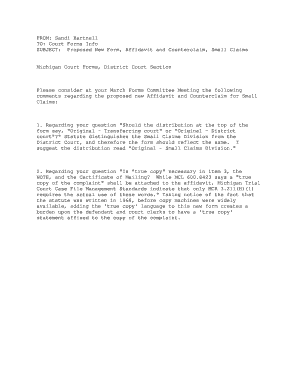
Small Claims Court Michigan Form


What is the Small Claims Court in Michigan
The Small Claims Court in Michigan is a specialized court designed to handle disputes involving smaller amounts of money, typically up to $6,500. This court provides a more informal setting compared to traditional courts, allowing individuals to represent themselves without the need for an attorney. The primary purpose of the Small Claims Court is to resolve disputes quickly and efficiently, making it accessible for individuals seeking justice for minor claims.
Steps to Complete the Small Claims Court Process in Michigan
To navigate the Small Claims Court process in Michigan, follow these essential steps:
- Determine eligibility: Ensure your claim falls within the monetary limit of $6,500 and is appropriate for small claims.
- Gather documentation: Collect all relevant documents, such as contracts, receipts, or any evidence supporting your claim.
- Complete the small claims affidavit and claim form: Accurately fill out the required forms, providing all necessary details about your claim.
- File your claim: Submit your completed forms to the appropriate district court, either in person or via mail.
- Attend the hearing: Be prepared to present your case before a judge, bringing all supporting evidence and documentation.
Required Documents for Small Claims in Michigan
When filing a small claims case in Michigan, specific documents are necessary to support your claim. These typically include:
- Small claims affidavit and claim form: The primary document outlining your claim and the relief sought.
- Evidence: Any relevant contracts, invoices, or correspondence that substantiate your claim.
- Proof of service: Documentation showing that the defendant has been properly notified of the claim.
Legal Use of the Small Claims Court in Michigan
The Small Claims Court in Michigan is designed for resolving disputes related to various issues, such as unpaid debts, property damage, or breach of contract. It is important to note that certain cases, such as those involving divorce or child custody, cannot be filed in small claims court. Understanding the legal framework governing small claims ensures that individuals utilize the court appropriately and effectively.
Form Submission Methods for Small Claims in Michigan
In Michigan, the small claims affidavit and claim form can be submitted through several methods:
- In-person: Visit the appropriate district court to file your claim directly with the court clerk.
- By mail: Send your completed forms to the district court where the claim is being filed.
It is advisable to check with the specific court for any additional requirements or preferred submission methods.
State-Specific Rules for Small Claims Court in Michigan
Michigan has specific rules governing the operation of its Small Claims Court. These rules include:
- Monetary limits: Claims must not exceed $6,500.
- Filing deadlines: Claims should be filed within the statute of limitations applicable to the specific type of claim.
- Representation: Individuals can represent themselves without an attorney, although legal counsel may be beneficial in complex cases.
Familiarity with these rules helps ensure a smoother process when navigating the Small Claims Court system.
Quick guide on how to complete small claims court michigan
Manage Small Claims Court Michigan effortlessly on any device
Digital document management has become increasingly popular among businesses and individuals alike. It offers an excellent environmentally-friendly alternative to traditional printed and signed documents, allowing you to access the correct format and securely store it online. airSlate SignNow provides you with all the tools necessary to create, edit, and electronically sign your documents swiftly without delays. Handle Small Claims Court Michigan on any platform using airSlate SignNow's Android or iOS applications and streamline any document-related task today.
The easiest method to modify and electronically sign Small Claims Court Michigan without stress
- Find Small Claims Court Michigan and click on Get Form to commence.
- Use the tools we provide to fill out your form.
- Emphasize pertinent sections of the documents or obscure sensitive information with tools specifically designed for that purpose by airSlate SignNow.
- Create your signature using the Sign tool, which takes mere seconds and holds the same legal authenticity as a conventional wet ink signature.
- Review all the details and click on the Done button to save your modifications.
- Select how you would like to send your form—via email, text message (SMS), or invitation link, or download it to your computer.
Eliminate the hassle of lost or misplaced files, tedious form searches, or errors that require printing new document copies. airSlate SignNow caters to all your document management needs within a few clicks on any device of your choice. Modify and electronically sign Small Claims Court Michigan to ensure outstanding communication throughout the document preparation process with airSlate SignNow.
Create this form in 5 minutes or less
Create this form in 5 minutes!
How to create an eSignature for the small claims court michigan
How to create an electronic signature for a PDF online
How to create an electronic signature for a PDF in Google Chrome
How to create an e-signature for signing PDFs in Gmail
How to create an e-signature right from your smartphone
How to create an e-signature for a PDF on iOS
How to create an e-signature for a PDF on Android
People also ask
-
What is an affidavit for small claims?
An affidavit for small claims is a sworn statement used in small claims court to verify facts relevant to a case. It serves as a legal document that can provide evidence or support your claims. Using airSlate SignNow, you can easily create and eSign affidavits for small claims, ensuring a streamlined process.
-
How does airSlate SignNow simplify the creation of affidavits for small claims?
airSlate SignNow provides an intuitive platform to create affidavits for small claims effortlessly. With customizable templates and easy editing features, you can quickly fill in necessary details. The platform also ensures your documents are legally compliant and securely stored.
-
What are the pricing options for using airSlate SignNow for affidavits for small claims?
airSlate SignNow offers competitive pricing plans to cater to various needs, starting with a free trial to explore its features. Paid plans provide additional functionalities, such as advanced integrations and increased document limits, making it a cost-effective tool for creating affidavits for small claims.
-
Can I integrate airSlate SignNow with my existing tools for handling affidavits for small claims?
Yes, airSlate SignNow supports integrations with popular tools such as Google Drive, Dropbox, and various project management platforms. This seamless integration allows for efficient organization and access to your affidavits for small claims within your existing workflow.
-
Are affidavits for small claims created with airSlate SignNow legally binding?
Yes, affidavits for small claims created using airSlate SignNow are legally binding. The platform utilizes advanced security features and compliance measures to ensure that your eSigned documents adhere to legal standards, making them valid for use in court.
-
What features does airSlate SignNow offer specifically for affidavits for small claims?
airSlate SignNow provides features such as document templates, eSigning, and real-time collaboration for affidavits for small claims. Additionally, users can track document status and receive notifications, enhancing the overall efficiency of the signing process.
-
How quickly can I complete an affidavit for small claims using airSlate SignNow?
With airSlate SignNow, you can complete an affidavit for small claims in just a few minutes. The intuitive interface and quick eSigning capabilities allow for speedy document creation and approval, enabling you to focus on your case without unnecessary delays.
Get more for Small Claims Court Michigan
- Mi lease form
- Landlord tenant form 497311623
- Mi instructions pdf form
- Mi instructions 497311625 form
- Name change instructions and forms package for a family michigan
- Mi note form
- Michigan installments fixed rate promissory note secured by residential real estate michigan form
- Michigan installments fixed rate promissory note secured by personal property michigan form
Find out other Small Claims Court Michigan
- How Do I Electronic signature Iowa Construction Document
- How Can I Electronic signature South Carolina Charity PDF
- How Can I Electronic signature Oklahoma Doctors Document
- How Can I Electronic signature Alabama Finance & Tax Accounting Document
- How To Electronic signature Delaware Government Document
- Help Me With Electronic signature Indiana Education PDF
- How To Electronic signature Connecticut Government Document
- How To Electronic signature Georgia Government PDF
- Can I Electronic signature Iowa Education Form
- How To Electronic signature Idaho Government Presentation
- Help Me With Electronic signature Hawaii Finance & Tax Accounting Document
- How Can I Electronic signature Indiana Government PDF
- How Can I Electronic signature Illinois Finance & Tax Accounting PPT
- How To Electronic signature Maine Government Document
- How To Electronic signature Louisiana Education Presentation
- How Can I Electronic signature Massachusetts Government PDF
- How Do I Electronic signature Montana Government Document
- Help Me With Electronic signature Louisiana Finance & Tax Accounting Word
- How To Electronic signature Pennsylvania Government Document
- Can I Electronic signature Texas Government PPT