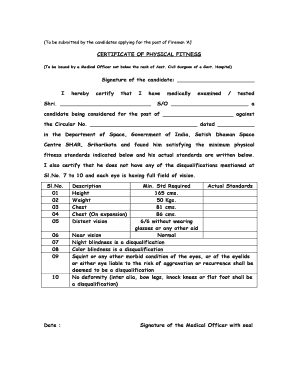
Medical Fitness Certificate Issued by Civil Surgeon PDF Form


What is the Medical Fitness Certificate Issued By Civil Surgeon Pdf
The Medical Fitness Certificate issued by a civil surgeon is an official document that verifies an individual's health status. This certificate is often required for various purposes, including employment, travel, and participation in sports. The document confirms that the individual has undergone a medical examination and is deemed fit for specific activities or roles. The format of the certificate may vary, but it generally includes the surgeon's details, the individual's health assessment, and any relevant medical history.
How to Obtain the Medical Fitness Certificate Issued By Civil Surgeon Pdf
To obtain a Medical Fitness Certificate from a civil surgeon, individuals typically need to follow a straightforward process. First, schedule an appointment with a licensed civil surgeon. During the appointment, the surgeon will conduct a thorough medical examination. After the examination, if the individual meets the health criteria, the surgeon will issue the certificate. It is essential to bring any required identification and medical history documents to the appointment to facilitate the process.
Steps to Complete the Medical Fitness Certificate Issued By Civil Surgeon Pdf
Completing the Medical Fitness Certificate involves several key steps:
- Schedule an appointment with a civil surgeon.
- Prepare necessary documents, including identification and medical history.
- Undergo a comprehensive medical examination.
- Receive the certificate if deemed medically fit.
- Ensure the certificate is signed and stamped by the civil surgeon.
Once completed, the certificate can be downloaded in PDF format for digital use or printed as needed.
Legal Use of the Medical Fitness Certificate Issued By Civil Surgeon Pdf
The Medical Fitness Certificate serves as a legally recognized document in various contexts. It may be required by employers to verify an individual's health status before hiring. Additionally, it can be necessary for participation in competitive sports or for travel, especially for international trips. The certificate must comply with local regulations and be signed by a qualified civil surgeon to ensure its legal validity.
Key Elements of the Medical Fitness Certificate Issued By Civil Surgeon Pdf
A Medical Fitness Certificate typically includes several key components:
- The name and credentials of the civil surgeon.
- The individual's full name and date of birth.
- A detailed assessment of the individual's health status.
- The date of the examination.
- The signature and official stamp of the civil surgeon.
These elements are crucial for the certificate's acceptance in various official and legal scenarios.
Examples of Using the Medical Fitness Certificate Issued By Civil Surgeon Pdf
The Medical Fitness Certificate can be utilized in various situations, including:
- Job applications that require proof of physical fitness.
- Participation in sports activities or competitions.
- Traveling abroad, particularly for visa applications.
- School admissions that require health verification.
Having this certificate readily available can streamline processes in these scenarios and ensure compliance with necessary health regulations.
Quick guide on how to complete medical fitness certificate issued by civil surgeon pdf
Complete Medical Fitness Certificate Issued By Civil Surgeon Pdf effortlessly on any gadget
Digital document management has gained traction among businesses and individuals. It offers an ideal eco-friendly alternative to traditional printed and signed paperwork, allowing you to locate the necessary form and securely save it online. airSlate SignNow equips you with all the resources required to create, edit, and eSign your documents swiftly without delays. Manage Medical Fitness Certificate Issued By Civil Surgeon Pdf on any gadget with airSlate SignNow Android or iOS applications and streamline any document-focused process today.
The easiest way to modify and eSign Medical Fitness Certificate Issued By Civil Surgeon Pdf without any hassle
- Locate Medical Fitness Certificate Issued By Civil Surgeon Pdf and click on Get Form to begin.
- Use the tools we offer to complete your form.
- Emphasize relevant sections of the documents or redact sensitive information with tools that airSlate SignNow offers specifically for that purpose.
- Create your signature using the Sign tool, which takes moments and carries the same legal significance as a traditional wet ink signature.
- Review all the details and click on the Done button to save your changes.
- Select how you wish to submit your form, via email, text message (SMS), or invitation link, or download it to your computer.
Eliminate concerns about lost or misplaced documents, tedious form searches, or mistakes that require printing new document copies. airSlate SignNow fulfills all your document management requirements in just a few clicks from any device of your choosing. Edit and eSign Medical Fitness Certificate Issued By Civil Surgeon Pdf and ensure exceptional communication at every stage of the form preparation process with airSlate SignNow.
Create this form in 5 minutes or less
Create this form in 5 minutes!
How to create an eSignature for the medical fitness certificate issued by civil surgeon pdf
How to create an electronic signature for a PDF online
How to create an electronic signature for a PDF in Google Chrome
How to create an e-signature for signing PDFs in Gmail
How to create an e-signature right from your smartphone
How to create an e-signature for a PDF on iOS
How to create an e-signature for a PDF on Android
People also ask
-
What is a মেডিকেল সার্টিফিকেট ফরম pdf and why do I need it?
A মেডিকেল সার্টিফিকেট ফরম pdf is a document used to signNow medical conditions or fitness for work and is often required by employers. Having a proper medical certificate is essential for legal and professional reasons, ensuring compliance with health standards. With airSlate SignNow, you can easily create and manage this document electronically.
-
How can I create a মেডিকেল সার্টিফিকেট ফরম pdf using airSlate SignNow?
To create a মেডিকেল সার্টিফিকেট ফরম pdf, simply log in to your airSlate SignNow account, select the 'Create Document' option, and choose the templates available for medical certificates. You can customize the document according to your needs, making it quick and straightforward to generate a professional certificate. Once created, you can save it as a PDF for easy sharing.
-
Is there a cost associated with obtaining a মেডিকেল সার্টিফিকেট ফরম pdf through airSlate SignNow?
There is a cost associated with using airSlate SignNow, depending on the plan you choose. Our solutions are cost-effective and designed to meet the needs of businesses of all sizes. You can explore our pricing plans on the website to find one that suits your requirements for generating documents like a মেডিকেল সার্টিফিকেট ফরম pdf.
-
What features does airSlate SignNow offer for medical certificate documents?
airSlate SignNow offers robust features for creating and managing your মেডিকেল সার্টিফিকেট ফরম pdf, including customizable templates, electronic signatures, and secure document storage. These features make it easy to manage multiple certificates while ensuring compliance and security. Plus, you can track document status and send reminders efficiently.
-
Can I integrate airSlate SignNow with other tools for managing medical certificates?
Yes, airSlate SignNow supports integration with various tools and platforms to help you streamline your document management process. By integrating with CRMs, cloud storage, or project management tools, you can enhance your workflow for managing a মেডিকেল সার্টিফিকেট ফরম pdf. Our user-friendly API allows for seamless connectivity.
-
What benefits can I expect from using airSlate SignNow for my medical certificate needs?
Using airSlate SignNow for your মেডিকেল সার্টিফিকেট ফরম pdf provides numerous benefits, including increased efficiency, reduced paperwork, and enhanced security. You can easily obtain legally binding electronic signatures while maintaining compliance with regulations. This saves time and resources for both individuals and organizations.
-
Is it easy to share a মেডিকেল সার্টিফিকেট ফরম pdf once it is signed?
Absolutely! Sharing a signed মেডিকেল সার্টিফিকেট ফরম pdf with airSlate SignNow is simple and efficient. Once the document is completed, you can easily send it via email or download it for distribution. This streamlined process ensures that your medical certificates signNow the intended recipients promptly.
Get more for Medical Fitness Certificate Issued By Civil Surgeon Pdf
- Shareholders letter erie insurance form
- Petition neglected uncared for form
- Sale for car contract template form
- Sale for real estate contract template form
- Sale for home contract template form
- Sale for used car contract template form
- Sale manager contract template form
- Sale of a business contract template form
Find out other Medical Fitness Certificate Issued By Civil Surgeon Pdf
- Can I Electronic signature Hawaii Real Estate PPT
- How Can I Electronic signature Illinois Real Estate Document
- How Do I Electronic signature Indiana Real Estate Presentation
- How Can I Electronic signature Ohio Plumbing PPT
- Can I Electronic signature Texas Plumbing Document
- How To Electronic signature Michigan Real Estate Form
- How To Electronic signature Arizona Police PDF
- Help Me With Electronic signature New Hampshire Real Estate PDF
- Can I Electronic signature New Hampshire Real Estate Form
- Can I Electronic signature New Mexico Real Estate Form
- How Can I Electronic signature Ohio Real Estate Document
- How To Electronic signature Hawaii Sports Presentation
- How To Electronic signature Massachusetts Police Form
- Can I Electronic signature South Carolina Real Estate Document
- Help Me With Electronic signature Montana Police Word
- How To Electronic signature Tennessee Real Estate Document
- How Do I Electronic signature Utah Real Estate Form
- How To Electronic signature Utah Real Estate PPT
- How Can I Electronic signature Virginia Real Estate PPT
- How Can I Electronic signature Massachusetts Sports Presentation