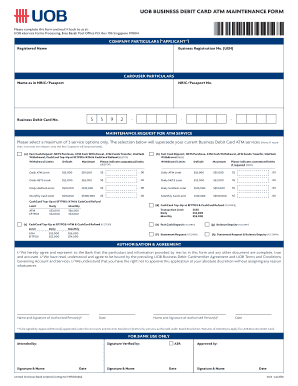
Uob Bank Statement Request Form


What is the Uob Bank Statement Request Form
The Uob Bank Statement Request Form is a formal document that allows customers to request their bank statements from UOB (United Overseas Bank). This form is essential for individuals and businesses needing to access their financial records for various purposes, such as tax filing, loan applications, or personal budgeting. The request can cover specific periods and may include details such as account numbers and the type of statements required, whether electronic or paper versions.
How to use the Uob Bank Statement Request Form
Using the Uob Bank Statement Request Form involves several straightforward steps. First, download the form from the UOB website or obtain a physical copy from a bank branch. Next, fill in the required information, including your personal details, account number, and the period for which you need the statements. Ensure that you specify whether you want a digital or paper copy. Once completed, submit the form according to the provided instructions, either online, by mail, or in person at a UOB branch.
Steps to complete the Uob Bank Statement Request Form
Completing the Uob Bank Statement Request Form requires careful attention to detail. Follow these steps for a smooth process:
- Download the form or collect it at a UOB branch.
- Fill in your personal information, including your name, address, and contact details.
- Provide your UOB account number and specify the type of statement you need.
- Indicate the time frame for the statements requested.
- Choose between receiving the statements electronically or in paper format.
- Sign and date the form to validate your request.
- Submit the form as instructed, ensuring you keep a copy for your records.
Legal use of the Uob Bank Statement Request Form
The Uob Bank Statement Request Form is legally binding once submitted, provided it is completed correctly and signed. It serves as an official request for your financial records, which banks are obligated to fulfill in accordance with privacy laws and banking regulations. Understanding the legal implications of this form ensures that you are aware of your rights regarding access to your financial information.
Key elements of the Uob Bank Statement Request Form
Several key elements must be included in the Uob Bank Statement Request Form to ensure its validity:
- Personal Information: Your full name, address, and contact number.
- Account Details: Your UOB account number and the type of account.
- Statement Period: The specific dates for which you require the statements.
- Delivery Preference: Indicate whether you prefer an electronic or paper statement.
- Signature: A signature is necessary to authenticate the request.
Form Submission Methods
The Uob Bank Statement Request Form can be submitted through various methods, depending on your convenience:
- Online Submission: If available, submit the form through the UOB online banking portal.
- Mail: Send the completed form to the designated address provided by UOB.
- In-Person: Visit a UOB branch to submit the form directly to a bank representative.
Quick guide on how to complete uob bank statement request form
Effortlessly Prepare Uob Bank Statement Request Form on Any Device
Online document organization has gained traction among businesses and individuals alike. It serves as an ideal environmentally friendly substitute for conventional printed and signed documents, as you can obtain the correct version and securely store it online. airSlate SignNow equips you with all the necessary tools to create, modify, and electronically sign your documents swiftly without delays. Manage Uob Bank Statement Request Form on any platform with airSlate SignNow's Android or iOS applications and simplify any document-related process today.
How to Modify and Electronically Sign Uob Bank Statement Request Form with Ease
- Find Uob Bank Statement Request Form and click on Get Form to begin.
- Utilize the tools we provide to complete your form.
- Highlight pertinent sections of your documents or redact confidential information using tools that airSlate SignNow offers specifically for that purpose.
- Create your electronic signature using the Sign feature, which only takes seconds and carries the same legal authority as a traditional ink signature.
- Review all the details and click on the Done button to save your changes.
- Select how you wish to send your form, whether by email, SMS, or invitation link, or download it to your computer.
Forget about lost or misplaced files, tedious form searches, or mistakes that require printing new document copies. airSlate SignNow fulfills all your document management needs in just a few clicks from any device you choose. Edit and electronically sign Uob Bank Statement Request Form and ensure effective communication at any stage of your form preparation process with airSlate SignNow.
Create this form in 5 minutes or less
Create this form in 5 minutes!
How to create an eSignature for the uob bank statement request form
How to create an electronic signature for a PDF online
How to create an electronic signature for a PDF in Google Chrome
How to create an e-signature for signing PDFs in Gmail
How to create an e-signature right from your smartphone
How to create an e-signature for a PDF on iOS
How to create an e-signature for a PDF on Android
People also ask
-
What is a UOB bank statement?
A UOB bank statement is a document that summarizes the transactions made in a UOB bank account over a specific period. It provides vital information such as deposits, withdrawals, and fees. Understanding your UOB bank statement is crucial for effective financial management.
-
How can airSlate SignNow help with UOB bank statement management?
airSlate SignNow allows users to send and eSign UOB bank statements easily and securely. With our platform, you can streamline document workflows, ensuring timely access and approvals for your banking reports. This simplifies your financial processes, saving you time and effort.
-
Are there any costs associated with using airSlate SignNow for UOB bank statements?
Using airSlate SignNow for managing UOB bank statements comes with competitive pricing plans. Our cost-effective solutions cater to businesses of all sizes, enabling you to choose a plan that suits your needs without breaking the bank. You can easily scale your usage as your business grows.
-
What features does airSlate SignNow offer for handling UOB bank statements?
airSlate SignNow provides features like document templates, electronic signatures, and secure cloud storage specifically for UOB bank statements. These features enhance efficiency, making it easy to create, send, and manage your banking documents seamlessly. You also benefit from tracking and audit logs.
-
Is it safe to sign UOB bank statements using airSlate SignNow?
Yes, it is safe to sign UOB bank statements using airSlate SignNow. We employ top-notch security protocols, including encryption and compliance with industry standards, to protect your sensitive financial documents. Your transactions and information remain secure throughout the process.
-
Can I integrate airSlate SignNow with other applications for managing UOB bank statements?
Yes, airSlate SignNow offers integrations with various applications that can facilitate the management of UOB bank statements. This includes accounting software and project management tools, streamlining your workflow. Integrating these applications allows for seamless data exchange and improved efficiency.
-
What are the benefits of electronic signatures for UOB bank statements?
Using electronic signatures for UOB bank statements offers numerous benefits, including faster processing and reduced paper waste. It allows for instant approvals, meaning you can expedite transactions without delays. Additionally, it enhances security and provides a traceable digital record of your transactions.
Get more for Uob Bank Statement Request Form
- Hawaii corporations form
- Hawaii property form
- Hawaii powers form
- Iowa iowa prenuptial premarital agreement uniform premarital agreement act with financial statements
- Iowa postnuptial agreement form
- Iowa lease form
- Iowa special or limited power of attorney for real estate sales transaction by seller form
- Iowa limited power of attorney where you specify powers with sample powers included form
Find out other Uob Bank Statement Request Form
- Help Me With Sign Idaho Real Estate PDF
- Help Me With Sign Idaho Real Estate PDF
- Can I Sign Idaho Real Estate PDF
- How To Sign Idaho Real Estate PDF
- How Do I Sign Hawaii Sports Presentation
- How Do I Sign Kentucky Sports Presentation
- Can I Sign North Carolina Orthodontists Presentation
- How Do I Sign Rhode Island Real Estate Form
- Can I Sign Vermont Real Estate Document
- How To Sign Wyoming Orthodontists Document
- Help Me With Sign Alabama Courts Form
- Help Me With Sign Virginia Police PPT
- How To Sign Colorado Courts Document
- Can I eSign Alabama Banking PPT
- How Can I eSign California Banking PDF
- How To eSign Hawaii Banking PDF
- How Can I eSign Hawaii Banking Document
- How Do I eSign Hawaii Banking Document
- How Do I eSign Hawaii Banking Document
- Help Me With eSign Hawaii Banking Document