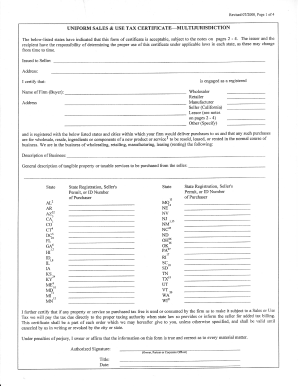
Uniform Sales & Use Tax Certificate Multijurisdiction


Understanding the Uniform Sales and Use Tax Certificate
The Uniform Sales and Use Tax Certificate serves as a vital document for businesses operating across multiple jurisdictions. This certificate allows purchasers to claim exemption from sales tax when buying goods or services intended for resale. It simplifies the process for businesses by providing a standardized form that can be recognized in various states, reducing the need for multiple state-specific forms. Understanding its purpose and application is essential for compliance and efficient business operations.
Steps to Complete the Uniform Sales and Use Tax Certificate
Completing the Uniform Sales and Use Tax Certificate involves several key steps to ensure accuracy and compliance. Begin by gathering necessary information, including your business name, address, and sales tax identification number. Next, indicate the type of goods or services being purchased and confirm that they are intended for resale. It is crucial to sign and date the certificate to validate it. After completing the form, retain a copy for your records and provide the original to the seller to avoid sales tax charges.
Legal Use of the Uniform Sales and Use Tax Certificate
The legal use of the Uniform Sales and Use Tax Certificate is governed by state laws, which outline the conditions under which the certificate can be utilized. Businesses must ensure that the goods or services purchased are genuinely intended for resale to avoid penalties. Misuse of the certificate can lead to significant legal repercussions, including fines and back taxes. Therefore, it is essential to understand the specific legal requirements in each jurisdiction where the certificate is used.
State-Specific Rules for the Uniform Sales and Use Tax Certificate
Each state may have unique rules regarding the use of the Uniform Sales and Use Tax Certificate. Some states require additional documentation or specific language to be included on the certificate. It is important for businesses to familiarize themselves with these state-specific requirements to ensure compliance. Failure to adhere to these rules can result in the denial of tax exemption claims and potential audits by state tax authorities.
Examples of Using the Uniform Sales and Use Tax Certificate
Practical examples of using the Uniform Sales and Use Tax Certificate can help clarify its application. For instance, a retailer purchasing inventory from a wholesaler can present the certificate to avoid paying sales tax on those items. Similarly, a contractor buying materials for a project can use the certificate if the materials are intended for resale as part of their services. These examples illustrate how the certificate facilitates tax-exempt transactions in various business scenarios.
Eligibility Criteria for the Uniform Sales and Use Tax Certificate
Eligibility for using the Uniform Sales and Use Tax Certificate typically requires that the purchaser is engaged in a business that sells goods or services subject to sales tax. Businesses must possess a valid sales tax permit or identification number issued by their state. Additionally, the items purchased must be intended for resale, not for personal use. Understanding these criteria is crucial for businesses to ensure they qualify for tax exemptions.
Quick guide on how to complete uniform sales amp use tax certificate multijurisdiction
Effortlessly Prepare Uniform Sales & Use Tax Certificate Multijurisdiction on Any Device
Managing documents online has become increasingly favored by businesses and individuals alike. It offers an ideal environmentally friendly substitute for traditional printed and signed documents, allowing you to easily find the necessary form and securely keep it online. airSlate SignNow equips you with all the tools required to create, edit, and eSign your documents swiftly without delays. Handle Uniform Sales & Use Tax Certificate Multijurisdiction on any device using the airSlate SignNow Android or iOS applications and streamline any document-related task today.
The Easiest Way to Modify and eSign Uniform Sales & Use Tax Certificate Multijurisdiction with Ease
- Obtain Uniform Sales & Use Tax Certificate Multijurisdiction and click Get Form to begin.
- Utilize the tools we offer to fill out your document.
- Emphasize important sections of the documents or redact sensitive data using tools specifically provided by airSlate SignNow for that purpose.
- Create your eSignature with the Sign feature, which takes only a few seconds and carries the same legal validity as a conventional wet ink signature.
- Review all the details and click the Done button to save your modifications.
- Choose how you want to send your form, via email, SMS, or invite link, or download it to your computer.
Eliminate concerns about lost or misfiled documents, tedious form searches, or mistakes that require new copies to be printed. airSlate SignNow meets all your document management needs in just a few clicks from any device you prefer. Modify and eSign Uniform Sales & Use Tax Certificate Multijurisdiction and ensure excellent communication throughout the document preparation process with airSlate SignNow.
Create this form in 5 minutes or less
Create this form in 5 minutes!
How to create an eSignature for the uniform sales amp use tax certificate multijurisdiction
How to create an electronic signature for a PDF online
How to create an electronic signature for a PDF in Google Chrome
How to create an e-signature for signing PDFs in Gmail
How to create an e-signature right from your smartphone
How to create an e-signature for a PDF on iOS
How to create an e-signature for a PDF on Android
People also ask
-
What is a uniform sales and use tax certificate?
A uniform sales and use tax certificate is a document that allows businesses to purchase items without paying sales tax. This certificate validates that the buyer intends to resell the goods or use them in a manner that is exempt from sales tax. Understanding how to effectively use this certificate can greatly benefit your business's tax strategy.
-
How can airSlate SignNow help with managing a uniform sales and use tax certificate?
airSlate SignNow simplifies the process of creating, sending, and signing uniform sales and use tax certificates electronically. Our easy-to-use platform ensures that you can manage these documents efficiently, improving accuracy and reducing processing time. This allows your business to focus on sales rather than paperwork.
-
Is there a cost associated with using airSlate SignNow for uniform sales and use tax certificates?
Yes, there are various pricing plans available for using airSlate SignNow, including options that suit businesses of all sizes. The investment in our platform includes features that make managing uniform sales and use tax certificates straightforward and cost-effective. You can choose a plan that aligns with your business needs and budget.
-
What features does airSlate SignNow offer for processing uniform sales and use tax certificates?
airSlate SignNow offers a range of features designed to streamline the processing of uniform sales and use tax certificates, including customizable templates, eSignature capabilities, and document storage. This ensures that you can handle these essential documents quickly and securely, enhancing your workflow and compliance.
-
Can I integrate airSlate SignNow with other software for managing uniform sales and use tax certificates?
Absolutely! airSlate SignNow integrates seamlessly with a variety of third-party applications, allowing you to manage your uniform sales and use tax certificates alongside your existing software. This integration enhances your document management process while ensuring compliance with tax regulations.
-
What are the benefits of using electronic uniform sales and use tax certificates?
Using electronic uniform sales and use tax certificates through airSlate SignNow provides numerous benefits, including time savings, reduced errors, and enhanced security. Electronic signatures also allow for quicker approvals and transactions, ultimately improving your business efficiency and client satisfaction.
-
How do I ensure compliance when using uniform sales and use tax certificates?
To ensure compliance when using uniform sales and use tax certificates, it is essential to stay informed about the relevant tax laws in your state. airSlate SignNow can help by providing templates that align with current regulations, alongside features that alert you to potential compliance issues as you manage documents.
Get more for Uniform Sales & Use Tax Certificate Multijurisdiction
- Trim carpenter contract for contractor minnesota form
- Fencing contract for contractor minnesota form
- Hvac contract for contractor minnesota form
- Landscape contract for contractor minnesota form
- Commercial contract for contractor minnesota form
- Excavator contract for contractor minnesota form
- Renovation contract for contractor minnesota form
- Concrete mason contract for contractor minnesota form
Find out other Uniform Sales & Use Tax Certificate Multijurisdiction
- How To Sign Texas Doctors PDF
- Help Me With Sign Arizona Education PDF
- How To Sign Georgia Education Form
- How To Sign Iowa Education PDF
- Help Me With Sign Michigan Education Document
- How Can I Sign Michigan Education Document
- How Do I Sign South Carolina Education Form
- Can I Sign South Carolina Education Presentation
- How Do I Sign Texas Education Form
- How Do I Sign Utah Education Presentation
- How Can I Sign New York Finance & Tax Accounting Document
- How Can I Sign Ohio Finance & Tax Accounting Word
- Can I Sign Oklahoma Finance & Tax Accounting PPT
- How To Sign Ohio Government Form
- Help Me With Sign Washington Government Presentation
- How To Sign Maine Healthcare / Medical PPT
- How Do I Sign Nebraska Healthcare / Medical Word
- How Do I Sign Washington Healthcare / Medical Word
- How Can I Sign Indiana High Tech PDF
- How To Sign Oregon High Tech Document