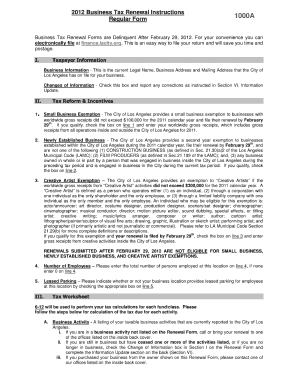
Finance Lacity Renewal Form


What is the Finance Lacity Renewal
The finance lacity renewal is a crucial form used by businesses and individuals to update their financial information with local authorities. This form is essential for maintaining compliance with local regulations and ensuring that all financial records are accurate and up to date. It typically requires detailed information about the entity's financial status, including revenue, expenses, and any changes in ownership or management. Proper completion of this form helps in avoiding penalties and ensures that the entity remains in good standing with local financial authorities.
How to use the Finance Lacity Renewal
Using the finance lacity renewal form involves several steps to ensure that all required information is accurately provided. First, gather all necessary financial documents, including previous tax returns, profit and loss statements, and any relevant identification numbers. Next, access the form through the appropriate local government website or office. Carefully fill out the form, ensuring that all sections are completed and that the information matches your supporting documents. Finally, submit the form according to the specified submission methods, which may include online submission, mailing, or in-person delivery.
Steps to complete the Finance Lacity Renewal
Completing the finance lacity renewal form involves a systematic approach to ensure accuracy and compliance. Here are the key steps:
- Gather necessary documentation, including financial statements and identification.
- Access the finance lacity renewal form from the official local government website.
- Carefully fill out each section of the form, ensuring all information is accurate.
- Review the completed form for any errors or omissions.
- Submit the form through the designated method—online, by mail, or in person.
Legal use of the Finance Lacity Renewal
The finance lacity renewal form must be completed and submitted in accordance with local laws and regulations. This ensures that the information provided is legally binding and recognized by local authorities. Compliance with legal requirements, such as providing accurate financial data and adhering to submission deadlines, is essential to avoid penalties. Additionally, using a reliable electronic signature solution can enhance the legal standing of the submitted form, as it provides a verifiable record of the signing process.
Required Documents
When preparing to complete the finance lacity renewal form, it is essential to have the necessary documents on hand. Commonly required documents include:
- Previous financial statements or tax returns.
- Proof of business identity, such as a business license or registration.
- Any relevant identification numbers, such as Employer Identification Number (EIN).
- Documentation of any changes in ownership or management.
Form Submission Methods
The finance lacity renewal form can typically be submitted through various methods, depending on local regulations. Common submission methods include:
- Online: Many local authorities provide an online portal for electronic submission of forms.
- Mail: Completed forms can often be sent via postal service to the designated office.
- In-Person: Individuals may also choose to deliver the form directly to the local office.
Quick guide on how to complete finance lacity renewal
Complete Finance Lacity Renewal effortlessly on any device
Managing documents online has gained popularity among businesses and individuals. It offers an ideal environmentally friendly alternative to traditional printed and signed documents, allowing you to access the necessary forms and securely store them online. airSlate SignNow equips you with all the tools needed to create, modify, and electronically sign your documents quickly and efficiently. Manage Finance Lacity Renewal on any device using the airSlate SignNow apps available for Android and iOS, and streamline your document-related processes today.
How to adjust and electronically sign Finance Lacity Renewal with ease
- Locate Finance Lacity Renewal and select Get Form to begin.
- Utilize the tools we offer to complete your document.
- Emphasize important sections of your documents or obscure sensitive information using the tools that airSlate SignNow provides specifically for that purpose.
- Craft your electronic signature with the Sign tool, which takes only seconds and holds the same legal significance as a traditional ink signature.
- Review your information and click on the Done button to save your updates.
- Select your preferred method to share your form, either via email, SMS, invitation link, or download it to your computer.
Eliminate concerns about lost or misplaced files, tedious form navigation, or errors requiring new document prints. airSlate SignNow efficiently meets your document management needs in just a few clicks from any device you choose. Edit and electronically sign Finance Lacity Renewal to ensure excellent communication throughout the form preparation process with airSlate SignNow.
Create this form in 5 minutes or less
Create this form in 5 minutes!
How to create an eSignature for the finance lacity renewal
How to create an electronic signature for a PDF online
How to create an electronic signature for a PDF in Google Chrome
How to create an e-signature for signing PDFs in Gmail
How to create an e-signature right from your smartphone
How to create an e-signature for a PDF on iOS
How to create an e-signature for a PDF on Android
People also ask
-
What is finance lacity renewal and how does it work?
Finance lacity renewal refers to the streamlined process of renewing financial documents and agreements within the city of Los Angeles. With airSlate SignNow, businesses can eSign and manage their finance lacity renewal documents efficiently, reducing turnaround time and minimizing errors in the documentation process.
-
How does airSlate SignNow simplify finance lacity renewal?
airSlate SignNow simplifies finance lacity renewal by providing an intuitive platform that allows users to create, send, and sign documents electronically. This eliminates the hassles of paper-based processes and ensures that all parties can securely eSign from anywhere, speeding up the finance lacity renewal process.
-
What pricing plans does airSlate SignNow offer for finance lacity renewal?
airSlate SignNow offers various pricing plans tailored to the needs of different businesses involved in finance lacity renewal. Each plan includes essential features for document management and eSigning, ensuring you choose an option that aligns with your budget and usage requirements.
-
Can I integrate airSlate SignNow with other tools for finance lacity renewal?
Yes, airSlate SignNow supports integration with many popular tools and platforms to facilitate finance lacity renewal. These integrations allow you to seamlessly connect your existing systems, making it easier to manage documents and workflows effectively.
-
What are the benefits of using airSlate SignNow for finance lacity renewal?
Using airSlate SignNow for finance lacity renewal comes with numerous benefits including enhanced efficiency, better document tracking, and improved compliance. The user-friendly interface makes it easy for teams to collaborate, while ensuring that all documents are securely stored and easily accessible.
-
Is airSlate SignNow secure for handling finance lacity renewal documents?
Absolutely, airSlate SignNow prioritizes security in handling finance lacity renewal documents. The platform utilizes advanced encryption methods and complies with industry standards to protect sensitive information, ensuring your documents are safe throughout the signing process.
-
How can airSlate SignNow improve my team's workflow for finance lacity renewal?
airSlate SignNow improves your team's workflow for finance lacity renewal by automating tedious tasks like document distribution and reminders. This allows your team to focus on more strategic aspects of their work, resulting in quicker completion of renewal tasks and overall increased productivity.
Get more for Finance Lacity Renewal
- Utah special or limited power of attorney for real estate purchase transaction by purchaser form
- Virginia corporations form
- Va motor form
- Washington agreement form
- Heirship 481378295 form
- Washington special or limited power of attorney for real estate sales transaction by seller form
- Washington limited power of attorney where you specify powers with sample powers included form
- Wisconsin residential lease or rental agreement for month to month form
Find out other Finance Lacity Renewal
- eSignature Non-Profit Form Colorado Free
- eSignature Mississippi Lawers Residential Lease Agreement Later
- How To eSignature Mississippi Lawers Residential Lease Agreement
- Can I eSignature Indiana Life Sciences Rental Application
- eSignature Indiana Life Sciences LLC Operating Agreement Fast
- eSignature Kentucky Life Sciences Quitclaim Deed Fast
- Help Me With eSignature Georgia Non-Profit NDA
- How Can I eSignature Idaho Non-Profit Business Plan Template
- eSignature Mississippi Life Sciences Lease Agreement Myself
- How Can I eSignature Mississippi Life Sciences Last Will And Testament
- How To eSignature Illinois Non-Profit Contract
- eSignature Louisiana Non-Profit Business Plan Template Now
- How Do I eSignature North Dakota Life Sciences Operating Agreement
- eSignature Oregon Life Sciences Job Offer Myself
- eSignature Oregon Life Sciences Job Offer Fast
- eSignature Oregon Life Sciences Warranty Deed Myself
- eSignature Maryland Non-Profit Cease And Desist Letter Fast
- eSignature Pennsylvania Life Sciences Rental Lease Agreement Easy
- eSignature Washington Life Sciences Permission Slip Now
- eSignature West Virginia Life Sciences Quitclaim Deed Free