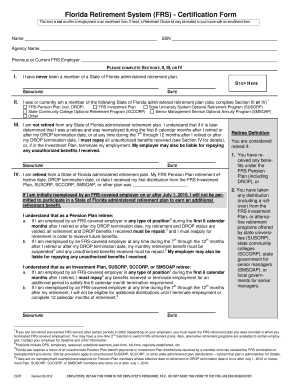
Frs Certification Form


What is the FRS Certification
The FRS certification is a formal recognition that validates compliance with specific regulatory standards. It is primarily used in various industries to ensure that businesses meet necessary operational and safety requirements. This certification is essential for organizations looking to demonstrate their commitment to quality and regulatory compliance in their operations.
How to Obtain the FRS Certification
Obtaining the FRS certification involves several key steps. First, organizations must assess their current compliance status against the standards required for certification. Next, they should gather all necessary documentation and evidence of compliance. This may include operational procedures, safety protocols, and previous audit reports. After preparing the documentation, businesses can submit their application to the certifying body for review. Upon successful evaluation, the organization will receive the certification, which may need to be renewed periodically.
Steps to Complete the FRS Certification
Completing the FRS certification process requires careful planning and execution. Here are the steps typically involved:
- Conduct a self-assessment to identify areas of compliance.
- Gather required documentation, including policies and procedures.
- Engage with a certification body to understand specific requirements.
- Submit the application along with supporting documents.
- Prepare for and undergo an audit or evaluation by the certifying agency.
- Address any findings or recommendations from the audit.
- Receive the certification upon successful completion of the evaluation.
Legal Use of the FRS Certification
The legal use of the FRS certification is critical for organizations to operate within the law and maintain industry standards. This certification can serve as a defense in legal matters, demonstrating that the organization adheres to established regulations. Furthermore, it enhances credibility with clients, partners, and regulatory bodies, ensuring that the organization is recognized as compliant and trustworthy.
Key Elements of the FRS Certification
Several key elements define the FRS certification process. These include:
- Compliance Standards: The specific regulations and standards that must be met for certification.
- Documentation: Required records and evidence demonstrating compliance.
- Audit Process: The evaluation conducted by a certifying body to assess compliance.
- Renewal Requirements: Guidelines for maintaining certification status over time.
Examples of Using the FRS Certification
The FRS certification can be applied in various scenarios across different industries. For instance, a manufacturing company may use the certification to assure customers of its adherence to safety standards. Similarly, a service provider may leverage the certification to enhance its reputation and attract new clients by showcasing its commitment to quality and compliance.
Quick guide on how to complete frs certification
Complete Frs Certification effortlessly on any device
Online document management has become increasingly popular among businesses and individuals. It offers an ideal eco-friendly alternative to conventional printed and signed documents, as you can access the appropriate form and securely store it online. airSlate SignNow equips you with all the tools necessary to create, modify, and electronically sign your documents swiftly without any holdups. Manage Frs Certification on any device with airSlate SignNow's Android or iOS applications and simplify any document-related task today.
How to modify and electronically sign Frs Certification with ease
- Locate Frs Certification and then click Get Form to begin.
- Utilize the tools we offer to complete your form.
- Emphasize relevant sections of your documents or obscure sensitive information with tools that airSlate SignNow offers specifically for this purpose.
- Create your signature using the Sign feature, which takes just seconds and carries the same legal significance as a traditional wet ink signature.
- Review the details and then click on the Done button to save your changes.
- Choose how you would like to share your form, via email, SMS, or invitation link, or download it to your computer.
No more lost or misplaced documents, tedious form searching, or errors that necessitate printing new document copies. airSlate SignNow meets your document management needs in just a few clicks from a device of your preference. Modify and electronically sign Frs Certification and ensure seamless communication at any stage of your form preparation process with airSlate SignNow.
Create this form in 5 minutes or less
Create this form in 5 minutes!
How to create an eSignature for the frs certification
How to create an electronic signature for a PDF online
How to create an electronic signature for a PDF in Google Chrome
How to create an e-signature for signing PDFs in Gmail
How to create an e-signature right from your smartphone
How to create an e-signature for a PDF on iOS
How to create an e-signature for a PDF on Android
People also ask
-
What is FRS certification and why is it important?
FRS certification stands for Financial Reporting Standards certification. It is crucial for businesses as it ensures compliance with financial regulations, enhancing credibility and trust among stakeholders. Obtaining this certification can streamline your document processes and bolster the integrity of your financial reporting.
-
How can airSlate SignNow help with my FRS certification process?
airSlate SignNow simplifies the documentation needed for FRS certification by allowing businesses to easily send, sign, and manage their financial documents. The platform’s intuitive interface ensures that your documents are processed efficiently, which is essential in maintaining compliance with financial standards. This saves time and reduces the risk of errors during certification.
-
What features does airSlate SignNow offer to support FRS certification?
With airSlate SignNow, you benefit from features such as document templates, secure eSignature, and audit trails, all of which are vital for the FRS certification process. These features help ensure that every document is legally binding and meets the necessary compliance requirements. Additionally, real-time tracking keeps you informed of the document status throughout the certification journey.
-
Is airSlate SignNow a cost-effective solution for FRS certification?
Yes, airSlate SignNow offers a cost-effective solution tailored to the needs of businesses pursuing FRS certification. With competitive pricing plans, you can choose an option that suits your budget while ensuring access to essential features for document handling and eSigning. This helps companies save on operational costs associated with traditional paper-based processes.
-
What are the benefits of using airSlate SignNow for FRS certification?
Using airSlate SignNow for FRS certification leads to faster document turnaround times and reduced paperwork. The platform promotes a paperless environment which enhances efficiency and minimizes the risk of data loss. Furthermore, it provides a secure and compliant way to manage sensitive financial documents.
-
Can airSlate SignNow integrate with other tools for FRS certification?
Absolutely, airSlate SignNow integrates seamlessly with various software solutions, improving the efficiency of your FRS certification process. Whether you're using accounting software, CRM systems, or document storage services, these integrations facilitate smooth workflows. This ensures that all your documents and data are synchronized and easily accessible.
-
How secure is airSlate SignNow when handling FRS certification documents?
Security is a top priority for airSlate SignNow, especially when handling FRS certification documents. The platform employs advanced encryption protocols and maintains compliance with industry standards to protect your sensitive information. This ensures that your documents remain confidential and secure throughout the certification process.
Get more for Frs Certification
Find out other Frs Certification
- Can I eSignature Louisiana Courts Document
- How To Electronic signature Arkansas Banking Document
- How Do I Electronic signature California Banking Form
- How Do I eSignature Michigan Courts Document
- Can I eSignature Missouri Courts Document
- How Can I Electronic signature Delaware Banking PDF
- Can I Electronic signature Hawaii Banking Document
- Can I eSignature North Carolina Courts Presentation
- Can I eSignature Oklahoma Courts Word
- How To Electronic signature Alabama Business Operations Form
- Help Me With Electronic signature Alabama Car Dealer Presentation
- How Can I Electronic signature California Car Dealer PDF
- How Can I Electronic signature California Car Dealer Document
- How Can I Electronic signature Colorado Car Dealer Form
- How To Electronic signature Florida Car Dealer Word
- How Do I Electronic signature Florida Car Dealer Document
- Help Me With Electronic signature Florida Car Dealer Presentation
- Can I Electronic signature Georgia Car Dealer PDF
- How Do I Electronic signature Georgia Car Dealer Document
- Can I Electronic signature Georgia Car Dealer Form