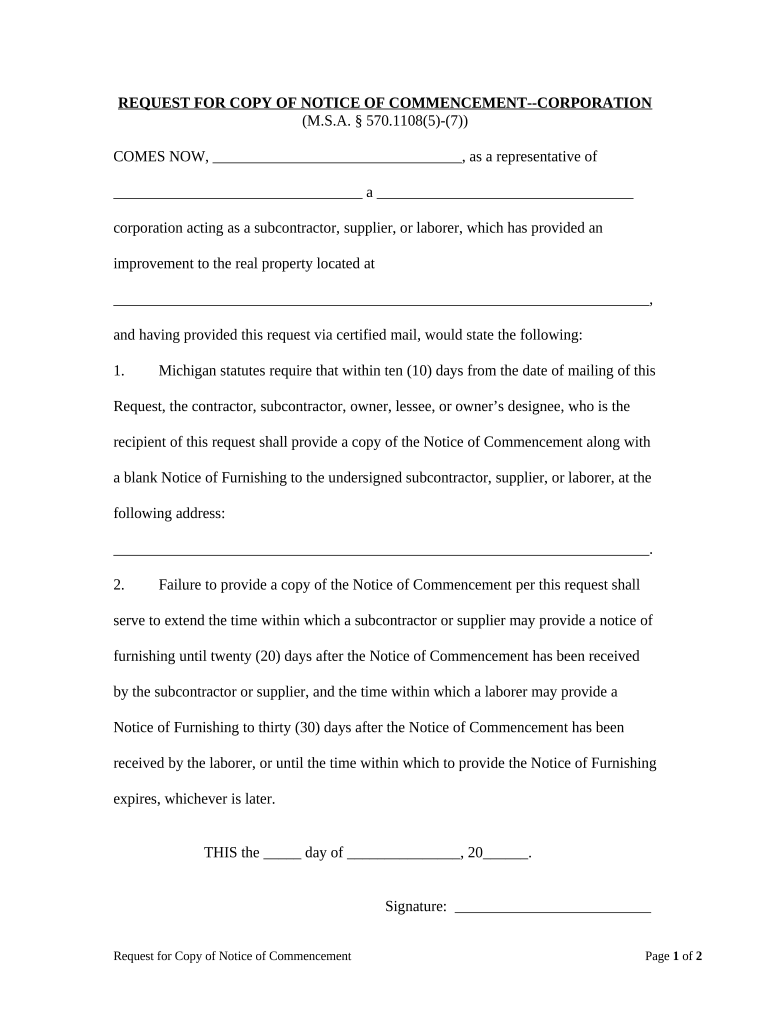
Notice Commencement Form


What is the Notice Commencement
The Notice Commencement is a formal document used in Michigan to notify relevant parties of the start of construction on a project. This notice serves to protect the rights of contractors, subcontractors, and suppliers by establishing a timeline for when they may begin to file liens against the property. It is crucial for ensuring that all parties involved in a construction project are aware of their rights and responsibilities, particularly in relation to payment and lien rights.
How to Use the Notice Commencement
Using the Notice Commencement involves several steps to ensure compliance with Michigan law. First, the property owner or general contractor must complete the notice with accurate project details, including the project address, the name of the property owner, and the start date of construction. Once filled out, the notice should be filed with the appropriate local government office and sent to all contractors and subcontractors involved in the project. This formal notification helps to prevent disputes regarding payment and project timelines.
Steps to Complete the Notice Commencement
Completing the Notice Commencement requires careful attention to detail. Follow these steps:
- Gather necessary information, including project details and contractor information.
- Fill out the Notice Commencement template accurately, ensuring all fields are completed.
- File the completed notice with the local government office where the property is located.
- Distribute copies of the filed notice to all parties involved in the construction project.
Ensuring that each step is followed correctly will help maintain compliance with Michigan regulations and protect the rights of all parties involved.
Legal Use of the Notice Commencement
The Notice Commencement is legally binding in Michigan, provided it meets specific requirements set forth by state law. This document must be filed within a certain timeframe after the commencement of work to ensure that all parties are notified. Failure to file the notice correctly can result in the loss of lien rights for contractors and subcontractors, making it essential to adhere to legal guidelines.
Key Elements of the Notice Commencement
Several key elements must be included in the Notice Commencement to ensure its validity:
- Property owner's name and address
- Contractor's name and address
- Project description and location
- Date of commencement of work
- Signature of the property owner or authorized representative
Including these elements helps to establish a clear record of the project and protects the rights of all parties involved.
State-Specific Rules for the Notice Commencement
Michigan has specific rules governing the Notice Commencement, including deadlines for filing and requirements for notification. It is important to be aware of these state-specific regulations to ensure compliance. For instance, the notice must typically be filed within a certain number of days after work begins, and failure to do so may jeopardize lien rights. Consulting local regulations or a legal professional can provide guidance on adhering to these rules.
Quick guide on how to complete notice commencement 497311313
Effortlessly Prepare Notice Commencement on Any Device
Digital document management has become increasingly favored by companies and individuals alike. It serves as an ideal environmentally friendly substitute for traditional printed and signed materials, allowing you to locate the correct template and securely archive it online. airSlate SignNow equips you with all the necessary tools to create, modify, and eSign your documents swiftly without interruptions. Handle Notice Commencement on any device using airSlate SignNow's Android or iOS applications and streamline your document-related tasks today.
How to Modify and eSign Notice Commencement with Ease
- Locate Notice Commencement and click on Get Form to begin.
- Utilize the tools provided to fill out your document.
- Emphasize pertinent sections of your documents or redact sensitive details with the tools specifically offered by airSlate SignNow for that purpose.
- Generate your signature using the Sign tool, which takes mere seconds and holds the same legal validity as a conventional ink signature.
- Review the information, then click the Done button to save your modifications.
- Select your preferred method to share your form, whether by email, text message (SMS), invitation link, or download it to your computer.
Eliminate concerns about missing or misfiled documents, daunting form searches, or errors that necessitate printing new copies. airSlate SignNow meets all your document management requirements in just a few clicks from any device of your choosing. Edit and eSign Notice Commencement to ensure outstanding communication at every stage of your document preparation process with airSlate SignNow.
Create this form in 5 minutes or less
Create this form in 5 minutes!
People also ask
-
What is a Michigan notice and how does it relate to airSlate SignNow?
A Michigan notice is a legal document used to inform involved parties about important information or actions. Using airSlate SignNow, you can easily create, send, and eSign Michigan notices, ensuring that all parties receive timely notifications while maintaining compliance with state regulations.
-
How does airSlate SignNow handle Michigan notices securely?
AirSlate SignNow prioritizes the security of your documents, including Michigan notices, with bank-level encryption. This ensures that sensitive information remains protected during transmission and storage, allowing users to focus on their business without worrying about data bsignNowes.
-
What features does airSlate SignNow offer for managing Michigan notices?
AirSlate SignNow offers features such as customizable templates, bulk sending, real-time tracking, and integration with popular applications. These tools make it efficient to manage Michigan notices, simplifying the eSigning process and improving workflow productivity.
-
Is airSlate SignNow affordable for businesses needing to send multiple Michigan notices?
Yes, airSlate SignNow is designed to be a cost-effective solution for businesses of all sizes. With flexible pricing plans, users can choose a subscription that fits their needs, making it economically viable to send multiple Michigan notices without breaking the bank.
-
Can I integrate airSlate SignNow with other software for handling Michigan notices?
Absolutely! airSlate SignNow easily integrates with various software platforms including CRM systems, Google Workspace, and more. This seamless integration enables users to streamline their workflow when sending and managing Michigan notices alongside other business tasks.
-
What benefits does airSlate SignNow provide when using it for Michigan notices?
Utilizing airSlate SignNow for Michigan notices offers numerous benefits, including faster processing times and reduced paper usage. The platform enhances collaboration and communication by allowing parties to sign documents electronically, thus accelerating decision-making and reducing delays.
-
How user-friendly is the airSlate SignNow platform for generating Michigan notices?
The airSlate SignNow platform is designed with user experience in mind, making it incredibly intuitive. Users can effortlessly generate Michigan notices without prior experience, thanks to its straightforward interface and step-by-step guidance, ensuring everyone can utilize its powerful features.
Get more for Notice Commencement
- 9 1 i can classify triangles angles of triangles and congruent triangles form
- Hotel and motel remittance bformb suffolk county suffolkcountyny
- Te9 witness statement form
- Food voucher metro card request form medgar evers college mec cuny
- Prize claim form private amp confidential
- Alaska community health aide program akchap akchap form
- Chart review template form
- Advisory agreement template form
Find out other Notice Commencement
- eSignature North Dakota Real Estate Quitclaim Deed Later
- eSignature Minnesota Sports Rental Lease Agreement Free
- eSignature Minnesota Sports Promissory Note Template Fast
- eSignature Minnesota Sports Forbearance Agreement Online
- eSignature Oklahoma Real Estate Business Plan Template Free
- eSignature South Dakota Police Limited Power Of Attorney Online
- How To eSignature West Virginia Police POA
- eSignature Rhode Island Real Estate Letter Of Intent Free
- eSignature Rhode Island Real Estate Business Letter Template Later
- eSignature South Dakota Real Estate Lease Termination Letter Simple
- eSignature Tennessee Real Estate Cease And Desist Letter Myself
- How To eSignature New Mexico Sports Executive Summary Template
- Can I eSignature Utah Real Estate Operating Agreement
- eSignature Vermont Real Estate Warranty Deed Online
- eSignature Vermont Real Estate Operating Agreement Online
- eSignature Utah Real Estate Emergency Contact Form Safe
- eSignature Washington Real Estate Lease Agreement Form Mobile
- How Can I eSignature New York Sports Executive Summary Template
- eSignature Arkansas Courts LLC Operating Agreement Now
- How Do I eSignature Arizona Courts Moving Checklist