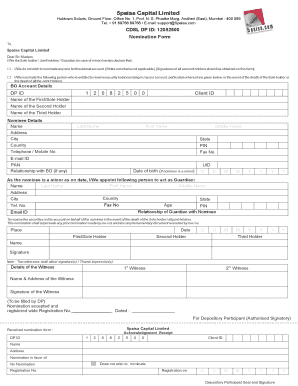
5paisa Nomination Form


What is the 5paisa KYC Form?
The 5paisa KYC form is a crucial document required for the Know Your Customer (KYC) process, which is essential for individuals looking to invest or trade in financial markets. This form helps financial institutions verify the identity of their clients, ensuring compliance with regulatory requirements. By submitting the 5paisa KYC form, users provide necessary personal details, including their name, address, and identification information, which aids in preventing fraud and money laundering.
Steps to Complete the 5paisa KYC Form
Completing the 5paisa KYC form involves several straightforward steps:
- Gather necessary documents, such as proof of identity and address.
- Access the 5paisa KYC form through the official website or app.
- Fill out the form with accurate personal information.
- Upload the required documents in the specified formats.
- Review the completed form for any errors before submission.
- Submit the form electronically or as directed.
Ensuring that all information is accurate and complete will facilitate a smoother verification process.
Legal Use of the 5paisa KYC Form
The 5paisa KYC form is legally binding and must be filled out truthfully. Misrepresentation or submission of false information can lead to legal consequences, including penalties or denial of service. Financial institutions rely on the accuracy of this form to comply with laws aimed at preventing fraud and protecting consumer rights. Therefore, it is essential to adhere to all legal stipulations when filling out the form.
Required Documents for the 5paisa KYC Form
To successfully complete the 5paisa KYC form, users need to provide specific documents. These typically include:
- A government-issued photo ID, such as a passport or driver's license.
- Proof of address, which can be a utility bill or bank statement.
- A recent passport-sized photograph.
Having these documents ready will streamline the KYC process and reduce the chances of delays in verification.
How to Obtain the 5paisa KYC Form
The 5paisa KYC form can be easily obtained online. Users can visit the official 5paisa website or mobile application to access the form. It is available in a downloadable format, allowing users to fill it out at their convenience. Additionally, the form may also be available at physical branches or authorized service centers, should users prefer to complete it in person.
Form Submission Methods
Once the 5paisa KYC form is completed, users have multiple submission methods available:
- Online submission through the 5paisa website or app.
- Mailing the completed form and documents to the designated address.
- In-person submission at a local 5paisa branch or authorized center.
Selecting the most convenient submission method can help expedite the KYC verification process.
Quick guide on how to complete 5paisa nomination form
Effortlessly complete 5paisa Nomination Form on any device
Digital document management has become increasingly popular among businesses and individuals. It serves as an ideal sustainable alternative to conventional printed and signed documents, allowing you to access the correct form and securely store it online. airSlate SignNow provides all the tools necessary to create, modify, and eSign your documents swiftly without delays. Handle 5paisa Nomination Form on any platform using the airSlate SignNow Android or iOS applications and enhance any document-related process today.
The simplest way to modify and eSign 5paisa Nomination Form without hassle
- Obtain 5paisa Nomination Form and click on Get Form to begin.
- Utilize the tools we provide to fill out your document.
- Emphasize important parts of your documents or obscure confidential details using tools specifically designed for that purpose by airSlate SignNow.
- Create your eSignature with the Sign feature, which takes mere seconds and carries the same legal validity as a conventional wet ink signature.
- Review the details and click on the Done button to save your updates.
- Choose your preferred method to submit your form, whether by email, text message (SMS), invite link, or download it to your computer.
Eliminate concerns about lost or misfiled documents, tedious form retrieval, or errors that require new document prints. airSlate SignNow meets your document management needs in just a few clicks from your chosen device. Edit and eSign 5paisa Nomination Form and ensure effective communication at every stage of the form preparation process with airSlate SignNow.
Create this form in 5 minutes or less
Create this form in 5 minutes!
How to create an eSignature for the 5paisa nomination form
How to create an electronic signature for a PDF online
How to create an electronic signature for a PDF in Google Chrome
How to create an e-signature for signing PDFs in Gmail
How to create an e-signature right from your smartphone
How to create an e-signature for a PDF on iOS
How to create an e-signature for a PDF on Android
People also ask
-
What is the 5paisa KYC form?
The 5paisa KYC form is a mandatory document required for onboarding with 5paisa. It includes essential personal details, which are used to verify the investor's identity. Filling out this form is a crucial step to start trading on the 5paisa platform.
-
How do I fill out the 5paisa KYC form?
To fill out the 5paisa KYC form, you need to provide personal details such as your name, address, and identification proof. The process is user-friendly and can be completed online through the 5paisa website or app. Ensure all information is accurate to avoid delays in processing.
-
Is there a fee for submitting the 5paisa KYC form?
No, there is no fee for submitting the 5paisa KYC form. The registration and document verification process is completely free of charge. You can easily complete it without incurring any costs.
-
What documents do I need for the 5paisa KYC form?
For the 5paisa KYC form, you typically need documents like your PAN card, Aadhaar card, and a recent passport-sized photograph. These documents will help verify your identity and address, making the onboarding process smooth and efficient.
-
How long does it take to process the 5paisa KYC form?
The processing time for the 5paisa KYC form usually takes a few hours to a couple of days. Once submitted, you can track the status of your application on the 5paisa platform. Timely submission of required documents can expedite this process.
-
Can I edit my 5paisa KYC form after submission?
Once the 5paisa KYC form is submitted, editing it directly is not permitted. However, you can contact 5paisa customer support for assistance in making necessary changes. It’s essential to ensure all information is accurate prior to submission to avoid complications.
-
What features does the 5paisa KYC form provide?
The 5paisa KYC form offers features that simplify the onboarding process for investors. It allows secure submission of personal information, is compliant with regulatory requirements, and ensures a quick approval process for new accounts. This streamlines your entry into trading effectively.
Get more for 5paisa Nomination Form
- Alabama codicil form
- Sellers disclosure form 481379048
- Buyers home checklist printable form
- Arkansas sellers information for appraiser provided to buyer
- Ar property form
- Arkansas discovery interrogatories from defendant to plaintiff with production requests form
- Arkansas affidavit form
- Arkansas termination form
Find out other 5paisa Nomination Form
- Sign New Jersey Real Estate Limited Power Of Attorney Computer
- Sign New Mexico Real Estate Contract Safe
- How To Sign South Carolina Sports Lease Termination Letter
- How Can I Sign New York Real Estate Memorandum Of Understanding
- Sign Texas Sports Promissory Note Template Online
- Sign Oregon Orthodontists Last Will And Testament Free
- Sign Washington Sports Last Will And Testament Free
- How Can I Sign Ohio Real Estate LLC Operating Agreement
- Sign Ohio Real Estate Quitclaim Deed Later
- How Do I Sign Wisconsin Sports Forbearance Agreement
- How To Sign Oregon Real Estate Resignation Letter
- Can I Sign Oregon Real Estate Forbearance Agreement
- Sign Pennsylvania Real Estate Quitclaim Deed Computer
- How Do I Sign Pennsylvania Real Estate Quitclaim Deed
- How Can I Sign South Dakota Orthodontists Agreement
- Sign Police PPT Alaska Online
- How To Sign Rhode Island Real Estate LLC Operating Agreement
- How Do I Sign Arizona Police Resignation Letter
- Sign Texas Orthodontists Business Plan Template Later
- How Do I Sign Tennessee Real Estate Warranty Deed