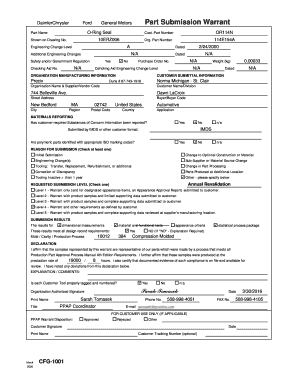
Part Submission Warrant L G Form


What is the Part Submission Warrant?
The part submission warrant is a legal document used primarily in manufacturing and quality assurance processes. It serves as a formal request for the submission of parts or components that meet specific quality standards. This document is essential for ensuring that the parts being delivered comply with the agreed specifications and regulations. It is often utilized in industries such as automotive and aerospace, where precision and quality are critical.
Key Elements of the Part Submission Warrant
A part submission warrant typically includes several key components that outline the expectations and requirements for the submitted parts. These elements may include:
- Part Description: A detailed description of the part being submitted, including part numbers and specifications.
- Submission Date: The date by which the parts must be submitted for evaluation.
- Quality Standards: Specific quality standards that the parts must meet, often referencing industry regulations.
- Signatures: Required signatures from authorized personnel to validate the submission.
Steps to Complete the Part Submission Warrant
Completing a part submission warrant involves several important steps to ensure accuracy and compliance. These steps typically include:
- Gather Required Information: Collect all necessary details about the parts, including specifications and quality standards.
- Fill Out the Form: Accurately complete the part submission warrant form, ensuring all fields are filled out correctly.
- Review for Accuracy: Double-check the information provided to avoid any errors that could lead to delays or rejections.
- Obtain Signatures: Secure the necessary approvals and signatures from relevant parties.
- Submit the Warrant: Send the completed warrant along with the parts to the designated authority or organization.
Legal Use of the Part Submission Warrant
The legal use of a part submission warrant is crucial for maintaining compliance with industry regulations and standards. It provides a documented trail of the submission process, which can be essential in case of disputes or quality issues. Properly executed warrants can protect both the supplier and the manufacturer by ensuring that all parties are aware of the requirements and expectations regarding the parts being submitted.
Examples of Using the Part Submission Warrant
In practice, a part submission warrant may be used in various scenarios, such as:
- A manufacturer submitting a new component to an automotive company for approval before mass production.
- A supplier providing parts for an aerospace project, requiring verification of compliance with stringent safety standards.
- A company seeking to demonstrate adherence to quality assurance protocols during an audit.
Form Submission Methods
Part submission warrants can often be submitted through various methods, depending on the requirements of the receiving organization. Common submission methods include:
- Online Submission: Utilizing a digital platform to upload the warrant and related documentation.
- Mail: Sending physical copies of the warrant through postal services.
- In-Person Submission: Delivering the warrant directly to the designated authority or quality control department.
Quick guide on how to complete part submission warrant l g
Complete Part Submission Warrant L G effortlessly on any device
Managing documents online has become increasingly popular among businesses and individuals. It offers a perfect eco-friendly substitute to traditional printed and signed paperwork, as you can access the correct form and securely keep it online. airSlate SignNow provides you with all the tools necessary to create, modify, and eSign your documents quickly without delays. Manage Part Submission Warrant L G on any device using airSlate SignNow Android or iOS applications and enhance any document-centered operation today.
How to modify and eSign Part Submission Warrant L G without difficulty
- Obtain Part Submission Warrant L G and then click Get Form to get started.
- Utilize the tools we provide to complete your document.
- Highlight relevant sections of the documents or redact sensitive information with tools that airSlate SignNow provides specifically for that purpose.
- Create your eSignature using the Sign feature, which takes just seconds and holds the same legal validity as a traditional wet ink signature.
- Review the information and then click on the Done button to preserve your changes.
- Choose how you want to send your form, via email, text message (SMS), or invite link, or download it to your computer.
Say goodbye to lost or misplaced documents, tedious form searching, or mistakes that necessitate printing new document copies. airSlate SignNow manages all your document handling needs in just a few clicks from your chosen device. Modify and eSign Part Submission Warrant L G and ensure exceptional communication at any stage of the form preparation process with airSlate SignNow.
Create this form in 5 minutes or less
Create this form in 5 minutes!
How to create an eSignature for the part submission warrant l g
How to create an electronic signature for a PDF online
How to create an electronic signature for a PDF in Google Chrome
How to create an e-signature for signing PDFs in Gmail
How to create an e-signature right from your smartphone
How to create an e-signature for a PDF on iOS
How to create an e-signature for a PDF on Android
People also ask
-
What is a part submission warrant example?
A part submission warrant example refers to a specific format used to file a claim or warrant in a legal context. It typically includes details like the involved parties, claims, and the nature of the demand. Understanding this example can help you ensure that your documentation meets legal standards.
-
How can airSlate SignNow assist with part submission warrants?
airSlate SignNow simplifies the process of creating and sending part submission warrants by providing an easy-to-use platform. You can quickly prepare your documents, add eSignatures, and share them securely. This streamlines the workflow and ensures all parties involved can act promptly.
-
What are the pricing plans available for airSlate SignNow?
airSlate SignNow offers several pricing plans that cater to different business needs. Our plans are designed to be cost-effective while providing essential features for document management and eSigning. Visit our pricing page to find a plan that includes everything needed for handling documents like part submission warrant examples.
-
What features are offered by airSlate SignNow for document signing?
airSlate SignNow includes features like customizable templates, document tracking, and integration with various platforms. These features enable users to manage documents efficiently, keeping in mind specific needs such as creating part submission warrant examples. Plus, our robust security measures protect your data throughout the process.
-
Can airSlate SignNow integrate with other software?
Yes, airSlate SignNow offers extensive integrations with popular software solutions, such as CRM tools and cloud storage services. This enhances your ability to manage eSignatures and documents like part submission warrant examples across multiple platforms. Integration ensures seamless workflows and improved efficiency.
-
How does using airSlate SignNow benefit my business?
Utilizing airSlate SignNow can signNowly enhance your business's efficiency by reducing the time spent on document management. With features such as eSigning and template creation, you can streamline processes related to part submission warrant examples. This leads to quicker turnarounds and improved productivity.
-
Is it safe to use airSlate SignNow for legal documents?
Absolutely, airSlate SignNow is designed with high-level security protocols to protect your sensitive legal documents. When managing documents such as part submission warrant examples, you can trust that your data will remain confidential and secure. Our compliance with legal standards gives you peace of mind.
Get more for Part Submission Warrant L G
- Letter from tenant to landlord variable day notice to landlord that tenant will vacate premises on or prior to expiration of form
- Letter from tenant to landlord about insufficient notice to terminate rental agreement alaska form
- Letter landlord rent template form
- Letter from landlord to tenant as notice to remove unauthorized inhabitants alaska form
- Letter from tenant to landlord utility shut off notice to landlord due to tenant vacating premises alaska form
- Letter from tenant to landlord about inadequacy of heating resources insufficient heat alaska form
- Request for accounting by corporation or llc alaska form
- Information lien
Find out other Part Submission Warrant L G
- Sign Alabama Deed of Indemnity Template Later
- Sign Alabama Articles of Incorporation Template Secure
- Can I Sign Nevada Articles of Incorporation Template
- Sign New Mexico Articles of Incorporation Template Safe
- Sign Ohio Articles of Incorporation Template Simple
- Can I Sign New Jersey Retainer Agreement Template
- Sign West Virginia Retainer Agreement Template Myself
- Sign Montana Car Lease Agreement Template Fast
- Can I Sign Illinois Attorney Approval
- Sign Mississippi Limited Power of Attorney Later
- How Can I Sign Kansas Attorney Approval
- How Do I Sign New Mexico Limited Power of Attorney
- Sign Pennsylvania Car Lease Agreement Template Simple
- Sign Rhode Island Car Lease Agreement Template Fast
- Sign Indiana Unlimited Power of Attorney Online
- Can I Sign Idaho Affidavit of No Lien
- Sign New York Affidavit of No Lien Online
- How To Sign Delaware Trademark License Agreement
- How To Sign Nevada Retainer for Attorney
- How To Sign Georgia Assignment of License