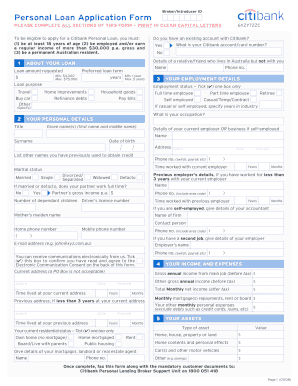
Citibank Application Form PDF


What is the Citibank Application Form PDF
The Citibank personal loan application form is a crucial document for individuals seeking to apply for a personal loan with Citibank. This form collects essential information about the applicant, including personal details, financial status, and the amount of the loan requested. The PDF format ensures that the application can be easily downloaded, printed, and filled out, providing a standardized way to submit loan requests. Understanding the purpose of this form can help applicants prepare their information accurately and efficiently.
How to use the Citibank Application Form PDF
Using the Citibank personal loan application form PDF involves several straightforward steps. First, download the PDF from a reliable source. Once downloaded, you can fill it out digitally or print it for handwritten completion. Ensure that all sections are completed thoroughly, including personal identification, employment information, and financial details. After filling out the form, review it for accuracy before submitting it to Citibank, either online or by mail, depending on the submission options provided.
Steps to complete the Citibank Application Form PDF
Completing the Citibank personal loan application form requires careful attention to detail. Here are the steps to follow:
- Download the Citibank personal loan application form PDF from the official Citibank website.
- Open the form using a PDF reader or print it out for manual completion.
- Fill in your personal information, including your name, address, and Social Security number.
- Provide details about your employment, including your employer's name and your job title.
- Specify your income and any other financial obligations.
- Indicate the amount of the loan you are requesting and the purpose of the loan.
- Review the completed form for any errors or missing information.
- Sign and date the application before submission.
Legal use of the Citibank Application Form PDF
The Citibank personal loan application form PDF is legally binding once completed and submitted. To ensure its validity, applicants must provide accurate and truthful information. Misrepresentation or failure to disclose important financial details can lead to legal repercussions, including denial of the loan application or potential fraud charges. It is essential to understand that by signing the application, the applicant agrees to the terms and conditions set forth by Citibank.
Eligibility Criteria
Before applying for a Citibank personal loan, it is important to understand the eligibility criteria. Generally, applicants must be at least eighteen years old, a U.S. citizen or permanent resident, and have a steady source of income. Additionally, Citibank may assess credit history and score to determine eligibility. Meeting these criteria increases the likelihood of a successful loan application.
Required Documents
When completing the Citibank personal loan application, applicants typically need to provide several supporting documents. These may include:
- Proof of identity, such as a driver's license or passport.
- Proof of income, which can include pay stubs, tax returns, or bank statements.
- Employment verification, such as a letter from an employer.
- Details of existing debts or financial obligations.
Having these documents ready can streamline the application process and improve the chances of approval.
Quick guide on how to complete citibank application form pdf
Accomplish Citibank Application Form Pdf effortlessly on any device
Digital document management has gained traction among companies and individuals. It serves as an ideal environmentally-friendly substitute for traditional printed and signed documents, allowing you to easily find the correct form and securely keep it online. airSlate SignNow equips you with all the tools required to create, modify, and eSign your documents swiftly without any hitches. Manage Citibank Application Form Pdf on any device using airSlate SignNow's Android or iOS applications and simplify any document-related process today.
The easiest method to modify and eSign Citibank Application Form Pdf without exertion
- Obtain Citibank Application Form Pdf and click on Get Form to begin.
- Leverage the tools we offer to finalize your document.
- Emphasize pertinent sections of your documents or redact sensitive information using tools specifically designed for that purpose by airSlate SignNow.
- Create your signature using the Sign feature, which takes mere seconds and carries the same legal validity as a conventional wet ink signature.
- Review all the details and click on the Done button to save your modifications.
- Choose how you wish to send your document, be it via email, SMS, or invitation link, or download it to your computer.
Eliminate concerns about lost or misplaced documents, painstaking form searches, or mistakes that require reprinting new document copies. airSlate SignNow fulfills all your document management needs in just a few clicks from any device you prefer. Modify and eSign Citibank Application Form Pdf and ensure excellent communication at every stage of the form preparation process with airSlate SignNow.
Create this form in 5 minutes or less
Create this form in 5 minutes!
How to create an eSignature for the citibank application form pdf
How to create an electronic signature for a PDF online
How to create an electronic signature for a PDF in Google Chrome
How to create an e-signature for signing PDFs in Gmail
How to create an e-signature right from your smartphone
How to create an e-signature for a PDF on iOS
How to create an e-signature for a PDF on Android
People also ask
-
What is the Citibank application form PDF used for?
The Citibank application form PDF is essential for individuals looking to apply for various banking products offered by Citibank. It allows users to input their personal and financial information securely and submit their application for services like accounts and loans efficiently.
-
How can I obtain the Citibank application form PDF?
You can easily obtain the Citibank application form PDF by visiting the official Citibank website or through customer service. Simply locate the forms section and download the PDF file to start your application process.
-
Is there a fee associated with submitting the Citibank application form PDF?
No, there is typically no fee for submitting the Citibank application form PDF. The application process is designed to be straightforward and cost-effective, allowing you to apply for banking products without incurring additional charges.
-
Can I fill out the Citibank application form PDF online?
Yes, you can fill out the Citibank application form PDF online using digital signature solutions like airSlate SignNow. This feature allows you to complete your application electronically, making the process faster and more efficient.
-
What features does airSlate SignNow provide for signing the Citibank application form PDF?
airSlate SignNow offers features like customizable templates, secure eSignatures, and cloud storage integration which enhance the process of completing the Citibank application form PDF. These features ensure your document is handled securely and efficiently.
-
Are there any benefits of using airSlate SignNow for the Citibank application form PDF?
Using airSlate SignNow to manage your Citibank application form PDF offers numerous benefits. It streamlines the signing process, enhances document security, and reduces paper waste, all while being user-friendly for clients.
-
How does airSlate SignNow integrate with Citibank's services?
airSlate SignNow can integrate seamlessly with Citibank's services through API and cloud software connections. This integration allows users to manage their Citibank application form PDF and related documents effortlessly within their existing workflows.
Get more for Citibank Application Form Pdf
Find out other Citibank Application Form Pdf
- Can I eSign Alaska Equipment Rental Agreement Template
- eSign Michigan Equipment Rental Agreement Template Later
- Help Me With eSignature Washington IOU
- eSign Indiana Home Improvement Contract Myself
- eSign North Dakota Architectural Proposal Template Online
- How To eSignature Alabama Mechanic's Lien
- Can I eSign Alabama Car Insurance Quotation Form
- eSign Florida Car Insurance Quotation Form Mobile
- eSign Louisiana Car Insurance Quotation Form Online
- Can I eSign Massachusetts Car Insurance Quotation Form
- eSign Michigan Car Insurance Quotation Form Online
- eSign Michigan Car Insurance Quotation Form Mobile
- eSignature Massachusetts Mechanic's Lien Online
- eSignature Massachusetts Mechanic's Lien Free
- eSign Ohio Car Insurance Quotation Form Mobile
- eSign North Dakota Car Insurance Quotation Form Online
- eSign Pennsylvania Car Insurance Quotation Form Mobile
- eSignature Nevada Mechanic's Lien Myself
- eSign California Life-Insurance Quote Form Online
- How To eSignature Ohio Mechanic's Lien