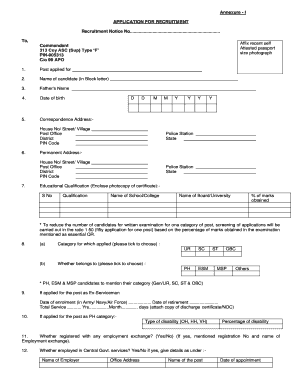
Indian Army Form


What is the Indian Army Form
The Indian Army Form is an official document used for various purposes within the Indian Army, including applications for recruitment, transfers, and other administrative processes. This form is essential for individuals seeking to join the army or for current personnel making specific requests. Understanding the form's purpose and structure is crucial for ensuring compliance and successful processing.
How to use the Indian Army Form
Using the Indian Army Form involves several steps to ensure that all required information is accurately provided. First, identify the specific form needed for your purpose, such as the army application form or family details format for army PDF. Next, gather all necessary documents and information, including personal identification and any supporting materials. Fill out the form carefully, paying attention to detail, and ensure that all sections are completed as required. Finally, submit the form according to the specified submission methods.
Steps to complete the Indian Army Form
Completing the Indian Army Form requires a systematic approach. Begin by downloading the appropriate form from an official source. Once you have the form, follow these steps:
- Read the instructions carefully to understand the requirements.
- Fill in your personal details accurately, including name, address, and contact information.
- Provide any necessary documentation, such as proof of identity or educational qualifications.
- Review the form for completeness and accuracy before submission.
- Submit the form through the designated method, whether online, by mail, or in person.
Legal use of the Indian Army Form
The legal use of the Indian Army Form is governed by specific regulations that ensure its validity and compliance with military protocols. It is essential to adhere to these regulations to avoid any legal complications. The form must be filled out truthfully, and any false information may lead to penalties or disqualification from the application process. Understanding the legal implications is vital for all applicants and current personnel.
Required Documents
When filling out the Indian Army Form, certain documents are typically required to support your application. These may include:
- Government-issued identification, such as a driver’s license or passport.
- Educational certificates and transcripts.
- Proof of residency or address verification.
- Any additional documents specified in the form instructions.
Having these documents ready will streamline the application process and ensure that your submission is complete.
Form Submission Methods
The Indian Army Form can be submitted through various methods, depending on the specific requirements outlined in the form. Common submission methods include:
- Online submission through official military websites.
- Mailing the completed form to the designated address.
- In-person submission at a local recruitment office or military facility.
Each method has its own set of guidelines, so it is important to follow the instructions provided with the form to ensure proper processing.
Quick guide on how to complete indian army form
Effortlessly Prepare Indian Army Form on Any Device
Digital document management has gained traction among businesses and individuals alike. It serves as an ideal environmentally-friendly alternative to conventional printed and signed documents, allowing you to access the necessary forms and securely store them online. airSlate SignNow provides all the resources you require to create, modify, and electronically sign your documents quickly and efficiently. Control Indian Army Form on any device through the airSlate SignNow Android or iOS applications and enhance any document-centric workflow today.
The simplest method to alter and electronically sign Indian Army Form with ease
- Find Indian Army Form and click on Get Form to begin.
- Utilize the tools we offer to fill out your form.
- Highlight important sections of your documents or obscure private information with the tools that airSlate SignNow provides specifically for that purpose.
- Create your signature using the Sign feature, which takes only seconds and holds the same legal validity as a traditional handwritten signature.
- Review all the information thoroughly and click on the Done button to save your updates.
- Choose your preferred method for submitting your form, whether via email, text message (SMS), invite link, or download it to your computer.
Say goodbye to lost or misfiled documents, laborious form hunting, or mistakes that necessitate printing new copies. airSlate SignNow meets your document management requirements in just a few clicks from any device you choose. Modify and electronically sign Indian Army Form, ensuring exceptional communication throughout your form preparation journey with airSlate SignNow.
Create this form in 5 minutes or less
Create this form in 5 minutes!
How to create an eSignature for the indian army form
How to create an electronic signature for a PDF online
How to create an electronic signature for a PDF in Google Chrome
How to create an e-signature for signing PDFs in Gmail
How to create an e-signature right from your smartphone
How to create an e-signature for a PDF on iOS
How to create an e-signature for a PDF on Android
People also ask
-
What is an army application in the context of airSlate SignNow?
An army application refers to the various electronic documentation processes used within military and defense sectors. With airSlate SignNow, organizations can streamline their army applications by enabling secure electronic signatures on critical documents. This ensures swift processing while maintaining compliance with military regulations.
-
How does airSlate SignNow enhance the army application process?
airSlate SignNow enhances the army application process by providing a platform that simplifies document management. Users can easily create, send, and sign army applications electronically, reducing turnaround time. This efficiency contributes to faster operational readiness and improved communication within military units.
-
What are the pricing options for airSlate SignNow for army applications?
airSlate SignNow offers flexible pricing plans tailored to meet the needs of organizations handling army applications. Whether you're a small unit or a large military division, you can choose a plan that fits your budget. Additionally, airSlate SignNow often provides discounts for long-term contracts, making it a cost-effective solution for military documentation.
-
What features does airSlate SignNow provide for army applications?
airSlate SignNow includes features like document templates, secure eSignature capabilities, and audit trails specifically designed to enhance army applications. These tools ensure that each document is correctly processed, signed, and retained for compliance purposes. Such features help streamline workflows and enforce security protocols.
-
Can airSlate SignNow integrate with other systems for army applications?
Yes, airSlate SignNow offers robust integration capabilities with popular CRMs, document management systems, and other software solutions. This means that you can seamlessly incorporate airSlate SignNow into your existing workflows for army applications. Integrations enhance efficiency by reducing repetitive tasks and data entry.
-
What benefits does airSlate SignNow provide for handling army applications?
Using airSlate SignNow for army applications offers numerous benefits, including increased efficiency and improved compliance. The electronic signing process reduces delays and minimizes paper usage, which is crucial for military operations. Additionally, it enhances accountability and tracking of document status in real-time.
-
Is airSlate SignNow secure for handling sensitive army applications?
Absolutely. airSlate SignNow utilizes advanced security protocols to ensure that all army applications are securely signed and stored. The platform adheres to industry standards for encryption and data protection, giving you peace of mind when handling sensitive military documents.
Get more for Indian Army Form
- Letter from tenant to landlord containing notice to landlord to cease retaliatory threats to evict or retaliatory eviction 497295689 form
- Letter from landlord to tenant returning security deposit less deductions alabama form
- Letter from tenant to landlord containing notice of failure to return security deposit and demand for return alabama form
- Letter from tenant to landlord containing notice of wrongful deductions from security deposit and demand for return alabama form
- Letter from tenant to landlord containing request for permission to sublease alabama form
- Letter from landlord to tenant that sublease granted rent paid by subtenant but tenant still liable for rent and damages alabama form
- Al letter landlord 497295701 form
- Alabama tenant landlord 497295704 form
Find out other Indian Army Form
- How Can I Electronic signature Maine Lawers PPT
- How To Electronic signature Maine Lawers PPT
- Help Me With Electronic signature Minnesota Lawers PDF
- How To Electronic signature Ohio High Tech Presentation
- How Can I Electronic signature Alabama Legal PDF
- How To Electronic signature Alaska Legal Document
- Help Me With Electronic signature Arkansas Legal PDF
- How Can I Electronic signature Arkansas Legal Document
- How Can I Electronic signature California Legal PDF
- Can I Electronic signature Utah High Tech PDF
- How Do I Electronic signature Connecticut Legal Document
- How To Electronic signature Delaware Legal Document
- How Can I Electronic signature Georgia Legal Word
- How Do I Electronic signature Alaska Life Sciences Word
- How Can I Electronic signature Alabama Life Sciences Document
- How Do I Electronic signature Idaho Legal Form
- Help Me With Electronic signature Arizona Life Sciences PDF
- Can I Electronic signature Colorado Non-Profit Form
- How To Electronic signature Indiana Legal Form
- How To Electronic signature Illinois Non-Profit Document