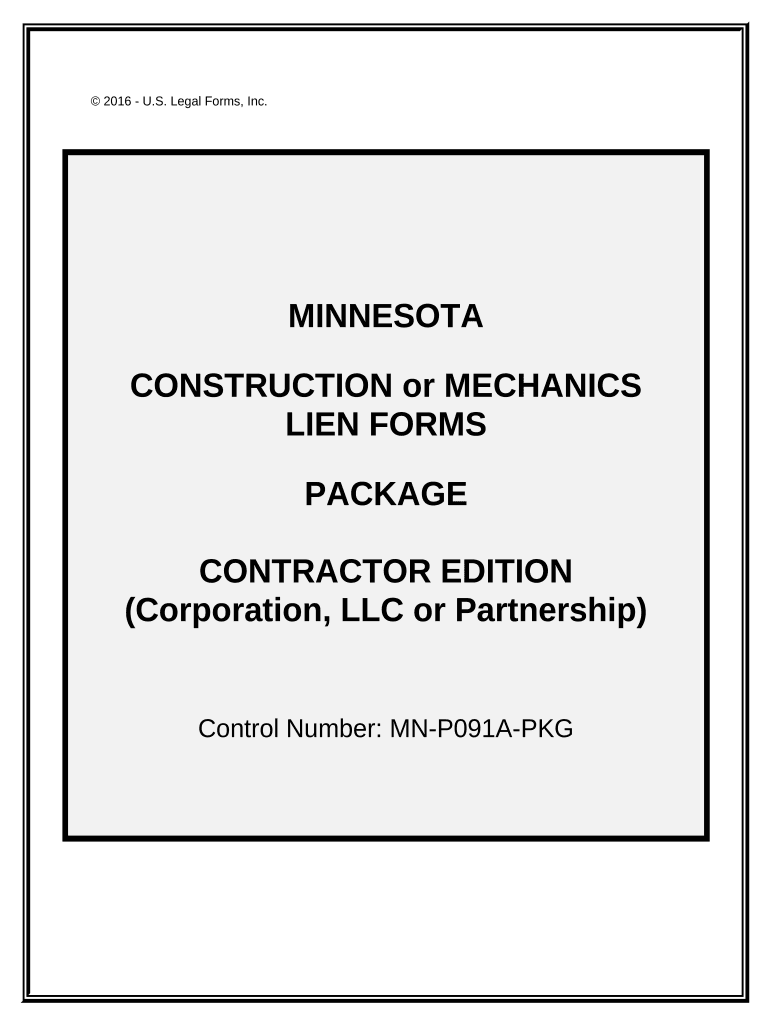
Mn Lien Form


What is the Mn Lien Form
The Mn lien form is a legal document used in Minnesota to establish a lien on a property. This form is typically filed by contractors, suppliers, or other parties who have provided materials or services to a property and have not been paid. By filing this form, the claimant secures a legal right to the property, which can be enforced if payment is not received. Understanding the purpose and implications of the Mn lien form is crucial for anyone involved in property transactions or construction projects.
How to use the Mn Lien Form
Using the Mn lien form involves several steps to ensure that it is filled out correctly and submitted in compliance with state laws. First, gather all necessary information, including details about the property, the owner, and the services or materials provided. Next, accurately complete the form, ensuring that all required fields are filled in. After completing the form, it must be signed and dated by the claimant. Finally, file the form with the appropriate county office to officially record the lien. It is advisable to keep copies of all submitted documents for your records.
Key elements of the Mn Lien Form
The Mn lien form includes several key elements that must be accurately provided for it to be considered valid. These elements typically include:
- Claimant Information: Name and contact details of the individual or business filing the lien.
- Property Details: Address and legal description of the property subject to the lien.
- Owner Information: Name and contact details of the property owner.
- Description of Work: A detailed account of the services or materials provided.
- Amount Due: The total amount owed for the services or materials.
- Signature: The claimant's signature, affirming the accuracy of the information provided.
Steps to complete the Mn Lien Form
Completing the Mn lien form requires careful attention to detail. Follow these steps to ensure accuracy:
- Gather all necessary information regarding the property, owner, and services provided.
- Obtain the Mn lien form from the appropriate county office or online resources.
- Fill out the form, ensuring all fields are completed accurately.
- Review the form for any errors or omissions.
- Sign and date the form to validate it.
- Submit the completed form to the appropriate county office, either in person or via mail.
Legal use of the Mn Lien Form
The legal use of the Mn lien form is governed by Minnesota state laws. To be enforceable, the lien must be filed within a specific timeframe after the work or materials were provided. Additionally, the form must meet all legal requirements, including proper completion and submission to the correct authority. Failure to adhere to these regulations may result in the lien being deemed invalid. It is essential to consult legal guidelines or seek professional advice to ensure compliance.
Filing Deadlines / Important Dates
Filing deadlines for the Mn lien form are critical to ensuring that the lien is enforceable. Generally, the lien must be filed within a certain period after the last day of work or delivery of materials. In Minnesota, this period is typically within one hundred twenty days. It is important to keep track of these deadlines to protect your rights to payment. Missing the filing deadline may result in losing the ability to enforce the lien, so timely action is essential.
Quick guide on how to complete mn lien form
Complete Mn Lien Form effortlessly on any device
Online document management has become increasingly popular among businesses and individuals. It serves as an ideal eco-friendly alternative to traditional printed and signed documents since you can access the correct form and securely store it online. airSlate SignNow provides you with all the necessary tools to create, modify, and electronically sign your documents swiftly without delays. Manage Mn Lien Form on any platform using airSlate SignNow's Android or iOS applications and streamline any document-related tasks today.
The easiest way to edit and electronically sign Mn Lien Form with ease
- Obtain Mn Lien Form and click on Get Form to begin.
- Utilize the tools provided to complete your form.
- Emphasize important sections of your documents or redact sensitive information with the tools specifically offered by airSlate SignNow for that purpose.
- Generate your signature using the Sign feature, which takes mere seconds and holds the same legal validity as a conventional handwritten signature.
- Review all the information and select the Done button to save your modifications.
- Decide how you wish to send your form, whether by email, SMS, or an invitation link, or download it to your computer.
Say goodbye to lost or mislaid documents, cumbersome form navigation, or errors that necessitate printing additional copies. airSlate SignNow caters to your document management needs in just a few clicks from any device you prefer. Edit and electronically sign Mn Lien Form and ensure exceptional communication throughout your form preparation process with airSlate SignNow.
Create this form in 5 minutes or less
Create this form in 5 minutes!
People also ask
-
What is mn assist and how does it relate to airSlate SignNow?
mn assist is a feature offered by airSlate SignNow that enables users to seamlessly manage document workflows and electronic signatures. This tool simplifies the document signing process, making it more efficient for businesses looking to enhance their operations.
-
How much does airSlate SignNow's mn assist feature cost?
airSlate SignNow provides flexible pricing plans that include access to the mn assist feature. You can choose a plan that fits your budget, with options ranging from basic to more advanced features tailored for growing businesses.
-
What are the key features of mn assist in airSlate SignNow?
The mn assist feature includes user-friendly templates, customizable workflows, and real-time tracking of document statuses. These tools not only enhance productivity but also ensure a streamlined experience when sending and signing documents.
-
How does mn assist benefit businesses using airSlate SignNow?
With mn assist, businesses can save time and reduce paperwork by digitizing their signing processes. This results in increased efficiency, lower operational costs, and enhanced customer satisfaction as clients can sign documents anytime, anywhere.
-
Can mn assist be integrated with other software applications?
Yes, mn assist from airSlate SignNow offers integration capabilities with various CRM systems, cloud storage solutions, and other business tools. This ensures that users can create a seamless workflow and streamline their document management across platforms.
-
Is it easy to learn how to use mn assist within airSlate SignNow?
Absolutely! mn assist is designed with user-friendliness in mind, making it easy for anyone to start using it effectively. With intuitive navigation and helpful resources, users can quickly familiarize themselves with its features.
-
Does mn assist include customer support for airSlate SignNow users?
Yes, when you choose airSlate SignNow and its mn assist feature, you gain access to dedicated customer support. The support team is available to help resolve any queries and ensure you make the most out of your eSigning experience.
Get more for Mn Lien Form
- Backflow prevention device test maintenance report static arvada form
- Delta sigma theta pyramid study guide pdf form
- Mietbescheinigung mainz form
- Premera heritage appeals form
- Dvd order form template
- Form 911 request for taxpayer advocate service
- Travel authorization to report veterans benefits vba va form
- Claim for a funeral benefitdepartment of veterans affairs form
Find out other Mn Lien Form
- Electronic signature Kentucky Government Promissory Note Template Fast
- Electronic signature Kansas Government Last Will And Testament Computer
- Help Me With Electronic signature Maine Government Limited Power Of Attorney
- How To Electronic signature Massachusetts Government Job Offer
- Electronic signature Michigan Government LLC Operating Agreement Online
- How To Electronic signature Minnesota Government Lease Agreement
- Can I Electronic signature Minnesota Government Quitclaim Deed
- Help Me With Electronic signature Mississippi Government Confidentiality Agreement
- Electronic signature Kentucky Finance & Tax Accounting LLC Operating Agreement Myself
- Help Me With Electronic signature Missouri Government Rental Application
- Can I Electronic signature Nevada Government Stock Certificate
- Can I Electronic signature Massachusetts Education Quitclaim Deed
- Can I Electronic signature New Jersey Government LLC Operating Agreement
- Electronic signature New Jersey Government Promissory Note Template Online
- Electronic signature Michigan Education LLC Operating Agreement Myself
- How To Electronic signature Massachusetts Finance & Tax Accounting Quitclaim Deed
- Electronic signature Michigan Finance & Tax Accounting RFP Now
- Electronic signature Oklahoma Government RFP Later
- Electronic signature Nebraska Finance & Tax Accounting Business Plan Template Online
- Electronic signature Utah Government Resignation Letter Online