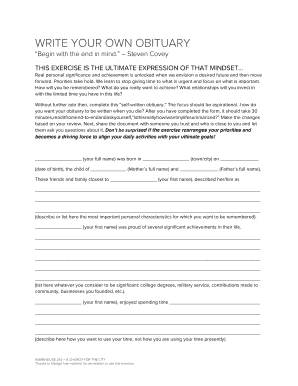
WRITE YOUR OWN OBITUARY Warehouse 242 Warehouse242 Form


Understanding the Writing Your Own Obituary Worksheet
The writing your own obituary worksheet serves as a personal guide to help individuals articulate their life story, achievements, and the legacy they wish to leave behind. This form allows for a thoughtful reflection on one's life, providing a structured way to capture essential details such as family history, career milestones, and personal values. It can be a meaningful exercise, ensuring that your narrative is conveyed accurately and respectfully.
Key Elements of the Writing Your Own Obituary Worksheet
When filling out the writing your own obituary worksheet, several key elements should be considered:
- Full Name: Include your full name, including any nicknames or maiden names.
- Date of Birth: Provide your birth date to establish the timeline of your life.
- Life Events: Highlight significant life events, such as marriage, education, and career achievements.
- Family Information: List surviving family members and any predeceased relatives you wish to mention.
- Personal Interests: Share hobbies, passions, and contributions to the community that reflect your personality.
- Final Thoughts: Include any messages or sentiments you want to express to loved ones.
Steps to Complete the Writing Your Own Obituary Worksheet
Completing the writing your own obituary worksheet can be approached in a few simple steps:
- Gather Information: Collect all necessary details about your life, including dates and names.
- Reflect: Take time to think about what you want to be remembered for and how you want to be portrayed.
- Fill Out the Worksheet: Use the structured format to write down your information clearly and concisely.
- Review: Go over your completed worksheet to ensure accuracy and completeness.
- Share: Consider sharing the document with trusted family members or friends for feedback.
Legal Use of the Writing Your Own Obituary Worksheet
While the writing your own obituary worksheet is primarily a personal document, it can have legal implications when it comes to estate planning and funeral arrangements. It is advisable to inform family members of its existence and where it is stored. This transparency can help ensure that your wishes are honored, especially regarding how you wish to be remembered and any specific requests you may have for your memorial service.
How to Use the Writing Your Own Obituary Worksheet
The writing your own obituary worksheet can be utilized in various ways:
- Personal Reflection: Use it as a tool for self-reflection and to clarify your values and priorities.
- Family Communication: Share it with family members to facilitate discussions about end-of-life wishes.
- Funeral Planning: Provide the completed worksheet to your funeral director to assist in planning your memorial service.
Examples of Using the Writing Your Own Obituary Worksheet
Examples can illustrate how the writing your own obituary worksheet can be effectively used:
- A person may include anecdotes about their career, emphasizing their contributions to their field.
- Another might highlight their role as a community volunteer, showcasing their commitment to service.
- Some may choose to include personal messages or quotes that encapsulate their philosophy on life.
Quick guide on how to complete write your own obituary warehouse 242 warehouse242
Effortlessly Prepare WRITE YOUR OWN OBITUARY Warehouse 242 Warehouse242 on Any Device
Digital document management has become increasingly popular among businesses and individuals. It serves as an ideal environmentally-friendly alternative to traditional printed and signed documents, allowing you to access the right template and securely store it online. airSlate SignNow provides all the tools necessary to create, edit, and eSign your documents swiftly and without hindrance. Manage WRITE YOUR OWN OBITUARY Warehouse 242 Warehouse242 on any device using airSlate SignNow's Android or iOS applications and streamline any document-related task today.
How to Edit and eSign WRITE YOUR OWN OBITUARY Warehouse 242 Warehouse242 with Ease
- Locate WRITE YOUR OWN OBITUARY Warehouse 242 Warehouse242 and click Get Form to begin.
- Utilize the tools we offer to complete your document.
- Mark important sections of your documents or obscure sensitive information with tools specifically provided by airSlate SignNow for this purpose.
- Create your signature using the Sign tool, which takes mere seconds and carries the same legal validity as a conventional wet ink signature.
- Review the information and click the Done button to save your modifications.
- Choose your preferred method for sharing your form, whether by email, SMS, invitation link, or download it to your computer.
Forget about lost or misplaced documents, cumbersome form navigation, or errors that require printing new document copies. airSlate SignNow meets your document management needs with just a few clicks from any device you prefer. Modify and eSign WRITE YOUR OWN OBITUARY Warehouse 242 Warehouse242 and ensure seamless communication at every stage of the form preparation process with airSlate SignNow.
Create this form in 5 minutes or less
Create this form in 5 minutes!
How to create an eSignature for the write your own obituary warehouse 242 warehouse242
How to create an electronic signature for a PDF online
How to create an electronic signature for a PDF in Google Chrome
How to create an e-signature for signing PDFs in Gmail
How to create an e-signature right from your smartphone
How to create an e-signature for a PDF on iOS
How to create an e-signature for a PDF on Android
People also ask
-
What is a writing your own obituary worksheet?
A writing your own obituary worksheet is a guided document that helps individuals outline and craft their personal life story for future use. This tool ensures that important details are captured and allows for a personal touch, making it a meaningful keepsake for loved ones.
-
How can I access the writing your own obituary worksheet?
You can easily access the writing your own obituary worksheet through the airSlate SignNow platform. Simply sign up for an account, and you'll find the worksheet available in our document library, ready for you to use and customize.
-
Is there a cost associated with the writing your own obituary worksheet?
The writing your own obituary worksheet is available as part of our affordable pricing plans on airSlate SignNow. We offer various subscription options, including free trials, so you can choose what fits your budget while accessing this valuable resource.
-
What features are included in the writing your own obituary worksheet?
The writing your own obituary worksheet includes prompts and sections for personal anecdotes, achievements, and reflections, making it user-friendly. Additionally, you can easily eSign and share the completed document directly through the airSlate SignNow platform.
-
Are there any benefits to using the writing your own obituary worksheet?
Using the writing your own obituary worksheet allows for a well-organized way to ensure your life story is captured accurately. This process not only helps in personal reflection but also saves your loved ones from uncertainty during difficult times.
-
Can I integrate the writing your own obituary worksheet with other tools?
Yes, the writing your own obituary worksheet can be integrated with various tools and applications via airSlate SignNow. This integration enables you to streamline your document management and ensure a smoother experience when sharing your life story.
-
How does airSlate SignNow ensure the privacy of my writing your own obituary worksheet?
airSlate SignNow values your privacy and employs robust security measures to protect your writing your own obituary worksheet. All documents are encrypted, and access is controlled, ensuring that your personal information remains confidential.
Get more for WRITE YOUR OWN OBITUARY Warehouse 242 Warehouse242
- Second deed of trust mississippi form
- Mississippi affidavit document form
- Conditional assignment of rentals mississippi form
- Consent and acknowledgment of subordinate mortgage mississippi form
- Agreement subordinated debt sample form
- Affidavit of administrator regarding attempts to find creditors mississippi form
- Mississippi failure online form
- Scheduling order agreement form
Find out other WRITE YOUR OWN OBITUARY Warehouse 242 Warehouse242
- How To Sign Arizona Courts Residential Lease Agreement
- How Do I Sign Arizona Courts Residential Lease Agreement
- Help Me With Sign Arizona Courts Residential Lease Agreement
- How Can I Sign Arizona Courts Residential Lease Agreement
- Sign Colorado Courts LLC Operating Agreement Mobile
- Sign Connecticut Courts Living Will Computer
- How Do I Sign Connecticut Courts Quitclaim Deed
- eSign Colorado Banking Rental Application Online
- Can I eSign Colorado Banking Medical History
- eSign Connecticut Banking Quitclaim Deed Free
- eSign Connecticut Banking Business Associate Agreement Secure
- Sign Georgia Courts Moving Checklist Simple
- Sign Georgia Courts IOU Mobile
- How Can I Sign Georgia Courts Lease Termination Letter
- eSign Hawaii Banking Agreement Simple
- eSign Hawaii Banking Rental Application Computer
- eSign Hawaii Banking Agreement Easy
- eSign Hawaii Banking LLC Operating Agreement Fast
- eSign Hawaii Banking Permission Slip Online
- eSign Minnesota Banking LLC Operating Agreement Online