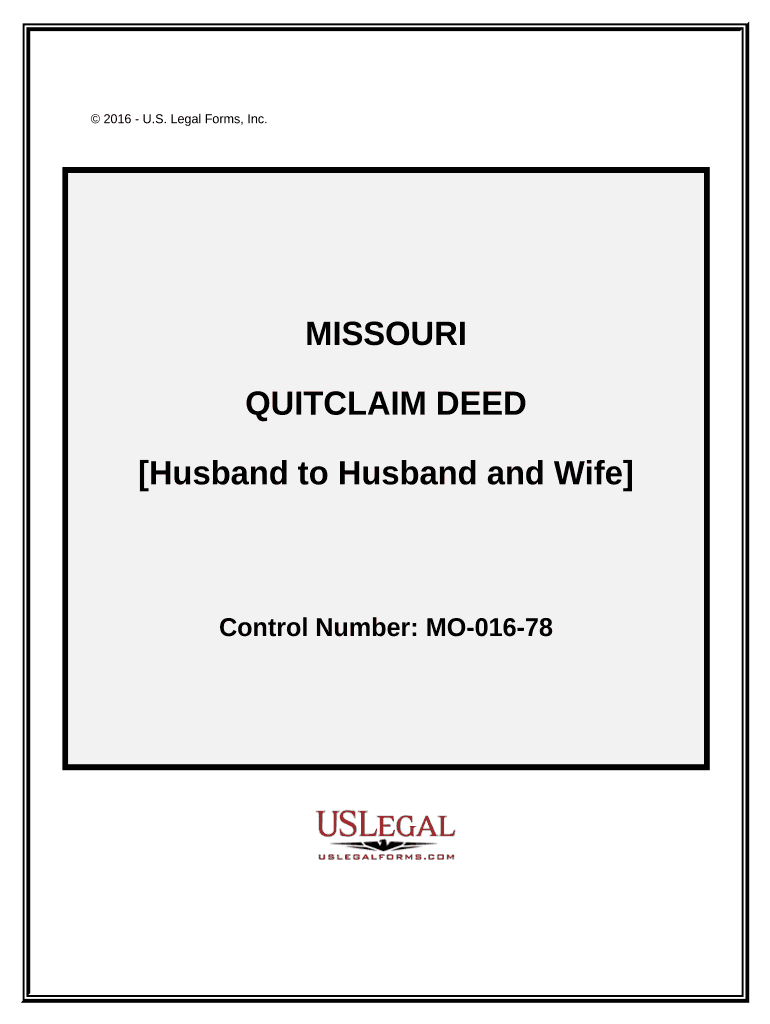
Quitclaim Deed from Husband to Himself and Wife Missouri Form


What is the Quitclaim Deed From Husband To Himself And Wife Missouri
A quitclaim deed from husband to himself and wife in Missouri is a legal document used to transfer ownership of real estate. This type of deed allows a husband to convey his interest in a property to himself and his wife, establishing joint ownership. Unlike other deeds, a quitclaim deed does not guarantee that the property is free of liens or claims; it merely transfers the interest the husband has in the property at the time of signing. This deed is often used in situations such as marriage, divorce, or estate planning.
Steps to Complete the Quitclaim Deed From Husband To Himself And Wife Missouri
Completing a quitclaim deed in Missouri involves several key steps:
- Obtain the form: Acquire the quitclaim deed form specific to Missouri, which can typically be found online or through legal stationery stores.
- Fill out the form: Provide the necessary information, including the names of the husband and wife, the property description, and any relevant details about the transfer.
- Sign the document: Both parties must sign the deed in the presence of a notary public to ensure its legality.
- Record the deed: Submit the completed and notarized deed to the appropriate county recorder’s office to make the transfer official and public.
Key Elements of the Quitclaim Deed From Husband To Himself And Wife Missouri
Several essential components must be included in the quitclaim deed to ensure its validity:
- Grantor and grantee information: Clearly identify the husband as the grantor and both the husband and wife as grantees.
- Property description: Provide a detailed description of the property being transferred, including its address and legal description.
- Consideration: State any consideration, or payment, that is exchanged for the transfer, even if it is nominal.
- Signatures: Ensure that both parties sign the document in front of a notary public.
- Notary acknowledgment: Include a notary’s signature and seal to validate the document.
State-Specific Rules for the Quitclaim Deed From Husband To Himself And Wife Missouri
Missouri has specific regulations governing the use of quitclaim deeds. It is essential to adhere to these rules to ensure the deed is legally binding:
- Notarization: The deed must be notarized to be valid.
- Recording: The deed should be recorded with the county recorder of deeds where the property is located.
- Fees: Be aware of any recording fees that may apply when submitting the deed.
How to Use the Quitclaim Deed From Husband To Himself And Wife Missouri
Using a quitclaim deed from husband to himself and wife involves several practical applications:
- Joint ownership: This deed establishes joint ownership of property, which can be beneficial for marital property rights.
- Estate planning: It can be used to simplify the transfer of property in estate planning, ensuring that both spouses have equal rights to the property.
- Divorce settlements: In divorce cases, a quitclaim deed may be used to transfer property interests as part of the settlement agreement.
Quick guide on how to complete quitclaim deed from husband to himself and wife missouri
Complete Quitclaim Deed From Husband To Himself And Wife Missouri effortlessly on any device
Online document management has become increasingly popular among businesses and individuals. It offers an excellent eco-friendly alternative to traditional printed and signed paperwork, as you can easily find the appropriate form and securely store it online. airSlate SignNow equips you with all the necessary tools to create, edit, and eSign your documents swiftly without delays. Handle Quitclaim Deed From Husband To Himself And Wife Missouri on any device with airSlate SignNow's Android or iOS applications and simplify any document-based process today.
The easiest way to edit and eSign Quitclaim Deed From Husband To Himself And Wife Missouri without hassle
- Locate Quitclaim Deed From Husband To Himself And Wife Missouri and click on Get Form to begin.
- Utilize the tools we provide to complete your document.
- Highlight important sections of the documents or redact sensitive information using tools that airSlate SignNow specifically offers for this purpose.
- Create your signature with the Sign tool, which takes seconds and carries the same legal significance as a traditional wet ink signature.
- Review all the information and click on the Done button to save your changes.
- Select how you would like to share your form, whether by email, SMS, or invitation link, or download it to your computer.
No more lost or misplaced documents, tedious form searches, or errors that require printing new document copies. airSlate SignNow fulfills all your document management needs in just a few clicks from any device you prefer. Modify and eSign Quitclaim Deed From Husband To Himself And Wife Missouri and ensure excellent communication at every stage of the form preparation process with airSlate SignNow.
Create this form in 5 minutes or less
Create this form in 5 minutes!
People also ask
-
What is a Quitclaim Deed From Husband To Himself And Wife in Missouri?
A Quitclaim Deed From Husband To Himself And Wife in Missouri is a legal document that transfers ownership of property from a husband to himself and his wife. This type of deed is often used in situations involving marital property or to clarify titles between spouses. It is essential to ensure that the deed is properly executed to avoid any legal issues.
-
How do I create a Quitclaim Deed From Husband To Himself And Wife in Missouri?
Creating a Quitclaim Deed From Husband To Himself And Wife in Missouri involves filling out the necessary legal forms, which can be easily done through airSlate SignNow's platform. Once completed, the document should be signed and signNowd to be legally binding. It's important to check local regulations to ensure compliance.
-
What are the benefits of using airSlate SignNow for my Quitclaim Deed From Husband To Himself And Wife in Missouri?
Using airSlate SignNow to manage your Quitclaim Deed From Husband To Himself And Wife in Missouri offers a streamlined, secure, and efficient process for document signing and management. With electronic signatures, you can save time and reduce paper waste. Additionally, our platform provides a user-friendly interface, making legal documentation simpler for everyone.
-
Is there a cost associated with creating a Quitclaim Deed From Husband To Himself And Wife in Missouri on airSlate SignNow?
Yes, there is a nominal fee to use airSlate SignNow for creating a Quitclaim Deed From Husband To Himself And Wife in Missouri. Our pricing is competitive and reflects the ease of use and efficiency of our services. You can explore various plans tailored to your needs for managing legal documents.
-
Can I edit my Quitclaim Deed From Husband To Himself And Wife in Missouri after signing?
Once a Quitclaim Deed From Husband To Himself And Wife in Missouri is signed, it generally cannot be altered as it serves as a formal legal document. However, you can create a new version or add an amendment if necessary. airSlate SignNow makes it easy to manage and track any changes to your documents.
-
What integrations does airSlate SignNow offer for handling Quitclaim Deeds?
airSlate SignNow integrates with various platforms, including Google Drive, Dropbox, and more, to facilitate handling your Quitclaim Deed From Husband To Himself And Wife in Missouri easily. These integrations enhance your productivity by allowing you to access your documents from multiple locations and collaborate with others seamlessly.
-
How secure is my Quitclaim Deed From Husband To Himself And Wife in Missouri on airSlate SignNow?
Your Quitclaim Deed From Husband To Himself And Wife in Missouri is highly secure on airSlate SignNow. We implement industry-standard encryption and security measures to protect your sensitive information. Additionally, all user activity is logged, providing an audit trail for further peace of mind.
Get more for Quitclaim Deed From Husband To Himself And Wife Missouri
- Va dmas 97a b form
- Eec annual update form
- Da form 3161 100278453
- Application for professional identification card pic form
- Gymnastics certification online form
- Change of address in a non criminal case pinal county clerk of form
- Ada county district court motion child support form
- Pre sale property agreement template form
Find out other Quitclaim Deed From Husband To Himself And Wife Missouri
- Help Me With Sign North Carolina Education Lease Template
- Sign Oregon Education Living Will Easy
- How To Sign Texas Education Profit And Loss Statement
- Sign Vermont Education Residential Lease Agreement Secure
- How Can I Sign Washington Education NDA
- Sign Wisconsin Education LLC Operating Agreement Computer
- Sign Alaska Finance & Tax Accounting Purchase Order Template Computer
- Sign Alaska Finance & Tax Accounting Lease Termination Letter Free
- Can I Sign California Finance & Tax Accounting Profit And Loss Statement
- Sign Indiana Finance & Tax Accounting Confidentiality Agreement Later
- Sign Iowa Finance & Tax Accounting Last Will And Testament Mobile
- Sign Maine Finance & Tax Accounting Living Will Computer
- Sign Montana Finance & Tax Accounting LLC Operating Agreement Computer
- How Can I Sign Montana Finance & Tax Accounting Residential Lease Agreement
- Sign Montana Finance & Tax Accounting Residential Lease Agreement Safe
- How To Sign Nebraska Finance & Tax Accounting Letter Of Intent
- Help Me With Sign Nebraska Finance & Tax Accounting Letter Of Intent
- Sign Nebraska Finance & Tax Accounting Business Letter Template Online
- Sign Rhode Island Finance & Tax Accounting Cease And Desist Letter Computer
- Sign Vermont Finance & Tax Accounting RFP Later