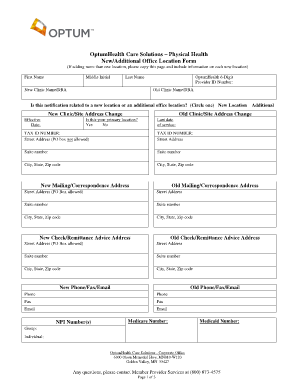
Form Coa


What is the Form COA?
The COA, or Certificate of Authenticity, is a document that verifies the authenticity of a product or service. In the context of the NSF COA template, it serves as an official acknowledgment that the product meets specific standards or requirements. This form is often used in various industries, including education, manufacturing, and compliance, to provide assurance to stakeholders regarding the quality and legitimacy of the item in question.
How to Use the Form COA
Using the COA form involves several straightforward steps. First, gather all necessary information about the product or service that requires certification. This includes details such as the product name, serial number, and any relevant specifications. Next, fill out the COA template accurately, ensuring that all fields are completed as required. Once the form is filled, it should be signed by an authorized representative to validate the document. Finally, distribute the COA to the relevant parties, ensuring that it accompanies the product or is provided upon request.
Steps to Complete the Form COA
Completing the COA form involves a systematic approach to ensure accuracy and compliance. Follow these steps:
- Identify the product or service that requires certification.
- Collect all relevant details, including specifications and identification numbers.
- Access the NSF COA template and begin filling in the required fields.
- Review the completed form for accuracy and completeness.
- Obtain the necessary signatures from authorized personnel.
- Distribute the COA to stakeholders or retain it for records.
Legal Use of the Form COA
The COA holds legal significance as it serves as proof of authenticity and compliance with industry standards. When properly executed, it can be used in legal proceedings to demonstrate that a product meets specific criteria. It is essential to adhere to the guidelines set forth by relevant regulatory bodies to ensure that the COA is recognized as a valid document. This includes maintaining records of the certification process and ensuring that the form is completed accurately.
Key Elements of the Form COA
Several key elements must be included in the COA to ensure its validity and effectiveness. These elements typically include:
- Product identification, including name and serial number.
- Certification details, outlining the standards met.
- Signatures of authorized personnel.
- Date of certification.
- Contact information for the issuing authority.
Examples of Using the Form COA
The COA can be utilized in various scenarios to verify authenticity. For instance, a manufacturer may issue a COA for a batch of products to confirm they meet safety standards. Similarly, educational institutions might provide a COA for diplomas or certificates, ensuring that they are recognized as legitimate. These examples illustrate the versatility and importance of the COA in maintaining trust and compliance across different sectors.
Quick guide on how to complete form coa
Effortlessly prepare Form Coa on any device
Digital document management has become increasingly popular among businesses and individuals. It offers an ideal environmentally friendly substitute for conventional printed and signed documents, as you can easily obtain the necessary format and securely store it online. airSlate SignNow provides you with all the resources required to create, modify, and eSign your documents quickly without any hassle. Manage Form Coa on any device using the airSlate SignNow Android or iOS applications and enhance any document-driven process today.
How to alter and eSign Form Coa effortlessly
- Find Form Coa and click on Get Form to begin.
- Utilize the tools we provide to complete your document.
- Emphasize signNow sections of the documents or redact sensitive information with tools that airSlate SignNow specifically offers for that purpose.
- Generate your eSignature using the Sign feature, which takes mere seconds and carries the same legal validity as a traditional handwritten signature.
- Review all the details and click on the Done button to save your modifications.
- Choose how you want to share your form, via email, text message (SMS), or invitation link, or download it to your computer.
Say goodbye to lost or misplaced files, time-consuming form searches, or mistakes that require printing new document copies. airSlate SignNow fulfills your document management needs in just a few clicks from your preferred device. Alter and eSign Form Coa and ensure excellent communication at every step of your form preparation process with airSlate SignNow.
Create this form in 5 minutes or less
Create this form in 5 minutes!
How to create an eSignature for the form coa
How to create an electronic signature for a PDF online
How to create an electronic signature for a PDF in Google Chrome
How to create an e-signature for signing PDFs in Gmail
How to create an e-signature right from your smartphone
How to create an e-signature for a PDF on iOS
How to create an e-signature for a PDF on Android
People also ask
-
What is a COA form and why is it important?
A COA form, or Certificate of Authenticity form, is crucial for verifying the legitimacy of documents and transactions. It provides assurance that a document is valid and has not been tampered with. Utilizing a COA form adds an extra layer of security for your business transactions.
-
How does airSlate SignNow facilitate COA form signing?
airSlate SignNow simplifies the process of signing COA forms by enabling users to electronically sign documents securely and efficiently. With our platform, you can send, receive, and manage COA forms seamlessly, ensuring a quick turnaround time for your essential paperwork.
-
What are the pricing options for using airSlate SignNow for COA forms?
airSlate SignNow offers flexible pricing plans tailored to meet various business needs. Each plan includes features designed for efficient management of your COA forms, allowing you to choose the package that best fits your budget and requirements.
-
Can I integrate airSlate SignNow with other software for managing COA forms?
Yes, airSlate SignNow supports numerous integrations with popular software solutions for enhanced productivity. You can easily connect airSlate SignNow with tools like Google Drive, Salesforce, and various CRM systems to streamline your COA form management process.
-
What features does airSlate SignNow offer for managing COA forms?
airSlate SignNow offers a robust array of features for COA form management, including customizable templates, automated workflows, and real-time tracking. These features make it easier for businesses to create, send, and manage their COA forms efficiently.
-
Is airSlate SignNow secure for handling COA forms?
Absolutely! airSlate SignNow prioritizes security and uses advanced encryption to protect your COA forms and sensitive information. Our platform complies with industry standards, ensuring that your documents are safe from unauthorized access.
-
What benefits can I expect from using airSlate SignNow for COA forms?
Using airSlate SignNow for COA forms brings several benefits, including faster processing times, reduced paperwork, and improved accuracy. By streamlining your document workflows, you can enhance your overall productivity and focus on your core business activities.
Get more for Form Coa
- Legal last will and testament form for a married person with no children alabama
- Alabama married form
- Codicil to will form for amending your will will changes or amendments alabama
- Legal last will and testament form for divorced person not remarried with adult and minor children alabama
- Mutual wills package with last wills and testaments for married couple with adult children alabama form
- Mutual wills package with last wills and testaments for married couple with no children alabama form
- Mutual wills package with last wills and testaments for married couple with minor children alabama form
- Legal last will and testament form for married person with adult and minor children from prior marriage alabama
Find out other Form Coa
- How Do I eSignature Kansas Insurance Word
- How Do I eSignature Washington Insurance Form
- How Do I eSignature Alaska Life Sciences Presentation
- Help Me With eSignature Iowa Life Sciences Presentation
- How Can I eSignature Michigan Life Sciences Word
- Can I eSignature New Jersey Life Sciences Presentation
- How Can I eSignature Louisiana Non-Profit PDF
- Can I eSignature Alaska Orthodontists PDF
- How Do I eSignature New York Non-Profit Form
- How To eSignature Iowa Orthodontists Presentation
- Can I eSignature South Dakota Lawers Document
- Can I eSignature Oklahoma Orthodontists Document
- Can I eSignature Oklahoma Orthodontists Word
- How Can I eSignature Wisconsin Orthodontists Word
- How Do I eSignature Arizona Real Estate PDF
- How To eSignature Arkansas Real Estate Document
- How Do I eSignature Oregon Plumbing PPT
- How Do I eSignature Connecticut Real Estate Presentation
- Can I eSignature Arizona Sports PPT
- How Can I eSignature Wisconsin Plumbing Document