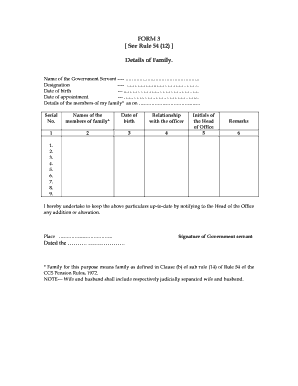
Family Details Form


What is the Family Details
The family details format for army pdf is a document that provides essential information about a service member's family. This certificate typically includes names, relationships, and other relevant details about dependents. It serves as a formal record that can be utilized for various purposes, such as benefits eligibility, housing applications, and other military-related processes. Understanding the components of this document is crucial for ensuring accurate representation of family members in official military records.
Steps to Complete the Family Details
Completing the family details format for army pdf involves several key steps to ensure accuracy and compliance. First, gather all necessary information about family members, including full names, dates of birth, and relationships to the service member. Next, access the appropriate family details format for army pdf, which can often be downloaded from official military websites or obtained through military administrative offices. Fill out the form carefully, ensuring that all information is correct and complete. After completing the form, review it for any errors before submission to avoid delays in processing.
Legal Use of the Family Details
The family details format for army pdf holds legal significance, particularly in the context of military regulations and benefits. It must be filled out accurately to ensure that the service member's family receives the appropriate entitlements, such as healthcare, housing allowances, and other benefits. The document may also be required in legal situations, such as guardianship claims or dependency determinations. Compliance with military guidelines and regulations is essential to maintain the validity of the family description certificate.
Required Documents
When preparing to complete the family details format for army pdf, certain documents may be required to support the information provided. These documents can include birth certificates, marriage licenses, and social security numbers for each family member listed. Having these documents readily available will facilitate the accurate completion of the form and help verify the relationships and identities of dependents. It is advisable to check with the relevant military authority for any additional documentation that may be necessary.
Form Submission Methods
The completed family details format for army pdf can typically be submitted through various methods, depending on the specific requirements of the military branch. Common submission methods include online portals, mail, or in-person delivery to designated military offices. Each method may have different processing times and requirements, so it is important to choose the one that best suits your needs. Ensure that you keep a copy of the submitted form for your records.
Examples of Using the Family Details
The family details format for army pdf can be utilized in various scenarios within the military context. For instance, it may be required when applying for housing allowances, enrolling dependents in military healthcare programs, or during deployment processing. Additionally, the document can serve as proof of dependency for benefits claims or when seeking educational assistance for family members. Understanding these use cases can help service members navigate their rights and responsibilities effectively.
Quick guide on how to complete family details 45960368
Complete Family Details effortlessly on any device
Digital document management has gained popularity among businesses and individuals. It offers an excellent environmentally friendly substitute for traditional printed and signed documents, as you can easily locate the correct form and securely store it online. airSlate SignNow equips you with all the necessary tools to create, edit, and electronically sign your documents swiftly without delays. Manage Family Details on any device using airSlate SignNow’s Android or iOS applications and streamline any document-related task today.
The easiest way to revise and eSign Family Details seamlessly
- Locate Family Details and click Get Form to begin.
- Utilize the tools provided to complete your document.
- Highlight important sections of the documents or redact sensitive information with the features that airSlate SignNow provides specifically for that purpose.
- Generate your signature using the Sign tool, which takes moments and carries the same legal validity as a traditional handwritten signature.
- Review all the information and click the Done button to save your changes.
- Choose how you want to send your document, via email, SMS, or invitation link, or download it to your computer.
Eliminate concerns about lost or misfiled documents, tedious form searches, or mistakes that require printing new copies. airSlate SignNow meets all your document management needs in just a few clicks from any device you prefer. Edit and eSign Family Details and ensure effective communication at any point in your document preparation workflow with airSlate SignNow.
Create this form in 5 minutes or less
Create this form in 5 minutes!
How to create an eSignature for the family details 45960368
How to create an electronic signature for a PDF online
How to create an electronic signature for a PDF in Google Chrome
How to create an e-signature for signing PDFs in Gmail
How to create an e-signature right from your smartphone
How to create an e-signature for a PDF on iOS
How to create an e-signature for a PDF on Android
People also ask
-
What is the family details format for army pdf?
The family details format for army pdf is a standardized template used to compile essential family information for army personnel. This format ensures that all relevant data is captured efficiently, which is crucial for administrative purposes. Using a consistent format helps streamline the application and verification processes within military organizations.
-
How can airSlate SignNow help me with the family details format for army pdf?
airSlate SignNow simplifies the process of completing and eSigning the family details format for army pdf. With our platform, you can easily upload the PDF, fill in the necessary information, and send it for signatures. This saves time and reduces the risk of errors compared to traditional paper methods.
-
Is there a cost associated with using airSlate SignNow for my family details format for army pdf?
Yes, airSlate SignNow offers various pricing plans designed to cater to different needs, including those for individuals and organizations handling the family details format for army pdf. You can choose a plan that fits your budget and requirements. Additionally, we often provide free trials to help you evaluate the features before committing.
-
What features does airSlate SignNow offer for managing army-related documents?
airSlate SignNow provides features such as document templates, customizable workflows, and secure storage, all of which can enhance how you manage the family details format for army pdf. These features make it easier to edit, share, and track your documents, ensuring compliance and professionalism.
-
Can I integrate airSlate SignNow with other tools for processing the family details format for army pdf?
Absolutely! airSlate SignNow offers integrations with various popular tools and platforms, allowing you to work seamlessly on your family details format for army pdf. This interoperability increases productivity by facilitating the direct transfer of data and documents between systems.
-
What benefits does eSigning the family details format for army pdf provide?
eSigning the family details format for army pdf offers numerous benefits, including faster processing times and reduced physical paperwork. It provides a legally binding signature and enhances security. Furthermore, it improves document tracking and management, making it easier to adhere to deadlines.
-
Is it safe to use airSlate SignNow for my family details format for army pdf?
Yes, using airSlate SignNow for your family details format for army pdf is secure. Our platform employs industry-standard encryption and security protocols to protect your documents and personal information. You can trust that your data is handled with the utmost care and confidentiality.
Get more for Family Details
- Preventative maintenance agreement mississippi form
- Release of credit history and personal background to prospective employer mississippi form
- Cost plus contract 497314109 form
- Complaint corporate plaintiff mississippi form
- Breach contract defendant form
- Breach of contract to provide steel and work mississippi form
- Mississippi claim file form
- Plaintiffs answer to counter claim mississippi form
Find out other Family Details
- eSign New York Plumbing Rental Lease Agreement Simple
- eSign North Dakota Plumbing Emergency Contact Form Mobile
- How To eSign North Dakota Plumbing Emergency Contact Form
- eSign Utah Orthodontists Credit Memo Easy
- How To eSign Oklahoma Plumbing Business Plan Template
- eSign Vermont Orthodontists Rental Application Now
- Help Me With eSign Oregon Plumbing Business Plan Template
- eSign Pennsylvania Plumbing RFP Easy
- Can I eSign Pennsylvania Plumbing RFP
- eSign Pennsylvania Plumbing Work Order Free
- Can I eSign Pennsylvania Plumbing Purchase Order Template
- Help Me With eSign South Carolina Plumbing Promissory Note Template
- How To eSign South Dakota Plumbing Quitclaim Deed
- How To eSign South Dakota Plumbing Affidavit Of Heirship
- eSign South Dakota Plumbing Emergency Contact Form Myself
- eSign Texas Plumbing Resignation Letter Free
- eSign West Virginia Orthodontists Living Will Secure
- Help Me With eSign Texas Plumbing Business Plan Template
- Can I eSign Texas Plumbing Cease And Desist Letter
- eSign Utah Plumbing Notice To Quit Secure