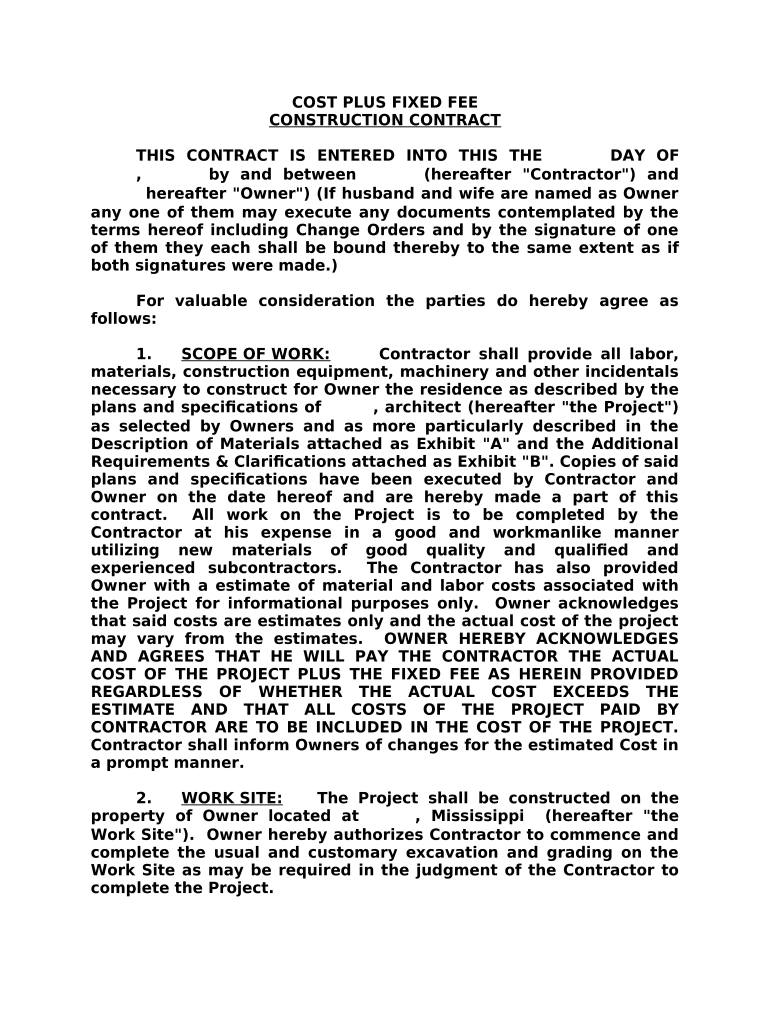
Cost Plus Contract Form


What is the cost plus contract?
A cost plus contract is a type of agreement where a contractor is reimbursed for their allowable expenses plus an additional amount for profit. This contract structure is often used in construction and consulting projects where costs can be unpredictable. The contractor submits invoices for the actual costs incurred, and the client pays these costs along with an agreed-upon fee or percentage. This arrangement allows for flexibility in project scope and can be beneficial when project specifications are not fully defined at the outset.
Key elements of the cost plus contract
Understanding the key elements of a cost plus contract is essential for both parties involved. The primary components include:
- Cost Reimbursement: The contractor is reimbursed for all legitimate costs incurred during the project.
- Fee Structure: A predetermined fee or percentage of the costs is added as profit for the contractor.
- Cost Categories: Costs may include direct costs such as labor and materials, as well as indirect costs like overhead.
- Documentation Requirements: Contractors must maintain detailed records of all expenses to ensure transparency and accountability.
Steps to complete the cost plus contract
Completing a cost plus contract involves several important steps:
- Define the Scope: Clearly outline the project scope, including deliverables and timelines.
- Agree on Costs: Discuss and agree on what constitutes allowable costs and how they will be documented.
- Set the Fee: Determine the fee structure, whether it is a fixed fee or a percentage of costs.
- Draft the Contract: Create a formal contract that includes all agreed-upon terms and conditions.
- Review and Sign: Both parties should review the contract carefully before signing to ensure mutual understanding.
Legal use of the cost plus contract
To ensure the legal use of a cost plus contract, it is important to comply with applicable laws and regulations. This includes adhering to federal, state, and local guidelines governing contract agreements. The contract should clearly specify the terms of cost reimbursement and profit margins. Additionally, both parties must understand their rights and obligations under the contract to mitigate potential disputes. Legal counsel may be advisable to review the contract terms and ensure compliance with relevant laws.
Examples of using the cost plus contract
Cost plus contracts are commonly used in various industries. Some examples include:
- Construction Projects: Contractors may use this type of contract when dealing with projects where costs are difficult to estimate due to unforeseen circumstances.
- Consulting Services: Consultants may bill clients for their time and expenses, plus a fee, especially in long-term engagements.
- Research and Development: Organizations may engage contractors for R&D projects where the scope and costs are uncertain.
Eligibility criteria
Eligibility for entering into a cost plus contract typically involves the following criteria:
- Business Registration: The contractor must be a legally registered business entity.
- Financial Stability: Contractors should demonstrate financial stability to manage upfront costs until reimbursement.
- Experience: A proven track record in the relevant industry may be required to ensure capability in managing the project.
Quick guide on how to complete cost plus contract 497314109
Complete Cost Plus Contract effortlessly on any device
Digital document management has gained traction among businesses and individuals. It serves as an ideal eco-friendly alternative to traditional printed and signed documents, allowing you to obtain the appropriate form and securely store it online. airSlate SignNow provides you with all the tools necessary to create, edit, and eSign your documents swiftly without delays. Manage Cost Plus Contract on any platform using airSlate SignNow Android or iOS applications and streamline any document-related process today.
The simplest way to edit and eSign Cost Plus Contract without hassle
- Find Cost Plus Contract and click on Get Form to begin.
- Utilize the tools we provide to complete your form.
- Emphasize important sections of your documents or conceal sensitive information with tools that airSlate SignNow offers specifically for that purpose.
- Create your eSignature using the Sign feature, which takes just seconds and carries the same legal validity as a conventional ink signature.
- Verify the details and click on the Done button to save your changes.
- Choose your preferred method to send your form, whether by email, text message (SMS), or invitation link, or download it to your computer.
Say goodbye to lost or misplaced files, tedious form searches, or mistakes that require printing new document copies. airSlate SignNow meets your document management needs in just a few clicks from any device you prefer. Edit and eSign Cost Plus Contract and ensure excellent communication at every stage of your form preparation process with airSlate SignNow.
Create this form in 5 minutes or less
Create this form in 5 minutes!
People also ask
-
What is a cost plus contract?
A cost plus contract is a type of agreement where the contractor is reimbursed for allowable expenses plus an additional amount for profit. This model is beneficial for projects that may have uncertain costs, providing flexibility in budgeting. Understanding how to implement a cost plus contract can enhance project efficiency.
-
How does a cost plus contract affect project budgeting?
With a cost plus contract, budgeting becomes more flexible as costs can vary based on project needs. It allows for adjustments as conditions change, which ensures that the project can adapt without financial strain. This adaptability is a key feature that can optimize your project's financial planning.
-
What are the benefits of using a cost plus contract?
A cost plus contract offers several benefits, including transparency in expenses and less risk for contractors regarding unexpected costs. Additionally, it fosters a collaborative environment between clients and contractors, as both parties share the responsibility for project execution. This approach can lead to higher quality outcomes in project deliverables.
-
What should I consider before entering a cost plus contract?
Before entering a cost plus contract, consider the scope and potential risks of the project. It's important to establish clear guidelines on what expenses are reimbursable to avoid misunderstandings later. Additionally, discussing profit margins and acceptable overheads with the contractor ensures clarity and fairness.
-
How can airSlate SignNow assist with managing cost plus contracts?
airSlate SignNow can streamline the management of cost plus contracts by providing an easy-to-use platform for document creation and electronic signing. This increases efficiency and ensures that all parties have access to the latest updates on project expenses. Utilizing airSlate SignNow can signNowly enhance the contract workflow process.
-
Is it cost-effective to use a cost plus contract?
Using a cost plus contract can be cost-effective, especially for projects where costs can fluctuate signNowly. It allows for precise tracking of expenditures, which can prevent unexpected overruns. By clearly defining expenses, stakeholders can maintain better control over the budget while ensuring project quality.
-
What types of projects are best suited for a cost plus contract?
Cost plus contracts are particularly suited for projects that are complex or where the time and costs involved are difficult to estimate accurately. Construction, research and development, and government projects often employ this type of agreement. This flexibility allows for better handling of unforeseen circumstances during project execution.
Get more for Cost Plus Contract
- Claimant action form
- Ny request form 497321893
- Satisfaction release of mortgage by mortgagee by corporate lender new york form
- Mortgage holder 497321895 form
- Partial release of property from mortgage for corporation new york form
- Partial release of property from mortgage by individual holder new york form
- New york court 497321898 form
- New york supreme court form
Find out other Cost Plus Contract
- Electronic signature Virginia Courts Business Plan Template Fast
- How To Electronic signature Utah Courts Operating Agreement
- Electronic signature West Virginia Courts Quitclaim Deed Computer
- Electronic signature West Virginia Courts Quitclaim Deed Free
- Electronic signature Virginia Courts Limited Power Of Attorney Computer
- Can I Sign Alabama Banking PPT
- Electronic signature Washington Sports POA Simple
- How To Electronic signature West Virginia Sports Arbitration Agreement
- Electronic signature Wisconsin Sports Residential Lease Agreement Myself
- Help Me With Sign Arizona Banking Document
- How Do I Sign Arizona Banking Form
- How Can I Sign Arizona Banking Form
- How Can I Sign Arizona Banking Form
- Can I Sign Colorado Banking PPT
- How Do I Sign Idaho Banking Presentation
- Can I Sign Indiana Banking Document
- How Can I Sign Indiana Banking PPT
- How To Sign Maine Banking PPT
- Help Me With Sign Massachusetts Banking Presentation
- Can I Sign Michigan Banking PDF