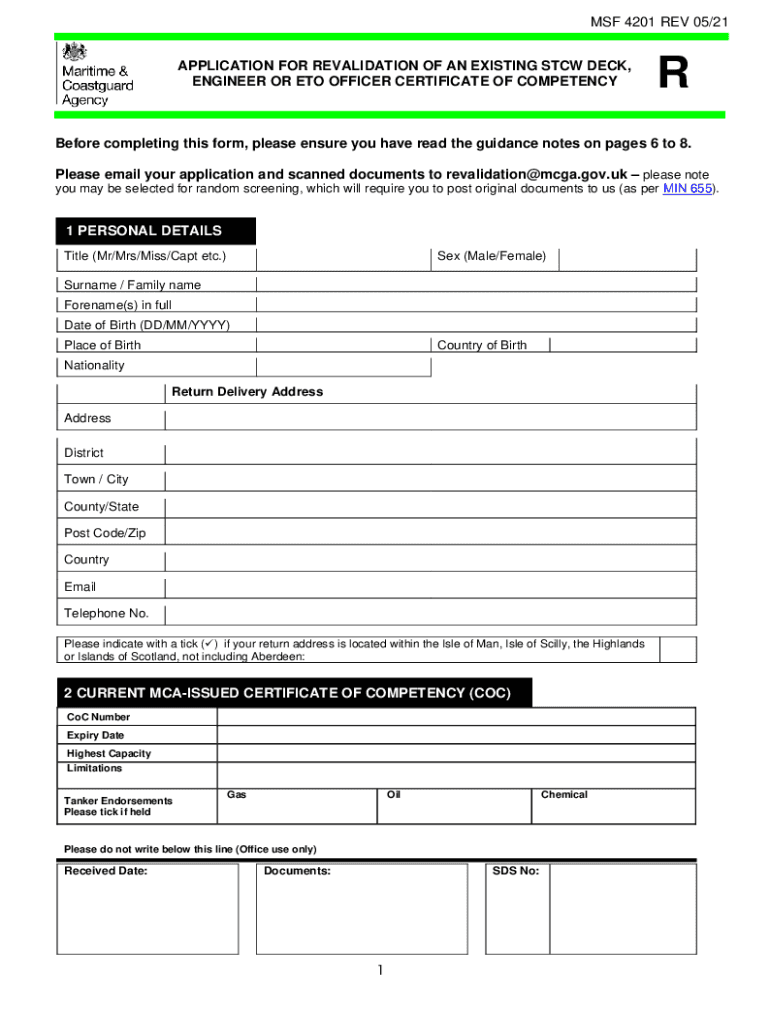
How to Apply for a Revalidation of a Certificate of Competency Form


Understanding the msf 4201 Form
The msf 4201 form, also known as the application for revalidation of a Certificate of Competency, is crucial for maritime professionals seeking to maintain their qualifications. This form is specifically designed for individuals who need to demonstrate their continued competence in line with regulatory requirements. It is essential to understand the purpose of this form and the implications of its submission for maintaining your professional standing.
Steps to Complete the msf 4201 Form
Completing the msf 4201 form involves several key steps to ensure accuracy and compliance. First, gather all necessary documents that support your application, including proof of sea service and any relevant training certificates. Next, fill out the form accurately, providing all requested information, such as personal details and qualifications. After completing the form, review it carefully to avoid errors. Finally, submit the form through the appropriate channels, ensuring that you meet any specified deadlines.
Required Documents for the msf 4201 Application
When applying with the msf 4201 form, certain documents are mandatory to support your application. These typically include:
- Proof of sea service, detailing the duration and nature of your maritime experience.
- Certificates of training or refresher courses completed since your last certification.
- Identification documents, such as a government-issued ID or passport.
Ensure that all documents are current and clearly legible to facilitate a smooth review process.
Legal Use of the msf 4201 Form
The msf 4201 form is legally recognized under maritime regulations in the United States. Its submission is a formal process that must adhere to specific legal standards. This includes ensuring that all information provided is truthful and accurate, as any discrepancies may lead to penalties or delays in revalidation. Understanding the legal implications of the msf 4201 form is essential for compliance and to avoid potential legal issues.
Form Submission Methods for the msf 4201
The msf 4201 form can typically be submitted through various methods, depending on the requirements set by the issuing authority. Common submission methods include:
- Online submission through the designated maritime authority's portal.
- Mailing the completed form and supporting documents to the appropriate office.
- In-person submission at designated maritime offices or during specific events.
It is important to check the latest guidelines for submission methods to ensure compliance with current practices.
Eligibility Criteria for the msf 4201 Form
To be eligible for revalidation using the msf 4201 form, applicants must meet certain criteria. Generally, this includes having a valid Certificate of Competency that is nearing expiration, as well as fulfilling any required sea service and training obligations. Additionally, applicants should ensure they have maintained a clean professional record, free from any disqualifying incidents that could affect their eligibility.
Quick guide on how to complete how to apply for a revalidation of a certificate of competency
Effortlessly Prepare How To Apply For A Revalidation Of A Certificate Of Competency on Any Device
Digital document management has become increasingly popular among businesses and individuals. It offers an ideal eco-friendly substitute for traditional printed and signed papers, allowing you to find the correct form and securely store it online. airSlate SignNow provides all the necessary tools to create, modify, and electronically sign your documents quickly without any delays. Manage How To Apply For A Revalidation Of A Certificate Of Competency on any device with airSlate SignNow's Android or iOS applications and enhance any document-related process today.
How to Adjust and eSign How To Apply For A Revalidation Of A Certificate Of Competency with Ease
- Find How To Apply For A Revalidation Of A Certificate Of Competency and select Get Form to initiate the process.
- Utilize the tools available to complete your form.
- Emphasize important sections of the documents or redact sensitive information with specialized tools provided by airSlate SignNow.
- Create your eSignature using the Sign feature, which takes mere seconds and carries the same legal validity as a traditional handwritten signature.
- Verify the details and click on the Done button to save your modifications.
- Select your preferred method to send your form, whether by email, SMS, invitation link, or download it to your computer.
Eliminate concerns about lost or misplaced files, tedious form searches, or errors that require the printing of new document copies. airSlate SignNow meets your document management needs in just a few clicks from any device of your choice. Modify and eSign How To Apply For A Revalidation Of A Certificate Of Competency to ensure excellent communication at every step of the form preparation process with airSlate SignNow.
Create this form in 5 minutes or less
Create this form in 5 minutes!
How to create an eSignature for the how to apply for a revalidation of a certificate of competency
How to create an electronic signature for a PDF online
How to create an electronic signature for a PDF in Google Chrome
How to create an e-signature for signing PDFs in Gmail
How to create an e-signature right from your smartphone
How to create an e-signature for a PDF on iOS
How to create an e-signature for a PDF on Android
People also ask
-
What is coc revalidation and why is it important?
COC revalidation refers to the process of renewing or confirming your Certificate of Compliance (COC) status. This is crucial for businesses to ensure compliance with industry regulations and avoid potential fines. Proper management of your COC revalidation helps maintain trust with clients and stakeholders.
-
How can airSlate SignNow assist with coc revalidation?
airSlate SignNow streamlines the coc revalidation process by allowing businesses to digitally sign and manage important documents. With features like secure eSignature and document tracking, you can ensure that your COC revalidation documents are handled efficiently. This minimizes the risk of errors and delays.
-
Is there a cost associated with using airSlate SignNow for coc revalidation?
Yes, airSlate SignNow offers various pricing plans designed to meet the needs of different businesses. Our pricing is competitive, and we provide a cost-effective solution for managing documents related to coc revalidation. You can choose a plan that best fits your budget and requirements.
-
What features does airSlate SignNow offer to support coc revalidation?
airSlate SignNow includes essential features such as customizable templates, multi-party signing, and automated workflows to facilitate coc revalidation. These tools help you save time and ensure that all necessary compliance documents are completed accurately. Our platform is designed to enhance productivity during the revalidation process.
-
Can I integrate airSlate SignNow with other software for coc revalidation?
Yes, airSlate SignNow integrates seamlessly with a variety of applications such as CRM systems, project management tools, and cloud storage solutions. This allows for a more cohesive workflow for coc revalidation. You can easily upload, share, and track documents across your favorite platforms.
-
What are the benefits of using airSlate SignNow for coc revalidation?
Using airSlate SignNow for coc revalidation offers numerous benefits, including increased efficiency, reduced paper usage, and enhanced compliance tracking. Our platform helps you ensure that all documents are signed in a secure and timely manner, minimizing risks associated with non-compliance. Additionally, the user-friendly interface simplifies the entire process.
-
How secure is airSlate SignNow for managing coc revalidation documents?
airSlate SignNow prioritizes security, employing industry-standard encryption and compliance with data protection regulations. This means that your coc revalidation documents are safeguarded against unauthorized access. We strive to provide a secure environment for all electronic signatures and document management.
Get more for How To Apply For A Revalidation Of A Certificate Of Competency
Find out other How To Apply For A Revalidation Of A Certificate Of Competency
- How To Electronic signature Massachusetts Police Form
- Can I Electronic signature South Carolina Real Estate Document
- Help Me With Electronic signature Montana Police Word
- How To Electronic signature Tennessee Real Estate Document
- How Do I Electronic signature Utah Real Estate Form
- How To Electronic signature Utah Real Estate PPT
- How Can I Electronic signature Virginia Real Estate PPT
- How Can I Electronic signature Massachusetts Sports Presentation
- How To Electronic signature Colorado Courts PDF
- How To Electronic signature Nebraska Sports Form
- How To Electronic signature Colorado Courts Word
- How To Electronic signature Colorado Courts Form
- How To Electronic signature Colorado Courts Presentation
- Can I Electronic signature Connecticut Courts PPT
- Can I Electronic signature Delaware Courts Document
- How Do I Electronic signature Illinois Courts Document
- How To Electronic signature Missouri Courts Word
- How Can I Electronic signature New Jersey Courts Document
- How Can I Electronic signature New Jersey Courts Document
- Can I Electronic signature Oregon Sports Form