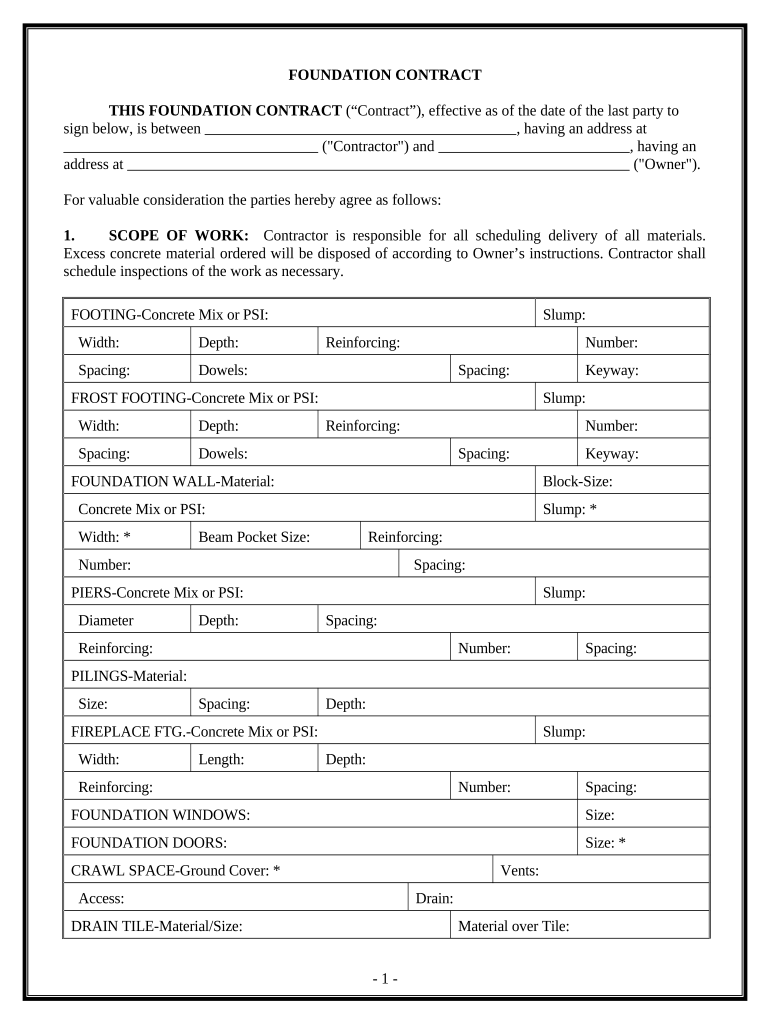
Mississippi Contract Contractor Form


What is the foundation contract?
The foundation contract is a legally binding agreement between parties involved in construction or renovation projects. This document outlines the responsibilities, expectations, and obligations of each party regarding the foundation work. It typically includes details such as the scope of work, timelines, payment terms, and specifications for materials used. Understanding the foundation contract is essential for ensuring that all parties are aligned and that the project proceeds smoothly.
Key elements of the foundation contract
A well-structured foundation contract includes several critical components that ensure clarity and protect the interests of all parties involved. These elements typically consist of:
- Scope of Work: A detailed description of the tasks to be performed, including any specific requirements.
- Payment Terms: Information on how and when payments will be made, including any deposits or milestones.
- Timeline: A schedule outlining the start and completion dates for the project.
- Liability and Insurance: Clauses that address liability for damages and insurance requirements for the contractor.
- Dispute Resolution: Procedures for resolving disagreements that may arise during the project.
Steps to complete the foundation contract
Completing a foundation contract involves several important steps to ensure that all parties understand their roles and responsibilities. The process typically includes:
- Drafting the Contract: Begin by outlining the key elements discussed and ensure that all necessary details are included.
- Reviewing the Contract: All parties should review the document carefully to confirm that it meets their expectations and requirements.
- Negotiating Terms: If necessary, negotiate any terms that may require adjustment to satisfy all parties.
- Signing the Contract: Once all parties agree, the contract should be signed. Utilizing an eSignature solution can streamline this process.
- Distributing Copies: Ensure that all parties receive a copy of the signed contract for their records.
Legal use of the foundation contract
The foundation contract is legally enforceable when certain conditions are met. To ensure its validity, it must comply with applicable laws, including those governing contracts in the state where the work will occur. This includes having clear terms, mutual consent, and consideration. Additionally, using a reliable eSignature platform can enhance the contract's legal standing by providing a secure method for signing and storing the document.
Digital vs. Paper Version of the foundation contract
In today's digital age, many businesses opt for electronic versions of the foundation contract rather than traditional paper formats. Digital contracts offer several advantages, including:
- Convenience: Easily accessible from anywhere, allowing for quick modifications and sharing.
- Security: Enhanced security features, such as encryption and audit trails, help protect sensitive information.
- Efficiency: Streamlined processes for signing and storing documents reduce administrative burdens.
While both formats are legally valid, the digital version often provides greater flexibility and security for all parties involved.
Who issues the foundation contract?
The foundation contract is typically issued by the contractor or the party responsible for the project. In many cases, a construction company or contractor will prepare the document based on standard templates or customized agreements tailored to specific projects. It is essential for the issuing party to ensure that the contract complies with local laws and regulations to avoid potential legal issues down the line.
Quick guide on how to complete mississippi contract contractor
Complete Mississippi Contract Contractor effortlessly on any device
Managing documents online has become increasingly popular among businesses and individuals. It offers an excellent eco-friendly substitute for conventional printed and signed documents, allowing you to access the required form and securely store it online. airSlate SignNow provides all the tools necessary to create, modify, and electronically sign your documents quickly and efficiently. Manage Mississippi Contract Contractor on any device using the airSlate SignNow Android or iOS applications and enhance your document-related processes today.
How to modify and electronically sign Mississippi Contract Contractor without hassle
- Locate Mississippi Contract Contractor and click Get Form to begin.
- Utilize the tools we provide to complete your document.
- Highlight important sections of your documents or redact sensitive information with tools that airSlate SignNow specifically provides for this purpose.
- Create your signature using the Sign tool, which takes just moments and holds the same legal validity as a traditional ink signature.
- Review the details and click the Done button to save your modifications.
- Choose your preferred method to send your form, whether by email, SMS, invitation link, or download it to your computer.
Say goodbye to lost or misplaced documents, cumbersome form searching, or errors that necessitate printing new document copies. airSlate SignNow meets your document management needs in just a few clicks from any device of your choice. Edit and electronically sign Mississippi Contract Contractor and ensure excellent communication throughout the form preparation process with airSlate SignNow.
Create this form in 5 minutes or less
Create this form in 5 minutes!
People also ask
-
What is a foundation contract?
A foundation contract is a legal agreement outlining the basic terms and conditions between parties involved in a project. With airSlate SignNow, you can easily create and manage foundation contracts digitally, ensuring a streamlined approval process.
-
How can airSlate SignNow help with foundation contracts?
airSlate SignNow provides an intuitive platform that simplifies the creation, sending, and signing of foundation contracts. By utilizing our software, businesses can reduce turnaround times and enhance collaboration, making contract management more efficient.
-
Is there a free trial available for airSlate SignNow for foundation contracts?
Yes, airSlate SignNow offers a free trial that allows you to test our features for creating and managing foundation contracts. This trial helps potential customers evaluate our platform before committing to a subscription, ensuring it meets their needs.
-
What features does airSlate SignNow offer for foundation contracts?
airSlate SignNow includes features such as customizable templates, document tracking, and automatic reminders for foundation contracts. These functionalities help streamline the entire signing and approval process, ensuring all parties remain informed and engaged.
-
How can I integrate airSlate SignNow with existing tools for foundation contracts?
airSlate SignNow integrates seamlessly with popular business applications like Google Drive, Salesforce, and Microsoft Office. This capability allows you to manage your foundation contracts alongside your other workflow tools, enhancing productivity and organization.
-
What are the pricing options for airSlate SignNow related to foundation contracts?
airSlate SignNow offers flexible pricing plans that cater to different business needs, including options for managing foundation contracts. You can choose from monthly or annual subscriptions, providing cost-effective solutions tailored to your organization's size and requirements.
-
What benefits does eSigning foundation contracts provide?
eSigning foundation contracts with airSlate SignNow speeds up the contract approval process and reduces the need for physical paperwork. This not only saves time but also minimizes errors and enhances the overall efficiency of your business operations.
Get more for Mississippi Contract Contractor
- Ata region 104 form
- Iata notice of change form
- Monthly payroll form timesheet pdf epcc
- Congratulations on your decision to enroll in rutgers university 101279544 form
- Necf 02 form
- F4868 form
- Identification applicant complete all applicable information
- Dental office dental payment plan agreement template form
Find out other Mississippi Contract Contractor
- How To Integrate Sign in Banking
- How To Use Sign in Banking
- Help Me With Use Sign in Banking
- Can I Use Sign in Banking
- How Do I Install Sign in Banking
- How To Add Sign in Banking
- How Do I Add Sign in Banking
- How Can I Add Sign in Banking
- Can I Add Sign in Banking
- Help Me With Set Up Sign in Government
- How To Integrate eSign in Banking
- How To Use eSign in Banking
- How To Install eSign in Banking
- How To Add eSign in Banking
- How To Set Up eSign in Banking
- How To Save eSign in Banking
- How To Implement eSign in Banking
- How To Set Up eSign in Construction
- How To Integrate eSign in Doctors
- How To Use eSign in Doctors