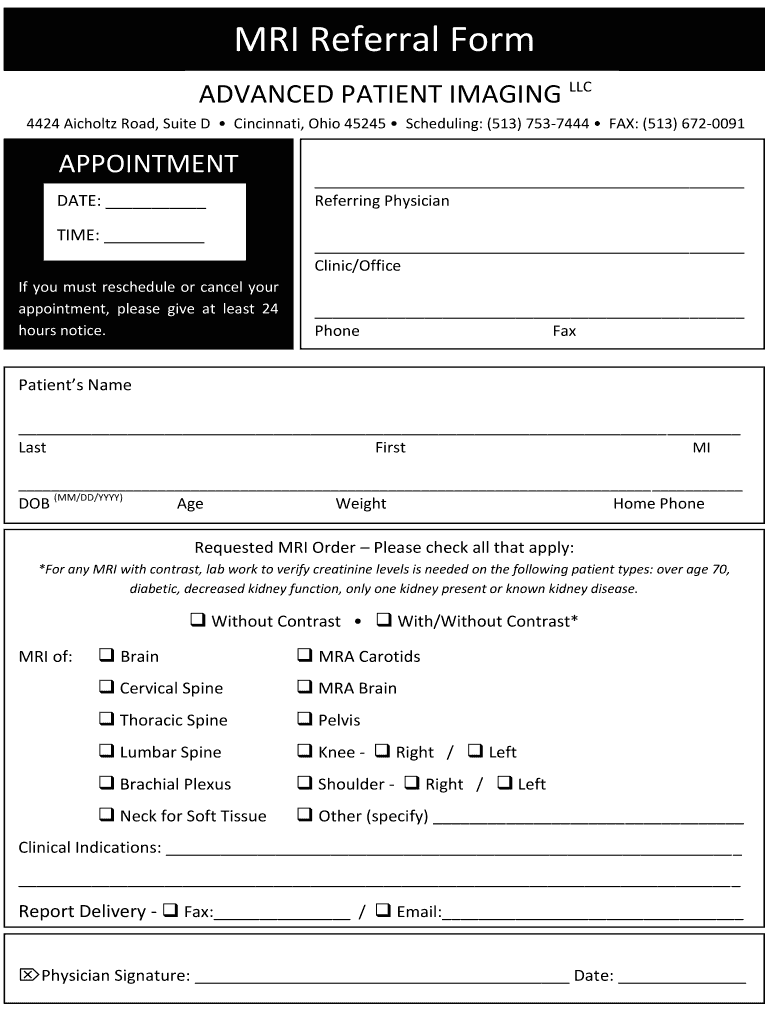
Advanced Patient Imaging Form


What is the Advanced Patient Imaging
The advanced patient imaging form is a crucial document used in the healthcare sector to facilitate the collection and sharing of patient imaging data. This form typically includes information related to diagnostic imaging procedures, such as X-rays, MRIs, and CT scans. It ensures that patient data is accurately captured and securely transmitted, allowing healthcare providers to make informed decisions regarding patient care. The advanced patient imaging form is designed to comply with relevant healthcare regulations, ensuring that patient privacy and data security are prioritized.
How to use the Advanced Patient Imaging
Using the advanced patient imaging form involves several straightforward steps. First, gather all necessary patient information, including personal details, medical history, and specifics about the imaging procedure. Next, fill out the form accurately, ensuring that all fields are completed to avoid delays. Once the form is filled out, it can be submitted electronically through a secure platform, such as airSlate SignNow, which allows for easy eSigning and document management. This digital approach streamlines the process, making it more efficient for both healthcare providers and patients.
Steps to complete the Advanced Patient Imaging
Completing the advanced patient imaging form requires careful attention to detail. Follow these steps for a smooth process:
- Gather patient information, including full name, date of birth, and contact details.
- Provide relevant medical history, including previous imaging studies and current health conditions.
- Specify the type of imaging procedure being requested, along with any necessary details.
- Review the form for accuracy and completeness before submission.
- Submit the form electronically through a secure eSignature platform for validation.
Legal use of the Advanced Patient Imaging
The legal use of the advanced patient imaging form is governed by various healthcare regulations, including HIPAA, which ensures the protection of patient information. For the form to be considered legally binding, it must meet specific criteria, such as obtaining the necessary signatures and maintaining compliance with electronic signature laws like ESIGN and UETA. By using a trusted eSignature solution, healthcare providers can ensure that the form is executed legally, providing peace of mind for both parties involved.
Key elements of the Advanced Patient Imaging
Several key elements are essential for the advanced patient imaging form to function effectively:
- Patient Identification: Accurate identification of the patient is crucial for proper documentation.
- Procedure Details: Clear information about the imaging procedure helps avoid confusion and ensures appropriate care.
- Consent and Authorization: Obtaining patient consent is necessary for legal compliance and ethical practice.
- Signature Verification: Utilizing a reliable eSignature method confirms the authenticity of the document.
Examples of using the Advanced Patient Imaging
Advanced patient imaging forms are used in various scenarios within the healthcare sector. For instance, a radiology department may require patients to complete this form before undergoing an MRI. Similarly, a specialist may request the form to facilitate the sharing of imaging results with other healthcare providers. These examples illustrate the form's versatility and importance in ensuring that patient imaging data is handled securely and efficiently.
Quick guide on how to complete advanced patient imaging
Complete Advanced Patient Imaging effortlessly on any device
Online document management has gained increasing traction among businesses and individuals. It offers an outstanding eco-friendly substitute for traditional printed and signed documents, allowing you to obtain the correct form and securely store it online. airSlate SignNow equips you with all the tools necessary to create, modify, and eSign your documents swiftly without holdups. Manage Advanced Patient Imaging on any device using airSlate SignNow's Android or iOS applications and enhance any document-related procedure today.
How to edit and eSign Advanced Patient Imaging with ease
- Obtain Advanced Patient Imaging and click Get Form to commence.
- Utilize the tools we provide to complete your document.
- Emphasize pertinent sections of your documents or conceal confidential information with tools specifically designed for that purpose by airSlate SignNow.
- Create your signature with the Sign tool, which takes moments and holds the same legal validity as a conventional wet ink signature.
- Review all information and click the Done button to save your changes.
- Select your preferred method for delivering your form, whether by email, text message (SMS), or invite link, or download it to your computer.
Put an end to missing or lost documents, tedious form searching, or mistakes that necessitate printing new document copies. airSlate SignNow fulfills all your document management requirements in just a few clicks from any device you choose. Modify and eSign Advanced Patient Imaging and ensure effective communication at every stage of your form preparation journey with airSlate SignNow.
Create this form in 5 minutes or less
Create this form in 5 minutes!
How to create an eSignature for the advanced patient imaging
How to create an electronic signature for a PDF online
How to create an electronic signature for a PDF in Google Chrome
How to create an e-signature for signing PDFs in Gmail
How to create an e-signature right from your smartphone
How to create an e-signature for a PDF on iOS
How to create an e-signature for a PDF on Android
People also ask
-
What is advanced imaging in the context of airSlate SignNow?
Advanced imaging with airSlate SignNow refers to the sophisticated capabilities for handling and managing document signatures and workflows. This includes features like document editing, annotation, and secure storage, enhancing the overall signing experience. Our advanced imaging technology ensures seamless integration with existing workflows, making it easier for businesses to manage their documents efficiently.
-
How does airSlate SignNow enhance document security with advanced imaging?
AirSlate SignNow incorporates advanced imaging techniques to ensure that all documents are securely signed and stored. This includes encryption measures and authentication processes that safeguard sensitive information. By using advanced imaging, businesses can trust that their documents are protected from unauthorized access or tampering.
-
What are the pricing options for using advanced imaging with airSlate SignNow?
AirSlate SignNow offers flexible pricing plans that accommodate businesses of all sizes looking to leverage advanced imaging features. Plans typically include various tiers that provide different levels of access to advanced imaging capabilities. To find the most suitable option, prospective customers can explore our pricing page and select a plan aligned with their specific needs.
-
Can I integrate airSlate SignNow's advanced imaging features with other applications?
Yes, airSlate SignNow supports seamless integration with numerous applications, allowing users to leverage advanced imaging features across different platforms. This integration means businesses can streamline their workflow by connecting SignNow with tools like CRM systems, project management software, and more. Enhanced connectivity ensures that document management becomes even more efficient.
-
What are the main benefits of using advanced imaging in airSlate SignNow?
The main benefits of using advanced imaging with airSlate SignNow include improved efficiency, enhanced document security, and user-friendly interfaces. Businesses can quickly send, track, and manage documents while ensuring a high level of data protection. Additionally, advanced imaging features help to streamline workflows, reducing turnaround times for document approvals.
-
How user-friendly is the advanced imaging feature of airSlate SignNow?
AirSlate SignNow is designed with user experience in mind, making advanced imaging features intuitive and easy to use. Users can navigate the platform with minimal training, simplifying the process of sending and managing documents. The accessible design helps businesses adopt advanced imaging solutions without overwhelming their teams.
-
Is technical support available for users of advanced imaging on airSlate SignNow?
Absolutely! AirSlate SignNow provides comprehensive technical support to all users, including those utilizing advanced imaging features. Our support team is available to assist with any questions or challenges, ensuring that users have a smooth and productive experience. We prioritize customer satisfaction by offering robust resources and responsive assistance.
Get more for Advanced Patient Imaging
- Beneficiary deed arizona form
- Arizona quitclam deed from an individual to an individual and husband and wife arizona form
- Arizona corporation llc form
- Quitclaim deed form arizona 497297072
- Conditional progress payment form
- Az husband wife 497297075 form
- Warranty deed from husband and wife to corporation arizona form
- Divorce worksheet and law summary for contested or uncontested case of over 25 pages ideal client interview form arizona
Find out other Advanced Patient Imaging
- Can I eSign Alaska Equipment Rental Agreement Template
- eSign Michigan Equipment Rental Agreement Template Later
- Help Me With eSignature Washington IOU
- eSign Indiana Home Improvement Contract Myself
- eSign North Dakota Architectural Proposal Template Online
- How To eSignature Alabama Mechanic's Lien
- Can I eSign Alabama Car Insurance Quotation Form
- eSign Florida Car Insurance Quotation Form Mobile
- eSign Louisiana Car Insurance Quotation Form Online
- Can I eSign Massachusetts Car Insurance Quotation Form
- eSign Michigan Car Insurance Quotation Form Online
- eSign Michigan Car Insurance Quotation Form Mobile
- eSignature Massachusetts Mechanic's Lien Online
- eSignature Massachusetts Mechanic's Lien Free
- eSign Ohio Car Insurance Quotation Form Mobile
- eSign North Dakota Car Insurance Quotation Form Online
- eSign Pennsylvania Car Insurance Quotation Form Mobile
- eSignature Nevada Mechanic's Lien Myself
- eSign California Life-Insurance Quote Form Online
- How To eSignature Ohio Mechanic's Lien