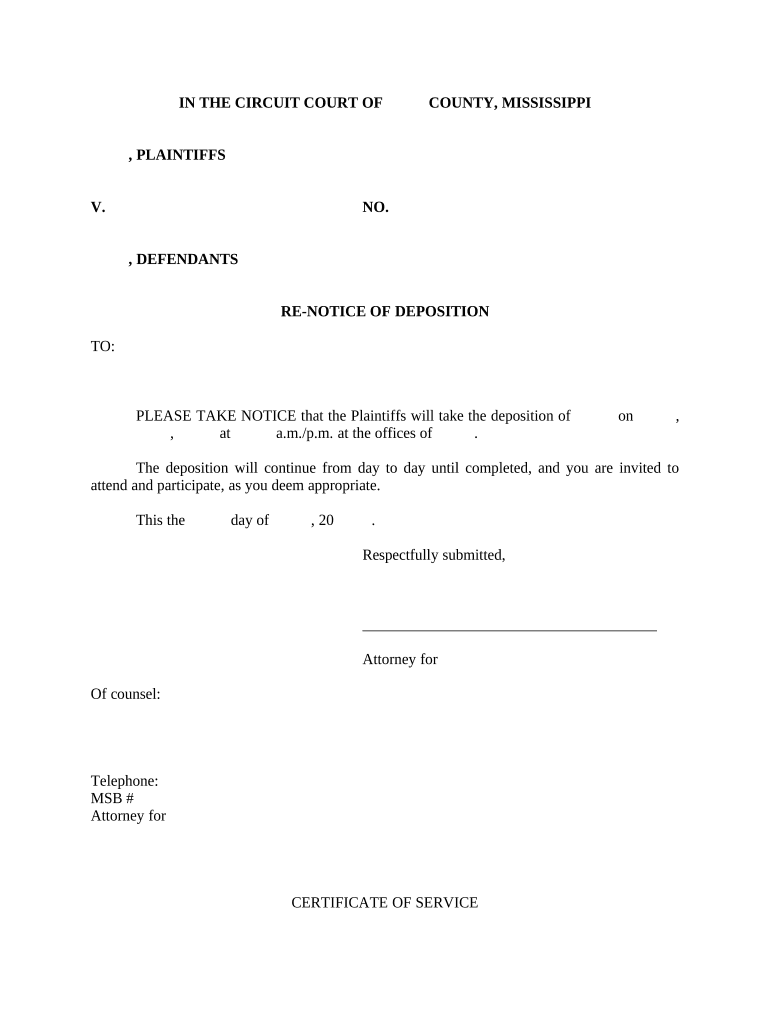
Mississippi Deposition Form


What is the Mississippi Deposition
The Mississippi deposition is a legal document used in the discovery phase of litigation. It allows one party to obtain testimony from a witness under oath before the trial. This process is crucial for gathering evidence and understanding the facts of a case. Depositions can be taken from parties involved in the case or third-party witnesses, and they are typically recorded by a court reporter. The information gathered during a deposition can significantly influence the outcome of a trial.
How to use the Mississippi Deposition
Using the Mississippi deposition involves several steps. First, a notice of deposition must be served to the witness, informing them of the time and place for their testimony. It is important to prepare questions in advance to ensure that all relevant topics are covered. During the deposition, the attorney will ask the witness questions, and their responses will be recorded. After the deposition, the transcript can be used in court to support or challenge claims made by either party.
Steps to complete the Mississippi Deposition
Completing a Mississippi deposition requires careful planning and execution. Here are the key steps:
- Draft a notice of deposition, specifying the date, time, and location.
- Serve the notice to the witness and all parties involved in the case.
- Prepare a list of questions to guide the deposition.
- Conduct the deposition, ensuring that all questions are asked and recorded accurately.
- Review the transcript once available to identify key points and prepare for trial.
Legal use of the Mississippi Deposition
The legal use of the Mississippi deposition is governed by state laws and rules of civil procedure. It is essential that the deposition is conducted in compliance with these regulations to ensure that the testimony is admissible in court. This includes proper notification of all parties, maintaining the integrity of the testimony, and ensuring that the witness is under oath. Failure to adhere to these legal requirements can result in the deposition being challenged or excluded from evidence.
Key elements of the Mississippi Deposition
Several key elements define the Mississippi deposition process:
- Notice: A formal notification must be provided to the witness and other parties.
- Oath: The witness must be sworn in to provide truthful testimony.
- Recording: The deposition must be recorded by a court reporter or through audio/video means.
- Questions: The attorney conducting the deposition will ask questions to elicit information relevant to the case.
- Transcript: A written record of the deposition will be produced for future reference.
State-specific rules for the Mississippi Deposition
Mississippi has specific rules that govern the deposition process. These rules outline the procedures for serving notice, the rights of the parties involved, and the manner in which depositions must be conducted. It is important for attorneys and parties to familiarize themselves with these rules to ensure compliance and protect their legal rights. Violating these rules can lead to sanctions or the inability to use the deposition in court.
Quick guide on how to complete mississippi deposition
Complete Mississippi Deposition effortlessly on any device
Managing documents online has gained traction among both companies and individuals. It offers an ideal environmentally friendly alternative to traditional printed and signed documents, as you can easily locate the necessary form and securely store it online. airSlate SignNow equips you with all the tools required to create, modify, and eSign your documents promptly without any hold-ups. Handle Mississippi Deposition on any device using airSlate SignNow's Android or iOS applications and enhance any document-centric process today.
How to adjust and eSign Mississippi Deposition with ease
- Obtain Mississippi Deposition and then click Get Form to begin.
- Utilize the tools we provide to complete your document.
- Emphasize important sections of the documents or redact sensitive information with tools specifically designed for that purpose by airSlate SignNow.
- Generate your eSignature using the Sign tool, which takes mere seconds and holds the same legal validity as a conventional wet ink signature.
- Review the details and then click on the Done button to save your edits.
- Choose how you would like to send your form, via email, SMS, or invitation link, or download it to your computer.
Eliminate the hassle of lost or misplaced files, tedious form searches, or errors that necessitate printing new document copies. airSlate SignNow addresses all your document management needs in a few clicks from any device of your preference. Modify and eSign Mississippi Deposition and guarantee excellent communication throughout your form preparation journey with airSlate SignNow.
Create this form in 5 minutes or less
Create this form in 5 minutes!
People also ask
-
What is a Mississippi deposition?
A Mississippi deposition is a legal procedure where a witness provides sworn testimony outside of the courtroom, often used during the discovery phase of litigation. This process is critical for gathering information that can impact the outcome of legal cases in Mississippi. Understanding the deposition process can greatly benefit both attorneys and clients.
-
How can airSlate SignNow simplify my Mississippi deposition process?
airSlate SignNow offers a user-friendly platform that allows you to eSign and send documents related to Mississippi depositions quickly and efficiently. This eliminates the need for paper documents and speeds up the overall process. With features like templates and document tracking, managing your legal documents has never been easier.
-
What are the pricing options for airSlate SignNow for legal professionals handling Mississippi depositions?
airSlate SignNow provides flexible pricing plans tailored for legal professionals, ensuring you can find an option that suits your budget needs while handling Mississippi depositions. The plans are cost-effective and designed to grant access to essential features that enhance your eSigning experience. You can choose based on the number of users and the features you need.
-
Does airSlate SignNow offer integrations with other legal tools for Mississippi deposition management?
Yes, airSlate SignNow seamlessly integrates with various legal management tools, making it easier to manage your Mississippi depositions from a single platform. These integrations ensure that you can streamline your workflows and maintain all pertinent information in one location. This connectivity enhances productivity and reduces the risk of errors.
-
What benefits does airSlate SignNow provide for conducting Mississippi depositions remotely?
Conducting Mississippi depositions remotely through airSlate SignNow offers signNow benefits, including time and cost savings. Lawyers and clients can participate from any location, eliminating travel costs and time delays. Additionally, the secure eSigning feature ensures that documents are legally binding and protected.
-
Is it secure to use airSlate SignNow for Mississippi depositions?
Absolutely, airSlate SignNow prioritizes security, employing industry-standard encryption and compliance measures to protect your documents during Mississippi depositions. This ensures that sensitive information remains private and secure throughout the eSigning process. You can trust airSlate SignNow to keep your data safe.
-
Can I customize documents for Mississippi depositions using airSlate SignNow?
Yes, airSlate SignNow allows you to customize documents specific to Mississippi depositions with ease. You can create templates, add fields, and incorporate branding to ensure your documents meet legal requirements and your firm's standards. This flexibility helps you stay organized and professional in your legal dealings.
Get more for Mississippi Deposition
Find out other Mississippi Deposition
- How Do I eSignature Kansas Insurance Word
- How Do I eSignature Washington Insurance Form
- How Do I eSignature Alaska Life Sciences Presentation
- Help Me With eSignature Iowa Life Sciences Presentation
- How Can I eSignature Michigan Life Sciences Word
- Can I eSignature New Jersey Life Sciences Presentation
- How Can I eSignature Louisiana Non-Profit PDF
- Can I eSignature Alaska Orthodontists PDF
- How Do I eSignature New York Non-Profit Form
- How To eSignature Iowa Orthodontists Presentation
- Can I eSignature South Dakota Lawers Document
- Can I eSignature Oklahoma Orthodontists Document
- Can I eSignature Oklahoma Orthodontists Word
- How Can I eSignature Wisconsin Orthodontists Word
- How Do I eSignature Arizona Real Estate PDF
- How To eSignature Arkansas Real Estate Document
- How Do I eSignature Oregon Plumbing PPT
- How Do I eSignature Connecticut Real Estate Presentation
- Can I eSignature Arizona Sports PPT
- How Can I eSignature Wisconsin Plumbing Document