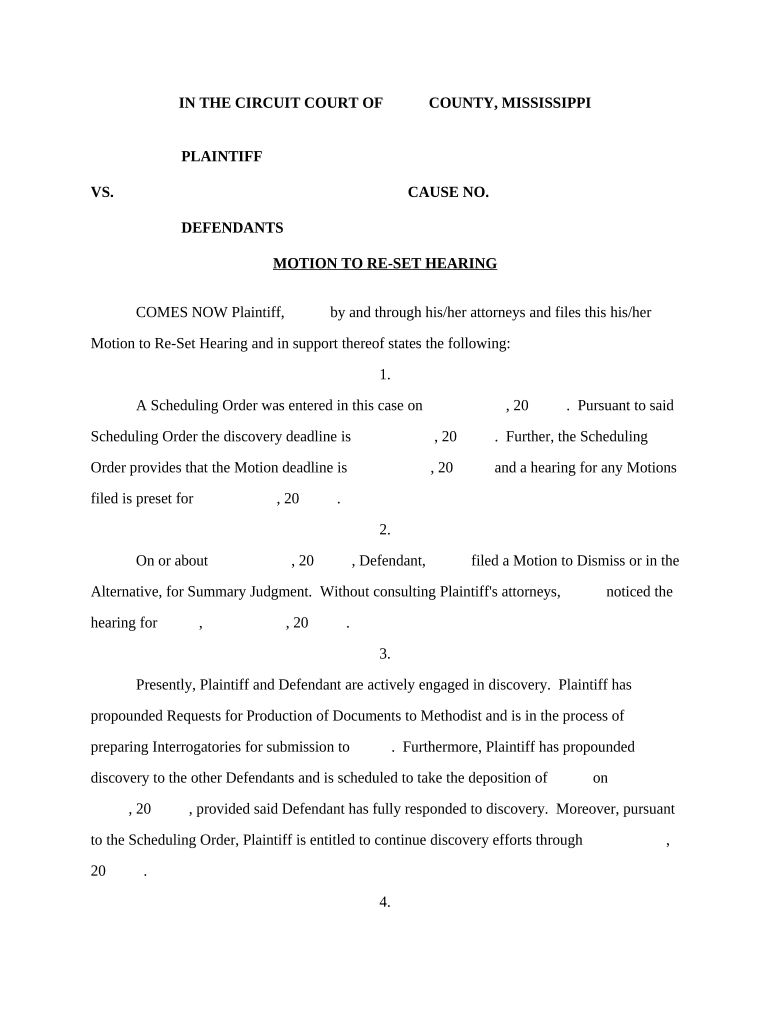
Motion Hearing Form


What is the motion hearing?
A motion hearing is a legal proceeding where a party requests the court to make a ruling or order on a specific issue. These hearings are typically held to address procedural matters, such as the admissibility of evidence or requests for specific actions. Understanding the nature of a motion hearing is crucial for anyone involved in a legal process, as it can significantly impact the outcome of a case.
Steps to complete the motion hearing
Completing the motion hearing form involves several key steps to ensure that it is filled out correctly and submitted in a timely manner. First, gather all necessary information related to the case, including relevant dates, parties involved, and specific requests being made. Next, fill out the form accurately, providing all required details. After completing the form, review it for any errors or omissions. Finally, submit the form according to the court's guidelines, which may include filing it online or delivering it in person.
Legal use of the motion hearing
The legal use of a motion hearing is to facilitate the judicial process by allowing parties to seek specific rulings from the court. This can include motions to dismiss a case, motions for summary judgment, or motions to compel discovery. Each type of motion serves a distinct purpose and must comply with legal standards set forth in court rules. Properly utilizing motion hearings can streamline litigation and clarify issues before trial.
State-specific rules for the motion hearing
Each state has its own rules governing motion hearings, which can affect how these hearings are conducted and what is required for filing. It is essential to familiarize yourself with your state's specific regulations, as they dictate the format of the motion, the timeline for filing, and the procedures for notifying other parties. Non-compliance with these rules can result in delays or dismissal of the motion.
Required documents
When preparing for a motion hearing, certain documents are typically required to support the motion. These may include affidavits, exhibits, and a memorandum of law outlining the legal basis for the motion. Ensuring that all necessary documents are included helps to substantiate the request and provides the court with the information needed to make an informed decision.
Who issues the form?
The motion hearing form is usually issued by the court in which the case is being heard. Courts may provide specific templates or guidelines for completing the form, ensuring that all necessary information is captured. It is important to use the correct form as specified by the court to avoid complications during the filing process.
Quick guide on how to complete motion hearing
Complete Motion Hearing effortlessly on any device
Online document management has gained popularity among businesses and individuals. It offers an ideal eco-friendly substitute for traditional printed and signed documents, as you can easily find the appropriate form and securely store it online. airSlate SignNow provides all the necessary tools to create, modify, and eSign your documents swiftly without delays. Manage Motion Hearing on any device with airSlate SignNow Android or iOS applications and enhance any document-centric process today.
How to modify and eSign Motion Hearing with ease
- Obtain Motion Hearing and click on Get Form to begin.
- Utilize the tools we offer to complete your document.
- Emphasize essential sections of your documents or obscure sensitive information with tools that airSlate SignNow provides specifically for that purpose.
- Create your eSignature using the Sign tool, which takes mere seconds and carries the same legal validity as a traditional wet ink signature.
- Review all the details and click on the Done button to save your changes.
- Select how you wish to send your form, via email, SMS, or invite link, or download it to your computer.
Forget about lost or misfiled documents, tedious form searching, or mistakes that necessitate printing new document copies. airSlate SignNow fulfills all your requirements in document management in just a few clicks from a device of your choice. Modify and eSign Motion Hearing and ensure excellent communication at any stage of the form preparation process with airSlate SignNow.
Create this form in 5 minutes or less
Create this form in 5 minutes!
People also ask
-
What is a motion hearing?
A motion hearing is a legal proceeding where a party requests the court to make a ruling on a specific matter. It typically involves the submission of evidence and legal arguments. Understanding the process of a motion hearing is crucial for effectively navigating legal situations.
-
How can airSlate SignNow help with documents needed for a motion hearing?
airSlate SignNow enables users to securely send and eSign documents essential for a motion hearing. Our platform streamlines the document preparation process, ensuring that all necessary papers are efficiently managed and signed before the hearing. This helps in speeding up legal proceedings and maintaining compliance.
-
What features does airSlate SignNow offer for preparing motion hearing documents?
airSlate SignNow offers a range of features including customizable templates for motion hearing documents, real-time tracking, and secure storage. These tools help users ensure that all requisite documents are properly prepared and signed in a timely manner. This enhances the overall efficiency of the legal processes.
-
Is there a cost associated with using airSlate SignNow for motion hearings?
Yes, airSlate SignNow offers various pricing plans tailored to meet the needs of businesses using our platform for motion hearings. Our plans are designed to be cost-effective while providing essential features that facilitate easier document management. You can choose a plan that best fits your requirements.
-
Can airSlate SignNow integrate with other legal software for motion hearings?
Absolutely! airSlate SignNow integrates seamlessly with popular legal software applications to streamline the document workflow for motion hearings. This ensures that all your legal tools work together efficiently, enhancing productivity and minimizing errors during the document preparation process.
-
What are the benefits of using airSlate SignNow for motion hearings?
Using airSlate SignNow for motion hearings offers several benefits, including increased efficiency, reduced turnaround time, and enhanced security for sensitive documents. Our user-friendly interface ensures even those unfamiliar with eSigning can comfortably prepare and manage their documents. This ultimately leads to a smoother legal process.
-
How does eSigning with airSlate SignNow work for motion hearing documents?
eSigning with airSlate SignNow is simple and secure. Users can upload their motion hearing documents, add signature fields, and send them to required parties for signature. The entire process is tracked in real-time, ensuring you know when your documents are signed and ready for submission.
Get more for Motion Hearing
- Parents night out registration amp release form homesteadumc
- Fillable multi jurisdictional tax form
- 941ss form
- Financial assistance application form
- Divorce in md form
- Adverse drug reaction and product quality problem report form sgfp dfdy co
- Tent permit application package escambia county form
- Standard physical form 40962549
Find out other Motion Hearing
- How To eSignature Iowa Doctors Business Letter Template
- Help Me With eSignature Indiana Doctors Notice To Quit
- eSignature Ohio Education Purchase Order Template Easy
- eSignature South Dakota Education Confidentiality Agreement Later
- eSignature South Carolina Education Executive Summary Template Easy
- eSignature Michigan Doctors Living Will Simple
- How Do I eSignature Michigan Doctors LLC Operating Agreement
- How To eSignature Vermont Education Residential Lease Agreement
- eSignature Alabama Finance & Tax Accounting Quitclaim Deed Easy
- eSignature West Virginia Education Quitclaim Deed Fast
- eSignature Washington Education Lease Agreement Form Later
- eSignature Missouri Doctors Residential Lease Agreement Fast
- eSignature Wyoming Education Quitclaim Deed Easy
- eSignature Alaska Government Agreement Fast
- How Can I eSignature Arizona Government POA
- How Do I eSignature Nevada Doctors Lease Agreement Template
- Help Me With eSignature Nevada Doctors Lease Agreement Template
- How Can I eSignature Nevada Doctors Lease Agreement Template
- eSignature Finance & Tax Accounting Presentation Arkansas Secure
- eSignature Arkansas Government Affidavit Of Heirship Online