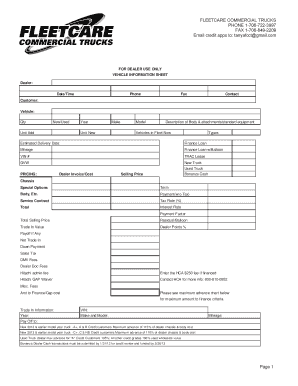
Vehicle Information Sheet


What is the Vehicle Information Sheet
The vehicle information sheet is a crucial document used primarily in the automotive industry. This form provides detailed information about a vehicle, including its make, model, year, identification number, and ownership details. It serves as a comprehensive record that can be utilized for various purposes, such as sales transactions, registrations, and insurance applications. By ensuring that all pertinent data is accurately captured, the vehicle information sheet helps streamline processes and reduces the likelihood of errors during vehicle transfers.
How to use the Vehicle Information Sheet
Using the vehicle information sheet involves several straightforward steps. First, gather all necessary details about the vehicle, including its specifications and ownership history. Next, fill out the form accurately, ensuring that all fields are completed to avoid delays or issues later on. Once the form is filled out, it can be printed for physical signatures or completed electronically using a reliable eSignature platform. This flexibility allows for secure and efficient handling of the document, whether in person or online.
Steps to complete the Vehicle Information Sheet
Completing the vehicle information sheet requires careful attention to detail. Follow these steps for a smooth process:
- Collect all relevant vehicle information, including the VIN, make, model, year, and mileage.
- Document the owner's name and contact information, ensuring it matches official records.
- Provide any additional details required, such as service history or accident reports.
- Review the completed form for accuracy before submission.
- Sign the document, either physically or electronically, to validate it.
Legal use of the Vehicle Information Sheet
The vehicle information sheet holds legal significance, especially when used in transactions involving the sale or transfer of a vehicle. For it to be considered legally binding, it must be completed accurately and signed by all relevant parties. Compliance with local and federal regulations regarding vehicle documentation is essential. Utilizing a secure eSignature platform ensures that the document meets legal standards, providing an electronic certificate that confirms its authenticity.
Key elements of the Vehicle Information Sheet
Several key elements are essential for a complete vehicle information sheet. These include:
- Vehicle Identification Number (VIN): A unique code that identifies the vehicle.
- Make and Model: The manufacturer and specific model of the vehicle.
- Year of Manufacture: The year the vehicle was produced.
- Owner Information: Details about the current owner, including name and address.
- Mileage: The current mileage of the vehicle, which can affect its value.
State-specific rules for the Vehicle Information Sheet
Each state may have specific regulations regarding the use and submission of the vehicle information sheet. It is important to be aware of these rules, as they can affect the validity of the document. For instance, some states may require additional information or specific forms to be filled out alongside the vehicle information sheet. Checking with the local Department of Motor Vehicles (DMV) or relevant authority can ensure compliance with state laws and facilitate a smoother transaction process.
Quick guide on how to complete vehicle information sheet
Complete Vehicle Information Sheet with ease on any device
Digital document management has become increasingly popular among organizations and individuals. It offers an ideal eco-friendly alternative to conventional printed and signed documents, allowing you to access the right form and securely store it online. airSlate SignNow equips you with all the tools necessary to create, modify, and eSign your documents quickly without delays. Manage Vehicle Information Sheet on any device using airSlate SignNow Android or iOS applications and enhance any document-centric process today.
The easiest way to edit and eSign Vehicle Information Sheet effortlessly
- Find Vehicle Information Sheet and click on Get Form to begin.
- Utilize the tools we provide to complete your document.
- Highlight important portions of your documents or redact sensitive information with tools that airSlate SignNow offers specifically for this purpose.
- Generate your signature using the Sign tool, which takes seconds and carries the same legal validity as a conventional wet ink signature.
- Review the details and click on the Done button to save your changes.
- Choose your delivery method for your form, whether by email, SMS, invite link, or download it to your computer.
Eliminate concerns about lost or misplaced documents, tedious form searches, or errors that require reprinting new document copies. airSlate SignNow meets your document management needs in just a few clicks from any device you choose. Edit and eSign Vehicle Information Sheet and ensure excellent communication at every stage of your form preparation process with airSlate SignNow.
Create this form in 5 minutes or less
Create this form in 5 minutes!
How to create an eSignature for the vehicle information sheet
How to create an electronic signature for a PDF online
How to create an electronic signature for a PDF in Google Chrome
How to create an e-signature for signing PDFs in Gmail
How to create an e-signature right from your smartphone
How to create an e-signature for a PDF on iOS
How to create an e-signature for a PDF on Android
People also ask
-
What is a vehicle information sheet and how can I create one using airSlate SignNow?
A vehicle information sheet is a document that contains essential details about a vehicle, including its make, model, year, and VIN. With airSlate SignNow, you can easily create a customizable vehicle information sheet template that allows you to input all necessary information and securely send it for eSignature.
-
How does airSlate SignNow ensure the security of my vehicle information sheet?
airSlate SignNow prioritizes the security of your documents, including vehicle information sheets, by utilizing top-notch encryption and secure cloud storage. This ensures that your sensitive data is protected and accessible only to authorized signers.
-
What are the pricing options for using airSlate SignNow to manage my vehicle information sheets?
airSlate SignNow offers various pricing plans tailored to meet different business needs. Whether you're a small business or a larger enterprise, you can choose a plan that allows you to efficiently manage multiple vehicle information sheets while staying within your budget.
-
Can I integrate airSlate SignNow with other software tools to streamline my vehicle information sheet workflows?
Yes, airSlate SignNow offers seamless integrations with popular software platforms, enabling you to sync data and enhance workflow automation. This integration helps you manage your vehicle information sheets more effectively, reducing manual entry and mistakes.
-
What benefits do I gain from using airSlate SignNow for my vehicle information sheets?
Using airSlate SignNow for your vehicle information sheets allows you to speed up document processing, reduce paperwork, and enhance overall efficiency. The platform's user-friendly interface ensures that your team can collaborate effortlessly and get documents signed in record time.
-
Is it easy to customize my vehicle information sheet on airSlate SignNow?
Absolutely! airSlate SignNow provides a straightforward template editor that allows you to fully customize your vehicle information sheets. You can add or remove fields, integrate branding, and ensure that the document meets your specific requirements quickly and efficiently.
-
How can I track the status of my vehicle information sheet after sending it for eSignature?
airSlate SignNow offers robust tracking features that allow you to monitor the status of your vehicle information sheets in real-time. You will receive notifications once the document is viewed, signed, or completed, giving you better control over your eSignature process.
Get more for Vehicle Information Sheet
- Quitclaim deed from husband and wife to llc california form
- Husband wife llc form
- California judgment form
- Ca landlord tenant form
- Tenant notice letter form
- Letter from tenant to landlord containing notice that premises in uninhabitable in violation of law and demand immediate repair 497298396 form
- Letter tenant repair 497298397 form
- California letter notice form
Find out other Vehicle Information Sheet
- Electronic signature Doctors Word South Dakota Safe
- Electronic signature South Dakota Doctors Confidentiality Agreement Myself
- How Do I Electronic signature Vermont Doctors NDA
- Electronic signature Utah Doctors Promissory Note Template Secure
- Electronic signature West Virginia Doctors Bill Of Lading Online
- Electronic signature West Virginia Construction Quitclaim Deed Computer
- Electronic signature Construction PDF Wisconsin Myself
- How Do I Electronic signature Wyoming Doctors Rental Lease Agreement
- Help Me With Electronic signature Wyoming Doctors Rental Lease Agreement
- How Do I Electronic signature Colorado Education RFP
- Electronic signature Colorado Education Lease Agreement Form Online
- How To Electronic signature Colorado Education Business Associate Agreement
- Can I Electronic signature California Education Cease And Desist Letter
- Electronic signature Arizona Finance & Tax Accounting Promissory Note Template Computer
- Electronic signature California Finance & Tax Accounting Warranty Deed Fast
- Can I Electronic signature Georgia Education Quitclaim Deed
- Electronic signature California Finance & Tax Accounting LLC Operating Agreement Now
- Electronic signature Connecticut Finance & Tax Accounting Executive Summary Template Myself
- Can I Electronic signature California Government Stock Certificate
- Electronic signature California Government POA Simple