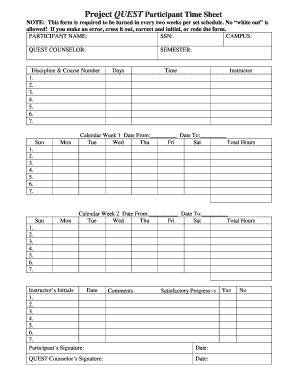
Project Quest Attendance Verification Form


What is the Project Quest Attendance Verification Form
The Project Quest Attendance Verification Form is a crucial document designed to confirm attendance for participants in the Project Quest program. This form serves as an official record that verifies an individual's participation in training sessions, workshops, or other related activities. It is essential for ensuring that participants receive the necessary credits or benefits associated with the program.
How to use the Project Quest Attendance Verification Form
Using the Project Quest Attendance Verification Form involves a straightforward process. Participants need to fill out their personal information, including name, contact details, and the specific sessions attended. Once completed, the form must be submitted to the designated authority within the Project Quest program. This submission can typically be done digitally, ensuring a quick and efficient verification process.
Steps to complete the Project Quest Attendance Verification Form
Completing the Project Quest Attendance Verification Form requires several key steps:
- Gather necessary information, including your name, contact details, and attendance dates.
- Access the form through the designated platform or website.
- Fill in the required fields accurately, ensuring all information is correct.
- Review the completed form for any errors or omissions.
- Submit the form electronically or as instructed by the program guidelines.
Key elements of the Project Quest Attendance Verification Form
The Project Quest Attendance Verification Form includes several key elements that are vital for its effectiveness:
- Participant Information: This section captures essential details about the individual, including name and contact information.
- Session Details: Participants must indicate the specific sessions attended, including dates and times.
- Signature Line: A signature may be required to authenticate the information provided.
- Date of Submission: This ensures that the form is submitted within the appropriate timeframe.
Legal use of the Project Quest Attendance Verification Form
The Project Quest Attendance Verification Form is legally recognized as a valid document for confirming participation in the program. It may be used for various purposes, including eligibility for funding, grants, or other benefits associated with the Project Quest initiative. Proper completion and submission of this form are essential to comply with program requirements and to avoid any potential issues related to verification.
Form Submission Methods
Participants can submit the Project Quest Attendance Verification Form through various methods, ensuring flexibility and convenience:
- Online Submission: Many programs allow for digital submission via a secure online portal.
- Mail: Participants may also opt to send the completed form through traditional mail services.
- In-Person Submission: For those who prefer direct interaction, submitting the form in person at designated locations is often available.
Create this form in 5 minutes or less
Create this form in 5 minutes!
How to create an eSignature for the project quest attendance verification form
How to create an electronic signature for a PDF online
How to create an electronic signature for a PDF in Google Chrome
How to create an e-signature for signing PDFs in Gmail
How to create an e-signature right from your smartphone
How to create an e-signature for a PDF on iOS
How to create an e-signature for a PDF on Android
People also ask
-
What is the Project Quest Attendance Verification Form?
The Project Quest Attendance Verification Form is a digital document designed to streamline the process of tracking attendance for Project Quest participants. It allows organizations to easily collect and verify attendance data, ensuring accurate records for reporting and compliance purposes.
-
How can I create a Project Quest Attendance Verification Form?
Creating a Project Quest Attendance Verification Form is simple with airSlate SignNow. You can customize templates or build your own form from scratch, adding fields for participant information, dates, and signatures to meet your specific needs.
-
Is the Project Quest Attendance Verification Form secure?
Yes, the Project Quest Attendance Verification Form is secure. airSlate SignNow employs advanced encryption and security measures to protect your data, ensuring that all information collected through the form is safe and compliant with industry standards.
-
What are the benefits of using the Project Quest Attendance Verification Form?
Using the Project Quest Attendance Verification Form offers numerous benefits, including increased efficiency in attendance tracking, reduced paperwork, and improved accuracy in record-keeping. It also enhances the overall participant experience by simplifying the verification process.
-
Can I integrate the Project Quest Attendance Verification Form with other tools?
Absolutely! The Project Quest Attendance Verification Form can be easily integrated with various tools and platforms, such as CRM systems and project management software. This integration helps streamline workflows and ensures that all attendance data is centralized and accessible.
-
What is the pricing for using the Project Quest Attendance Verification Form?
Pricing for the Project Quest Attendance Verification Form varies based on the features and volume of usage. airSlate SignNow offers flexible pricing plans to accommodate different organizational needs, ensuring that you get the best value for your investment.
-
How does the Project Quest Attendance Verification Form improve compliance?
The Project Quest Attendance Verification Form helps improve compliance by providing a reliable method for documenting attendance. With automated tracking and secure storage, organizations can easily access records for audits and reporting, ensuring adherence to regulatory requirements.
Get more for Project Quest Attendance Verification Form
Find out other Project Quest Attendance Verification Form
- Can I eSign Minnesota Legal Document
- How Do I eSign Hawaii Non-Profit PDF
- How To eSign Hawaii Non-Profit Word
- How Do I eSign Hawaii Non-Profit Presentation
- How Do I eSign Maryland Non-Profit Word
- Help Me With eSign New Jersey Legal PDF
- How To eSign New York Legal Form
- How Can I eSign North Carolina Non-Profit Document
- How To eSign Vermont Non-Profit Presentation
- How Do I eSign Hawaii Orthodontists PDF
- How Can I eSign Colorado Plumbing PDF
- Can I eSign Hawaii Plumbing PDF
- How Do I eSign Hawaii Plumbing Form
- Can I eSign Hawaii Plumbing Form
- How To eSign Hawaii Plumbing Word
- Help Me With eSign Hawaii Plumbing Document
- How To eSign Hawaii Plumbing Presentation
- How To eSign Maryland Plumbing Document
- How Do I eSign Mississippi Plumbing Word
- Can I eSign New Jersey Plumbing Form