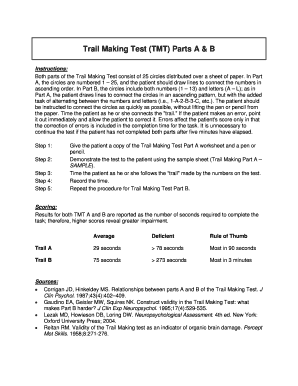
Trails B PDF Form


What is the Trails B PDF
The Trails B PDF is a specialized document used primarily for assessing cognitive function, particularly in the context of neuropsychological evaluations. It is part of the Trail Making Test, which is designed to measure attention, visual scanning, and cognitive flexibility. The Trails B PDF specifically requires individuals to connect a series of numbered and lettered circles in an alternating sequence, which can provide insights into executive functioning and processing speed.
How to Use the Trails B PDF
Using the Trails B PDF involves printing the document and completing it by hand or filling it out electronically. When completing the test, ensure a quiet environment to minimize distractions. Participants should be instructed to begin at the number one and connect to the letter A, then to two, and so forth, alternating between numbers and letters. Timing the completion can also help in assessing cognitive speed.
Steps to Complete the Trails B PDF
Completing the Trails B PDF involves several clear steps:
- Print the Trails B PDF or open it in a compatible digital format.
- Read the instructions carefully to understand the task.
- Start from the number one and connect to the letter A.
- Continue alternating between numbers and letters until all are connected.
- Record the time taken to complete the test for evaluation purposes.
Legal Use of the Trails B PDF
The Trails B PDF is often used in clinical settings, educational assessments, and research studies. To ensure its legal use, practitioners should obtain consent from participants before administering the test. Additionally, results should be handled confidentially and in compliance with relevant privacy laws, including HIPAA, to protect sensitive health information.
Key Elements of the Trails B PDF
Several key elements define the Trails B PDF:
- Structure: The document features a series of numbered and lettered circles.
- Instructions: Clear guidance is provided for participants on how to complete the test.
- Scoring: The time taken to complete the test is a critical measure of cognitive function.
- Purpose: It assesses cognitive flexibility, attention, and processing speed.
Examples of Using the Trails B PDF
The Trails B PDF can be utilized in various contexts, including:
- Clinical Assessments: Used by psychologists to evaluate cognitive impairments.
- Educational Settings: Helps identify students who may need additional support.
- Research Studies: Serves as a standardized measure in cognitive research.
Quick guide on how to complete trails b pdf
Complete Trails B Pdf effortlessly on any device
Online document administration has become widely adopted by businesses and individuals. It serves as an excellent environmentally friendly alternative to traditional printed and signed documents, allowing you to access the necessary form and securely store it online. airSlate SignNow provides you with all the resources you need to create, edit, and eSign your documents swiftly without delays. Manage Trails B Pdf on any device using airSlate SignNow apps for Android or iOS and enhance any document-driven process today.
The easiest way to edit and eSign Trails B Pdf seamlessly
- Find Trails B Pdf and click on Get Form to begin.
- Make use of the tools we provide to complete your form.
- Emphasize important parts of the documents or redact sensitive information with tools that airSlate SignNow offers specifically for that purpose.
- Generate your eSignature with the Sign feature, which takes mere seconds and possesses the same legal validity as a conventional ink signature.
- Review the details and click on the Done button to save your changes.
- Decide how you wish to send your form, via email, text message (SMS), invite link, or download it to your computer.
Say goodbye to lost or misplaced files, tedious form searches, or errors that require printing new document copies. airSlate SignNow meets all your document management needs in just a few clicks from any device you prefer. Modify and eSign Trails B Pdf to ensure clear communication at every stage of your form preparation process with airSlate SignNow.
Create this form in 5 minutes or less
Create this form in 5 minutes!
How to create an eSignature for the trails b pdf
How to create an electronic signature for a PDF online
How to create an electronic signature for a PDF in Google Chrome
How to create an e-signature for signing PDFs in Gmail
How to create an e-signature right from your smartphone
How to create an e-signature for a PDF on iOS
How to create an e-signature for a PDF on Android
People also ask
-
What is the trails making b test pdf, and how can it benefit my business?
The trails making b test pdf is a tool that enables users to create and manage PDF documents effectively. By streamlining workflows, it allows businesses to save time and reduce errors when handling important documents, enhancing overall productivity.
-
How much does airSlate SignNow cost for using the trails making b test pdf?
airSlate SignNow offers competitive pricing plans that cater to different business needs. You can choose a plan that suits your budget, and all options provide access to features related to the trails making b test pdf, ensuring you get the best value.
-
What features should I look for in a trails making b test pdf solution?
An effective trails making b test pdf solution should include features like document templates, electronic signatures, and secure storage. Additionally, look for compatibility with popular applications to enhance your workflows and efficiency.
-
Can I integrate airSlate SignNow with other software while using the trails making b test pdf?
Yes, airSlate SignNow allows seamless integration with a variety of third-party applications. This enhances your experience with the trails making b test pdf, as you can combine features and data from multiple systems for streamlined operations.
-
Is it easy to use the trails making b test pdf for document management?
Absolutely! The trails making b test pdf is designed with user-friendliness in mind, allowing users of all skill levels to create and manage PDFs effortlessly. Its intuitive interface reduces the learning curve, making document management straightforward.
-
What are the security features of using the trails making b test pdf?
When using the trails making b test pdf, airSlate SignNow provides robust security features, including encryption and secure access controls. This ensures that your documents are protected against unauthorized access, maintaining confidentiality and data integrity.
-
How can the trails making b test pdf help with regulatory compliance?
The trails making b test pdf can signNowly assist businesses in meeting regulatory compliance requirements. By ensuring accurate documentation and secure signatures, it helps maintain legal standards and provides an audit trail for all transactions.
Get more for Trails B Pdf
- California repair form
- Letter tenant landlord 497298400 form
- California letter notice 497298401 form
- California tenant landlord form
- California letter landlord demand form
- Letter with demand 497298404 form
- Letter from tenant to landlord with demand that landlord provide proper outdoor garbage receptacles california form
- California repairs form
Find out other Trails B Pdf
- Help Me With eSign Hawaii Construction LLC Operating Agreement
- eSign Hawaii Construction Work Order Myself
- eSign Delaware Doctors Quitclaim Deed Free
- eSign Colorado Doctors Operating Agreement Computer
- Help Me With eSign Florida Doctors Lease Termination Letter
- eSign Florida Doctors Lease Termination Letter Myself
- eSign Hawaii Doctors Claim Later
- eSign Idaho Construction Arbitration Agreement Easy
- eSign Iowa Construction Quitclaim Deed Now
- How Do I eSign Iowa Construction Quitclaim Deed
- eSign Louisiana Doctors Letter Of Intent Fast
- eSign Maine Doctors Promissory Note Template Easy
- eSign Kentucky Construction Claim Online
- How Can I eSign Maine Construction Quitclaim Deed
- eSign Colorado Education Promissory Note Template Easy
- eSign North Dakota Doctors Affidavit Of Heirship Now
- eSign Oklahoma Doctors Arbitration Agreement Online
- eSign Oklahoma Doctors Forbearance Agreement Online
- eSign Oregon Doctors LLC Operating Agreement Mobile
- eSign Hawaii Education Claim Myself