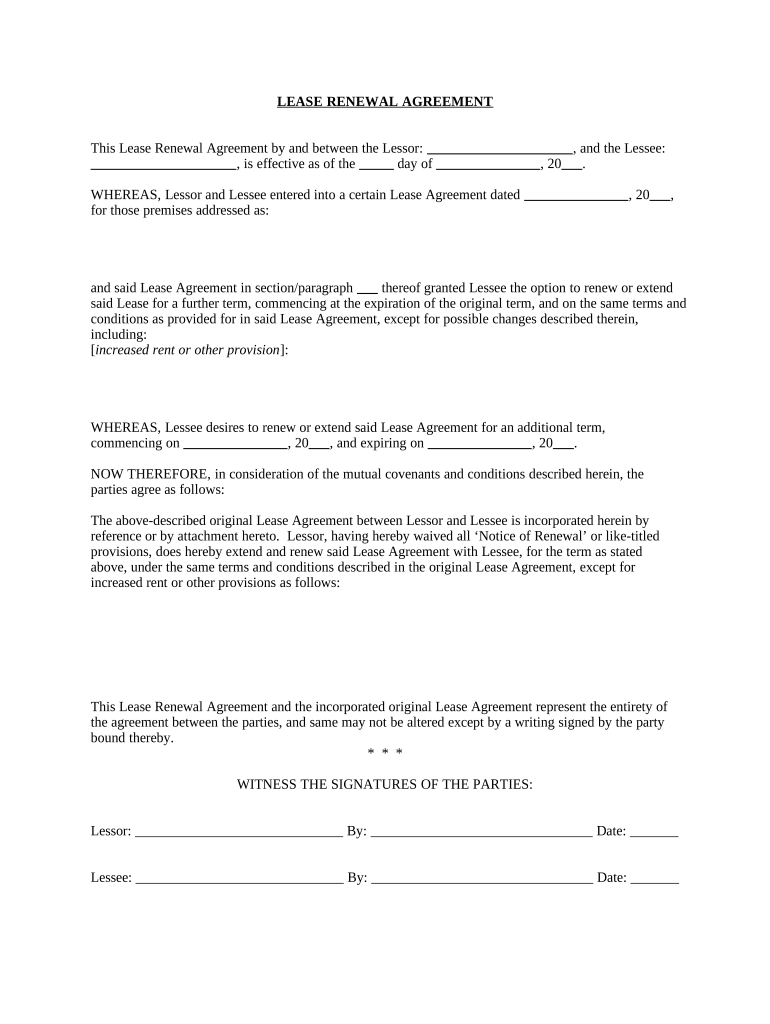
Residential Lease Renewal Agreement Mississippi Form


What is the Residential Lease Renewal Agreement in Mississippi
The Residential Lease Renewal Agreement in Mississippi is a legal document that allows landlords and tenants to extend an existing lease for a specified period. This agreement outlines the terms and conditions under which the lease will continue, ensuring both parties are clear on their rights and responsibilities. It typically includes details such as the new lease term, rental amount, and any changes to the original lease terms. This document is essential for maintaining a formal relationship between landlords and tenants and provides legal protection for both parties.
How to Use the Residential Lease Renewal Agreement in Mississippi
Using the Residential Lease Renewal Agreement in Mississippi involves several straightforward steps. First, both the landlord and tenant should review the existing lease to determine if any modifications are needed. Next, they can fill out the printable lease renewal form, ensuring all relevant information is accurately entered. Once completed, both parties should sign the document to make it legally binding. It is advisable to keep copies of the signed agreement for future reference. This process helps to ensure that both parties are in agreement about the terms of the lease extension.
Steps to Complete the Residential Lease Renewal Agreement in Mississippi
Completing the Residential Lease Renewal Agreement in Mississippi requires careful attention to detail. Here are the steps to follow:
- Review the original lease agreement for any terms that may need to be updated.
- Obtain the printable lease renewal form, ensuring it meets state requirements.
- Fill in the necessary details, including the names of the landlord and tenant, property address, and new lease term.
- Specify any changes to the rental amount or other lease terms.
- Both parties should sign and date the form to validate the agreement.
- Distribute copies of the signed agreement to all parties involved.
Key Elements of the Residential Lease Renewal Agreement in Mississippi
Several key elements should be included in the Residential Lease Renewal Agreement in Mississippi to ensure its effectiveness and legality:
- Parties Involved: Clearly state the names of the landlord and tenant.
- Property Description: Provide the complete address of the rental property.
- Lease Term: Specify the duration of the lease extension.
- Rental Amount: Indicate the new rent amount, if applicable.
- Conditions: Outline any changes to the terms of the original lease.
- Signatures: Ensure both parties sign and date the agreement.
Legal Use of the Residential Lease Renewal Agreement in Mississippi
The legal use of the Residential Lease Renewal Agreement in Mississippi is governed by state laws regarding landlord-tenant relationships. For the agreement to be enforceable, it must comply with the Mississippi Residential Landlord and Tenant Act. This includes ensuring that all terms are clear, fair, and agreed upon by both parties. Additionally, the document must be signed by both the landlord and tenant to be considered legally binding. Proper use of this agreement protects the rights of both parties and helps prevent disputes.
State-Specific Rules for the Residential Lease Renewal Agreement in Mississippi
Mississippi has specific rules that govern the use of lease agreements, including renewals. For instance, landlords must provide written notice to tenants regarding any changes in terms or rental amounts. The notice period typically varies depending on the lease terms and state law. It is essential for both landlords and tenants to be aware of these regulations to ensure compliance and protect their rights. Familiarity with state-specific rules helps in navigating the lease renewal process smoothly.
Quick guide on how to complete residential lease renewal agreement mississippi
Effortlessly Prepare Residential Lease Renewal Agreement Mississippi on Any Device
Digital document management has gained prominence among businesses and individuals. It serves as an excellent environmentally friendly alternative to traditional printed and signed documents, allowing you to obtain the necessary form and safely store it online. airSlate SignNow provides you with all the tools required to create, modify, and eSign your documents rapidly without hold-ups. Manage Residential Lease Renewal Agreement Mississippi on any platform with airSlate SignNow mobile applications for Android or iOS and enhance any document-oriented process today.
The easiest method to modify and eSign Residential Lease Renewal Agreement Mississippi seamlessly
- Find Residential Lease Renewal Agreement Mississippi and click on Get Form to begin.
- Utilize the tools we offer to fill out your document.
- Emphasize relevant sections of your documents or redact sensitive information using tools that airSlate SignNow specifically provides for that purpose.
- Generate your eSignature with the Sign tool, which takes mere seconds and carries the same legal validity as a conventional wet ink signature.
- Review the information and click on the Done button to save your changes.
- Select your preferred method of sending the form, whether by email, text message (SMS), invitation link, or download it to your computer.
Eliminate concerns about lost or misplaced files, tedious form searching, or mistakes that necessitate printing new document versions. airSlate SignNow meets all your requirements in document management with just a few clicks from any chosen device. Modify and eSign Residential Lease Renewal Agreement Mississippi and guarantee excellent communication throughout your form preparation process with airSlate SignNow.
Create this form in 5 minutes or less
Create this form in 5 minutes!
People also ask
-
What is a printable lease renewal form?
A printable lease renewal form is a document that allows landlords and tenants to formally renew a lease agreement. This form can be customized for different rental situations, ensuring all essential details are covered. Using airSlate SignNow, you can easily create and eSign this form to streamline your leasing process.
-
How can I create a printable lease renewal form using airSlate SignNow?
Creating a printable lease renewal form with airSlate SignNow is straightforward. You start by selecting a template suitable for your needs and then customize it with the relevant details of your lease agreement. Once completed, you can print the form or send it out for electronic signature securely.
-
Are there any costs associated with obtaining a printable lease renewal form?
AirSlate SignNow offers various pricing plans to cater to different business needs. While some templates may be free, advanced features that allow for customizing your printable lease renewal form may require a subscription. Check our pricing page for detailed information on costs and features included.
-
What features are included in the printable lease renewal form from airSlate SignNow?
The printable lease renewal form from airSlate SignNow includes customizable fields, electronic signature capabilities, and templates for various lease types. You can easily add provisions to meet local leasing regulations. These features ensure that your form is comprehensive and user-friendly.
-
Can I integrate airSlate SignNow with other applications to manage my printable lease renewal forms?
Yes, airSlate SignNow offers integration with a variety of applications such as Google Drive, Dropbox, and many CRM systems. This means you can efficiently manage your printable lease renewal forms alongside your other business documents and streamline your workflow signNowly.
-
What are the benefits of using a printable lease renewal form from airSlate SignNow?
Using a printable lease renewal form from airSlate SignNow offers numerous benefits, including ease of use, compliance with legal requirements, and the ability to track signatures in real time. These advantages help ensure a smooth leasing process for landlords and tenants alike, saving time and reducing potential errors.
-
Is it easy to share the printable lease renewal form with tenants?
Absolutely! AirSlate SignNow makes it simple to share your printable lease renewal form with tenants via email or direct link. You can also send reminders for signing, ensuring that all parties stay informed and that the renewal process is expedited.
Get more for Residential Lease Renewal Agreement Mississippi
Find out other Residential Lease Renewal Agreement Mississippi
- Sign Oregon High Tech POA Free
- Sign South Carolina High Tech Moving Checklist Now
- Sign South Carolina High Tech Limited Power Of Attorney Free
- Sign West Virginia High Tech Quitclaim Deed Myself
- Sign Delaware Insurance Claim Online
- Sign Delaware Insurance Contract Later
- Sign Hawaii Insurance NDA Safe
- Sign Georgia Insurance POA Later
- How Can I Sign Alabama Lawers Lease Agreement
- How Can I Sign California Lawers Lease Agreement
- Sign Colorado Lawers Operating Agreement Later
- Sign Connecticut Lawers Limited Power Of Attorney Online
- Sign Hawaii Lawers Cease And Desist Letter Easy
- Sign Kansas Insurance Rental Lease Agreement Mobile
- Sign Kansas Insurance Rental Lease Agreement Free
- Sign Kansas Insurance Rental Lease Agreement Fast
- Sign Kansas Insurance Rental Lease Agreement Safe
- How To Sign Kansas Insurance Rental Lease Agreement
- How Can I Sign Kansas Lawers Promissory Note Template
- Sign Kentucky Lawers Living Will Free