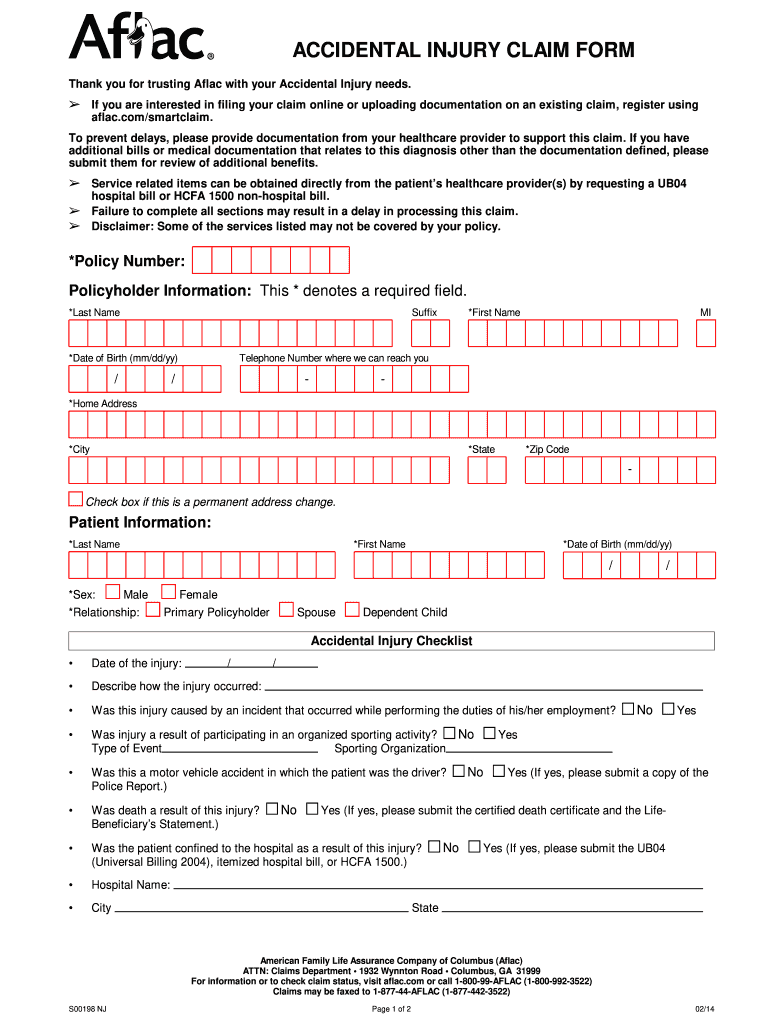
Aflac Forms Printable


What is the Aflac Forms Printable
The Aflac forms printable refers to a set of official documents provided by Aflac that can be filled out and submitted for various claims, including accidental injury claims. These forms are designed to streamline the process of filing for benefits and ensure that all necessary information is captured accurately. By using printable forms, individuals can easily complete their claims at their convenience, whether at home or in the office.
How to use the Aflac Forms Printable
Using the Aflac forms printable involves several straightforward steps. First, download the relevant form from Aflac's official website or obtain a physical copy. Next, carefully read the instructions provided with the form to ensure all required fields are completed accurately. After filling out the form, review it for any errors or missing information. Finally, submit the completed form according to the instructions, which may include mailing it to a designated address or submitting it online.
Steps to complete the Aflac Forms Printable
Completing the Aflac forms printable requires attention to detail. Follow these steps for a successful submission:
- Download the appropriate form for your claim type.
- Gather any necessary documentation, such as medical records or accident reports.
- Fill in your personal information, including your name, policy number, and contact details.
- Provide specific details about the incident or claim, ensuring clarity and accuracy.
- Sign and date the form to validate your submission.
Legal use of the Aflac Forms Printable
The Aflac forms printable are legally binding documents when completed and submitted according to established guidelines. To ensure compliance with legal standards, it is crucial to provide accurate information and adhere to any state-specific regulations. The forms must be signed, and in some cases, notarization may be required, depending on the nature of the claim. Understanding the legal implications of these forms can help prevent disputes and ensure a smoother claims process.
Required Documents
When submitting the Aflac forms printable, certain documents may be required to support your claim. Commonly required documents include:
- Proof of identity, such as a driver's license or social security card.
- Medical records related to the claim, including treatment details and physician notes.
- Accident reports or police reports, if applicable.
- Any additional documentation specified in the form instructions.
Form Submission Methods
There are various methods for submitting the Aflac forms printable. Depending on your preference and the specific requirements of your claim, you may choose to:
- Submit the form online through Aflac's secure portal.
- Mail the completed form to the designated claims address.
- Deliver the form in person to an Aflac representative, if available.
Eligibility Criteria
To successfully file a claim using the Aflac forms printable, you must meet certain eligibility criteria. Generally, this includes having an active Aflac policy that covers the specific type of claim you are submitting. Additionally, the incident leading to the claim must fall within the terms outlined in your policy. It is important to review your policy details and any relevant conditions before completing the forms.
Quick guide on how to complete aflac forms printable 31476469
Effortlessly Prepare Aflac Forms Printable on Any Device
Managing documents online has gained traction among businesses and individuals alike. It offers an ideal eco-friendly alternative to conventional printed and signed papers, allowing you to locate the appropriate form and securely store it online. airSlate SignNow provides all the tools necessary to create, modify, and electronically sign your documents quickly and without delays. Manage Aflac Forms Printable on any device with the airSlate SignNow applications for Android or iOS and simplify any document-related tasks today.
How to Modify and Electronically Sign Aflac Forms Printable with Ease
- Obtain Aflac Forms Printable and select Get Form to begin.
- Utilize the tools we provide to fill out your form.
- Emphasize important sections of your documents or obscure sensitive information with the tools that airSlate SignNow supplies specifically for that purpose.
- Create your signature using the Sign feature, which takes mere seconds and carries the same legal validity as a conventional wet ink signature.
- Verify the details and click on the Done button to save your modifications.
- Select your preferred method to send your form, whether by email, SMS, invitation link, or download it onto your PC.
Eliminate concerns about lost or misplaced documents, exhausting form searching, or mistakes that necessitate reprinting new copies. airSlate SignNow addresses all your document management needs with just a few clicks from any device you choose. Alter and electronically sign Aflac Forms Printable to ensure excellent communication at any stage of your document preparation process with airSlate SignNow.
Create this form in 5 minutes or less
Create this form in 5 minutes!
How to create an eSignature for the aflac forms printable 31476469
How to create an electronic signature for a PDF online
How to create an electronic signature for a PDF in Google Chrome
How to create an e-signature for signing PDFs in Gmail
How to create an e-signature right from your smartphone
How to create an e-signature for a PDF on iOS
How to create an e-signature for a PDF on Android
People also ask
-
What is alfac and how does it relate to airSlate SignNow?
Alfac is a key feature of airSlate SignNow that enhances document management and eSigning capabilities. It allows users to streamline their workflow by integrating templates and automated actions that simplify the signing process.
-
How much does airSlate SignNow with alfac cost?
The pricing for airSlate SignNow featuring alfac is designed to be cost-effective, offering various plans to fit business needs. You can choose from different tiers based on your user count and required features, ensuring flexibility in budgeting.
-
What are the main benefits of using alfac in airSlate SignNow?
Utilizing alfac within airSlate SignNow provides numerous advantages including increased efficiency, reduced turnaround time for documents, and enhanced collaboration. Businesses can easily manage eSignatures and document workflows, resulting in a more productive environment.
-
Can I integrate airSlate SignNow with other tools using alfac?
Yes, airSlate SignNow offers alfac integrations with a wide variety of third-party applications. This facilitates seamless document management alongside your existing workflow tools, enhancing productivity and making it easier to manage customer relationships.
-
Is alfac user-friendly for all team members in airSlate SignNow?
Absolutely! Alfac is designed to be intuitive, ensuring that all team members, regardless of their technical expertise, can leverage airSlate SignNow's features effectively. The user-friendly interface minimizes the learning curve and promotes ease of use.
-
How does alfac ensure the security of documents in airSlate SignNow?
Alfac incorporates high-level security measures in airSlate SignNow, including encryption and multi-factor authentication. This ensures that all documents are securely stored and transmitted, giving businesses peace of mind when handling sensitive information.
-
Are there mobile-friendly options with alfac in airSlate SignNow?
Yes, airSlate SignNow with alfac offers mobile-friendly solutions that allow users to send and sign documents on the go. This flexibility ensures that you can manage your eSigning needs anywhere, which is ideal for busy professionals.
Get more for Aflac Forms Printable
Find out other Aflac Forms Printable
- eSign Hawaii Business Credit Application Mobile
- Help Me With eSign California Credit Memo
- eSign Hawaii Credit Memo Online
- Help Me With eSign Hawaii Credit Memo
- How Can I eSign Hawaii Credit Memo
- eSign Utah Outsourcing Services Contract Computer
- How Do I eSign Maryland Interview Non-Disclosure (NDA)
- Help Me With eSign North Dakota Leave of Absence Agreement
- How To eSign Hawaii Acknowledgement of Resignation
- How Can I eSign New Jersey Resignation Letter
- How Do I eSign Ohio Resignation Letter
- eSign Arkansas Military Leave Policy Myself
- How To eSign Hawaii Time Off Policy
- How Do I eSign Hawaii Time Off Policy
- Help Me With eSign Hawaii Time Off Policy
- How To eSign Hawaii Addressing Harassement
- How To eSign Arkansas Company Bonus Letter
- eSign Hawaii Promotion Announcement Secure
- eSign Alaska Worksheet Strengths and Weaknesses Myself
- How To eSign Rhode Island Overtime Authorization Form