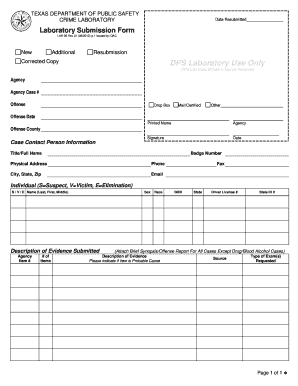
Forms Used by Dps


What is the Texas DPS Lab Submission Form?
The Texas DPS lab submission form is a critical document used for submitting samples for toxicology analysis to the Texas Department of Public Safety. This form is essential for law enforcement agencies, medical professionals, and other authorized entities that require toxicological testing of substances. The form ensures that samples are properly documented and processed in accordance with state regulations, facilitating accurate and timely results.
Key Elements of the Texas DPS Lab Submission Form
Understanding the key elements of the Texas DPS lab submission form is crucial for accurate completion. The form typically includes:
- Submitter Information: Details about the individual or agency submitting the sample, including name, contact information, and agency affiliation.
- Sample Information: Specifics about the type of sample being submitted, such as blood, urine, or other biological materials.
- Case Information: Relevant details regarding the case associated with the sample, including case number and incident date.
- Signature: A signature from the submitter to verify the accuracy of the information provided.
Steps to Complete the Texas DPS Lab Submission Form
Completing the Texas DPS lab submission form involves several important steps to ensure compliance and accuracy:
- Gather Required Information: Collect all necessary details, including submitter and case information.
- Fill Out the Form: Carefully complete each section of the form, ensuring all information is accurate and legible.
- Review the Form: Double-check all entries for completeness and correctness before submission.
- Sign the Form: Provide your signature to authenticate the submission.
- Submit the Form: Send the completed form along with the sample to the designated DPS laboratory.
Legal Use of the Texas DPS Lab Submission Form
The Texas DPS lab submission form must be used in accordance with state laws and regulations. Compliance with legal requirements is essential for the validity of the submission. This includes ensuring that the form is filled out correctly, signed by the appropriate individual, and submitted to the correct laboratory. Failure to adhere to these legal stipulations may result in delays or rejection of the sample analysis.
Form Submission Methods
There are several methods available for submitting the Texas DPS lab submission form. These include:
- Online Submission: Some jurisdictions may allow for electronic submission of the form, streamlining the process.
- Mail Submission: The completed form can be mailed to the appropriate DPS laboratory along with the sample.
- In-Person Submission: Submitting the form in person at the designated laboratory may be required in certain cases.
Required Documents for Submission
Along with the Texas DPS lab submission form, additional documentation may be required to ensure a complete submission. Commonly required documents include:
- Chain of Custody Form: This document tracks the handling of the sample from collection to analysis.
- Case Report: Any relevant reports or documentation related to the case may be necessary.
- Identification: Valid identification of the submitter may be required to authenticate the submission.
Quick guide on how to complete forms used by dps
Prepare Forms Used By Dps seamlessly on any device
Digital document management has become popular among businesses and individuals. It offers an ideal eco-friendly substitute for conventional printed and signed documents, allowing you to access the necessary form and securely save it online. airSlate SignNow equips you with all the resources required to create, modify, and electronically sign your documents quickly and without interruption. Manage Forms Used By Dps on any device using the airSlate SignNow Android or iOS applications and streamline any document-centric operation today.
The simplest method to alter and electronically sign Forms Used By Dps effortlessly
- Obtain Forms Used By Dps and click Get Form to commence.
- Utilize the tools we provide to finish your document.
- Emphasize pertinent sections of your documents or obscure sensitive information with tools that airSlate SignNow specifically offers for that purpose.
- Create your electronic signature using the Sign tool, which takes mere seconds and holds the same legal validity as a conventional wet ink signature.
- Review the information and click the Done button to confirm your changes.
- Choose how you wish to distribute your form, via email, SMS, or invitation link, or download it to your computer.
Eliminate worries about lost or mislaid documents, tedious form searches, or mistakes that necessitate printing new document copies. airSlate SignNow meets your document management needs in just a few clicks from any device of your preference. Adjust and electronically sign Forms Used By Dps to ensure excellent communication throughout your form preparation process with airSlate SignNow.
Create this form in 5 minutes or less
Create this form in 5 minutes!
How to create an eSignature for the forms used by dps
How to create an electronic signature for a PDF online
How to create an electronic signature for a PDF in Google Chrome
How to create an e-signature for signing PDFs in Gmail
How to create an e-signature right from your smartphone
How to create an e-signature for a PDF on iOS
How to create an e-signature for a PDF on Android
People also ask
-
What is the Texas DPS lab submission form?
The Texas DPS lab submission form is a document used to submit lab samples for testing in Texas. Utilizing airSlate SignNow, you can easily manage and eSign this form, ensuring a seamless submission process. Our platform streamlines the workflow, making it simpler to complete and send your Texas DPS lab submission form.
-
How does airSlate SignNow enhance the Texas DPS lab submission form process?
AirSlate SignNow optimizes the Texas DPS lab submission form process by offering an intuitive electronic signature feature. This way, you can quickly eSign your documents without the hassles of printing and scanning. Our tool also allows you to track submissions, enhancing your overall workflow efficiency.
-
Is there a cost associated with using airSlate SignNow for the Texas DPS lab submission form?
Yes, airSlate SignNow has various pricing plans designed to meet different business needs when handling the Texas DPS lab submission form. Our solutions are cost-effective, allowing you to choose a plan that fits your budget while enjoying robust features. Explore our pricing page to find the best option for submitting your forms.
-
Can I integrate airSlate SignNow with other applications for managing the Texas DPS lab submission form?
Absolutely! AirSlate SignNow supports various integrations, allowing you to connect with applications you already use while managing the Texas DPS lab submission form. Whether it’s your CRM, cloud storage, or project management tools, our platform ensures a cohesive experience across your workflows.
-
What features does airSlate SignNow offer for the Texas DPS lab submission form?
AirSlate SignNow offers several features specifically designed to enhance the Texas DPS lab submission form process. Key features include customizable templates, eSigning capabilities, secure data storage, and real-time tracking of submissions. These tools help you streamline your document workflow efficiently.
-
How secure is my information when using airSlate SignNow for the Texas DPS lab submission form?
The security of your information is a top priority at airSlate SignNow. All submissions of the Texas DPS lab submission form are protected with industry-standard encryption and authentication protocols. We ensure that your data remains confidential and secure throughout the process.
-
What are the benefits of using airSlate SignNow for the Texas DPS lab submission form?
Using airSlate SignNow for the Texas DPS lab submission form offers numerous benefits, including increased efficiency and reduced turnaround times. The platform eliminates the need for paper documents and manual signatures, enabling faster processing. Additionally, you can track the status of your submissions easily, enhancing your overall management.
Get more for Forms Used By Dps
Find out other Forms Used By Dps
- How Do I eSign Maryland Interview Non-Disclosure (NDA)
- Help Me With eSign North Dakota Leave of Absence Agreement
- How To eSign Hawaii Acknowledgement of Resignation
- How Can I eSign New Jersey Resignation Letter
- How Do I eSign Ohio Resignation Letter
- eSign Arkansas Military Leave Policy Myself
- How To eSign Hawaii Time Off Policy
- How Do I eSign Hawaii Time Off Policy
- Help Me With eSign Hawaii Time Off Policy
- How To eSign Hawaii Addressing Harassement
- How To eSign Arkansas Company Bonus Letter
- eSign Hawaii Promotion Announcement Secure
- eSign Alaska Worksheet Strengths and Weaknesses Myself
- How To eSign Rhode Island Overtime Authorization Form
- eSign Florida Payroll Deduction Authorization Safe
- eSign Delaware Termination of Employment Worksheet Safe
- Can I eSign New Jersey Job Description Form
- Can I eSign Hawaii Reference Checking Form
- Help Me With eSign Hawaii Acknowledgement Letter
- eSign Rhode Island Deed of Indemnity Template Secure