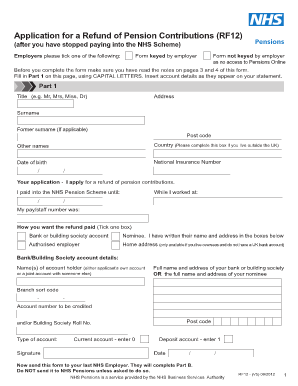
Rf12 Form


What is the RF12 Form
The RF12 form, also known as the NHS pension refund form, is a document used by individuals who wish to claim a refund of their pension contributions from the NHS Pension Scheme. This form is particularly relevant for members who have opted out of the scheme or have left NHS employment before reaching retirement age. The RF12 form allows individuals to formally request their contributions back, ensuring that they receive any funds they are entitled to after leaving the NHS.
How to Obtain the RF12 Form
To obtain the RF12 form, individuals can visit the official NHS Pension Scheme website or contact their former employer's HR department for assistance. The form is typically available in a downloadable PDF format, making it easy to access and print. It is important to ensure that you are using the most recent version of the RF12 form to avoid any processing delays.
Steps to Complete the RF12 Form
Completing the RF12 form requires careful attention to detail. Here are the steps to follow:
- Download the RF12 form from the NHS Pension Scheme website.
- Fill in your personal details, including your name, address, and National Insurance number.
- Indicate your reason for requesting a refund and provide any necessary supporting documentation.
- Sign and date the form to confirm its accuracy.
- Submit the completed form to the appropriate pension office as indicated in the instructions.
Legal Use of the RF12 Form
The RF12 form is legally binding when completed correctly and submitted in accordance with the NHS Pension Scheme guidelines. It is essential to ensure that all information provided is accurate and truthful, as any discrepancies may lead to delays or denial of the refund request. The form must also be signed by the individual requesting the refund to validate the claim.
Key Elements of the RF12 Form
Several key elements must be included in the RF12 form to ensure it is processed correctly. These elements include:
- Personal Information: Full name, address, and National Insurance number.
- Reason for Refund: A clear explanation of why the refund is being requested.
- Signature: The individual must sign the form to confirm that the information is accurate.
- Date: The date of submission is crucial for processing timelines.
Form Submission Methods
The RF12 form can be submitted through various methods, depending on the preferences of the individual and the requirements of the NHS Pension Scheme. Common submission methods include:
- Online Submission: Some individuals may have the option to submit the form electronically through the NHS Pension Scheme online portal.
- Mail: The completed form can be sent via postal mail to the designated pension office.
- In-Person: Individuals may also choose to deliver the form in person at their local NHS office, if applicable.
Quick guide on how to complete rf12 form 100425693
Prepare Rf12 Form effortlessly on any device
Digital document management has become increasingly popular among businesses and individuals. It offers an excellent eco-friendly alternative to conventional printed and signed papers, allowing you to easily access the correct form and securely store it online. airSlate SignNow equips you with all the necessary tools to create, modify, and eSign your documents swiftly and without interruption. Handle Rf12 Form on any device using airSlate SignNow's Android or iOS applications and simplify any document-centric process today.
The easiest way to modify and eSign Rf12 Form with ease
- Obtain Rf12 Form and click Get Form to begin.
- Utilize the tools we offer to fill out your document.
- Emphasize important sections of the documents or obscure sensitive information using features that airSlate SignNow provides specifically for that purpose.
- Create your electronic signature using the Sign tool, which takes seconds and has the same legal validity as a conventional handwritten signature.
- Review all the details and click the Done button to save your modifications.
- Choose how you wish to send your form, via email, text message (SMS), or invitation link, or download it to your computer.
Leave behind lost or misplaced files, tedious form searches, or errors that necessitate printing new document copies. airSlate SignNow meets all your document management needs in just a few clicks from any device you choose. Modify and eSign Rf12 Form and ensure exceptional communication at any stage of the form preparation process with airSlate SignNow.
Create this form in 5 minutes or less
Create this form in 5 minutes!
How to create an eSignature for the rf12 form 100425693
How to create an electronic signature for a PDF online
How to create an electronic signature for a PDF in Google Chrome
How to create an e-signature for signing PDFs in Gmail
How to create an e-signature right from your smartphone
How to create an e-signature for a PDF on iOS
How to create an e-signature for a PDF on Android
People also ask
-
What is the rf12 form and how is it used in business?
The rf12 form is a critical document used for various business purposes, including regulatory compliance and financial reporting. By utilizing airSlate SignNow, businesses can easily send, sign, and manage rf12 forms electronically, ensuring all documents are securely processed and stored.
-
How does airSlate SignNow support the completion of the rf12 form?
With airSlate SignNow, you can fill out the rf12 form online, adding electronic signatures and necessary annotations. The platform streamlines the completion process, making it faster and more efficient, so you can submit your rf12 forms on time without hassle.
-
What are the pricing plans for airSlate SignNow when using rf12 forms?
AirSlate SignNow offers competitive pricing plans that cater to various business needs, including those that specifically require the rf12 form. You can choose from multiple tiers, allowing you to select the features you need without overspending, ensuring you can efficiently manage your rf12 forms.
-
Can I integrate airSlate SignNow with other applications to manage rf12 forms?
Yes, airSlate SignNow provides seamless integration with various applications, which can help you efficiently manage your rf12 forms. This integration means you can easily connect your existing workflow tools, ensuring that your document management processes are streamlined across platforms.
-
What security features does airSlate SignNow offer for rf12 forms?
AirSlate SignNow prioritizes security, providing features such as advanced encryption and secure access controls to protect your rf12 forms. You can rest assured that sensitive information within your documents is safeguarded against unauthorized access and data bsignNowes.
-
How can airSlate SignNow enhance the efficiency of submitting rf12 forms?
By using airSlate SignNow, businesses can signNowly enhance the efficiency of submitting rf12 forms through automated workflows and easy document tracking. This allows users to prepare, send, and sign documents quickly, reducing the time spent on repetitive tasks and expediting the overall process.
-
Is it easy to get started with airSlate SignNow for handling rf12 forms?
Absolutely! AirSlate SignNow is designed for user-friendliness, enabling customers to get started with handling rf12 forms within minutes. The intuitive interface allows new users to quickly familiarize themselves with the platform, making document preparation and signing straightforward and efficient.
Get more for Rf12 Form
- California status hearing form
- Findings and orders after in home status review hearing child placed with previously noncustodial parent california form
- Six month prepermanency attachment child reunified california form
- Twelve month permanency attachment child reunified california form
- Twelve month permanency attachment reunification services continued california form
- Eighteen month permanency attachment child reunified california form
- Consent medical dental form
- Appearance hearing application form
Find out other Rf12 Form
- Electronic signature Arizona Real Estate Business Plan Template Free
- Electronic signature Washington Legal Contract Safe
- How To Electronic signature Arkansas Real Estate Contract
- Electronic signature Idaho Plumbing Claim Myself
- Electronic signature Kansas Plumbing Business Plan Template Secure
- Electronic signature Louisiana Plumbing Purchase Order Template Simple
- Can I Electronic signature Wyoming Legal Limited Power Of Attorney
- How Do I Electronic signature Wyoming Legal POA
- How To Electronic signature Florida Real Estate Contract
- Electronic signature Florida Real Estate NDA Secure
- Can I Electronic signature Florida Real Estate Cease And Desist Letter
- How Can I Electronic signature Hawaii Real Estate LLC Operating Agreement
- Electronic signature Georgia Real Estate Letter Of Intent Myself
- Can I Electronic signature Nevada Plumbing Agreement
- Electronic signature Illinois Real Estate Affidavit Of Heirship Easy
- How To Electronic signature Indiana Real Estate Quitclaim Deed
- Electronic signature North Carolina Plumbing Business Letter Template Easy
- Electronic signature Kansas Real Estate Residential Lease Agreement Simple
- How Can I Electronic signature North Carolina Plumbing Promissory Note Template
- Electronic signature North Dakota Plumbing Emergency Contact Form Mobile