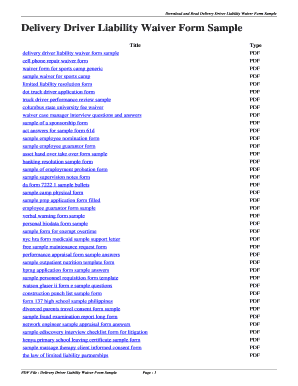
Delivery Waiver Form


What is the Delivery Waiver Form
The delivery waiver form is a legal document that releases a delivery service provider from liability for any damages or injuries that may occur during the delivery process. This form is often used by businesses and individuals to protect themselves from potential claims related to property damage or personal injury. By signing the delivery waiver, the recipient acknowledges the risks involved in the delivery and agrees not to hold the delivery service accountable for any mishaps that may arise.
How to Use the Delivery Waiver Form
Using the delivery waiver form involves a few straightforward steps. First, ensure that the form is properly filled out with all required information, including the names of the parties involved and the details of the delivery. Next, both the sender and the recipient should review the terms outlined in the waiver to ensure understanding and agreement. Once both parties are satisfied, they can sign the form electronically or in print. It is important to keep a copy of the signed waiver for future reference.
Steps to Complete the Delivery Waiver Form
Completing the delivery waiver form can be done efficiently by following these steps:
- Obtain the delivery waiver form from a reliable source.
- Fill in the necessary details, including names, addresses, and delivery specifics.
- Review the terms and conditions carefully.
- Both parties should sign the form to indicate their agreement.
- Store the signed form securely for record-keeping.
Key Elements of the Delivery Waiver Form
Several key elements should be included in the delivery waiver form to ensure its effectiveness and legal standing:
- Parties Involved: Names and contact information of both the sender and the recipient.
- Description of Delivery: Details about the items being delivered and any specific conditions.
- Liability Release Clause: A clear statement releasing the delivery service from liability.
- Signatures: Signatures of both parties, along with the date of signing.
Legal Use of the Delivery Waiver Form
The delivery waiver form must comply with local and federal laws to be considered legally binding. It is essential to ensure that the waiver is written clearly and that all parties understand the implications of signing it. Various legal frameworks, such as the ESIGN Act and UETA, govern the use of electronic signatures, ensuring that eSigned documents hold the same weight as traditional paper forms. Consulting with a legal professional can help ensure compliance with specific regulations.
Examples of Using the Delivery Waiver Form
Delivery waiver forms are commonly used in various scenarios, including:
- When a customer orders large or fragile items that may be difficult to transport.
- For deliveries involving hazardous materials where additional risks are present.
- In situations where the delivery is made to a location with potential safety concerns.
These examples illustrate how the delivery waiver form can help manage risk and protect both parties involved in the delivery process.
Quick guide on how to complete delivery waiver form
Complete Delivery Waiver Form effortlessly on any device
Digital document management has gained popularity among enterprises and individuals alike. It offers an ideal environmentally friendly alternative to traditional printed and signed documents, as you can locate the necessary form and securely store it online. airSlate SignNow equips you with all the tools you require to create, modify, and electronically sign your documents swiftly without delays. Manage Delivery Waiver Form on any device using airSlate SignNow's Android or iOS applications and enhance any document-based activity today.
The easiest way to modify and electronically sign Delivery Waiver Form without any hassle
- Locate Delivery Waiver Form and click on Get Form to begin.
- Utilize the tools we offer to complete your form.
- Emphasize important parts of your documents or obscure confidential information with tools specifically designed by airSlate SignNow for that purpose.
- Create your signature using the Sign feature, which takes just seconds and holds the same legal validity as a conventional wet ink signature.
- Review the details and click on the Done button to save your modifications.
- Choose your preferred method to submit your form, whether it be via email, SMS, invitation link, or download it to your computer.
Say goodbye to lost or misplaced documents, tedious form searches, or mistakes that require printing new copies. airSlate SignNow fulfills your document management requirements in just a few clicks from any device of your choosing. Modify and electronically sign Delivery Waiver Form and ensure exceptional communication throughout the form preparation process with airSlate SignNow.
Create this form in 5 minutes or less
Create this form in 5 minutes!
How to create an eSignature for the delivery waiver form
How to create an electronic signature for a PDF online
How to create an electronic signature for a PDF in Google Chrome
How to create an e-signature for signing PDFs in Gmail
How to create an e-signature right from your smartphone
How to create an e-signature for a PDF on iOS
How to create an e-signature for a PDF on Android
People also ask
-
What is a delivery waiver form?
A delivery waiver form is a document that releases a company from liability for the delivery of goods. This form indicates that the recipient acknowledges the terms of the delivery and agrees not to hold the company accountable for any damage or issues that may arise. Using a delivery waiver form can protect your business during shipping transactions.
-
How can I create a delivery waiver form with airSlate SignNow?
Creating a delivery waiver form with airSlate SignNow is simple. You can use our intuitive template library to find a pre-made delivery waiver form or design one from scratch. Our drag-and-drop editor allows you to customize the form to meet your specific needs effortlessly.
-
Is there a cost associated with using a delivery waiver form through airSlate SignNow?
Yes, airSlate SignNow provides flexible pricing plans tailored to different business needs. You can choose a plan based on the number of users and features required for your delivery waiver form usage. This ensures that you pay only for what you need while enjoying the benefits of an efficient e-signature solution.
-
What are the benefits of using a delivery waiver form?
Using a delivery waiver form provides numerous benefits, including legal protection for your company and clearer communication with clients. It ensures that customers understand the risks involved in the delivery process and accept those terms. This clarity can enhance customer trust and reduce potential disputes.
-
Can I integrate my delivery waiver form with other applications?
Absolutely! airSlate SignNow allows for seamless integration with various applications such as Google Drive, Dropbox, and CRM systems. This feature enables you to streamline your workflow and easily manage your delivery waiver form alongside other business documents and processes.
-
How secure is the delivery waiver form process with airSlate SignNow?
Security is a top priority for airSlate SignNow. All delivery waiver forms and documents sent through our platform are protected with encryption and comply with international security standards. You can confidently send and store your forms, knowing your data is safe.
-
Can multiple recipients sign a delivery waiver form?
Yes, airSlate SignNow supports multiple signers for a delivery waiver form. You can easily set up the signing order and specify who needs to sign the document first. This feature simplifies the process of collecting signatures from all necessary parties.
Get more for Delivery Waiver Form
Find out other Delivery Waiver Form
- Sign Oregon Construction Emergency Contact Form Easy
- Sign Rhode Island Construction Business Plan Template Myself
- Sign Vermont Construction Rental Lease Agreement Safe
- Sign Utah Construction Cease And Desist Letter Computer
- Help Me With Sign Utah Construction Cease And Desist Letter
- Sign Wisconsin Construction Purchase Order Template Simple
- Sign Arkansas Doctors LLC Operating Agreement Free
- Sign California Doctors Lease Termination Letter Online
- Sign Iowa Doctors LLC Operating Agreement Online
- Sign Illinois Doctors Affidavit Of Heirship Secure
- Sign Maryland Doctors Quitclaim Deed Later
- How Can I Sign Maryland Doctors Quitclaim Deed
- Can I Sign Missouri Doctors Last Will And Testament
- Sign New Mexico Doctors Living Will Free
- Sign New York Doctors Executive Summary Template Mobile
- Sign New York Doctors Residential Lease Agreement Safe
- Sign New York Doctors Executive Summary Template Fast
- How Can I Sign New York Doctors Residential Lease Agreement
- Sign New York Doctors Purchase Order Template Online
- Can I Sign Oklahoma Doctors LLC Operating Agreement