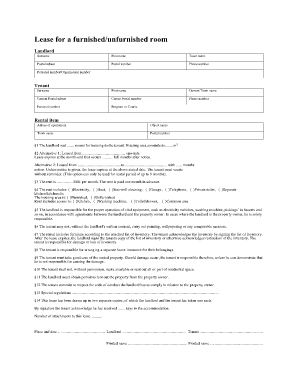
PDF Forms Lease Furnished or Unfurnished


What is the Pdf Forms Lease Furnished Or Unfurnished
The Pdf Forms Lease Furnished Or Unfurnished is a legal document used in rental agreements to specify the terms and conditions for leasing a property that may be either furnished or unfurnished. This form outlines the responsibilities of both the landlord and tenant, including details about the property, rent amount, duration of the lease, and the condition of any furnishings provided. It serves as a binding agreement that protects the rights of both parties and ensures clarity in the rental arrangement.
How to use the Pdf Forms Lease Furnished Or Unfurnished
Using the Pdf Forms Lease Furnished Or Unfurnished involves several key steps. First, ensure that you have the correct version of the form, which can typically be downloaded from trusted sources. Next, fill in the necessary details, including the names of the parties involved, property address, and specific terms related to furnishings. It is important to review the document thoroughly to ensure all information is accurate. Once completed, both parties should sign the document, either physically or using a secure eSignature solution, to make it legally binding.
Key elements of the Pdf Forms Lease Furnished Or Unfurnished
Several key elements are essential in the Pdf Forms Lease Furnished Or Unfurnished. These include:
- Property Description: Details about the rental property, including address and type (furnished or unfurnished).
- Lease Duration: The start and end dates of the lease agreement.
- Rent Amount: The monthly rent and any additional fees or deposits required.
- Furnishings: A detailed list of items included in the lease if the property is furnished.
- Maintenance Responsibilities: Clarification on who is responsible for property maintenance and repairs.
Steps to complete the Pdf Forms Lease Furnished Or Unfurnished
Completing the Pdf Forms Lease Furnished Or Unfurnished involves the following steps:
- Download the form from a reliable source.
- Enter the landlord's and tenant's information accurately.
- Specify the property details, including whether it is furnished or unfurnished.
- Outline the terms of the lease, including rent and duration.
- List any furnishings included in the lease, if applicable.
- Review the document for accuracy and completeness.
- Sign the form, ensuring both parties have copies for their records.
Legal use of the Pdf Forms Lease Furnished Or Unfurnished
The Pdf Forms Lease Furnished Or Unfurnished is legally binding when executed properly. For the lease to be enforceable, it must comply with local and state laws governing rental agreements. This includes ensuring that both parties understand their rights and obligations as outlined in the document. Utilizing a secure eSignature platform can enhance the legal standing of the lease by providing a digital certificate that verifies the identity of the signers and the integrity of the document.
State-specific rules for the Pdf Forms Lease Furnished Or Unfurnished
Each state in the U.S. has its own regulations regarding rental agreements, including the Pdf Forms Lease Furnished Or Unfurnished. It is important to familiarize yourself with these state-specific rules, as they may dictate certain requirements such as notice periods, security deposits, and tenant rights. Consulting with a legal professional or a local housing authority can provide clarity on these regulations to ensure compliance and protect both parties involved in the lease.
Quick guide on how to complete pdf forms lease furnished or unfurnished
Effortlessly prepare Pdf Forms Lease Furnished Or Unfurnished on any device
Digital document management has become increasingly prevalent among businesses and individuals. It offers an excellent eco-friendly substitute for conventional printed and signed papers, as you can acquire the necessary form and securely store it online. airSlate SignNow equips you with all the tools required to create, modify, and electronically sign your documents rapidly without delays. Manage Pdf Forms Lease Furnished Or Unfurnished on any device using airSlate SignNow's Android or iOS applications and enhance any document-driven process today.
How to modify and electronically sign Pdf Forms Lease Furnished Or Unfurnished with ease
- Find Pdf Forms Lease Furnished Or Unfurnished and select Get Form to begin.
- Utilize the tools we provide to complete your document.
- Emphasize important sections of the documents or redact sensitive information with tools specifically offered by airSlate SignNow for that purpose.
- Create your signature using the Sign tool, which takes mere seconds and holds the same legal validity as a conventional ink signature.
- Review the information and click on the Done button to save your changes.
- Choose how you wish to share your form, whether by email, SMS, an invite link, or download it to your computer.
Say goodbye to lost or misplaced files, tedious form searching, or errors that require printing new document copies. airSlate SignNow manages all your needs in document administration in just a few clicks from any device you prefer. Modify and electronically sign Pdf Forms Lease Furnished Or Unfurnished and ensure seamless communication at every stage of the form preparation process with airSlate SignNow.
Create this form in 5 minutes or less
Create this form in 5 minutes!
How to create an eSignature for the pdf forms lease furnished or unfurnished
How to create an electronic signature for a PDF online
How to create an electronic signature for a PDF in Google Chrome
How to create an e-signature for signing PDFs in Gmail
How to create an e-signature right from your smartphone
How to create an e-signature for a PDF on iOS
How to create an e-signature for a PDF on Android
People also ask
-
What are Pdf Forms Lease Furnished or Unfurnished?
Pdf Forms Lease Furnished or Unfurnished are digital templates that streamline the process of leasing a property. These forms allow landlords and tenants to specify whether the rental unit comes with furniture, ensuring clarity in agreements. Using these forms can save time and reduce potential disputes in lease agreements.
-
How do I create a Pdf Forms Lease Furnished or Unfurnished?
Creating Pdf Forms Lease Furnished or Unfurnished with airSlate SignNow is straightforward. Users can choose from a variety of customizable templates that suit their leasing needs. Simply fill in the necessary details, and your professional lease form is ready for use electronically.
-
Are there any fees associated with Pdf Forms Lease Furnished or Unfurnished?
airSlate SignNow offers competitive pricing plans that include access to Pdf Forms Lease Furnished or Unfurnished. Users can choose from monthly or annual subscription options that fit their budget. This cost-effective solution ensures you can manage your leasing documents without breaking the bank.
-
What features are included in the Pdf Forms Lease Furnished or Unfurnished package?
The features for Pdf Forms Lease Furnished or Unfurnished include eSigning capabilities, cloud storage, customizable templates, and easy sharing options. These features enhance efficiency and ensure that both landlords and tenants have a seamless leasing experience. Additionally, the platform supports attachments and personalized branding.
-
Can I edit Pdf Forms Lease Furnished or Unfurnished after they are created?
Yes, airSlate SignNow allows users to edit their Pdf Forms Lease Furnished or Unfurnished even after creation. You can adjust terms, conditions, and specific details as needed, ensuring that your lease reflects the most current agreement between parties. This flexibility helps maintain clarity and accuracy in your leasing process.
-
How can I ensure security when using Pdf Forms Lease Furnished or Unfurnished?
airSlate SignNow prioritizes security in handling Pdf Forms Lease Furnished or Unfurnished by employing industry-standard encryption and secure storage options. This means that all your documents remain confidential and protected from unauthorized access. Additionally, users can track who views and signs the documents, providing added peace of mind.
-
Is it easy to integrate Pdf Forms Lease Furnished or Unfurnished with other tools?
Yes, airSlate SignNow integrates seamlessly with various productivity tools and platforms. This includes popular applications such as Google Drive, Dropbox, and Microsoft Office. Integration allows for smoother workflows and the ability to manage your documents directly within your preferred software.
Get more for Pdf Forms Lease Furnished Or Unfurnished
- Letter from tenant to landlord containing request for permission to sublease north carolina form
- North carolina damages form
- North carolina sublease form
- North carolina landlord 497316954 form
- Nc landlord 497316955 form
- Letter from tenant to landlord for 30 day notice to landlord that tenant will vacate premises on or prior to expiration of 497316956 form
- Letter from tenant to landlord about insufficient notice to terminate rental agreement north carolina form
- Letter agreement rent form
Find out other Pdf Forms Lease Furnished Or Unfurnished
- How Do I Electronic signature Nevada Insurance Executive Summary Template
- Electronic signature Wisconsin Education POA Free
- Electronic signature Wyoming Education Moving Checklist Secure
- Electronic signature North Carolina Insurance Profit And Loss Statement Secure
- Help Me With Electronic signature Oklahoma Insurance Contract
- Electronic signature Pennsylvania Insurance Letter Of Intent Later
- Electronic signature Pennsylvania Insurance Quitclaim Deed Now
- Electronic signature Maine High Tech Living Will Later
- Electronic signature Maine High Tech Quitclaim Deed Online
- Can I Electronic signature Maryland High Tech RFP
- Electronic signature Vermont Insurance Arbitration Agreement Safe
- Electronic signature Massachusetts High Tech Quitclaim Deed Fast
- Electronic signature Vermont Insurance Limited Power Of Attorney Easy
- Electronic signature Washington Insurance Last Will And Testament Later
- Electronic signature Washington Insurance Last Will And Testament Secure
- Electronic signature Wyoming Insurance LLC Operating Agreement Computer
- How To Electronic signature Missouri High Tech Lease Termination Letter
- Electronic signature Montana High Tech Warranty Deed Mobile
- Electronic signature Florida Lawers Cease And Desist Letter Fast
- Electronic signature Lawers Form Idaho Fast