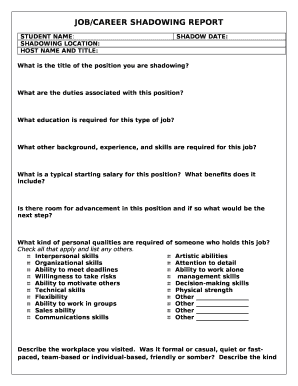
Job Shadowing Report Template Form


What is the Job Shadowing Report Template
The job shadowing report template is a structured document designed to capture insights and observations made during a job shadowing experience. This template serves as a valuable tool for both the observer and the host, facilitating a clear understanding of the roles, responsibilities, and workplace dynamics. It typically includes sections for the observer’s details, the host’s information, a summary of activities observed, key learnings, and reflections on the experience. By using this template, individuals can create a comprehensive report that enhances their learning and provides useful feedback for future job shadowing opportunities.
How to use the Job Shadowing Report Template
Using the job shadowing report template involves several straightforward steps. First, begin by filling in the basic information, including your name, the date of the shadowing experience, and the name of the host. Next, document the activities you observed, detailing each task and interaction. It is important to note any specific skills or techniques demonstrated by the host. After capturing the activities, reflect on your learnings, highlighting how the experience has influenced your career aspirations or understanding of the role. Finally, ensure that the report is well-organized and free of errors before sharing it with relevant stakeholders or retaining it for personal reference.
Key elements of the Job Shadowing Report Template
The job shadowing report template includes several key elements that are essential for a thorough and effective report. These elements typically consist of:
- Observer Information: Name, contact details, and the date of the shadowing experience.
- Host Information: Name, title, and department of the individual being shadowed.
- Activities Observed: A detailed list of tasks and interactions observed during the shadowing period.
- Key Learnings: Insights gained from the experience, including new skills or knowledge acquired.
- Reflections: Personal thoughts on how the experience aligns with career goals.
Steps to complete the Job Shadowing Report Template
Completing the job shadowing report template involves a systematic approach to ensure all relevant information is captured. Follow these steps:
- Gather necessary information about the shadowing experience, including dates and participant details.
- Fill in the observer and host information at the top of the template.
- Document the activities observed in chronological order, providing specific examples.
- Reflect on what you learned, noting any skills or insights that stood out.
- Review the report for clarity and completeness before finalizing it.
Legal use of the Job Shadowing Report Template
When utilizing the job shadowing report template, it is important to consider its legal implications. The report serves as a formal record of the shadowing experience, which may be referenced in future employment opportunities or educational settings. To ensure legal validity, it is advisable to include signatures from both the observer and the host, confirming the accuracy of the reported observations. Additionally, maintaining compliance with relevant privacy laws is crucial, particularly if sensitive information is included in the report.
Examples of using the Job Shadowing Report Template
Examples of using the job shadowing report template can vary based on the industry and specific roles involved. For instance, a student shadowing a healthcare professional may document patient interactions, medical procedures, and ethical considerations observed during their experience. Alternatively, an employee shadowing a manager might focus on leadership styles, decision-making processes, and team dynamics. These examples illustrate how the template can be tailored to fit different contexts while providing valuable insights into various professions.
Quick guide on how to complete job shadowing report template
Effortlessly Prepare Job Shadowing Report Template on Any Device
Managing documents online has become increasingly favored by both businesses and individuals. It offers an ideal environmentally friendly alternative to conventional printed and signed files, allowing you to access the necessary form and securely store it online. airSlate SignNow equips you with all the tools required to create, modify, and eSign your documents quickly without delays. Handle Job Shadowing Report Template on any device with airSlate SignNow's Android or iOS applications and enhance any document-oriented task today.
How to Modify and eSign Job Shadowing Report Template with Ease
- Locate Job Shadowing Report Template and click on Get Form to begin.
- Utilize the tools we offer to complete your form.
- Emphasize pertinent sections of your documents or redact confidential information using the tools provided by airSlate SignNow specifically for this purpose.
- Create your eSignature with the Sign tool, which takes mere seconds and holds the same legal significance as a traditional handwritten signature.
- Review all the details and click on the Done button to save your modifications.
- Choose how you wish to send your form, whether by email, SMS, or invitation link, or download it to your computer.
Put an end to lost or misplaced documents, tedious form hunting, or mistakes that necessitate printing new copies. airSlate SignNow addresses all your document management needs in just a few clicks from any device of your preference. Modify and eSign Job Shadowing Report Template to ensure excellent communication at every phase of the form preparation process with airSlate SignNow.
Create this form in 5 minutes or less
Create this form in 5 minutes!
How to create an eSignature for the job shadowing report template
How to create an electronic signature for a PDF online
How to create an electronic signature for a PDF in Google Chrome
How to create an e-signature for signing PDFs in Gmail
How to create an e-signature right from your smartphone
How to create an e-signature for a PDF on iOS
How to create an e-signature for a PDF on Android
People also ask
-
What is a job shadowing report example?
A job shadowing report example is a detailed document that outlines the observations and insights gained during a job shadowing experience. It typically includes information about the tasks performed, skills required, and the overall work environment. This report serves as a valuable tool for individuals exploring career options.
-
How can airSlate SignNow help me create a job shadowing report example?
With airSlate SignNow, you can easily create and manage your job shadowing report example by utilizing customizable templates and eSignature capabilities. The platform allows you to collaborate and share your report with others seamlessly, ensuring that your insights signNow a wider audience. Additionally, its intuitive interface makes drafting reports quick and efficient.
-
What features does airSlate SignNow offer for document creation?
airSlate SignNow provides a range of features for document creation including customizable templates, real-time collaboration, and electronic signatures. You can use these tools to create a professional job shadowing report example that meets your specific needs. The platform is designed to streamline the document management process from start to finish.
-
Is airSlate SignNow affordable for small businesses?
Yes, airSlate SignNow offers a cost-effective solution that is particularly beneficial for small businesses. Our pricing plans are flexible and designed to accommodate varying budgets. By utilizing airSlate SignNow, you can save on costs while effectively managing documents, including job shadowing report examples.
-
Can I integrate airSlate SignNow with other applications?
Absolutely! airSlate SignNow supports integration with a variety of applications including Google Workspace, Salesforce, and more. This enables you to streamline your workflow and enhance productivity when creating documents like job shadowing report examples. Integrations make it easy to access and share your reports across platforms.
-
What benefits can I expect from using airSlate SignNow?
Using airSlate SignNow provides numerous benefits including enhanced efficiency, improved collaboration, and secure document management. By easily creating a job shadowing report example, you can gain valuable insights without the hassle of manual paperwork. Our user-friendly platform promotes quick turnaround times for all document-related tasks.
-
Is training available for using airSlate SignNow?
Yes, airSlate SignNow offers comprehensive training resources and support to help users maximize the platform's capabilities. Whether you're creating a job shadowing report example or navigating its features, our materials assist in ensuring you are well-equipped. You can access tutorials, webinars, and customer support whenever you need guidance.
Get more for Job Shadowing Report Template
Find out other Job Shadowing Report Template
- Electronic signature Legal PDF Kansas Online
- Electronic signature Legal Document Kansas Online
- Can I Electronic signature Kansas Legal Warranty Deed
- Can I Electronic signature Kansas Legal Last Will And Testament
- Electronic signature Kentucky Non-Profit Stock Certificate Online
- Electronic signature Legal PDF Louisiana Online
- Electronic signature Maine Legal Agreement Online
- Electronic signature Maine Legal Quitclaim Deed Online
- Electronic signature Missouri Non-Profit Affidavit Of Heirship Online
- Electronic signature New Jersey Non-Profit Business Plan Template Online
- Electronic signature Massachusetts Legal Resignation Letter Now
- Electronic signature Massachusetts Legal Quitclaim Deed Easy
- Electronic signature Minnesota Legal LLC Operating Agreement Free
- Electronic signature Minnesota Legal LLC Operating Agreement Secure
- Electronic signature Louisiana Life Sciences LLC Operating Agreement Now
- Electronic signature Oregon Non-Profit POA Free
- Electronic signature South Dakota Non-Profit Business Plan Template Now
- Electronic signature South Dakota Non-Profit Lease Agreement Template Online
- Electronic signature Legal Document Missouri Online
- Electronic signature Missouri Legal Claim Online