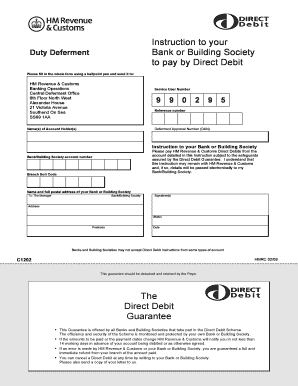
C1202 Form


What is the C1202 Form
The C1202 form is a document used for direct debit arrangements in the United Kingdom, specifically for businesses and individuals to authorize payments from their bank accounts. Although primarily associated with HM Revenue and Customs (HMRC), this form facilitates the management of recurring payments, ensuring that funds are transferred securely and efficiently. Understanding the C1202 form is essential for anyone looking to set up direct debit payments, as it outlines the necessary authorizations and conditions for both the payer and the payee.
How to use the C1202 Form
Using the C1202 form involves several straightforward steps. First, you need to obtain the form from an official source or download it from a trusted platform. Once you have the form, fill in the required details, including your bank account information and the payment details. Ensure that all information is accurate to prevent any issues with processing. After completing the form, submit it to the organization requesting the direct debit. This could be a utility company, subscription service, or any other entity that requires regular payments.
Steps to complete the C1202 Form
Completing the C1202 form requires careful attention to detail. Follow these steps to ensure accuracy:
- Download the C1202 form from a reliable source.
- Fill in your personal information, including your name, address, and contact details.
- Provide your bank account details, including the account number and sort code.
- Specify the amount to be debited and the frequency of the payments.
- Review all information for accuracy before signing the form.
- Submit the completed form to the relevant organization.
Legal use of the C1202 Form
The C1202 form is legally binding once it is signed and submitted. It complies with regulations governing direct debit transactions, ensuring that both parties adhere to the agreed terms. For the form to be considered valid, it must contain the necessary signatures and authorizations. This legal framework protects both the payer and the payee, providing a clear record of the agreement and the terms under which payments will be made.
Key elements of the C1202 Form
Several key elements must be included in the C1202 form to ensure its validity:
- Personal Information: Full name, address, and contact details of the payer.
- Bank Details: Accurate bank account number and sort code.
- Payment Amount: The specific amount to be debited.
- Payment Frequency: How often the payments will be made (e.g., weekly, monthly).
- Signatures: Required signatures from the payer to authorize the direct debit.
Form Submission Methods
The C1202 form can typically be submitted through various methods, depending on the organization requesting it. Common submission methods include:
- Online Submission: Many organizations allow for digital submission via their websites, where you can upload a scanned copy of the completed form.
- Mail: You can print the completed form and send it via postal mail to the organization.
- In-Person: Some organizations may accept the form in person at their offices, providing an opportunity for immediate confirmation.
Quick guide on how to complete c1202 form
Complete C1202 Form effortlessly on any device
Web-based document management has gained popularity among companies and individuals alike. It serves as an ideal environmentally-friendly substitute for conventional printed and signed papers, allowing you to locate the appropriate form and securely store it online. airSlate SignNow equips you with all the tools necessary to create, modify, and eSign your documents quickly without delays. Handle C1202 Form on any device with airSlate SignNow's Android or iOS applications and enhance any document-related activity today.
The simplest method to alter and eSign C1202 Form without any hassle
- Locate C1202 Form and click Get Form to initiate the process.
- Utilize the tools we provide to complete your form.
- Mark important portions of your documents or obscure sensitive details using the tools that airSlate SignNow offers specifically for that purpose.
- Generate your eSignature with the Sign feature, which takes mere seconds and carries the same legal authority as a conventional wet ink signature.
- Review all the details and click on the Done button to save your changes.
- Choose how you wish to submit your form: via email, text message (SMS), an invitation link, or download it to your computer.
Eliminate concerns about lost or misfiled documents, tiresome form searches, or errors that require printing new document copies. airSlate SignNow addresses your needs in document management with just a few clicks from any device of your choosing. Modify and eSign C1202 Form and guarantee excellent communication at every phase of your form preparation process with airSlate SignNow.
Create this form in 5 minutes or less
Create this form in 5 minutes!
How to create an eSignature for the c1202 form
How to create an electronic signature for a PDF online
How to create an electronic signature for a PDF in Google Chrome
How to create an e-signature for signing PDFs in Gmail
How to create an e-signature right from your smartphone
How to create an e-signature for a PDF on iOS
How to create an e-signature for a PDF on Android
People also ask
-
What is a c1202 form?
The c1202 form is a crucial document used in various business sectors for specific compliance and regulation purposes. It typically requires information about transactions or agreements. Understanding how to properly fill out and submit the c1202 form can greatly streamline your operations.
-
How can airSlate SignNow help with the c1202 form?
airSlate SignNow allows you to easily create, send, and eSign the c1202 form online. Our platform provides templates and automation features that simplify the completion of this document, ensuring that your submissions are accurate and timely. This means less time worrying about paperwork and more focus on growing your business.
-
Is there a cost associated with using airSlate SignNow for the c1202 form?
Yes, airSlate SignNow offers various pricing plans tailored to different business needs. These plans provide access to features that support the c1202 form and include eSignature capabilities, integrations, and more. We also offer a free trial, so you can explore our services without commitment.
-
What features does airSlate SignNow offer for the c1202 form?
airSlate SignNow comes equipped with multiple features for managing the c1202 form, including customizable templates, automated workflows, and real-time tracking. These tools enhance efficiency and ensure compliance with required standards. Additionally, users benefit from a user-friendly interface that makes filling out the c1202 form straightforward.
-
Can I integrate airSlate SignNow with other tools for the c1202 form?
Absolutely! airSlate SignNow integrates seamlessly with a variety of applications and platforms, making it easy to incorporate the c1202 form into your existing workflows. This connectivity helps synchronize data across tools and enhances productivity for teams handling vital documents.
-
What are the benefits of using airSlate SignNow for the c1202 form?
Using airSlate SignNow for the c1202 form offers numerous benefits, including improved efficiency, reduced errors, and enhanced compliance with legal requirements. The eSigning feature expedites the approval process, allowing you to finalize documents quicker. Additionally, this digital solution contributes to a paperless office, promoting environmental sustainability.
-
Is airSlate SignNow secure for handling the c1202 form?
Yes, airSlate SignNow prioritizes security when it comes to handling sensitive documents like the c1202 form. Our platform utilizes advanced encryption protocols and complies with industry standards to ensure your documents are protected against unauthorized access. You can trust that your information remains confidential and secure.
Get more for C1202 Form
- Apartment rules and regulations colorado form
- Colorado cancellation form
- Amendment of residential lease colorado form
- Agreement for payment of unpaid rent colorado form
- Commercial lease assignment from tenant to new tenant colorado form
- Tenant consent to background and reference check colorado form
- Colorado lease 497300009 form
- Residential rental lease agreement colorado form
Find out other C1202 Form
- eSignature Maine Business Operations Living Will Online
- eSignature Louisiana Car Dealer Profit And Loss Statement Easy
- How To eSignature Maryland Business Operations Business Letter Template
- How Do I eSignature Arizona Charity Rental Application
- How To eSignature Minnesota Car Dealer Bill Of Lading
- eSignature Delaware Charity Quitclaim Deed Computer
- eSignature Colorado Charity LLC Operating Agreement Now
- eSignature Missouri Car Dealer Purchase Order Template Easy
- eSignature Indiana Charity Residential Lease Agreement Simple
- How Can I eSignature Maine Charity Quitclaim Deed
- How Do I eSignature Michigan Charity LLC Operating Agreement
- eSignature North Carolina Car Dealer NDA Now
- eSignature Missouri Charity Living Will Mobile
- eSignature New Jersey Business Operations Memorandum Of Understanding Computer
- eSignature North Dakota Car Dealer Lease Agreement Safe
- eSignature Oklahoma Car Dealer Warranty Deed Easy
- eSignature Oregon Car Dealer Rental Lease Agreement Safe
- eSignature South Carolina Charity Confidentiality Agreement Easy
- Can I eSignature Tennessee Car Dealer Limited Power Of Attorney
- eSignature Utah Car Dealer Cease And Desist Letter Secure