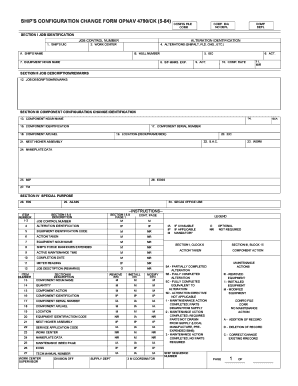
Opnav 4790 Ck Form


What is the Opnav 4790 Ck
The Opnav 4790 Ck is a form utilized primarily within the United States Navy for documenting and tracking the maintenance and operational readiness of naval equipment. This form plays a crucial role in ensuring that all equipment is properly maintained, thus supporting the overall mission readiness of naval forces. It is essential for personnel to understand the significance of this form in maintaining compliance with Navy regulations and ensuring that all equipment is operationally sound.
How to use the Opnav 4790 Ck
Using the Opnav 4790 Ck involves several key steps. First, personnel must accurately fill out the required fields, which include details about the equipment, maintenance actions taken, and any discrepancies noted. It is important to ensure that all information is precise and complete, as inaccuracies can lead to compliance issues. Once completed, the form should be submitted to the appropriate department for review and record-keeping. Digital submission options may be available, enhancing efficiency in processing.
Steps to complete the Opnav 4790 Ck
Completing the Opnav 4790 Ck requires careful attention to detail. Here are the essential steps:
- Gather all necessary information about the equipment, including its identification number and current status.
- Document any maintenance performed, including dates and specific actions taken.
- Note any discrepancies or issues that need addressing, providing clear descriptions.
- Review the completed form for accuracy and completeness before submission.
- Submit the form through the designated channels, whether electronically or in paper format.
Legal use of the Opnav 4790 Ck
The legal use of the Opnav 4790 Ck is governed by various Navy regulations that ensure accountability and compliance in maintenance practices. Proper completion and submission of this form are vital for maintaining legal standards within the Navy. Failure to adhere to these regulations can result in penalties or disciplinary action. Therefore, understanding the legal implications of this form is essential for all personnel involved in equipment maintenance.
Key elements of the Opnav 4790 Ck
Key elements of the Opnav 4790 Ck include:
- Equipment Identification: Unique identifiers for each piece of equipment.
- Maintenance Actions: Detailed descriptions of maintenance performed.
- Discrepancies: Documentation of any issues or concerns noted during inspections.
- Signatures: Required approvals from authorized personnel to validate the form.
Form Submission Methods
The Opnav 4790 Ck can be submitted through various methods, depending on the specific requirements of the Navy unit. Common submission methods include:
- Online Submission: Utilizing digital platforms for efficiency.
- Mail Submission: Sending completed forms through postal services.
- In-Person Submission: Delivering forms directly to the appropriate department.
Quick guide on how to complete opnav 4790 ck
Complete Opnav 4790 Ck seamlessly on any device
Digital document management has gained traction among companies and individuals alike. It offers an ideal eco-friendly substitute for traditional printed and signed documents, allowing you to obtain the correct form and safely store it online. airSlate SignNow provides you with all the resources necessary to create, alter, and electronically sign your documents swiftly without delays. Handle Opnav 4790 Ck on any device using airSlate SignNow Android or iOS applications and enhance any document-centric process today.
How to amend and electronically sign Opnav 4790 Ck with ease
- Locate Opnav 4790 Ck and then click Get Form to begin.
- Utilize the tools we offer to finalize your document.
- Emphasize key sections of your documents or conceal sensitive data with tools that airSlate SignNow specifically provides for that purpose.
- Create your signature with the Sign tool, which takes moments and holds the same legal validity as a conventional wet ink signature.
- Review the details and then click on the Done button to save your modifications.
- Choose how you wish to send your form, whether via email, SMS, or invite link, or download it to your computer.
Eliminate concerns about lost or misplaced files, tiresome form searching, or mistakes that necessitate printing new document copies. airSlate SignNow meets your document management needs in just a few clicks from any device you prefer. Edit and electronically sign Opnav 4790 Ck and ensure excellent communication at any stage of the form preparation process with airSlate SignNow.
Create this form in 5 minutes or less
Create this form in 5 minutes!
How to create an eSignature for the opnav 4790 ck
How to create an electronic signature for a PDF online
How to create an electronic signature for a PDF in Google Chrome
How to create an e-signature for signing PDFs in Gmail
How to create an e-signature right from your smartphone
How to create an e-signature for a PDF on iOS
How to create an e-signature for a PDF on Android
People also ask
-
What is opnav 4790 ck?
opnav 4790 ck is a form used within the U.S. Navy to manage and track maintenance for equipment. Using airSlate SignNow, you can efficiently digitize this process, ensuring documents are easily accessible and monitored for compliance.
-
How does airSlate SignNow streamline the opnav 4790 ck process?
airSlate SignNow simplifies the opnav 4790 ck process by allowing users to electronically sign and send documents without the need for physical paperwork. This not only saves time but also enhances accuracy and reduces the risk of losing important documents.
-
What are the pricing options for airSlate SignNow related to opnav 4790 ck?
airSlate SignNow offers flexible pricing plans that cater to various business sizes and needs. You can choose a plan that suits your needs for managing opnav 4790 ck documents effectively while staying within budget.
-
Are there any special features for the opnav 4790 ck in airSlate SignNow?
Yes, airSlate SignNow includes features such as automated workflows, custom templates, and real-time tracking for opnav 4790 ck documents. These features greatly enhance efficiency and ensure that the documentation processes are seamless.
-
What are the benefits of using airSlate SignNow for opnav 4790 ck?
Using airSlate SignNow for opnav 4790 ck brings several benefits, including quicker turnaround times for document approvals, increased security for sensitive information, and improved compliance management through digital records.
-
How does airSlate SignNow integrate with other tools for opnav 4790 ck?
airSlate SignNow seamlessly integrates with various tools such as Google Drive, Microsoft Office, and other document management systems, making it easier to manage opnav 4790 ck documentation across platforms. This integration allows users to enhance productivity.
-
Can I customize templates for opnav 4790 ck in airSlate SignNow?
Absolutely, you can customize templates specifically for opnav 4790 ck in airSlate SignNow. This flexibility ensures that you can tailor documents according to your unique requirements, improving efficiency in your document management system.
Get more for Opnav 4790 Ck
- Colorado consent minor form
- Order appointing guardian 497300072 form
- Affidavit acceptance form
- Trust registration statement colorado form
- Colorado amended form
- Petition claims form
- Petition claims 497300077 form
- Notice to unborn or unascertained persons through notice to known persons having substantially identical interests colorado form
Find out other Opnav 4790 Ck
- How To eSignature West Virginia Police POA
- eSignature Rhode Island Real Estate Letter Of Intent Free
- eSignature Rhode Island Real Estate Business Letter Template Later
- eSignature South Dakota Real Estate Lease Termination Letter Simple
- eSignature Tennessee Real Estate Cease And Desist Letter Myself
- How To eSignature New Mexico Sports Executive Summary Template
- Can I eSignature Utah Real Estate Operating Agreement
- eSignature Vermont Real Estate Warranty Deed Online
- eSignature Vermont Real Estate Operating Agreement Online
- eSignature Utah Real Estate Emergency Contact Form Safe
- eSignature Washington Real Estate Lease Agreement Form Mobile
- How Can I eSignature New York Sports Executive Summary Template
- eSignature Arkansas Courts LLC Operating Agreement Now
- How Do I eSignature Arizona Courts Moving Checklist
- eSignature Wyoming Real Estate Quitclaim Deed Myself
- eSignature Wyoming Real Estate Lease Agreement Template Online
- How Can I eSignature Delaware Courts Stock Certificate
- How Can I eSignature Georgia Courts Quitclaim Deed
- Help Me With eSignature Florida Courts Affidavit Of Heirship
- Electronic signature Alabama Banking RFP Online