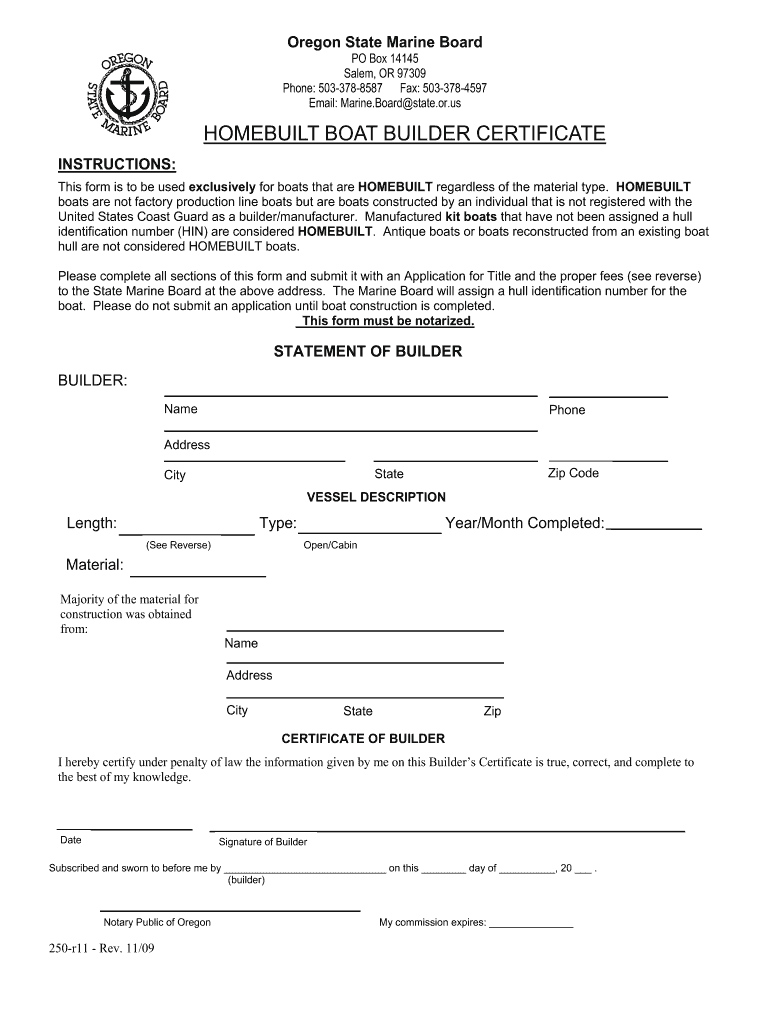
Builder S Certificate 2009


What is the Builder's Certificate?
The builder's certificate, often referred to as the boat builder certificate, is an essential document that verifies the construction and specifications of a vessel. This certificate serves as proof that a boat has been built in compliance with relevant safety and regulatory standards. It typically includes details such as the vessel's dimensions, materials used, and the builder's information. The builder's certificate is crucial for boat registration and may be required for insurance purposes.
How to Obtain the Builder's Certificate
To obtain a builder's certificate, a boat builder must follow a series of steps. Initially, they should ensure that the vessel meets all applicable state and federal regulations. After completing the construction, the builder must prepare documentation that includes design plans, materials used, and compliance with safety standards. This information is then submitted to the appropriate regulatory body or maritime authority, which will review the documentation and issue the builder's certificate if everything is in order.
Key Elements of the Builder's Certificate
A builder's certificate typically contains several key elements that are important for its validity. These elements include:
- Builder Information: Name, address, and contact details of the builder.
- Vessel Specifications: Detailed description of the vessel, including dimensions and materials.
- Compliance Statements: Affirmation that the vessel meets safety and regulatory standards.
- Signature: Signature of the builder or authorized representative, confirming the accuracy of the information provided.
Steps to Complete the Builder's Certificate
Completing the builder's certificate involves several important steps:
- Gather all necessary documentation, including design plans and material specifications.
- Ensure compliance with local, state, and federal regulations.
- Fill out the builder's certificate form accurately, including all required details.
- Review the completed form for accuracy and completeness.
- Submit the form to the appropriate regulatory authority for review and approval.
Legal Use of the Builder's Certificate
The builder's certificate plays a vital role in the legal use of a vessel. It is often required for boat registration, ensuring that the vessel is recognized by state and federal authorities. Additionally, having a builder's certificate can facilitate the process of obtaining insurance coverage for the boat. It serves as proof of compliance with safety standards, which can protect the builder and the owner from legal liabilities in case of accidents or inspections.
State-Specific Rules for the Builder's Certificate
Each state in the U.S. may have specific rules and regulations regarding the builder's certificate. It is essential for builders and boat owners to familiarize themselves with these state-specific requirements. This may include additional documentation, fees, or inspection processes that vary from one state to another. Consulting with local maritime authorities or legal experts can help ensure compliance with all applicable laws.
Quick guide on how to complete builder s certificate
Streamline Builder S Certificate effortlessly on any device
Digital document management has gained traction among organizations and individuals alike. It offers an ideal environmentally friendly alternative to conventional printed and signed documents, allowing you to access the necessary form and securely keep it online. airSlate SignNow provides you with all the tools needed to create, modify, and eSign your documents promptly without interruptions. Manage Builder S Certificate on any device with airSlate SignNow's Android or iOS applications and enhance any paperwork process today.
How to update and eSign Builder S Certificate with ease
- Locate Builder S Certificate and click on Get Form to begin.
- Use the tools provided to complete your form.
- Emphasize critical sections of the documents or obscure sensitive information using tools specifically designed for that by airSlate SignNow.
- Create your eSignature with the Sign feature, which only takes seconds and carries the same legal validity as a traditional handwritten signature.
- Review all details and click on the Done button to save your modifications.
- Choose your preferred delivery method for your form, whether by email, text message (SMS), invitation link, or download it to your computer.
Eliminate the worry of lost or mislaid documents, tedious form searching, or errors necessitating the printing of new copies. airSlate SignNow meets all your document management requirements with just a few clicks from any device you choose. Update and eSign Builder S Certificate to ensure effective communication throughout your form preparation process with airSlate SignNow.
Create this form in 5 minutes or less
Find and fill out the correct builder s certificate
Create this form in 5 minutes!
How to create an eSignature for the builder s certificate
How to create an electronic signature for a PDF online
How to create an electronic signature for a PDF in Google Chrome
How to create an e-signature for signing PDFs in Gmail
How to create an e-signature right from your smartphone
How to create an e-signature for a PDF on iOS
How to create an e-signature for a PDF on Android
People also ask
-
What is a builders certificate boat?
A builders certificate boat is an essential document that verifies the construction details and specifications of a boat. This certificate is crucial for legal compliance and provides assurance that the boat meets safety standards and regulations. By obtaining a builders certificate boat, you can increase the resale value of your vessel.
-
How can I obtain a builders certificate boat?
To obtain a builders certificate boat, you will need to contact the manufacturer or builder of your vessel. They should provide the necessary documentation, including detailed specs and construction information. If you use airSlate SignNow, you can easily eSign these documents for a smoother process.
-
Are there any costs associated with obtaining a builders certificate boat?
Yes, there are fees associated with obtaining a builders certificate boat, which can vary based on the builder and the type of vessel. Typically, these costs can include administrative fees from the builder and possibly inspection fees. Using airSlate SignNow can help manage these expenses by streamlining the documentation process.
-
What benefits does a builders certificate boat provide?
A builders certificate boat serves multiple benefits including proving ownership, ensuring legal compliance, and confirming the safety of the vessel. It not only enhances the boat's marketability but also provides peace of mind for the owner. With airSlate SignNow, you can easily manage and store your builders certificate boat digitally.
-
Can I integrate my boat registration process with airSlate SignNow?
Yes, you can integrate your boat registration process with airSlate SignNow to streamline your paperwork. This integration allows for easy eSigning, tracking, and managing all necessary documents including the builders certificate boat. By automating these processes, you save time and reduce errors.
-
Is it necessary to have a builders certificate boat for insurance purposes?
Yes, most insurance companies require a builders certificate boat to provide coverage. This document proves that your vessel meets safety and construction standards, which is vital for insurance assessments. Ensure you have your builders certificate boat ready to avoid any complications during the insurance application process.
-
How does airSlate SignNow simplify the process of acquiring a builders certificate boat?
airSlate SignNow simplifies the process by allowing users to send, receive, and eSign documents directly online. This eliminates the need for physical paperwork and helps streamline communications with builders. Additionally, you can track the status of your builders certificate boat documentation within the platform.
Get more for Builder S Certificate
- Co probate will form
- Appointment personal representative form
- Colorado personal representative 497300105 form
- Application for informal appointment of special administrator colorado
- Special administrator 497300107 form
- Renunciation personal representative form
- Colorado notice hearing 497300109 form
- Notice creditors colorado form
Find out other Builder S Certificate
- Can I eSign Connecticut Legal Form
- How Do I eSign Connecticut Legal Form
- How Do I eSign Hawaii Life Sciences Word
- Can I eSign Hawaii Life Sciences Word
- How Do I eSign Hawaii Life Sciences Document
- How Do I eSign North Carolina Insurance Document
- How Can I eSign Hawaii Legal Word
- Help Me With eSign Hawaii Legal Document
- How To eSign Hawaii Legal Form
- Help Me With eSign Hawaii Legal Form
- Can I eSign Hawaii Legal Document
- How To eSign Hawaii Legal Document
- Help Me With eSign Hawaii Legal Document
- How To eSign Illinois Legal Form
- How Do I eSign Nebraska Life Sciences Word
- How Can I eSign Nebraska Life Sciences Word
- Help Me With eSign North Carolina Life Sciences PDF
- How Can I eSign North Carolina Life Sciences PDF
- How Can I eSign Louisiana Legal Presentation
- How To eSign Louisiana Legal Presentation