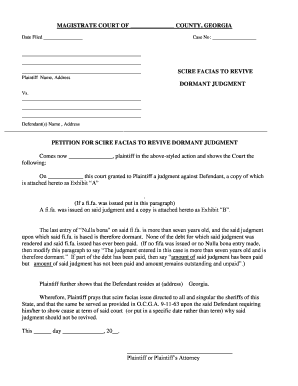
Scire Facias Form


What is the Scire Facias
The term scire facias refers to a legal writ that commands a party to show cause why a certain action should not be taken. It is often used in civil cases, particularly in the context of enforcing judgments or reviving dormant judgments. The phrase itself is derived from Latin, meaning "to make known" or "to cause to be made known." In practice, this writ serves to notify a defendant of a legal proceeding against them, ensuring that they have the opportunity to respond or defend themselves.
How to Use the Scire Facias
Using a writ of scire facias involves several key steps. First, the party seeking the writ must file a petition with the appropriate court, outlining the reasons for the request. This petition must include relevant details, such as the original judgment and any pertinent case information. Once filed, the court will issue the writ, which must then be served to the defendant. The defendant is given a specific time frame to respond, typically ranging from twenty to thirty days, depending on state laws. If the defendant fails to respond, the court may proceed with the enforcement of the judgment.
Steps to Complete the Scire Facias
Completing a scire facias form involves a systematic approach to ensure all necessary information is included. Here are the essential steps:
- Gather all relevant case documents, including the original judgment and any previous filings.
- Fill out the scire facias form with accurate details, ensuring that names, dates, and case numbers are correct.
- File the completed form with the court, along with any required fees.
- Serve the writ to the defendant, ensuring compliance with local rules regarding service of process.
- Monitor the response period and be prepared to take further legal action if necessary.
Legal Use of the Scire Facias
The scire facias is legally binding when issued by a court and properly served to the defendant. It is primarily used to enforce judgments, allowing a creditor to compel a debtor to fulfill a court order. In some jurisdictions, it may also be used to revive a judgment that has become dormant. The legal framework governing the use of scire facias can vary by state, so it is essential to consult local laws to ensure compliance.
State-Specific Rules for the Scire Facias
Each state in the United States has its own regulations regarding the use of scire facias. For example, in Pennsylvania, specific forms and procedures must be followed to file a writ of scire facias, while Georgia may have different requirements. It is crucial to understand the rules applicable to your jurisdiction, including filing fees, timelines, and any additional documentation that may be required. Consulting with a legal professional can provide clarity on these state-specific rules.
Examples of Using the Scire Facias
Common scenarios for utilizing a writ of scire facias include:
- A creditor seeking to enforce a judgment against a debtor who has failed to pay.
- A plaintiff attempting to revive a dormant judgment after a specified period.
- A party needing to compel a defendant to respond to a legal action regarding property or financial obligations.
These examples illustrate the practical applications of scire facias in the legal system, highlighting its role in ensuring that parties fulfill their legal obligations.
Quick guide on how to complete scire facias
Effortlessly Complete Scire Facias on Any Device
Digital document management has gained traction among businesses and individuals alike. It serves as an ideal environmentally-friendly substitute for traditional printed and signed documents, allowing you to locate the necessary form and securely store it online. airSlate SignNow provides all the tools required to create, modify, and electronically sign your documents quickly and without interruptions. Manage Scire Facias on any device through airSlate SignNow's Android or iOS applications and enhance any document-driven process today.
How to edit and electronically sign Scire Facias with ease
- Obtain Scire Facias and click Get Form to initiate.
- Utilize the tools we provide to complete your form.
- Emphasize pertinent sections of the documents or conceal sensitive information with tools specifically designed for this purpose by airSlate SignNow.
- Create your signature using the Sign feature, which takes mere seconds and holds the same legal validity as a conventional wet ink signature.
- Review all the details and click the Done button to save your modifications.
- Choose your preferred method to send your form, whether by email, SMS, invitation link, or download it to your computer.
Eliminate concerns about lost or misplaced files, tedious form searching, or mistakes that necessitate reprinting document copies. airSlate SignNow fulfills your document management needs with just a few clicks from any device you prefer. Edit and electronically sign Scire Facias and guarantee excellent communication at every stage of your form preparation process with airSlate SignNow.
Create this form in 5 minutes or less
Create this form in 5 minutes!
How to create an eSignature for the scire facias
How to create an electronic signature for a PDF online
How to create an electronic signature for a PDF in Google Chrome
How to create an e-signature for signing PDFs in Gmail
How to create an e-signature right from your smartphone
How to create an e-signature for a PDF on iOS
How to create an e-signature for a PDF on Android
People also ask
-
What is scire facias, and how does it relate to document signing?
Scire facias is a legal term used in the context of judicial proceedings. In the realm of document signing, airSlate SignNow facilitates the legal execution of documents, including those that might require a scire facias action. Understanding this term helps ensure all necessary legal steps are followed when sending important documents.
-
How does airSlate SignNow streamline the process of handling scire facias documents?
AirSlate SignNow offers a user-friendly platform that simplifies the signing and management of scire facias documents. With features like templates, automated workflows, and real-time tracking, it enhances efficiency and ensures compliance with legal requirements. This intuitive process reduces turnaround time and boosts productivity.
-
What are the pricing options for using airSlate SignNow for scire facias?
AirSlate SignNow provides various pricing plans to cater to different business needs, making it a cost-effective solution for processing scire facias. Our plans range from basic to advanced features, allowing you to choose the one that best fits your requirements. Explore our pricing page for detailed information on each tier.
-
Can airSlate SignNow integrate with other tools for managing scire facias?
Yes, airSlate SignNow offers seamless integrations with numerous applications, making it easier to manage scire facias alongside your existing workflows. You can connect it with CRM systems, cloud storage, and other essential tools to ensure a smooth documentation process. This enhances your ability to handle legal documents efficiently.
-
What security measures are in place for scire facias documents in airSlate SignNow?
AirSlate SignNow prioritizes the security of your scire facias documents through advanced encryption and compliance with data protection regulations. Our platform ensures that all documents are securely stored and shared only with authorized users. With features like audit trails and authentication, you can trust that your legal documents are safe.
-
Does airSlate SignNow provide templates specifically for scire facias?
Yes, airSlate SignNow offers customizable templates that can include scire facias documents, streamlining the creation and signing process. These templates ensure that all necessary information is included and properly formatted, saving you time and effort. With our tools, you can create compliant legal documents easily.
-
What are the benefits of using airSlate SignNow for scire facias?
Using airSlate SignNow for scire facias provides numerous benefits, including increased efficiency, reduced paper usage, and faster turnaround times. The platform allows teams to collaborate in real time, ensuring documents are completed and signed without unnecessary delays. It's a modern solution for legal document management.
Get more for Scire Facias
- Ct uncontested form
- Notice of appearance 5th connecticut form
- Notice of appearance 6th connecticut form
- No fault agreed uncontested divorce package for dissolution of marriage for persons with no children with or without property 497300927 form
- Notice of appearance 7th connecticut form
- Notice of appearance 8th connecticut form
- Connecticut corporation form
- Connecticut corporation 497300931 form
Find out other Scire Facias
- Electronic signature West Virginia Orthodontists Living Will Online
- Electronic signature Legal PDF Vermont Online
- How Can I Electronic signature Utah Legal Separation Agreement
- Electronic signature Arizona Plumbing Rental Lease Agreement Myself
- Electronic signature Alabama Real Estate Quitclaim Deed Free
- Electronic signature Alabama Real Estate Quitclaim Deed Safe
- Electronic signature Colorado Plumbing Business Plan Template Secure
- Electronic signature Alaska Real Estate Lease Agreement Template Now
- Electronic signature Colorado Plumbing LLC Operating Agreement Simple
- Electronic signature Arizona Real Estate Business Plan Template Free
- Electronic signature Washington Legal Contract Safe
- How To Electronic signature Arkansas Real Estate Contract
- Electronic signature Idaho Plumbing Claim Myself
- Electronic signature Kansas Plumbing Business Plan Template Secure
- Electronic signature Louisiana Plumbing Purchase Order Template Simple
- Can I Electronic signature Wyoming Legal Limited Power Of Attorney
- How Do I Electronic signature Wyoming Legal POA
- How To Electronic signature Florida Real Estate Contract
- Electronic signature Florida Real Estate NDA Secure
- Can I Electronic signature Florida Real Estate Cease And Desist Letter