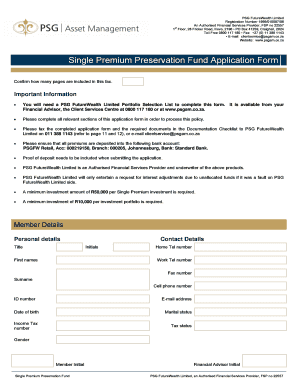
Illovo External Application Form


What is the Illovo External Application Form
The Illovo External Application Form is a document designed for individuals or businesses seeking to register as suppliers with Illovo Sugar. This form collects essential information that helps Illovo evaluate potential vendors for partnership opportunities. It is a crucial step for those who wish to engage with Illovo Sugar in a business capacity, ensuring that all necessary details are provided for a smooth application process.
How to obtain the Illovo External Application Form
The Illovo External Application Form can typically be accessed through the Illovo supplier portal. Users interested in completing the application should navigate to the portal, where they can find the form available for download in PDF format. This ensures that applicants have the most current version of the form, which is essential for compliance and accuracy.
Steps to complete the Illovo External Application Form
Completing the Illovo External Application Form involves several key steps:
- Download the form from the Illovo supplier portal.
- Fill in all required fields with accurate and relevant information.
- Review the completed form for any errors or omissions.
- Sign the form electronically using a trusted eSignature tool.
- Submit the form as instructed on the portal, ensuring all attachments are included.
Following these steps carefully can help streamline the application process and reduce the likelihood of delays.
Legal use of the Illovo External Application Form
The Illovo External Application Form is legally binding when completed and signed according to applicable regulations. To ensure its legal standing, it must comply with the Electronic Signatures in Global and National Commerce (ESIGN) Act, the Uniform Electronic Transactions Act (UETA), and other relevant legal frameworks. Using a reliable eSignature solution, like airSlate SignNow, can provide the necessary security and compliance for the electronic signing process.
Key elements of the Illovo External Application Form
The Illovo External Application Form includes several key elements that are essential for processing the application:
- Company Information: Details about the business, including name, address, and contact information.
- Tax Identification Number: Required for tax purposes and verification.
- Business Type: Indicating the nature of the business, such as LLC, corporation, or partnership.
- Product or Service Offered: A description of what the applicant intends to supply to Illovo.
- Banking Details: Information for payment processing, including bank name and account number.
Providing accurate information in these sections is vital for the successful evaluation of the application.
Form Submission Methods
The completed Illovo External Application Form can be submitted through various methods. The preferred method is typically online submission via the Illovo supplier portal, which allows for immediate processing. Alternatively, applicants may have the option to submit the form via mail or in-person, depending on the specific guidelines provided by Illovo. It is essential to follow the submission instructions carefully to ensure timely processing of the application.
Quick guide on how to complete illovo external application form
Effortlessly Prepare Illovo External Application Form on Any Device
Managing documents online has gained popularity among businesses and individuals. It offers an ideal eco-friendly substitute for conventional printed and signed paperwork, allowing you to locate the right form and securely store it online. airSlate SignNow provides you with all the tools needed to create, edit, and eSign your documents swiftly without delays. Handle Illovo External Application Form on any device using the airSlate SignNow Android or iOS applications and streamline any document-related process today.
How to Edit and eSign Illovo External Application Form with Ease
- Locate Illovo External Application Form and click on Get Form to begin.
- Use the tools we offer to complete your document.
- Highlight relevant sections of the documents or redact sensitive information using tools that airSlate SignNow provides specifically for that purpose.
- Create your eSignature with the Sign tool, which takes only seconds and has the same legal validity as a traditional handwritten signature.
- Review the information and click on the Done button to save your changes.
- Choose how you wish to share your form, whether by email, SMS, or invite link, or download it to your computer.
Say goodbye to lost or misplaced files, tedious form searching, or mistakes that require printing new document copies. airSlate SignNow addresses all your document management needs in just a few clicks from any device you prefer. Modify and eSign Illovo External Application Form and ensure effective communication at every stage of your form preparation process with airSlate SignNow.
Create this form in 5 minutes or less
Create this form in 5 minutes!
How to create an eSignature for the illovo external application form
How to create an electronic signature for a PDF online
How to create an electronic signature for a PDF in Google Chrome
How to create an e-signature for signing PDFs in Gmail
How to create an e-signature right from your smartphone
How to create an e-signature for a PDF on iOS
How to create an e-signature for a PDF on Android
People also ask
-
What are illovo sugar vendor application forms used for?
Illovo sugar vendor application forms are essential for businesses that want to become registered suppliers for Illovo Sugar. These forms collect necessary information about vendors to ensure compliance and suitability for partnership. Completing the illovo sugar vendor application forms is a crucial step in establishing a successful business relationship.
-
How can airSlate SignNow help with filling out illovo sugar vendor application forms?
AirSlate SignNow simplifies the process of completing illovo sugar vendor application forms by allowing users to fill out and eSign documents quickly. The platform's user-friendly interface ensures a seamless experience for submitting forms. Additionally, it allows for secure storage and easy retrieval of completed illovo sugar vendor application forms.
-
Are there costs associated with using airSlate SignNow for illovo sugar vendor application forms?
Using airSlate SignNow involves a subscription fee, which can be very cost-effective considering the range of features it offers. Pricing varies based on the specific services and tools needed, allowing businesses to choose a plan that fits their budget. Investing in airSlate SignNow for managing illovo sugar vendor application forms can save time and improve overall efficiency.
-
What features does airSlate SignNow offer for handling illovo sugar vendor application forms?
AirSlate SignNow comes with several features beneficial for managing illovo sugar vendor application forms, such as document templates, customizable workflows, and automated reminders. These features streamline the documentation process, reduce errors, and ensure timely submissions. The ability to track document status also helps businesses stay organized.
-
Can I integrate airSlate SignNow with other applications when completing illovo sugar vendor application forms?
Yes, airSlate SignNow offers integrations with various applications and platforms, making it easier to manage illovo sugar vendor application forms alongside other business tools. Popular integrations include cloud storage services, CRMs, and project management tools. This connectivity enhances productivity and ensures that all relevant data is easily accessible.
-
What are the benefits of using airSlate SignNow for illovo sugar vendor application forms?
Using airSlate SignNow for illovo sugar vendor application forms provides numerous benefits, including increased efficiency and the ability to track progress easily. Users can eSign quickly, which accelerates the approval process, allowing businesses to start transactions sooner. Enhanced security features also protect sensitive information during this process.
-
Is airSlate SignNow mobile-friendly for completing illovo sugar vendor application forms?
Absolutely! AirSlate SignNow is designed to be mobile-friendly, enabling users to complete illovo sugar vendor application forms from their smartphones or tablets. This flexibility ensures that businesses can manage their documentation on-the-go, increasing convenience and responsiveness to application submissions.
Get more for Illovo External Application Form
- Dc bankruptcy online form
- Bill of sale with warranty by individual seller district of columbia form
- Bill of sale with warranty for corporate seller district of columbia form
- Bill of sale without warranty by individual seller district of columbia form
- Bill of sale without warranty by corporate seller district of columbia form
- Chapter 13 plan form
- District of columbia interest form
- Chapter 13 plan variable rate and notice of deadline to object district of columbia form
Find out other Illovo External Application Form
- Electronic signature Utah Contract Myself
- How Can I Electronic signature Texas Electronic Contract
- How Do I Electronic signature Michigan General contract template
- Electronic signature Maine Email Contracts Later
- Electronic signature New Mexico General contract template Free
- Can I Electronic signature Rhode Island Email Contracts
- How Do I Electronic signature California Personal loan contract template
- Electronic signature Hawaii Personal loan contract template Free
- How To Electronic signature Hawaii Personal loan contract template
- Electronic signature New Hampshire Managed services contract template Computer
- Electronic signature Alabama Real estate sales contract template Easy
- Electronic signature Georgia Real estate purchase contract template Secure
- Electronic signature South Carolina Real estate sales contract template Mobile
- Can I Electronic signature Kentucky Residential lease contract
- Can I Electronic signature Nebraska Residential lease contract
- Electronic signature Utah New hire forms Now
- Electronic signature Texas Tenant contract Now
- How Do I Electronic signature Florida Home rental application
- Electronic signature Illinois Rental application Myself
- How Can I Electronic signature Georgia Rental lease form