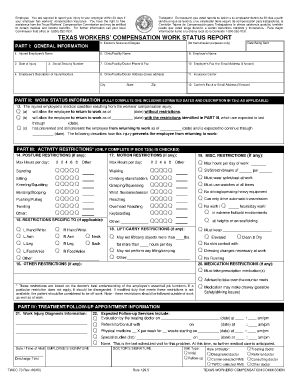
Twcc 73 Form


What is the TWCC 73?
The TWCC 73 form is a crucial document used in the Texas workers' compensation system. It serves as a notification to the Texas Department of Insurance, Division of Workers' Compensation, regarding an employee's injury. This form is essential for initiating the claims process and ensuring that the injured worker receives the necessary benefits and medical care. Understanding the TWCC 73 is vital for both employers and employees to navigate the workers' compensation landscape effectively.
How to Use the TWCC 73
Using the TWCC 73 form involves several steps to ensure compliance with Texas workers' compensation regulations. First, the employer must complete the form accurately, providing details about the employee, the nature of the injury, and any relevant incident information. Once completed, the form should be submitted to the appropriate insurance carrier and the Texas Department of Insurance. It is important to keep a copy for your records. Proper use of the TWCC 73 ensures that the injured employee can access benefits without unnecessary delays.
Steps to Complete the TWCC 73
Completing the TWCC 73 form requires careful attention to detail. Here are the essential steps:
- Gather all necessary information about the employee, including their name, address, and Social Security number.
- Document the date, time, and location of the injury, along with a description of how it occurred.
- Provide details about any witnesses to the incident.
- Include information about the medical treatment the employee has received or will receive.
- Review the form for accuracy before submitting it to the insurance carrier and the Texas Department of Insurance.
Legal Use of the TWCC 73
The TWCC 73 form is legally binding when completed and submitted according to Texas law. It is essential for employers to understand that failure to file this form in a timely manner can result in penalties or delays in benefits for the injured employee. Compliance with the legal requirements surrounding the TWCC 73 ensures that both the employer and employee are protected under the Texas workers' compensation system.
Who Issues the TWCC 73?
The TWCC 73 form is issued by the Texas Department of Insurance, Division of Workers' Compensation. This government agency oversees the administration of workers' compensation in Texas, ensuring that employers and employees adhere to the regulations set forth in the Texas Labor Code. Understanding the role of the Texas Department of Insurance is important for anyone involved in the workers' compensation process.
Required Documents for the TWCC 73
When completing the TWCC 73 form, several documents may be required to support the claim. These can include:
- Medical records related to the injury.
- Incident reports detailing the circumstances surrounding the injury.
- Any previous correspondence with the insurance carrier.
- Proof of the employee's wages or salary for benefit calculations.
Having these documents ready can facilitate a smoother claims process and help ensure that the injured employee receives the benefits they are entitled to.
Quick guide on how to complete twcc 73
Complete Twcc 73 effortlessly on any device
Digital document management has gained traction among businesses and individuals. It offers an ideal eco-friendly substitute for conventional printed and signed paperwork, as you can easily locate the needed form and securely save it online. airSlate SignNow equips you with all the resources necessary to create, modify, and electronically sign your documents swiftly without delays. Handle Twcc 73 on any device using airSlate SignNow's Android or iOS applications and streamline any document-related task today.
The easiest method to modify and electronically sign Twcc 73 with ease
- Find Twcc 73 and then click Get Form to begin.
- Utilize the tools we provide to complete your form.
- Emphasize pertinent sections of the documents or obscure sensitive information with tools that airSlate SignNow specifically offers for this purpose.
- Generate your electronic signature using the Sign tool, which takes mere seconds and holds the same legal validity as a conventional handwritten signature.
- Review all the details and then click on the Done button to save your adjustments.
- Choose your preferred method to send your form, whether by email, SMS, invitation link, or download it to your PC.
Eliminate concerns about lost or misplaced documents, tedious form searches, or errors that necessitate printing additional copies. airSlate SignNow addresses your document management requirements in just a few clicks from any device you prefer. Adjust and electronically sign Twcc 73 and ensure excellent communication throughout the document preparation process with airSlate SignNow.
Create this form in 5 minutes or less
Create this form in 5 minutes!
How to create an eSignature for the twcc 73
How to create an electronic signature for a PDF online
How to create an electronic signature for a PDF in Google Chrome
How to create an e-signature for signing PDFs in Gmail
How to create an e-signature right from your smartphone
How to create an e-signature for a PDF on iOS
How to create an e-signature for a PDF on Android
People also ask
-
What is the twcc 73 form and why is it important?
The twcc 73 form is a crucial document used in the Texas workers' compensation system, specifically for reporting income benefits for injured workers. It helps in ensuring that employees receive the compensation they are entitled to due to workplace injuries. Understanding how to properly complete the twcc 73 form can streamline the claims process.
-
How can airSlate SignNow help with the twcc 73 form?
airSlate SignNow provides a user-friendly platform to electronically sign and send the twcc 73 form securely. With customizable templates and intuitive features, businesses can manage the entire document workflow efficiently, ensuring timely submissions of the form to the relevant authorities.
-
Is there a cost associated with using airSlate SignNow for the twcc 73 form?
Yes, airSlate SignNow offers competitively priced plans that cater to various business needs, making it affordable for organizations of all sizes. With features designed to enhance productivity, the investment can yield signNow returns in terms of saved time and reduced errors when managing the twcc 73 form.
-
What features does airSlate SignNow offer for the twcc 73 form?
airSlate SignNow offers features such as electronic signatures, document templates, and tracking capabilities that enhance the efficiency of handling the twcc 73 form. These tools not only simplify the signing process but also ensure compliance and easy access to documents whenever you need them.
-
Can I integrate airSlate SignNow with other software for managing the twcc 73 form?
Absolutely! airSlate SignNow integrates seamlessly with various applications including Google Drive, Salesforce, and Microsoft. This allows for a more streamlined process when managing documents like the twcc 73 form, making data sharing and collaboration more efficient.
-
What are the benefits of using airSlate SignNow for the twcc 73 form?
Using airSlate SignNow for the twcc 73 form offers benefits such as improved processing speeds, enhanced security, and easier compliance with legal regulations. By digitizing your document workflow, you can eliminate paperwork delays and ensure that all forms are completed accurately and on time.
-
Is airSlate SignNow compliant with legal standards for the twcc 73 form?
Yes, airSlate SignNow is designed to comply with legal standards for electronic signatures and document management, ensuring that the twcc 73 form meets all necessary requirements. This compliance provides peace of mind, knowing that your documents are legally sound and securely handled.
Get more for Twcc 73
- Flooring contractor package district of columbia form
- Trim carpentry contractor package district of columbia form
- Fencing contractor package district of columbia form
- Hvac contractor package district of columbia form
- Landscaping contractor package district of columbia form
- Commercial contractor package district of columbia form
- Excavation contractor package district of columbia form
- Renovation contractor package district of columbia form
Find out other Twcc 73
- How To eSign Texas Affidavit of Title
- How Do I eSign Texas Affidavit of Service
- eSign California Cease and Desist Letter Online
- eSign Colorado Cease and Desist Letter Free
- How Do I eSign Alabama Hold Harmless (Indemnity) Agreement
- eSign Connecticut Hold Harmless (Indemnity) Agreement Mobile
- eSign Hawaii Hold Harmless (Indemnity) Agreement Mobile
- Help Me With eSign Hawaii Hold Harmless (Indemnity) Agreement
- How To eSign Louisiana Hold Harmless (Indemnity) Agreement
- eSign Nevada Hold Harmless (Indemnity) Agreement Easy
- eSign Utah Hold Harmless (Indemnity) Agreement Myself
- eSign Wyoming Toll Manufacturing Agreement Later
- eSign Texas Photo Licensing Agreement Online
- How To eSign Connecticut Quitclaim Deed
- How To eSign Florida Quitclaim Deed
- Can I eSign Kentucky Quitclaim Deed
- eSign Maine Quitclaim Deed Free
- How Do I eSign New York Quitclaim Deed
- eSign New Hampshire Warranty Deed Fast
- eSign Hawaii Postnuptial Agreement Template Later