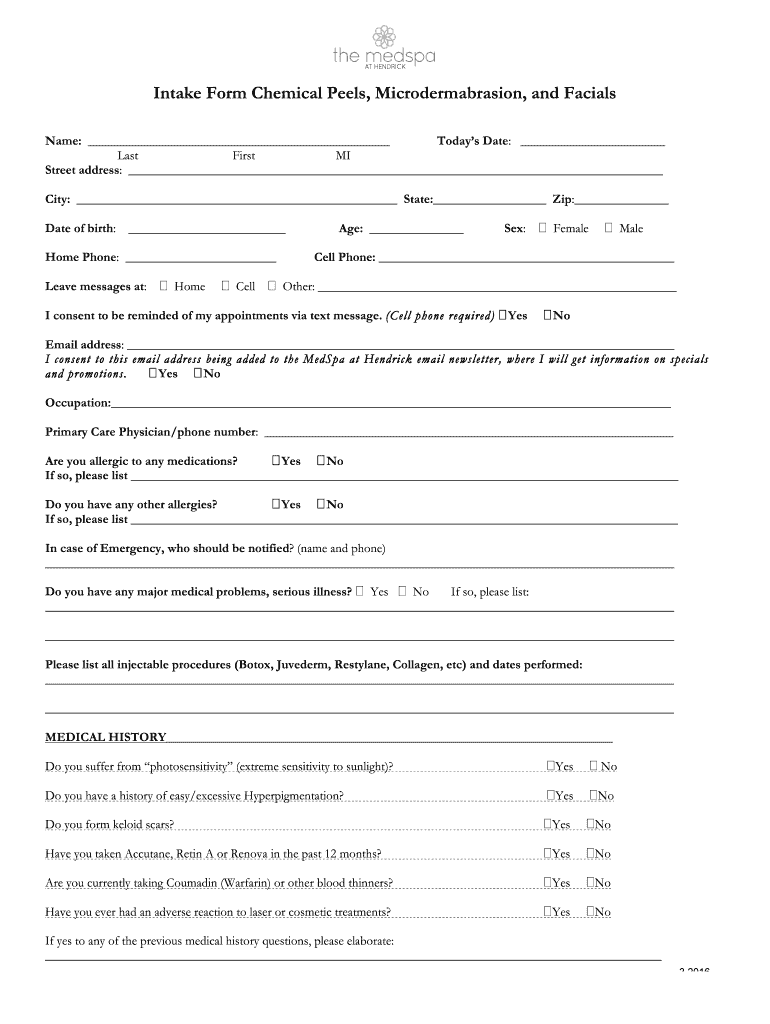
Intake Form Chemical Peels, Microdermabrasion, and Facials


What is the chemical peel intake form?
The chemical peel intake form is a crucial document used in aesthetic and dermatological practices. It collects essential information from clients prior to undergoing chemical peel treatments, microdermabrasion, or facials. This form typically includes personal details, medical history, and specific skin concerns. By gathering this information, practitioners can tailor treatments to meet individual needs and ensure safety during procedures.
How to use the chemical peel intake form
Using the chemical peel intake form involves a few straightforward steps. First, clients should fill out their personal information, including name, contact details, and any relevant medical history. Next, they may need to answer questions about their skin type, previous treatments, and any allergies. This information helps the practitioner assess the client's suitability for the desired treatment. Finally, clients must sign the form to acknowledge their understanding of the procedure and any associated risks.
Steps to complete the chemical peel intake form
Completing the chemical peel intake form can be done efficiently by following these steps:
- Start with your personal information: Provide your full name, address, and contact details.
- Detail your medical history: Include any past surgeries, skin conditions, or allergies.
- Answer skin-related questions: Indicate your skin type and any previous treatments you have undergone.
- Review the information: Ensure all entries are accurate and complete.
- Sign the form: Confirm your understanding of the treatment and its risks.
Legal use of the chemical peel intake form
The legal use of the chemical peel intake form is essential for both practitioners and clients. The form serves as a record of the client's consent and understanding of the treatment. It is legally binding when completed correctly, as it demonstrates that the client has disclosed relevant medical information. Compliance with regulations, such as the Health Insurance Portability and Accountability Act (HIPAA), is crucial to protect client privacy and ensure that the form is handled securely.
Key elements of the chemical peel intake form
Several key elements are typically included in the chemical peel intake form to ensure comprehensive information collection:
- Personal Information: Name, contact details, and date of birth.
- Medical History: Previous skin treatments, surgeries, and any existing medical conditions.
- Skin Assessment: Questions regarding skin type, concerns, and allergies.
- Consent Statement: A section for clients to acknowledge understanding of the treatment and risks.
State-specific rules for the chemical peel intake form
State-specific rules may apply to the use of the chemical peel intake form, reflecting local regulations and standards of practice. Practitioners should be aware of any additional requirements set by state boards or health departments. This may include specific disclosures, consent processes, or record-keeping mandates. Ensuring compliance with these rules is vital for maintaining legal and ethical standards in practice.
Quick guide on how to complete intake form chemical peels microdermabrasion and facials
Complete Intake Form Chemical Peels, Microdermabrasion, And Facials seamlessly on any device
Digital document management has gained traction among businesses and individuals. It offers a flawless eco-friendly substitute for traditional printed and signed documents, as you can access the necessary form and securely store it online. airSlate SignNow provides you with all the features required to create, modify, and eSign your paperwork swiftly without delays. Manage Intake Form Chemical Peels, Microdermabrasion, And Facials on any device using airSlate SignNow's Android or iOS applications and enhance any document-centric procedure today.
How to modify and eSign Intake Form Chemical Peels, Microdermabrasion, And Facials effortlessly
- Obtain Intake Form Chemical Peels, Microdermabrasion, And Facials and click Get Form to begin.
- Utilize the tools we provide to finish your form.
- Emphasize pertinent sections of your documents or obscure sensitive details with tools that airSlate SignNow specifically provides for that purpose.
- Create your signature using the Sign tool, which takes mere seconds and carries the same legal validity as a conventional wet ink signature.
- Review all the details and click on the Done button to save your modifications.
- Choose how you would like to send your form, whether by email, SMS, invitation link, or download it to your computer.
Eliminate the worry of lost or mislaid documents, tedious form searches, or errors that necessitate printing new document copies. airSlate SignNow fulfills all your document management needs in just a few clicks from any device of your choice. Modify and eSign Intake Form Chemical Peels, Microdermabrasion, And Facials to ensure effective communication at every stage of your form preparation process with airSlate SignNow.
Create this form in 5 minutes or less
Create this form in 5 minutes!
How to create an eSignature for the intake form chemical peels microdermabrasion and facials
How to create an electronic signature for a PDF online
How to create an electronic signature for a PDF in Google Chrome
How to create an e-signature for signing PDFs in Gmail
How to create an e-signature right from your smartphone
How to create an e-signature for a PDF on iOS
How to create an e-signature for a PDF on Android
People also ask
-
What is a chemical peel intake form?
A chemical peel intake form is a crucial document used by skincare professionals to gather essential information from clients before performing a chemical peel procedure. This form typically includes questions about the client's medical history, skin type, and any allergies. Completing this form ensures that the procedure is safe and tailored to the client's specific needs.
-
How does airSlate SignNow simplify the chemical peel intake form process?
airSlate SignNow makes the chemical peel intake form process straightforward by allowing users to create, send, and eSign documents online. Its user-friendly interface and customizable templates ensure that the intake forms can be tailored to meet individual business requirements. This streamlines client onboarding and enhances workflow efficiency.
-
Is there a cost associated with using the chemical peel intake form on airSlate SignNow?
Yes, there is pricing associated with using airSlate SignNow, which varies based on the subscription plan selected. However, the platform provides a cost-effective solution that can save businesses time and resources when managing chemical peel intake forms. You can check the pricing page on their website for specific details.
-
What are the benefits of using an electronic chemical peel intake form?
Using an electronic chemical peel intake form offers several advantages, such as reducing paper clutter and enhancing data security with encrypted submissions. Additionally, it allows for easier data collection and retrieval, enabling skincare professionals to access client information quickly. This efficiency ultimately leads to better client experiences and satisfaction.
-
Can the chemical peel intake form integrate with other software tools?
Yes, airSlate SignNow's chemical peel intake form can integrate with a wide range of software tools and applications. This includes customer relationship management (CRM) systems, appointment scheduling platforms, and more. Such integrations streamline workflow and ensure that client data is efficiently managed across different systems.
-
How secure is the information collected in the chemical peel intake form?
airSlate SignNow prioritizes security by employing robust encryption and compliance measures to protect the information collected in the chemical peel intake form. This ensures that all client data is stored securely and only accessed by authorized personnel. Users can trust that their client information is safe while using the platform.
-
Can I customize the chemical peel intake form to suit my business needs?
Absolutely! airSlate SignNow allows users to fully customize the chemical peel intake form to fit their specific business requirements. You can add or remove fields, change layouts, and include branding elements to ensure that the form aligns with your practice's identity. This flexibility enhances the user experience for both clients and professionals.
Get more for Intake Form Chemical Peels, Microdermabrasion, And Facials
- New jersey workers compensation 497319701 form
- New jersey compensation 497319702 form
- Informal hearing workers
- Legal last will and testament form for single person with no children new jersey
- Legal last will and testament form for a single person with minor children new jersey
- Legal last will and testament form for single person with adult and minor children new jersey
- Nj last will 497319707 form
- Legal last will and testament for married person with minor children from prior marriage new jersey form
Find out other Intake Form Chemical Peels, Microdermabrasion, And Facials
- How To Sign Wyoming Non-Profit Business Plan Template
- How To Sign Wyoming Non-Profit Credit Memo
- Sign Wisconsin Non-Profit Rental Lease Agreement Simple
- Sign Wisconsin Non-Profit Lease Agreement Template Safe
- Sign South Dakota Life Sciences Limited Power Of Attorney Mobile
- Sign Alaska Plumbing Moving Checklist Later
- Sign Arkansas Plumbing Business Plan Template Secure
- Sign Arizona Plumbing RFP Mobile
- Sign Arizona Plumbing Rental Application Secure
- Sign Colorado Plumbing Emergency Contact Form Now
- Sign Colorado Plumbing Emergency Contact Form Free
- How Can I Sign Connecticut Plumbing LLC Operating Agreement
- Sign Illinois Plumbing Business Plan Template Fast
- Sign Plumbing PPT Idaho Free
- How Do I Sign Wyoming Life Sciences Confidentiality Agreement
- Sign Iowa Plumbing Contract Safe
- Sign Iowa Plumbing Quitclaim Deed Computer
- Sign Maine Plumbing LLC Operating Agreement Secure
- How To Sign Maine Plumbing POA
- Sign Maryland Plumbing Letter Of Intent Myself