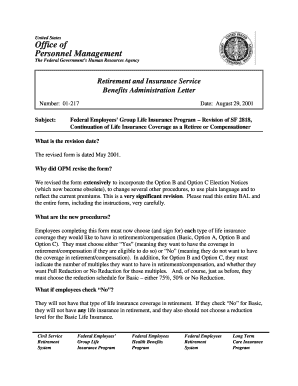
Sf 2818 PDF Form


What is the SF 2818 PDF?
The SF 2818, also known as the Standard Form 2818, is a form used primarily for life insurance purposes within the federal government. This document is essential for federal employees and their beneficiaries, as it outlines the details of life insurance coverage under the Federal Employees' Group Life Insurance (FEGLI) program. The SF 2818 serves to inform employees about their insurance options and the benefits available to them upon retirement or separation from service.
How to Use the SF 2818 PDF
Using the SF 2818 PDF involves several steps to ensure accurate completion and submission. First, download the fillable SF 2818 form from an official source. Once you have the form, fill in your personal information, including your name, address, and Social Security number. It is crucial to provide accurate details about your insurance coverage selections and any beneficiaries. After completing the form, review it for accuracy before submitting it to your agency's human resources or benefits office.
Steps to Complete the SF 2818 PDF
Completing the SF 2818 PDF requires careful attention to detail. Follow these steps:
- Download the SF 2818 fillable PDF from a reliable source.
- Open the form using a PDF reader that supports fillable fields.
- Enter your personal information in the designated fields.
- Indicate your choices regarding life insurance coverage and beneficiaries.
- Review all entered information for accuracy and completeness.
- Save the completed form and print it if necessary.
- Submit the form to your agency's human resources department.
Legal Use of the SF 2818 PDF
The SF 2818 PDF is legally binding when filled out correctly and submitted according to federal regulations. It must comply with the standards set forth by the Office of Personnel Management (OPM) and other governing bodies. To ensure that the form is legally recognized, it is important to follow all instructions and provide accurate information. This compliance guarantees that the insurance benefits outlined in the form will be honored upon retirement or separation.
Key Elements of the SF 2818 PDF
The SF 2818 PDF contains several key elements that are crucial for understanding life insurance coverage. These include:
- Personal Information: Essential details such as name, address, and Social Security number.
- Insurance Coverage Options: Various choices regarding the level of life insurance coverage.
- Beneficiary Information: Names and details of individuals designated to receive benefits.
- Signature Section: A place for the employee's signature to validate the form.
Form Submission Methods
The SF 2818 form can be submitted through various methods, depending on the agency's requirements. Common submission methods include:
- Online Submission: Some agencies may allow electronic submission through their internal systems.
- Mail: Print the completed form and mail it to the appropriate human resources or benefits office.
- In-Person: Deliver the form directly to your agency's HR department for immediate processing.
Quick guide on how to complete sf 2818 pdf
Complete Sf 2818 Pdf effortlessly on any device
Online document management has become favored by businesses and individuals alike. It offers an excellent eco-friendly substitute for conventional printed and signed documents, as you can locate the necessary form and securely store it online. airSlate SignNow provides you with all the tools you require to create, modify, and eSign your documents swiftly without delays. Handle Sf 2818 Pdf on any device with airSlate SignNow Android or iOS applications and streamline any document-based procedure today.
The easiest way to modify and eSign Sf 2818 Pdf seamlessly
- Find Sf 2818 Pdf and click on Get Form to begin.
- Utilize the tools we provide to complete your document.
- Highlight important sections of your documents or redact sensitive information with the tools that airSlate SignNow offers specifically for that function.
- Create your eSignature with the Sign feature, which only takes seconds and carries the same legal validity as a conventional wet ink signature.
- Review all the details and click on the Done button to save your changes.
- Choose how you would prefer to send your form, via email, text message (SMS), invitation link, or download it to your computer.
Say goodbye to lost or misplaced files, cumbersome form navigation, or errors that require printing new document copies. airSlate SignNow fulfills all your needs in document management in just a few clicks from any device you prefer. Modify and eSign Sf 2818 Pdf and ensure outstanding communication at every stage of the document preparation process with airSlate SignNow.
Create this form in 5 minutes or less
Create this form in 5 minutes!
How to create an eSignature for the sf 2818 pdf
How to create an electronic signature for a PDF online
How to create an electronic signature for a PDF in Google Chrome
How to create an e-signature for signing PDFs in Gmail
How to create an e-signature right from your smartphone
How to create an e-signature for a PDF on iOS
How to create an e-signature for a PDF on Android
People also ask
-
What is an sf 2818 form and how is it used?
The sf 2818 form is a crucial document used for e-signature purposes in federal and state agencies. With airSlate SignNow, you can easily create, send, and eSign the sf 2818 form in a matter of minutes, streamlining your document workflow.
-
What features does airSlate SignNow offer for sf 2818 e-signing?
airSlate SignNow offers robust features for sf 2818 e-signing, including customizable templates, real-time tracking, and secure cloud storage. These tools allow businesses to manage and sign the sf 2818 form efficiently while ensuring compliance with legal standards.
-
Is airSlate SignNow a cost-effective solution for handling the sf 2818?
Yes, airSlate SignNow is a cost-effective solution for managing the sf 2818. Through its competitive pricing plans, you can access a wide range of features that simplify the signing process without breaking the bank.
-
Can I integrate airSlate SignNow with other applications for sf 2818 management?
Absolutely! airSlate SignNow provides seamless integrations with various applications, such as Google Drive and Dropbox, making it easy to manage your sf 2818 documents. This flexibility allows for a more efficient workflow tailored to your specific needs.
-
What are the benefits of using airSlate SignNow for the sf 2818?
Using airSlate SignNow for the sf 2818 offers numerous benefits, including enhanced security, improved collaboration, and faster turnaround times. This means you can get your sf 2818 signed and processed more quickly than traditional methods.
-
How does airSlate SignNow ensure the security of my sf 2818 documents?
airSlate SignNow employs advanced encryption and secure cloud storage to protect your sf 2818 documents. This ensures that all your sensitive information is safe from unauthorized access while complying with industry standards.
-
How can I start using airSlate SignNow for the sf 2818?
Getting started with airSlate SignNow for the sf 2818 is simple. Just sign up for an account, choose your pricing plan, and start creating or uploading your sf 2818 forms for e-signature. The user-friendly interface guides you through the entire process.
Get more for Sf 2818 Pdf
- Essential legal life documents for military personnel delaware form
- Essential legal life documents for new parents delaware form
- General power of attorney for care and custody of child or children delaware form
- Delaware business form
- Company employment policies and procedures package delaware form
- Delaware power attorney form
- Newly divorced individuals package delaware form
- Contractors forms package delaware
Find out other Sf 2818 Pdf
- Can I Electronic signature Massachusetts Separation Agreement
- Can I Electronic signature North Carolina Separation Agreement
- How To Electronic signature Wyoming Affidavit of Domicile
- Electronic signature Wisconsin Codicil to Will Later
- Electronic signature Idaho Guaranty Agreement Free
- Electronic signature North Carolina Guaranty Agreement Online
- eSignature Connecticut Outsourcing Services Contract Computer
- eSignature New Hampshire Outsourcing Services Contract Computer
- eSignature New York Outsourcing Services Contract Simple
- Electronic signature Hawaii Revocation of Power of Attorney Computer
- How Do I Electronic signature Utah Gift Affidavit
- Electronic signature Kentucky Mechanic's Lien Free
- Electronic signature Maine Mechanic's Lien Fast
- Can I Electronic signature North Carolina Mechanic's Lien
- How To Electronic signature Oklahoma Mechanic's Lien
- Electronic signature Oregon Mechanic's Lien Computer
- Electronic signature Vermont Mechanic's Lien Simple
- How Can I Electronic signature Virginia Mechanic's Lien
- Electronic signature Washington Mechanic's Lien Myself
- Electronic signature Louisiana Demand for Extension of Payment Date Simple