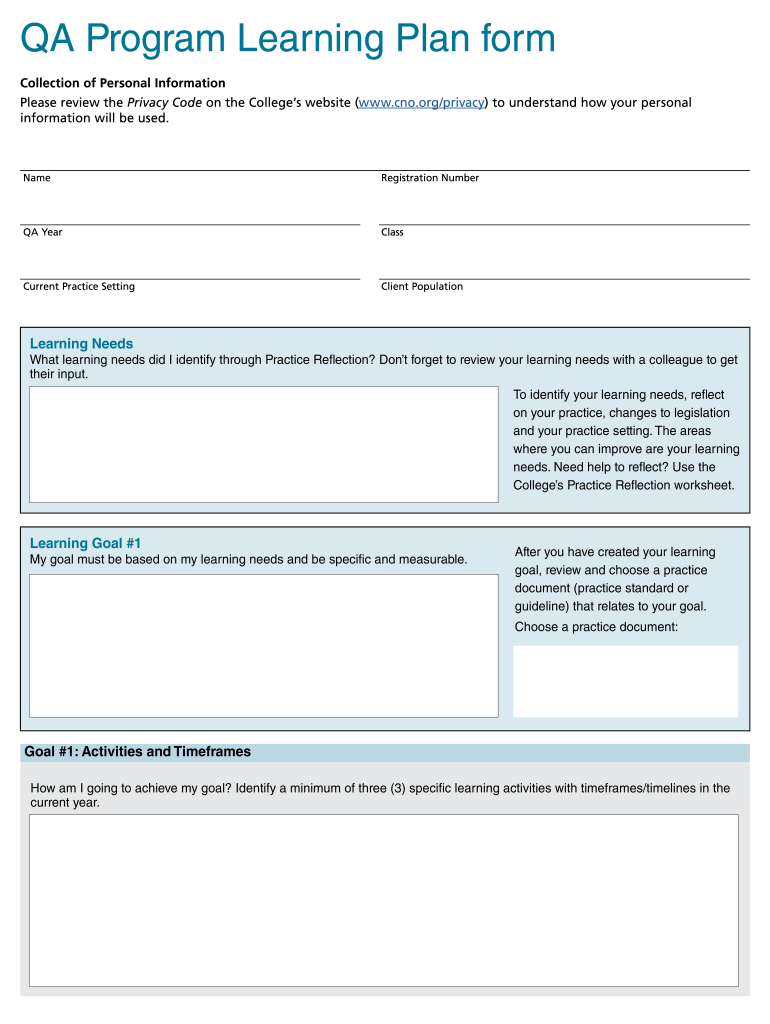
Qa Program Learning Plan Form


What is the Qa Program Learning Plan Form
The qa program learning plan form is a structured document used primarily in educational and training environments. It outlines the objectives, methodologies, and assessment criteria for a quality assurance program. This form is essential for ensuring that all stakeholders understand the learning goals and the processes involved in achieving them. By clearly defining these elements, the form serves as a roadmap for both instructors and participants, facilitating effective learning outcomes.
How to use the Qa Program Learning Plan Form
Using the qa program learning plan form involves several straightforward steps. First, gather all necessary information regarding the quality assurance program, including goals, timelines, and participant details. Next, fill out the form with specific learning objectives and methodologies that will be employed. It is crucial to ensure that the form is clear and concise, allowing for easy comprehension by all parties involved. Finally, review the completed form for accuracy before distribution to ensure that everyone is aligned on the program's expectations.
Steps to complete the Qa Program Learning Plan Form
Completing the qa program learning plan form requires a systematic approach. Start by identifying the program's overall goals and objectives. Next, outline the specific learning outcomes expected from participants. Once these are established, detail the instructional methods that will be used, such as workshops, online modules, or hands-on training. After filling in these sections, include assessment criteria to measure participant progress. Finally, ensure that all relevant stakeholders review and sign the form to confirm their understanding and agreement.
Legal use of the Qa Program Learning Plan Form
The legal use of the qa program learning plan form hinges on its compliance with established educational standards and regulations. It is essential that the form is filled out accurately and reflects the true intentions of the program. Additionally, maintaining proper documentation and signatures can help protect against disputes regarding the program's execution. Adhering to applicable laws and guidelines ensures that the form is not only a useful tool for planning but also a legally binding document when necessary.
Key elements of the Qa Program Learning Plan Form
Several key elements must be included in the qa program learning plan form to ensure its effectiveness. These elements typically consist of:
- Program objectives: Clearly defined goals that outline what the program aims to achieve.
- Learning outcomes: Specific skills or knowledge that participants are expected to acquire.
- Instructional methods: Techniques and strategies that will be employed to facilitate learning.
- Assessment criteria: Metrics used to evaluate participant progress and program success.
- Stakeholder signatures: Confirmation from all parties involved, ensuring agreement on the program details.
Examples of using the Qa Program Learning Plan Form
Examples of using the qa program learning plan form can vary widely depending on the context. For instance, in a corporate training setting, the form may be utilized to outline a new quality assurance protocol for employees. In an academic environment, it could serve to define the curriculum for a quality assurance course. Each example illustrates how the form can adapt to different needs while maintaining its core purpose of enhancing learning and accountability.
Quick guide on how to complete qa program learning plan form
Complete Qa Program Learning Plan Form seamlessly on any device
Digital document management has become increasingly popular among businesses and individuals. It offers an ideal environmentally friendly substitute for traditional printed and signed paperwork, as you can locate the appropriate form and securely store it online. airSlate SignNow provides all the tools you need to create, edit, and eSign your documents promptly without delays. Manage Qa Program Learning Plan Form on any device using airSlate SignNow Android or iOS applications and enhance any document-related process today.
How to edit and eSign Qa Program Learning Plan Form effortlessly
- Locate Qa Program Learning Plan Form and then click Get Form to begin.
- Utilize the tools we provide to complete your document.
- Select pertinent sections of your documents or obscure sensitive information with tools that airSlate SignNow supplies specifically for that purpose.
- Create your signature using the Sign tool, which takes mere seconds and holds the same legal significance as a conventional wet ink signature.
- Review the information and then click the Done button to save your modifications.
- Select your delivery method for the form: by email, text message (SMS), invitation link, or downloadable to your computer.
Eliminate concerns about lost or misplaced files, tedious form navigation, or errors that necessitate printing new document copies. airSlate SignNow addresses all your document management needs in just a few clicks from your chosen device. Edit and eSign Qa Program Learning Plan Form and ensure outstanding communication throughout your form preparation process with airSlate SignNow.
Create this form in 5 minutes or less
Create this form in 5 minutes!
How to create an eSignature for the qa program learning plan form
How to create an electronic signature for a PDF online
How to create an electronic signature for a PDF in Google Chrome
How to create an e-signature for signing PDFs in Gmail
How to create an e-signature right from your smartphone
How to create an e-signature for a PDF on iOS
How to create an e-signature for a PDF on Android
People also ask
-
What is a QA program learning plan form?
A QA program learning plan form is a structured document designed to outline the learning objectives, goals, and assessment methods for quality assurance programs. With airSlate SignNow, you can easily create, edit, and eSign your QA program learning plan form, ensuring that all team members are aligned and on track.
-
How does airSlate SignNow enhance my QA program learning plan form?
AirSlate SignNow enhances your QA program learning plan form by providing intuitive eSigning features, making it simple to collect signatures and approvals from stakeholders. Our platform allows for seamless document management and collaboration, ensuring that your QA learning process is efficient and transparent.
-
Is airSlate SignNow cost-effective for creating a QA program learning plan form?
Yes, airSlate SignNow offers competitive pricing plans suited for various businesses, making it a cost-effective solution for creating your QA program learning plan form. Our pricing is designed to provide high value while minimizing expenses, ensuring you receive quality service without breaking the bank.
-
Can I integrate airSlate SignNow with other tools while using a QA program learning plan form?
Absolutely! AirSlate SignNow integrates seamlessly with numerous third-party applications, enhancing productivity while managing your QA program learning plan form. Whether you use project management, CRM, or cloud storage tools, our platform helps streamline your workflow.
-
What are the key benefits of using airSlate SignNow for QA program learning plan forms?
The key benefits of using airSlate SignNow for your QA program learning plan form include easy document collaboration, efficient eSigning capabilities, and robust security features. Our platform empowers teams to manage quality assurance processes effectively, allowing for quick adjustments and updates as needed.
-
How secure is my QA program learning plan form with airSlate SignNow?
Security is paramount at airSlate SignNow. When using our platform for your QA program learning plan form, you can trust that your documents are protected through advanced encryption methods and compliance with industry standards, ensuring the confidentiality and integrity of your information.
-
Can I customize my QA program learning plan form with airSlate SignNow?
Yes, airSlate SignNow allows for extensive customization of your QA program learning plan form. You can modify templates to fit specific requirements, add or remove fields, and personalize the document to match your organization's branding and workflow.
Get more for Qa Program Learning Plan Form
Find out other Qa Program Learning Plan Form
- How To Sign Texas Doctors PDF
- Help Me With Sign Arizona Education PDF
- How To Sign Georgia Education Form
- How To Sign Iowa Education PDF
- Help Me With Sign Michigan Education Document
- How Can I Sign Michigan Education Document
- How Do I Sign South Carolina Education Form
- Can I Sign South Carolina Education Presentation
- How Do I Sign Texas Education Form
- How Do I Sign Utah Education Presentation
- How Can I Sign New York Finance & Tax Accounting Document
- How Can I Sign Ohio Finance & Tax Accounting Word
- Can I Sign Oklahoma Finance & Tax Accounting PPT
- How To Sign Ohio Government Form
- Help Me With Sign Washington Government Presentation
- How To Sign Maine Healthcare / Medical PPT
- How Do I Sign Nebraska Healthcare / Medical Word
- How Do I Sign Washington Healthcare / Medical Word
- How Can I Sign Indiana High Tech PDF
- How To Sign Oregon High Tech Document