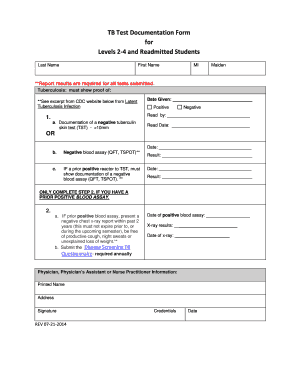
Tb Skin Test Form Cdc


What is the Tb Skin Test Form Cdc
The Tb skin test form, often referred to as the CDC form, is a crucial document used to assess an individual's exposure to tuberculosis (TB). This form is typically required for healthcare workers, students, and individuals seeking employment in various sectors where TB screening is mandated. The form captures essential information, including the individual's personal details, the date of the test, and the results of the TB skin test. It serves as an official record for both the individual and the institution requiring the test.
How to use the Tb Skin Test Form Cdc
Using the Tb skin test form involves several steps to ensure accuracy and compliance. First, the individual must fill out their personal information, including name, date of birth, and contact details. Next, the healthcare provider administering the test will document the date of the test and the results. It is essential to ensure that all sections are completed accurately to avoid delays in processing. Once filled out, the form can be submitted to the relevant authority, such as an employer or educational institution, depending on the requirements.
Steps to complete the Tb Skin Test Form Cdc
Completing the Tb skin test form involves a systematic approach:
- Gather necessary information: Collect personal details, including full name, date of birth, and contact information.
- Consult with a healthcare provider: Schedule an appointment for the TB skin test, where a trained professional will administer the test.
- Fill out the form: Provide accurate information in all required fields, including test date and results.
- Review for accuracy: Double-check all entries to ensure correctness before submission.
- Submit the form: Deliver the completed form to the designated authority, whether online, by mail, or in person.
Legal use of the Tb Skin Test Form Cdc
The Tb skin test form is legally recognized in the United States, provided it is completed accurately and submitted to the appropriate entities. Compliance with local and federal regulations regarding TB testing is essential, especially in healthcare settings. Institutions may require this form to ensure that employees and students are free from TB, adhering to public health guidelines. Failure to provide a valid form may result in penalties or restrictions on employment and educational opportunities.
Key elements of the Tb Skin Test Form Cdc
The Tb skin test form includes several key elements that are vital for its validity:
- Personal Information: Full name, date of birth, and contact details of the individual.
- Test Details: Date of the test, type of test administered (e.g., PPD), and results.
- Healthcare Provider Information: Name and signature of the healthcare professional who administered the test.
- Institutional Requirements: Any specific instructions or requirements set by the requesting institution.
Examples of using the Tb Skin Test Form Cdc
The Tb skin test form can be utilized in various scenarios, including:
- Employment Screening: Employers in healthcare and educational settings often require this form to ensure the safety of their workforce.
- School Admission: Many schools require proof of TB testing for new students, especially in areas with higher TB incidence.
- Travel Requirements: Certain countries may require proof of TB testing for entry, making this form essential for travelers.
Quick guide on how to complete tb skin test form cdc
Complete Tb Skin Test Form Cdc effortlessly on any device
Digital document management has become increasingly popular among organizations and individuals. It offers an excellent eco-friendly alternative to traditional printed and signed documents, allowing you to find the right form and securely store it online. airSlate SignNow equips you with all the tools necessary to create, edit, and electronically sign your documents swiftly without delays. Manage Tb Skin Test Form Cdc on any device with airSlate SignNow Android or iOS applications and streamline any document-based process today.
How to modify and eSign Tb Skin Test Form Cdc with ease
- Find Tb Skin Test Form Cdc and click on Get Form to begin.
- Utilize the tools we offer to fill out your form.
- Emphasize important sections of the documents or redact sensitive details with tools that airSlate SignNow provides specifically for that purpose.
- Generate your signature using the Sign feature, which takes seconds and holds the same legal validity as a conventional wet ink signature.
- Review all the details and click on the Done button to save your changes.
- Choose how you would like to send your form, via email, SMS, invitation link, or download it to your computer.
Say goodbye to lost or misplaced documents, tedious form searching, or mistakes that require printing new document copies. airSlate SignNow meets your document management needs in just a few clicks from any device of your choice. Modify and eSign Tb Skin Test Form Cdc and ensure exceptional communication at every stage of the form preparation process with airSlate SignNow.
Create this form in 5 minutes or less
Create this form in 5 minutes!
How to create an eSignature for the tb skin test form cdc
How to create an electronic signature for a PDF online
How to create an electronic signature for a PDF in Google Chrome
How to create an e-signature for signing PDFs in Gmail
How to create an e-signature right from your smartphone
How to create an e-signature for a PDF on iOS
How to create an e-signature for a PDF on Android
People also ask
-
What is the tb skin test form cdc?
The tb skin test form cdc is a standardized document used to record information related to tuberculosis screening. It serves as a critical tool for healthcare providers and organizations to monitor and manage TB testing, ensuring compliance with CDC guidelines. Using airSlate SignNow, you can easily create, fill out, and eSign this form digitally.
-
How can airSlate SignNow help with the tb skin test form cdc?
airSlate SignNow streamlines the process of obtaining and managing the tb skin test form cdc. Our platform allows you to create custom templates for the form, send it for eSignature, and store completed documents securely. This enhances efficiency and ensures that all processes comply with CDC requirements.
-
Is the tb skin test form cdc customizable in airSlate SignNow?
Yes, the tb skin test form cdc is fully customizable within airSlate SignNow. Users can modify fields, add company branding, and tailor the form to suit their specific needs. This flexibility ensures that organizations can accurately capture the data required for their TB screening protocols.
-
What are the pricing options for airSlate SignNow?
airSlate SignNow offers several pricing plans to accommodate businesses of all sizes, including options for individuals and teams. Each plan includes access to essential features for managing the tb skin test form cdc and other documents. Discounts are available for annual subscriptions, making it a cost-effective choice for organizations.
-
Are there any integrations available for managing the tb skin test form cdc?
airSlate SignNow integrates seamlessly with various applications, allowing users to manage the tb skin test form cdc alongside their existing systems. The platform connects with popular tools like Google Workspace, Salesforce, and more, enhancing workflow efficiency. This integration helps in maintaining organized records of TB screenings.
-
How does airSlate SignNow ensure the security of the tb skin test form cdc?
Security is a top priority for airSlate SignNow when handling the tb skin test form cdc. Our platform uses AES-256 encryption and complies with industry standards to protect sensitive information. You can rest assured that your documents are safe and secure while being easily accessible for authorized users.
-
Can I track the status of the tb skin test form cdc using airSlate SignNow?
Absolutely! airSlate SignNow includes a robust tracking feature that allows you to monitor the status of the tb skin test form cdc in real time. You will receive notifications when the form is viewed, signed, or completed, helping you maintain oversight of the TB testing process.
Get more for Tb Skin Test Form Cdc
- Legallife multistate guide and handbook for selling or buying real estate florida form
- Subcontractors agreement florida form
- Fl option lease form
- Florida premarital agreement 497302644 form
- Florida prenuptial form
- Amendment to prenuptial or premarital agreement florida form
- Fl disclosure statement form
- Florida premarital 497302648 form
Find out other Tb Skin Test Form Cdc
- How Do I Electronic signature Oregon Construction Business Plan Template
- How Do I Electronic signature Oregon Construction Living Will
- How Can I Electronic signature Oregon Construction LLC Operating Agreement
- How To Electronic signature Oregon Construction Limited Power Of Attorney
- Electronic signature Montana Doctors Last Will And Testament Safe
- Electronic signature New York Doctors Permission Slip Free
- Electronic signature South Dakota Construction Quitclaim Deed Easy
- Electronic signature Texas Construction Claim Safe
- Electronic signature Texas Construction Promissory Note Template Online
- How To Electronic signature Oregon Doctors Stock Certificate
- How To Electronic signature Pennsylvania Doctors Quitclaim Deed
- Electronic signature Utah Construction LLC Operating Agreement Computer
- Electronic signature Doctors Word South Dakota Safe
- Electronic signature South Dakota Doctors Confidentiality Agreement Myself
- How Do I Electronic signature Vermont Doctors NDA
- Electronic signature Utah Doctors Promissory Note Template Secure
- Electronic signature West Virginia Doctors Bill Of Lading Online
- Electronic signature West Virginia Construction Quitclaim Deed Computer
- Electronic signature Construction PDF Wisconsin Myself
- How Do I Electronic signature Wyoming Doctors Rental Lease Agreement