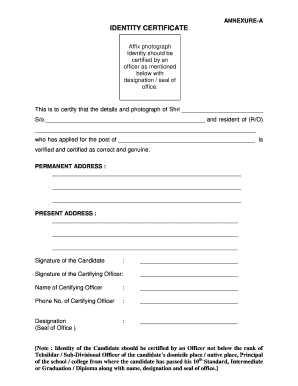
Cast Form


What is the Cast Form
The Cast Form is a crucial document used to certify an individual's caste status, primarily for obtaining benefits and services related to social welfare programs. This form is often required by government agencies and educational institutions to verify eligibility for scholarships, job reservations, and other affirmative action programs. Understanding the significance of the Cast Form is essential for individuals seeking to navigate these systems effectively.
How to use the Cast Form
Using the Cast Form involves several steps to ensure that the document is filled out accurately and submitted correctly. First, gather all necessary information, including personal identification details and supporting documents that validate your caste status. Next, complete the form by providing accurate and truthful information. Once filled, the form can be submitted to the relevant authority, which may vary depending on your state or local jurisdiction. It is important to follow any specific instructions provided by the issuing agency to avoid delays in processing.
Steps to complete the Cast Form
Completing the Cast Form requires careful attention to detail. Here are the steps to follow:
- Obtain the latest version of the Cast Form from an official source.
- Fill in your personal information, including your full name, address, and contact details.
- Provide details about your caste, ensuring that the information matches your supporting documents.
- Attach any required documents, such as proof of identity or caste certificates.
- Review the completed form for accuracy before submission.
Legal use of the Cast Form
The legal use of the Cast Form is governed by various regulations that ensure its validity. When properly completed and submitted, the Cast Form serves as a legally binding document that can be used to secure rights and benefits associated with caste status. It is essential to comply with all legal requirements, including providing truthful information and maintaining confidentiality of personal data, to avoid potential legal repercussions.
Required Documents
When submitting the Cast Form, certain documents are typically required to support your application. These may include:
- A government-issued photo ID, such as a driver's license or passport.
- Proof of residence, like a utility bill or lease agreement.
- Any existing caste certificates or documentation that verifies your caste status.
- Additional forms of identification or documentation as specified by the local authority.
Eligibility Criteria
Eligibility for using the Cast Form often depends on specific criteria set by local or state authorities. Generally, applicants must belong to a recognized caste group that qualifies for benefits under government policies. It is advisable to check with the relevant agency to confirm eligibility requirements, as they may vary by region and depend on the specific benefits sought.
Quick guide on how to complete cast form
Easily Prepare Cast Form on Any Device
Managing documents online has gained popularity among businesses and individuals. It offers an ideal eco-friendly alternative to traditional printed and signed papers, allowing you to obtain the correct form and securely save it online. airSlate SignNow equips you with all the tools necessary to create, modify, and eSign your documents quickly and without delay. Manage Cast Form on any device using the airSlate SignNow apps for Android or iOS and enhance any document-focused operation today.
Steps to Modify and eSign Cast Form Effortlessly
- Obtain Cast Form, then click on Get Form to begin.
- Utilize the tools we offer to complete your document.
- Select pertinent sections of the documents or conceal sensitive information with tools specifically provided by airSlate SignNow for that purpose.
- Generate your signature using the Sign feature, which takes mere seconds and holds the same legal validity as a conventional wet ink signature.
- Review the details and then click the Done button to save your modifications.
- Decide how you prefer to send your form—via email, SMS, invitation link, or download it onto your computer.
Eliminate worries about lost or misplaced documents, the hassle of searching for forms, or errors that necessitate reprinting copies. airSlate SignNow addresses all your document management requirements in just a few clicks from any device you choose. Modify and eSign Cast Form to ensure exceptional communication throughout the form preparation process with airSlate SignNow.
Create this form in 5 minutes or less
Create this form in 5 minutes!
How to create an eSignature for the cast form
How to create an electronic signature for a PDF online
How to create an electronic signature for a PDF in Google Chrome
How to create an e-signature for signing PDFs in Gmail
How to create an e-signature right from your smartphone
How to create an e-signature for a PDF on iOS
How to create an e-signature for a PDF on Android
People also ask
-
What is sligego and how does it relate to airSlate SignNow?
Sligego is a term that encapsulates the seamless experience of electronic signature solutions provided by airSlate SignNow. It features an intuitive interface that allows businesses to efficiently send and eSign documents without any hassles. By leveraging sligego, companies can enhance their workflow and efficacy.
-
What are the key features of airSlate SignNow?
AirSlate SignNow boasts several key features that enhance the sligego experience, including customizable templates, real-time tracking, and secure cloud storage. The platform also supports in-person signing, mobile compatibility, and a user-friendly dashboard. These features collectively streamline the process of document management.
-
How much does it cost to use airSlate SignNow with sligego?
The pricing for airSlate SignNow with sligego is competitive, offering various plans to cater to different business needs. Pricing typically starts with a basic package that includes essential features, with additional costs for advanced functionalities. Businesses can choose a plan that aligns best with their operational requirements.
-
Can I integrate airSlate SignNow’s sligego with other applications?
Yes, airSlate SignNow provides extensive integration options that support sligego with various third-party applications. These integrations allow for a smoother workflow and enhance productivity by connecting with popular tools like Google Drive, Salesforce, and Dropbox. The flexibility in integrations makes sligego a versatile choice for businesses.
-
What are the benefits of using airSlate SignNow for sligego?
Using airSlate SignNow for sligego offers numerous benefits, such as increased efficiency in document signing and reduced turnaround times. The platform provides enhanced security features, ensuring that all signed documents are legally binding and protected. Businesses also benefit from cost savings by eliminating paper-based processes.
-
Is airSlate SignNow user-friendly for newcomers to sligego?
Absolutely! airSlate SignNow is designed with user-friendliness in mind, making sligego accessible for newcomers and tech-savvy users alike. With an easy-to-navigate interface and helpful tutorials, users can start working with documents and signatures almost immediately. The onboarding process is straightforward, minimizing any learning curves.
-
What types of businesses benefit from sligego in airSlate SignNow?
Sligego in airSlate SignNow benefits a wide range of businesses, including SMEs, enterprises, and freelancers. Any organization that requires quick document approvals and electronic signatures will find signNow value in this solution. From contracts to agreements, sligego is tailored to meet diverse business needs.
Get more for Cast Form
Find out other Cast Form
- eSignature Illinois Retainer Agreement Template Free
- How Do I Electronic signature Idaho Land lease agreement
- Electronic signature Illinois Land lease agreement Fast
- eSignature Minnesota Retainer Agreement Template Fast
- Electronic signature Louisiana Land lease agreement Fast
- How Do I eSignature Arizona Attorney Approval
- How Can I eSignature North Carolina Retainer Agreement Template
- Electronic signature New York Land lease agreement Secure
- eSignature Ohio Attorney Approval Now
- eSignature Pennsylvania Retainer Agreement Template Secure
- Electronic signature Texas Land lease agreement Free
- Electronic signature Kentucky Landlord lease agreement Later
- Electronic signature Wisconsin Land lease agreement Myself
- Electronic signature Maryland Landlord lease agreement Secure
- How To Electronic signature Utah Landlord lease agreement
- Electronic signature Wyoming Landlord lease agreement Safe
- Electronic signature Illinois Landlord tenant lease agreement Mobile
- Electronic signature Hawaii lease agreement Mobile
- How To Electronic signature Kansas lease agreement
- Electronic signature Michigan Landlord tenant lease agreement Now