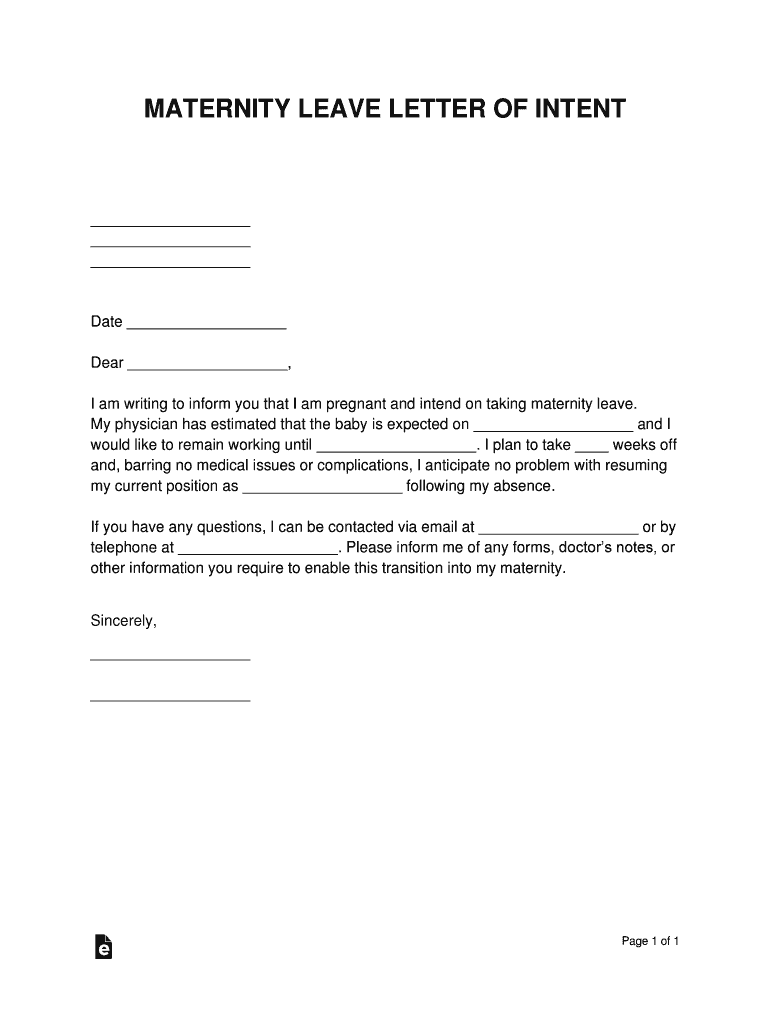
Application for Maternity Leave Form


What is the application for maternity leave?
The application for maternity leave is a formal request submitted by an employee to their employer, seeking permission to take time off from work due to pregnancy and childbirth. This document outlines the employee's intention to take leave, typically detailing the expected duration and start date of the leave. It is essential for ensuring that the employee's rights are protected under the Family and Medical Leave Act (FMLA) and other relevant state laws.
Key elements of the application for maternity leave
An effective maternity leave application should include several key elements to ensure clarity and compliance with company policies. These elements typically include:
- Employee Information: Full name, job title, and department.
- Leave Dates: Proposed start and end dates for the maternity leave.
- Reason for Leave: A brief explanation of the need for leave, such as childbirth or recovery.
- Contact Information: How the employee can be reached during the leave period.
- Signature: The employee's signature to validate the request.
Steps to complete the application for maternity leave
Completing the application for maternity leave involves several straightforward steps to ensure that all necessary information is provided. The process typically includes:
- Obtain the Form: Access the maternity leave form, which may be available in PDF format for download.
- Fill Out Personal Information: Provide your name, job title, and department accurately.
- Specify Leave Dates: Clearly indicate the start and end dates of your intended leave.
- Provide Reason for Leave: Include a brief statement about the purpose of the leave.
- Review the Form: Ensure all information is correct and complete.
- Submit the Application: Follow your employer’s submission guidelines, which may include online submission or physical delivery.
Legal use of the application for maternity leave
Using the application for maternity leave legally requires compliance with federal and state laws. Under the FMLA, eligible employees are entitled to take up to twelve weeks of unpaid leave for childbirth and related medical conditions. Employers must recognize the application as a formal request for leave and respond according to their policies and legal obligations. Understanding these rights is crucial for both employees and employers to ensure fair treatment and compliance.
Eligibility criteria
Eligibility for maternity leave typically depends on several factors, including:
- Employment Duration: Employees must have worked for their employer for at least twelve months.
- Hours Worked: Employees must have completed at least one thousand two hundred fifty hours of work in the twelve months preceding the leave.
- Company Size: The employer must have at least fifty employees within a seventy-five-mile radius.
Form submission methods
The application for maternity leave can usually be submitted through various methods, depending on the employer's policies. Common submission methods include:
- Online Submission: Many companies offer digital platforms where employees can submit their applications electronically.
- Mail: Employees may also choose to send a printed copy of the application via postal mail.
- In-Person Delivery: Submitting the application directly to a supervisor or human resources department is another option.
Quick guide on how to complete application for maternity leave
Finalize Application For Maternity Leave seamlessly on any device
Digital document management has gained traction among organizations and individuals. It serves as an ideal eco-friendly substitute for traditional printed and signed paperwork, allowing you to access the appropriate form and securely archive it online. airSlate SignNow provides all the tools necessary to create, edit, and electronically sign your documents promptly and efficiently. Handle Application For Maternity Leave on any device with airSlate SignNow's Android or iOS applications and enhance any document-driven process today.
The easiest way to edit and eSign Application For Maternity Leave with minimal effort
- Locate Application For Maternity Leave and click Get Form to begin.
- Employ the tools we provide to complete your document.
- Emphasize pertinent sections of your documents or redact sensitive information with tools that airSlate SignNow has specifically designed for that task.
- Create your eSignature using the Sign tool, which takes only seconds and holds the same legal validity as a conventional handwritten signature.
- Review all information and click on the Done button to save your modifications.
- Choose how you wish to share your form—via email, SMS, invitation link, or download it to your computer.
Eliminate concerns about missing or lost documents, tedious form navigation, or errors that necessitate printing new copies. airSlate SignNow meets all your document management requirements in just a few clicks from any device. Modify and eSign Application For Maternity Leave to ensure effective communication throughout your document preparation process with airSlate SignNow.
Create this form in 5 minutes or less
Create this form in 5 minutes!
How to create an eSignature for the application for maternity leave
How to create an electronic signature for a PDF online
How to create an electronic signature for a PDF in Google Chrome
How to create an e-signature for signing PDFs in Gmail
How to create an e-signature right from your smartphone
How to create an e-signature for a PDF on iOS
How to create an e-signature for a PDF on Android
People also ask
-
What is the maternity leave form PDF download offered by airSlate SignNow?
The maternity leave form PDF download from airSlate SignNow is a customizable document template that allows employees to formally request maternity leave. This user-friendly form streamlines the application process, making it easy for both employees and HR departments.
-
How can I obtain the maternity leave form PDF download?
You can access the maternity leave form PDF download directly from the airSlate SignNow website. Simply visit the designated section for downloadable forms, and you will find the maternity leave form ready for you to download and customize.
-
Are there any costs associated with the maternity leave form PDF download?
The maternity leave form PDF download is available at no cost, making it an affordable solution for businesses. By utilizing airSlate SignNow's platform, you can also access additional eSignature features that enhance the document handling experience.
-
What features are included with airSlate SignNow's maternity leave form PDF download?
The maternity leave form PDF download includes features such as editable fields, eSigning capabilities, and secure storage options. This integration ensures that your maternity leave requests are processed efficiently and securely.
-
How does the maternity leave form PDF download benefit HR departments?
The maternity leave form PDF download signNowly streamlines the HR process by reducing paperwork and facilitating quicker processing times. HR departments can easily track, manage, and respond to requests through the digital platform, improving overall efficiency.
-
Can I customize the maternity leave form PDF download for my organization?
Absolutely! The maternity leave form PDF download is fully customizable to meet your organization's specific needs. You can add your company's branding, adjust wording, and include any additional information required for your maternity leave policies.
-
Does airSlate SignNow integrate with other HR tools for managing maternity leave?
Yes, airSlate SignNow integrates seamlessly with various HR management tools and software. This integration allows for better synchronization of the maternity leave form PDF download with existing employee records, making the entire process more efficient.
Get more for Application For Maternity Leave
- Storage business package florida form
- Child care services package florida form
- Florida seller form
- Fl purchaser form
- Limited power of attorney where you specify powers with sample powers included florida form
- Limited power of attorney for stock transactions and corporate powers florida form
- Special durable power of attorney for bank account matters florida form
- Florida small business startup package florida form
Find out other Application For Maternity Leave
- eSign South Carolina Non-Profit Business Plan Template Simple
- How Can I eSign South Dakota Non-Profit LLC Operating Agreement
- eSign Oregon Legal Cease And Desist Letter Free
- eSign Oregon Legal Credit Memo Now
- eSign Oregon Legal Limited Power Of Attorney Now
- eSign Utah Non-Profit LLC Operating Agreement Safe
- eSign Utah Non-Profit Rental Lease Agreement Mobile
- How To eSign Rhode Island Legal Lease Agreement
- How Do I eSign Rhode Island Legal Residential Lease Agreement
- How Can I eSign Wisconsin Non-Profit Stock Certificate
- How Do I eSign Wyoming Non-Profit Quitclaim Deed
- eSign Hawaii Orthodontists Last Will And Testament Fast
- eSign South Dakota Legal Letter Of Intent Free
- eSign Alaska Plumbing Memorandum Of Understanding Safe
- eSign Kansas Orthodontists Contract Online
- eSign Utah Legal Last Will And Testament Secure
- Help Me With eSign California Plumbing Business Associate Agreement
- eSign California Plumbing POA Mobile
- eSign Kentucky Orthodontists Living Will Mobile
- eSign Florida Plumbing Business Plan Template Now