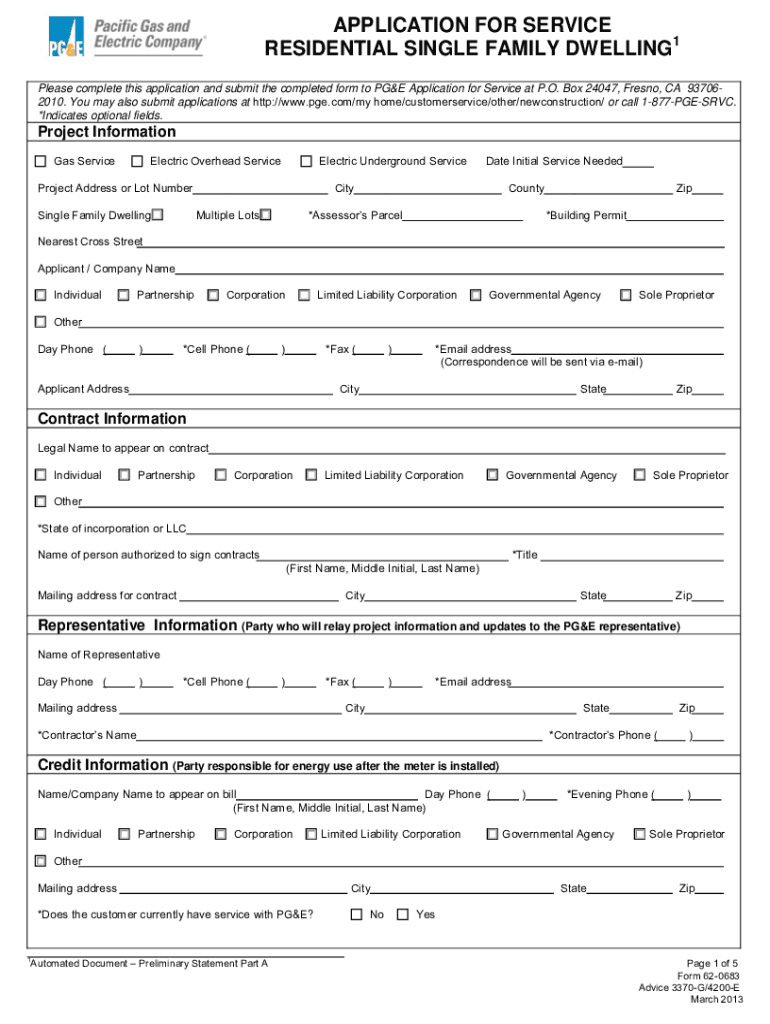
Pge Forms


What is the PGE Form
The PGE form is a critical document used for various purposes related to public utility services, particularly in the context of managing accounts with Pacific Gas and Electric Company (PG&E) in the United States. This form is essential for customers to report changes, apply for services, or manage their existing accounts. Understanding the specific use and requirements of the PGE form can help ensure that customers effectively communicate their needs to PG&E.
How to Use the PGE Form
Using the PGE form involves several straightforward steps. First, identify the specific type of PGE form required for your situation, whether it is for service applications, account changes, or other inquiries. Next, fill out the form with accurate and complete information, ensuring that all required fields are addressed. Once completed, submit the form through the appropriate method—whether online, by mail, or in person—to ensure timely processing of your request.
Steps to Complete the PGE Form
Completing the PGE form involves a series of systematic steps:
- Gather necessary information, such as your account number, contact details, and any relevant documentation.
- Select the correct form based on your needs, ensuring it aligns with your request type.
- Carefully fill out the form, double-checking for accuracy and completeness.
- Review the form for any additional requirements or signatures that may be needed.
- Submit the completed form through your chosen method, ensuring you keep a copy for your records.
Legal Use of the PGE Form
The PGE form must be completed and submitted in accordance with legal requirements to ensure its validity. This includes providing accurate information and adhering to any specific guidelines set forth by PG&E. Compliance with these regulations helps protect both the customer and the utility provider, ensuring that all transactions are legally binding and recognized by relevant authorities.
Key Elements of the PGE Form
Key elements of the PGE form typically include:
- Customer identification details, such as name and address.
- Account number for existing customers.
- Specific request type, clearly indicating the purpose of the submission.
- Contact information for follow-up or clarification.
- Signature or acknowledgment of the information provided.
Form Submission Methods
Customers can submit the PGE form through various methods, ensuring flexibility and convenience. Common submission methods include:
- Online submission via the PG&E website, which often provides a faster processing time.
- Mailing the completed form to the designated PG&E address, ensuring sufficient postage.
- In-person submission at local PG&E offices for immediate assistance.
Quick guide on how to complete pge forms
Prepare Pge Forms effortlessly on any device
Online document management has become increasingly popular among businesses and individuals. It offers an ideal eco-friendly alternative to traditional printed and signed documents, allowing you to locate the right form and securely store it online. airSlate SignNow equips you with all the resources necessary to create, modify, and eSign your documents promptly without delays. Handle Pge Forms on any platform with airSlate SignNow's Android or iOS applications and enhance any document-centered process today.
The simplest way to alter and eSign Pge Forms with ease
- Locate Pge Forms and click Get Form to commence.
- Utilize the tools we offer to complete your document.
- Highlight pertinent sections of your documents or redact sensitive information with tools that airSlate SignNow supplies specifically for that purpose.
- Generate your eSignature using the Sign tool, which takes mere seconds and holds the same legal validity as a traditional wet ink signature.
- Review the details and then click on the Done button to save your modifications.
- Select your preferred method for delivering your form, whether by email, SMS, invitation link, or download it to your computer.
Say goodbye to lost or misplaced documents, tedious form searching, or mistakes that require reprinting new copies. airSlate SignNow meets all your document management needs in just a few clicks from any device of your choosing. Modify and eSign Pge Forms and guarantee exceptional communication at every stage of the form preparation process with airSlate SignNow.
Create this form in 5 minutes or less
Create this form in 5 minutes!
How to create an eSignature for the pge forms
How to create an electronic signature for a PDF online
How to create an electronic signature for a PDF in Google Chrome
How to create an e-signature for signing PDFs in Gmail
How to create an e-signature right from your smartphone
How to create an e-signature for a PDF on iOS
How to create an e-signature for a PDF on Android
People also ask
-
What is a pge form and how does it work with airSlate SignNow?
A pge form is a document used for various purposes, including agreements and contracts. With airSlate SignNow, you can easily create, send, and eSign pge forms, streamlining the signing process and enhancing efficiency.
-
How much does it cost to use airSlate SignNow for pge forms?
airSlate SignNow offers affordable pricing plans that cater to different business sizes and needs. Each plan includes access to essential features for managing pge forms effectively, ensuring you get great value for your investment.
-
What features does airSlate SignNow provide for managing pge forms?
airSlate SignNow includes features such as customizable templates, real-time tracking, and secure cloud storage for your pge forms. These tools help simplify the document management process and enhance collaboration among teams.
-
Can I integrate airSlate SignNow with other tools for managing pge forms?
Yes, airSlate SignNow offers robust integrations with popular applications like Salesforce, Google Drive, and more. This enables seamless workflows for managing pge forms alongside other essential business tools.
-
What are the benefits of using airSlate SignNow for pge forms?
Using airSlate SignNow for pge forms signNowly reduces the turnaround time for document signing. Its user-friendly interface enhances the signing experience and ensures your documents remain secure and legally binding.
-
Is airSlate SignNow suitable for both individuals and businesses for pge forms?
Yes, airSlate SignNow is designed for both individuals and businesses, providing tools that cater to various needs in managing pge forms. Whether you're a freelancer or part of a large organization, airSlate SignNow can help streamline your document processes.
-
How secure is the handling of pge forms in airSlate SignNow?
airSlate SignNow prioritizes security with multiple layers of protection for your pge forms. The platform uses encryption and secure access protocols to ensure that your documents are safe and protected against unauthorized access.
Get more for Pge Forms
Find out other Pge Forms
- How Can I eSign North Carolina Courts Presentation
- How Can I eSign Washington Police Form
- Help Me With eSignature Tennessee Banking PDF
- How Can I eSignature Virginia Banking PPT
- How Can I eSignature Virginia Banking PPT
- Can I eSignature Washington Banking Word
- Can I eSignature Mississippi Business Operations Document
- How To eSignature Missouri Car Dealer Document
- How Can I eSignature Missouri Business Operations PPT
- How Can I eSignature Montana Car Dealer Document
- Help Me With eSignature Kentucky Charity Form
- How Do I eSignature Michigan Charity Presentation
- How Do I eSignature Pennsylvania Car Dealer Document
- How To eSignature Pennsylvania Charity Presentation
- Can I eSignature Utah Charity Document
- How Do I eSignature Utah Car Dealer Presentation
- Help Me With eSignature Wyoming Charity Presentation
- How To eSignature Wyoming Car Dealer PPT
- How To eSignature Colorado Construction PPT
- How To eSignature New Jersey Construction PDF