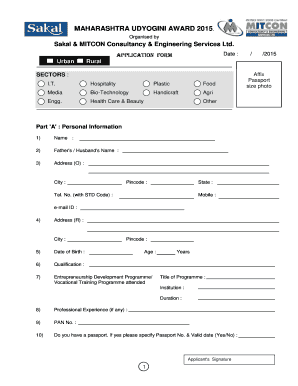
Consultancy Application Form


What is the consultancy application form?
The consultancy application form is a formal document used by individuals or businesses seeking to apply for consultancy services. This form collects essential information about the applicant, including their contact details, the nature of the consultancy required, and any relevant qualifications or experience. It serves as a foundational step in the consultancy process, allowing service providers to assess the needs of potential clients and determine how best to assist them.
Steps to complete the consultancy application form
Completing the consultancy application form involves several key steps to ensure accuracy and completeness. First, gather all necessary information, including personal details and specifics about the consultancy needed. Next, fill in the form carefully, ensuring that all fields are completed as required. After filling out the form, review it for any errors or omissions. Finally, submit the form through the designated method, whether online or via mail, according to the instructions provided.
Legal use of the consultancy application form
To ensure the legal validity of the consultancy application form, it is important to comply with applicable laws and regulations. This includes understanding the requirements for signatures and the use of electronic signatures, which can be legally binding if executed correctly. Utilizing a reliable eSignature solution can enhance the legitimacy of the form, ensuring compliance with legal frameworks such as ESIGN and UETA, which govern electronic transactions in the United States.
Key elements of the consultancy application form
The consultancy application form typically includes several key elements that are essential for processing the application. These elements may consist of:
- Applicant's full name and contact information
- Description of the consultancy services requested
- Relevant qualifications or experience of the applicant
- Preferred method of communication
- Signature or eSignature for verification
Including these elements helps ensure that the consultancy provider has all necessary information to evaluate the application effectively.
How to obtain the consultancy application form
The consultancy application form can typically be obtained from the consultancy provider's website or office. Many organizations offer downloadable versions of the form in PDF format, allowing applicants to fill it out digitally or print it for manual completion. It is advisable to check the specific requirements of the consultancy provider to ensure that the correct version of the form is used.
Form submission methods
Submitting the consultancy application form can be done through various methods, depending on the provider's preferences. Common submission methods include:
- Online submission through a secure portal
- Mailing a printed copy to the designated address
- In-person submission at the consultancy provider's office
Choosing the appropriate submission method is important to ensure that the application is received and processed in a timely manner.
Quick guide on how to complete consultancy application form
Complete Consultancy Application Form seamlessly on any device
Digital document management has gained traction among businesses and individuals. It offers an ideal eco-conscious alternative to traditional printed and signed documents, as you can locate the necessary form and securely store it online. airSlate SignNow provides you with all the essentials to create, edit, and eSign your documents quickly without delays. Manage Consultancy Application Form on any platform using airSlate SignNow Android or iOS applications and enhance any document-driven process today.
The simplest way to edit and eSign Consultancy Application Form effortlessly
- Obtain Consultancy Application Form and click Get Form to initiate the process.
- Use the tools at your disposal to complete your document.
- Highlight important sections of your documents or conceal sensitive details with tools specially provided by airSlate SignNow for this purpose.
- Create your eSignature with the Sign tool, which takes mere seconds and holds the same legal validity as a traditional handwritten signature.
- Review the information and click on the Done button to save your modifications.
- Select your preferred method to submit your form, whether by email, text (SMS), or invitation link, or download it to your computer.
Eliminate the worry of lost or misplaced documents, tedious form searches, or errors necessitating the printing of new document copies. airSlate SignNow fulfills all your document management needs in just a few clicks from any device you prefer. Edit and eSign Consultancy Application Form and ensure excellent communication at every stage of your form preparation workflow with airSlate SignNow.
Create this form in 5 minutes or less
Create this form in 5 minutes!
How to create an eSignature for the consultancy application form
How to create an electronic signature for a PDF online
How to create an electronic signature for a PDF in Google Chrome
How to create an e-signature for signing PDFs in Gmail
How to create an e-signature right from your smartphone
How to create an e-signature for a PDF on iOS
How to create an e-signature for a PDF on Android
People also ask
-
What is a consultancy form format PDF?
A consultancy form format PDF is a standardized document used for gathering information and insights from clients seeking consultancy services. Utilizing airSlate SignNow, you can easily create and share customized consultancy form formats in PDF that streamline your data collection process.
-
How can I create a consultancy form format PDF with airSlate SignNow?
To create a consultancy form format PDF with airSlate SignNow, simply log in to your account, choose a template or start from scratch, and customize the form fields according to your requirements. Once finalized, you can download your consultancy form format as a PDF for distribution.
-
Is there a cost associated with using airSlate SignNow for consultancy form format PDF?
Yes, airSlate SignNow offers various pricing plans that cater to different business needs, including options for creating consultancy form format PDFs. Each plan provides features suitable for both individuals and teams, ensuring robust functionality at competitive pricing.
-
What are the benefits of using airSlate SignNow for consultancy form format PDF?
Using airSlate SignNow for your consultancy form format PDFs provides numerous benefits, including efficient document management, easy electronic signatures, and improved workflow automation. This allows consultants to focus more on delivering value to clients rather than managing paperwork.
-
Can I integrate airSlate SignNow with other software for consultancy form format PDF workflows?
Yes, airSlate SignNow supports integration with various applications, enabling seamless workflows for your consultancy form format PDFs. Connect with popular tools like Google Drive, Dropbox, and CRM systems to enhance your document management and client engagement strategies.
-
Is it easy to eSign consultancy form format PDFs with airSlate SignNow?
Absolutely! airSlate SignNow makes it incredibly easy to eSign consultancy form format PDFs. Users can send documents to clients for electronic signatures in just a few clicks, ensuring a quick turnaround and maintaining a professional workflow.
-
What security features does airSlate SignNow offer for consultancy form format PDFs?
AirSlate SignNow prioritizes the security of your documents with features like data encryption, secure storage, and compliance with regulations such as GDPR. This ensures that your consultancy form format PDFs are safe from unauthorized access while being easily accessible for clients.
Get more for Consultancy Application Form
Find out other Consultancy Application Form
- Can I Electronic signature Nevada Plumbing Agreement
- Electronic signature Illinois Real Estate Affidavit Of Heirship Easy
- How To Electronic signature Indiana Real Estate Quitclaim Deed
- Electronic signature North Carolina Plumbing Business Letter Template Easy
- Electronic signature Kansas Real Estate Residential Lease Agreement Simple
- How Can I Electronic signature North Carolina Plumbing Promissory Note Template
- Electronic signature North Dakota Plumbing Emergency Contact Form Mobile
- Electronic signature North Dakota Plumbing Emergency Contact Form Easy
- Electronic signature Rhode Island Plumbing Business Plan Template Later
- Electronic signature Louisiana Real Estate Quitclaim Deed Now
- Electronic signature Louisiana Real Estate Quitclaim Deed Secure
- How Can I Electronic signature South Dakota Plumbing Emergency Contact Form
- Electronic signature South Dakota Plumbing Emergency Contact Form Myself
- Electronic signature Maryland Real Estate LLC Operating Agreement Free
- Electronic signature Texas Plumbing Quitclaim Deed Secure
- Electronic signature Utah Plumbing Last Will And Testament Free
- Electronic signature Washington Plumbing Business Plan Template Safe
- Can I Electronic signature Vermont Plumbing Affidavit Of Heirship
- Electronic signature Michigan Real Estate LLC Operating Agreement Easy
- Electronic signature West Virginia Plumbing Memorandum Of Understanding Simple